With time everything loses its efficiency. But with different technologies available, you can turn the efficiency back.
When the Mac is new, everything works super fine, and gradually temporary files, cache, duplicate files keep on adding to the memory and makes the MacBook slower.
To make the functioning smoother, CleanMyMac is an option and today we are going to make a short CleanMyMac X review to see its effectiveness.

About CleanMyMac X
CleanMyMac X is the top choice from Macpaw and is quite popular in its categories. CleanMyMac provides different features that clear up all the unnecessarily occupied spaces intelligently and improve Mac performance.
Is it Safe to have cleaning software?
If you have chosen the quality tool then its absolutely safe to use the cleaning software to clear all your cache, temp files, junks, and many other such things. And as far as when it comes to CleanMyMac X, it is completely safe.
Why to choose CleanMyMac X?
There are so many software that claims to be the best and one such is CleanMyMac X. The best thing is it offers a free trial period so that you better try it before the actual purchase.
CleanMyMac X is not just a cleanup tool, it also protects against malware protection and secure privacy. It provides a separate feature of optimization to make your Mac efficient.
So let us check all of them in detail tutorial.
CleanMyMac X Review 2021: Is it Worth?
1. Pricing
When looking for the alternatives, CleanMyMac X is a little expensive but worth buying. I have tested many of the Cleaning tools such as CCleaner, Dr Cleaner, DriveGenius, AppCleaner, and many but CleanMyMac is the best choice. CleanMyMac X comes in Yearly and Lifetime license.
One Year Subscription
- 1 Mac License: $34.95
- 2 Mac License: $54.95
- 5 Mac License: $79.95
Lifetime Subscription
- 1 Mac License: $89.95
- 2 Mac License: $134.95
- 5 Mac License: $199.95
You can save up to 55% on a 5-Mac subscription.
Use Coupon Code – 4EDUCATION
2. User Interface

User Interface is the first impression and Macpaw has done great in terms of Interface. Everything is easy to navigate and separate the column for Clean Up tools, protections, applications, and files. But, having the perfect Interface does not mean the functionality is also good. So we dig deeper to check its working.
3. System Clean up

CleanMyMac X is quick to scan all the junks and remove them completely. Ther deep scan offers something deeper scan to grab all the unnecessary files.
While using CleanMyMac X you should not worry about losing the important files as this software better know the difference between the junk and important files. It offers in the removal of different junks such as
- System Junk
- Photo Junk
- Mail attachment
- iTunes Junk
- Trash bin
Even if you manually delete the files and folders, still many of the memory remain undeleted, CleanMyMac X intelligently scan the system and delete every type of junk.
There are many apps running on your Macbook and this software shows you the apps not working properly and slowing down the Mac startup. You can delete them if you want with a single click.
4. Great Protection Feature

This feature makes CleanMyMac X different from all other clean up software. This offers you the malware protection and privacy feature. Malware detector scans your files, apps, folders and blocks all the malicious content as well as fights against adware, ransomware, cryptocurrency miners.

And when it comes to your privacy CleanMyMac X leaves no traces of your browser history, usernames, password, WiFi connections, recent items downloading list, cookies and every other such thing that directly or indirectly concerned with your privacy. All this is done with a single click.
5. Uninstaller & Updaters

These are other useful features that is designed for the applications. When you manually delete any application, many a time the associated files left in the system and you can not delete them. CleanMyMac X delete the app completely along with all the associated files.
You can easily manage all the apps in one place. You can see the list of all the installed applications and the updates available to them. Just select the single app or multiple apps and hit the Uninstall button.
You always see the latest updated version of apps that are from the Mac App Store, but CleanMyMac X provides you with
6. Large & Old Files Module
The best thing about this feature is turning all the unused file/ folders to easy access. It makes a module that let you know all such files at a single place. You can delete all unused files or the stuff that no longer in use.
This scans your Mac entirely and displays all the old files which you might forget that exists on your Mac such as old movies, songs, archives, music, and other such things.
Deleting all the unused content significantly improve your Mac performance.
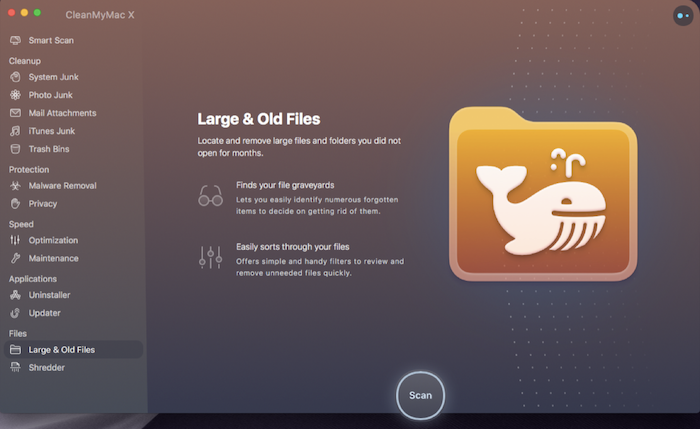
I hope this CleanMyMac X review makes your choice whether to go for CleanMyMac X or not. But it is definitely recommended if you are looking for best cleaning software along with many other features which are equally important as a cleanup tool.
Its Ransomware protection, Uninstaller/ updates, old file detectors make CleanMyMac X unique and best choice for many Mac users. As far as our verdict, CleanMyMac X is the best software that provides amazing features.
You may also like:
- How to Uninstall unwanted apps from Mac to improve speed?
- 6 ways to improve your Mac speed if running slow!
Follow us on Facebook, Twitter for the latest tech tutorials and deals.