Communication is one of the best means to share your ideas with the team member to boost the productivity of your management. And for this, we all need collaboration and chat software to work on all platforms. This topic is about the best team chat software you must have for your company to work in a great environment.

The contemporary workplace would be impossible without team chat software. Of course, this is especially true for distributed teams, but the benefits extend well beyond that. Companies with a shared office environment increasingly rely on instant messaging in the workplace to get things done.
There is also the issue of efficiency to consider. However, thanks to corporate chat applications, everyone can join in on the discussion if they want, or at least to see the essential threads while ignoring the messages that don’t concern them. Although Slack is a great option, there are many more options available.
But the question is always there. I this chat software worth it? We focus on different chat software to make sure you choose the best.
Before picking any of the below chat software, make sure how many team member licenses you require, how much storage you need for the company, the security and collaboration of data stored, and other such features.
Best Chat Software for Team
1. Slack
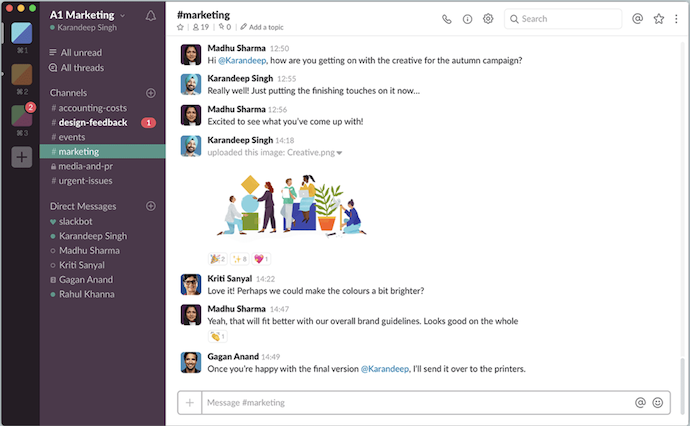
Slack is at the top of our list. The reason is its advanced tools other than just offering a chat option. This is a complete suite package if you have a startup company. You will love its features, and let us have a quick look over them.
- Productivity tools: Slack is full of productivity tools. It includes your chat history, file storage, integration with other applications, and dedicated workspace.
- Collaboration: Along with just team collaboration inside your company, you can also collaborate with outside individuals and organizations to work together.
- Security: Security is the biggest concern nowadays; even small things are private when you work parallel to your competitive companies. Slack offers you 2-Factor Authentication, OAuth with Google, and SAML-based single sign-on (SSO).
- Admin access: The admin can create custom user groups as required for different tasks without sharing them with everyone on the contact list.
- Calling & Sharing: Along with chatting with your team, you can also make a voice call or video call to your team member and also share screen to understand the work in a better way.
Most Enterprise level companies also prefer Slack, which provides enterprise-grade security and compliance and supports up to 500,000 users.
Pricing options: Slack has three plans Standard, Plus, and Enterprise Grid.
2. Rocket Chat
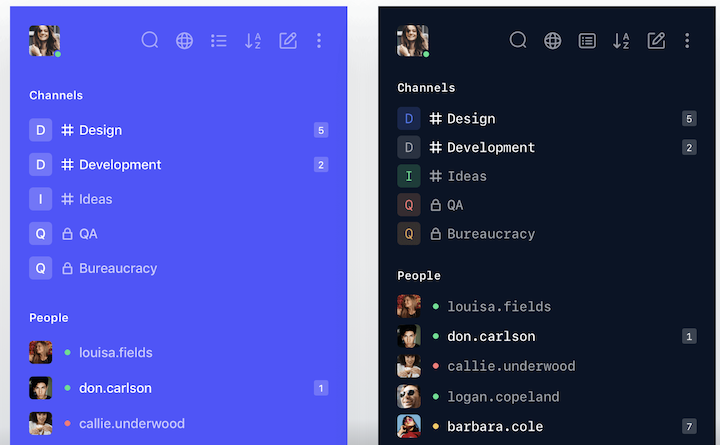
Rocket.chat is a fantastic workspace to chat with a team. This provides the entire team greater transparency to work, and you are no longer required to send emails and add CC/BCC. You can chat with all members at a commonplace, boosting your work. With Rocket Chat, you can also share files and switch to video conferencing with the team member. Let us have a quick look at its features.
- Audio & Video Conference: You can make a chat shift to audio and video conferencing to understand the work in a better way. This provides you clarity for the task you are operating.
- Screen Sharing: Now share your screen on the same platform where you have a live chat with your team. You can explain different problems or solutions by sharing the screen at a commonplace.
- Two-Factor authentication: Whenever you sign in, the extra security layer comes with 2-FA. For security and privacy, this is a must.
- File Uploading: Rocket.chat provides you to upload any format file into the Interface so that everyone can check them without separately attaching them to individual team members.
There are many other features, from productivity to security, that Rocket Chat offers.
Rocket Chat comes with different plans as per the user’s requirement. It also offers you a free community plan with limited features. Pro and Enterprise plans are paid.
3. Zoho Cliq
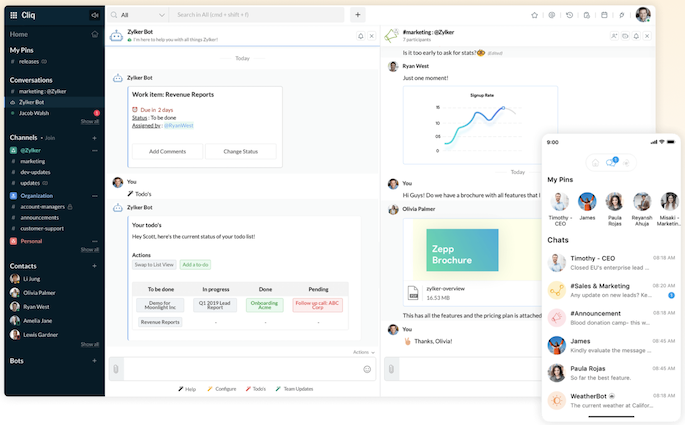
Zoho Cliq is a simple way to collaborate and share attachments to your team with everything organized no matters you have a team of 2 or 500+ users. Its advanced User Interface makes the work easier as you can navigate to any tool from the same platform.
Zoho Cliq works amazingly with all business platforms such as Software, Marketing, Tech Support, Operations, and other industries. Now heading to its features, let us check what it offers.
- Group Collaboration: Make every task simple with Group collaboration with your team member. It brings complete transparency to an individual’s work with the whole team.
- Searchable Conversions: Suppose you are looking for some old shared files and chats essential to dealing with work; Zoho Cliq allows you to search directly within your chat history. This saves you time.
- Calendar Scheduling: You can schedule your task or meeting with your team, and all your team members get alerted for an upcoming meeting.
- Voice & video call: Share your thoughts with the entire team with group voice and video calls.
- Security: Zoho Cliq encrypt all your movable data or the saved data so that nothing leaks out to make your privacy more secure. Admin has features on what to allow and what not to do with specific team members.
Zoho Cliq comes with two plans and one of the cheapest team chat software. Free and Unlimited plans.
4. Twist
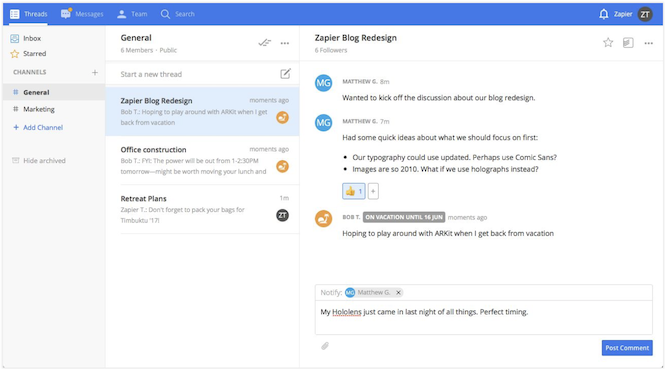
The Twist is one of the most trusted platforms to work with when you are looking for pro-level chat and other related tools. This has fantastic features that make productivity way better than you think.
- Organized discussions: Keep your discussions organized so that you access them quickly whenever you require them. You can track your previous threads along with current threads to compare the results.
- Everyone: From CEO to a new team member, all can get full access to all previous chats and history.
- Replace emails and Group chats: Twist allows you to replace all previous emails and group chats on a common platform.
- Collaborate with Guest: To bring the guest for collaboration, Twist offers this feature and allows only specific User Interface tools to work with.
- Integration with other tools: Easily integrate with other tools to make your work easygoing. Launch video calls, automate reports, and get updates from apps like GitHub and Todoist.
Twist offers a tremendously flexible plan for your users on your team or company. With the Unlimited plan, you can access all the features with the pay-per-user option.
5. Chanty
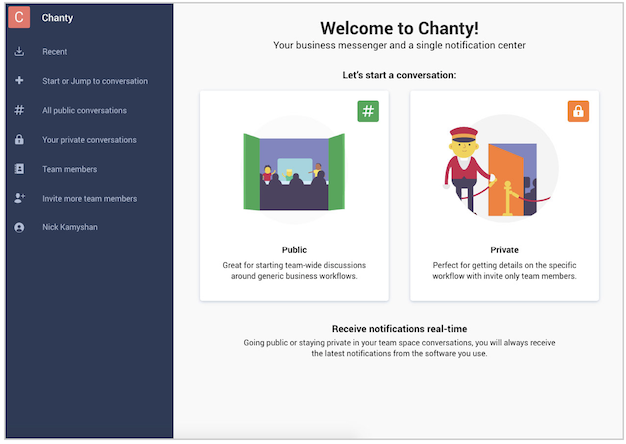
Chanty is the new team chat software. It is still in its earlier stage. Chanty is a simple AI-powered team chat platform that smartly performs all team-related tasks. Since it is new in the market and for this reason, it offers a reasonable price offering great tools.
- Artificial Intelligence: Chanty comes with AI-powered that offers users to find the relative replies to the team members automatically. It also provides users with suggestions to respond with.
- Workflows with threads: Create a thread for particular work and stay in touch today and tomorrow.
- Collaborate in real-time: Get in touch with your team member with Real-time features. You can use calls and voice messages to stay connected.
- Work with third-party apps: You can integrate with third-party tools such as MailChimp, Google Drive, Stripe, Salesforce, Twitter, and many other platforms.
- Set Privilege: Set a privilege level you wish to share with your team. You can choose specific contacts to work with for the most sensitive tasks.
Final Comments:
We hope you find everything about the best team chat helpful software in this article and select the best for you. If you are looking for our recommendation, you must go for Slack but bit pricey. For an alternate cheaper option, go to Zoho Cliq, which also offers excellent features at a reasonable price.
For the latest tech tutorials, and online deals, follow us on Facebook and Twitter. You can also subscribe to our newsletter for updates.
You may also like: