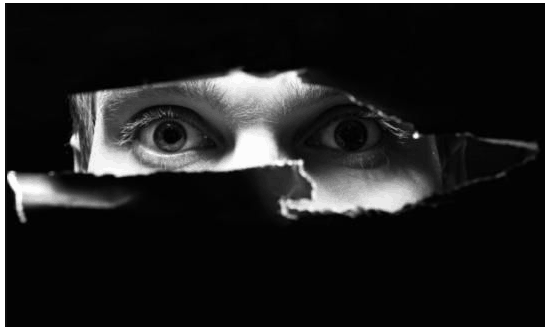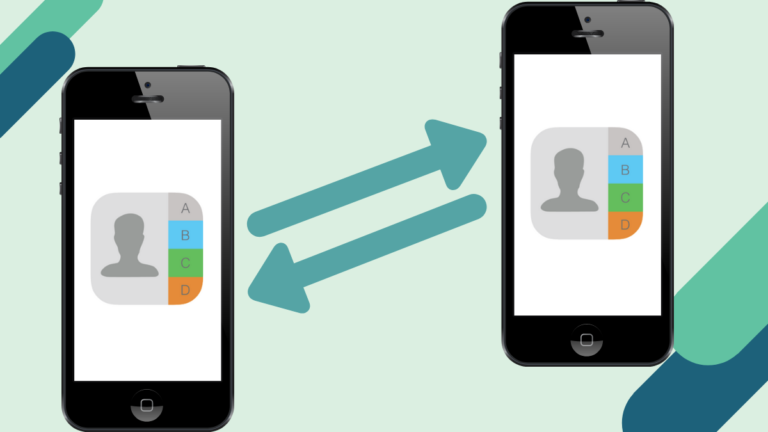By mistake, if you have sent an email to someone you don’t know? Or are the things in your email you sent to someone irrelevant? You can also check the option to free up space on Gmail.
You can easily recall Gmail emails sent with simple steps without knowing the recipient.
Gmail provides a unique option for this; this option will work on your smartphone and PC.
To proceed further, you must be aware that Google lasts this Undo option for 30 seconds. If you delay more than this, you can not recall the email you sent from your Gmail account.
If this function is not set by default, you have to follow the steps below.
Related:
- How to stop unwanted emails and block/unblock them permanently
- How to create a Gmail signature on every email you send
How to Recall Gmail Email Already Sent
STEP 1: Open your Gmail account. Log in with your email address and password.
STEP 2: After successfully launching your Gmail account, go to the Gear icon on the top right and tap on the Settings option from the drop-down list.
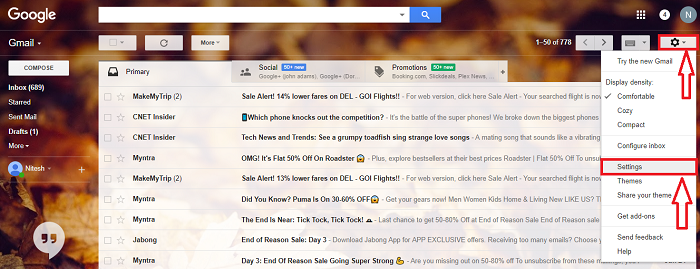
STEP 3: Here, you will see Undo send area, tick on Enable Undo Send. Here you can also choose the period to cancel this email. The maximum time allowed is 30 seconds.
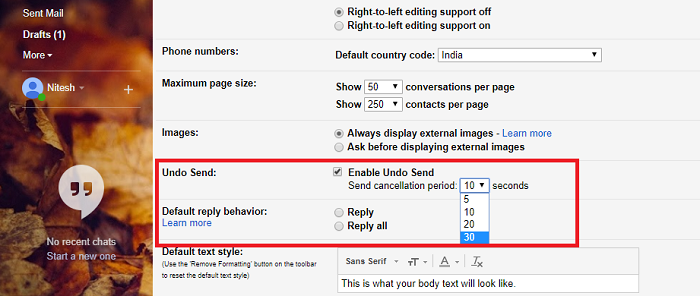
STEP 4: Scroll down to the bottom and click the SAVE button.
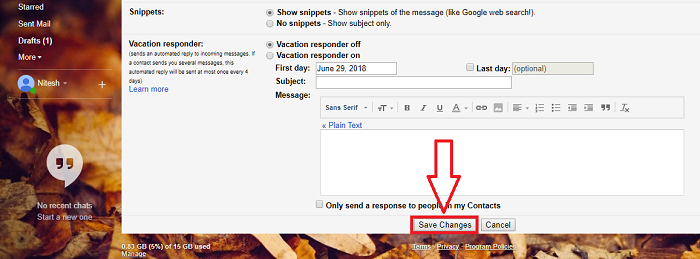
By this, you can enable undo option and cancel your email before the time you have selected. See the below screenshot for how to balance the email.
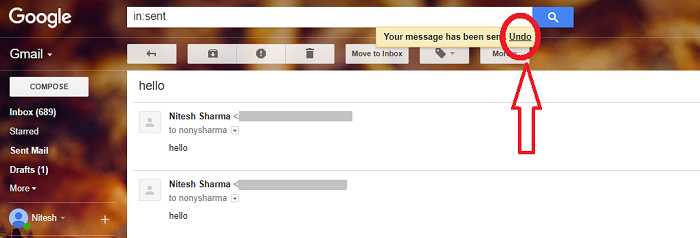
You may also like:
I hope you like this quick tutorial about How to Recall Gmail Email Already Sent. There are many more security features and updates you might not know.
For all security topics and online deals, follow us on Facebook and Twitter.