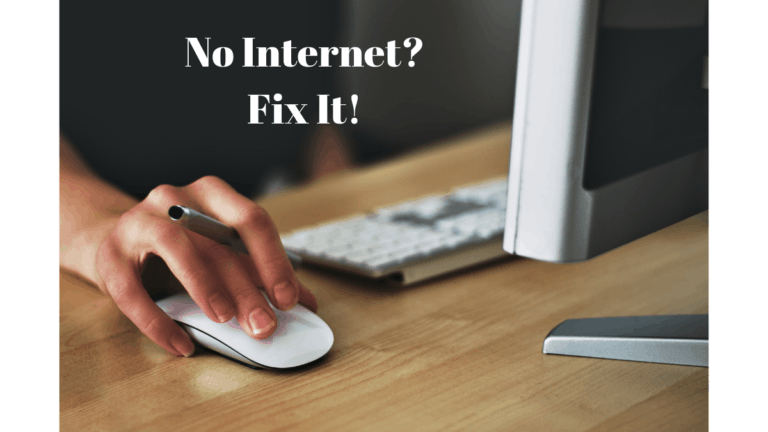Did your adorable kitten video taint? Do you have similar problems with your other films as well? Don’t worry; we’ll get this situation sorted out in no time.
Movies are more than just moving pictures; they capture the very essence of our history and the memories we cherish. As a result, the movies you’ve created to document your life experiences are treasures to us. Sometimes people’s videos get damaged, and they can’t play them. There’s no need to fret; we’re here to provide a hand. We’ve compiled a list of the top 8 video repair programs that will fix your damaged files.
A video is the most accessible and convenient form of communication or media through which we can share our memories or an idea in an elementary form for anyone to understand.
Check out the latest deals on Filmora plans.
YouTube is the second largest search engine on the web these days after Google, which makes it quite clear the rising importance of video formats.
Smartphones are common these days, allowing us to record media for personal and professional use.
But recording cannot be a much bigger task than preserving them. Many files get corrupted due to virus attacks or non-supported media formats, which can cause the loss of valuable data.

Imagine you have stored your videos, like celebrating birthdays, weddings, etc., on your PC, or you have stored your work-related stuff on your device. Somehow, your video gets affected by a virus attack or other reasons.
This can lead to losing all your favorite memories that you could have relived by watching them, or, professionally speaking; you could lose the high-value content.
Many video repair software is available these days, which can help us get back our content or preserve it safely.
- Must Read: High-quality video compression software to reduce the size
- How to convert video format with ease?
Top Video Repair Software For Mac & Windows PC
We have discussed below top video repair software which can be of much help in case your media files gets corrupted.
1. DivFix++ (Freeware)

DivFix++ is a freeware video repair and preview program for files having the AVI (Audio Video Interleave) extension. It is free and does not require any installation.
You just need to download it as a zip file, extract it, and run the program. This program rebuilds the index part of the file and repairs the broken AVI files.
It supports different operating systems. Its only drawback is that it supports only one format, AVI.
2. Meteorite (Freeware)
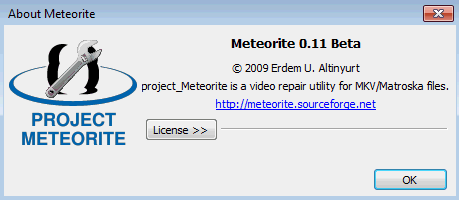
The meteorite video repair program is quite similar to the DivFix++ program. It repairs Matroska/MVK files. The only video repair program available to repair Matroska/MKV file formats is
It is simple; you must drag and drop MKV/Matroska files, and it supports Windows, Mac, and Linux operating systems. It is free.
3. Digital video repair (Freeware)

It is free to use and is compatible with most operating systems. Digital Video Repair can repair your MP4 and AVI files quickly and easily. It can find and repair damaged or incomplete videos.
When using Digital Video Repair, you can always have a copy of the original video in case you are unsatisfied with the result.
4. DivXRepair (Freeware)

DivXRepair is another free video repair program that fixes corrupt or broken files. Use this tool to repair broken AVI files. It detects the evil parts and deletes them, then reassembles the file.
It eliminates only the wrong frames, not the entire frame where the lousy structure is located and keeps the copy of the old file.
5. Stellar Phoenix Video Repair

Speaking of Stellar Phoenix Video Repair, we can say that it is the best tool available for professional use for repairing video files. It is loaded with multiple features, which makes it a promising tool.
Stellar Phoenix Video Repair fixes many video formats, such as MP4, M4A, MOV, etc. It can repair multiple file formats at the same time. It is compatible with Windows and Mac operating systems.
Stellar Phoenix Video Repair is of great use in case your file gets corrupted due to a virus attack, incompatible formats, or any other issue. It is pretty worth its cost.
6. Remo Repair AVI

Remo Repair AVI is yet another powerful tool to repair your broken video files safely. It helps you improve your AVI, DivX, and XVID video files. It is compatible with all Windows versions and Mac operating systems. Also, it is straightforward to download and install.
Once you have downloaded it, you can quickly repair all your broken videos or even those that are being downloaded simultaneously. Another add-on of Remo Repair AVI is that it offers you a trial version.
You can check it out and see if it works for you and then proceed to buy it if you like.
7. VLC media player

VLC is the most popular media player for playing video and audio files, but it is also beneficial for fixing or repairing video files. It supports various formats such as MOV, MP4, AVI, etc.
It is effortless to use. You just need to set the “damaged or incomplete AVI files” to “always fix” from the “inputs/codes” option, and you are ready to go. It is free and compatible with various versions of Windows.
8. Yodot AVI Repair

Yodot AVI Repair is a user-friendly video repair software used to fix files of various formats such as AVI, XVID, DIVX, etc. It is compatible with Windows and Mac operating systems.
This software can quickly repair files present on a hard drive, USB, or other external storage. Its download and installation process is straightforward and ready to work in just a few clicks.
9. Get my videos back

Get my Videos back is another repair tool just like DIVX++. It is free to use. You can quickly repair your files using this tool.
This tool lets you repair huge files with ease. It is designed to help you save video and audio files from scratched CDs and DVDs. It has a great feature that allows you to see the actual progress of the restoration procedure.
Conclusion
These are the 9 best video repair software that you must try. Firstly, I recommend you try it for free; if quality issues or other such things arise, then go for the paid version.
You may also like:
- 5 best video editing software that you must try
- How to increase uTorrent Downloading speed?
- How to hide Torrenting from your ISP and stay anonymous?
I hope you find this information about Top Video Repair Software For Mac & Windows helpful PC.
For more tech stuff, software reviews, latest online software deals, you can follow us on Facebook and Twitter.