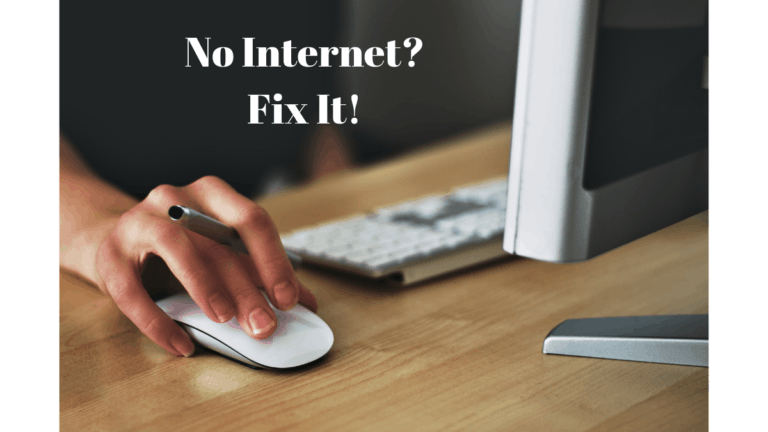Video editing refers to manipulating video clips to suit the user’s needs. It means putting together, cleaning up, and finalizing a video presentation.
It includes cutting segments, adjusting clips, adding sound recordings, adding desired effects, etc. Check out the best video editing software for windows.

In this modern era, many video editing software is widely available for personal and professional use.
This software has made video editing user-friendly and allows users to share them instantly on various social media platforms.
The automatic video editing software has made vast features accessible to a broader commercial audience of amateurs, saving the time it takes to edit videos.
- Must-See: 5 Best Linux Music Players for 2018
- Top 10 Alternatives to Teamviewer for 2018
5 Best Video Editing Software For Windows
1. Adobe Premiere Elements
Adobe Premiere Elements (discounted page link) is designed for amateurs or consumer-level editors who want an easily accessible but functional set of advanced tools while maintaining a clean and straightforward user interface throughout the editing process.
Its machine learning and artificial intelligence features, as well as guided modules, are perfect for people who want to make home movies to share with friends but don’t have much knowledge of video editing.
It is also reliable software for professionals.
The features and tools in the program are the things you will actually use and are presented in a way that makes them fit for use.
It has many advanced features, such as an audio module that automatically adjusts existing music tracks to perfectly sync to the beginning and end of the video project or parts of it.
Color correction, haze removal, color balancing, transitions, audio effects, and video effects are all contained in modules that allow complete control, semi-automatic control, or fully automatic depending on users’ preference.
The Organizer is another effective and efficient tool for keeping things in order. Adobe Premiere Elements 2018 is very simple and easy to understand yet surprisingly very useful with various options for video editing.
2. Magix Movie Edit Pro Premium
It is one of the best video editing applications. This software offers professional-level tools in a consumer-level application, making it an excellent program for newcomers and professional video editors.
Its standard features include frame-precise video editing of up to 200 tracks and a total of 4K, and 360A Degrees video support enables revolutionary workflows of top quality.
It has many tools which Hollywood professionals use to make movies, TV shows, and commercials, and it makes them accessible to users of any skill level.
It has various powerful effects like Multicam, audio editing, and creative expression (effects, dissolves, menus, intros, and outros).
Try this: WonderFox HD Video Converter Factory Pro- SD to HD video converter
3. AVS Video Editor
AVS is very simple and easy to use. AVS Video Editor has excellent help resources and a straightforward interface like a setup assistant guiding the user from step to step.
This is useful for beginner or novice users still learning the ins and outs of editing videos. AVS Video Editor is consumer-level video editing Software that allows the user to transform the raw footage into a finished video that can be shared with friends and family or uploaded to the internet for the world to see.
The interface, features, and controls cover all the basics and are standard. AVS Editor delivers a video editor option with hundreds of effects and transitions. It allows the user to add many audio and video tracks as per their requirement.
AVS Video Editor offers more than 650 transitions and effects that allow a user to craft the look and feel of their project with precision.
The user also gets a wide range of text templates that include titles, scrolling credits, lower-third text, or plain text to add anywhere they want on the screen.
AVS Video Editor excels at supporting numerous formats and conversions
4. Adobe Premiere Pro CC
Adobe Premiere Pro CC is a high-standard professional video editor.
It is a non-linear editor with the power, versatility, and depth to create any video project you put to it, whether it be a full-length movie, music video, vlog post, or instructional demonstration.
Premiere Pro CC is the continuation of Adobe’s gradual enhancements to its professional video editing software, making it incredibly useful and convenient.
Adobe Premiere Pro CC has a handy set of features. One of the most significant advantages of this program is its comprehensive camera support. It allows users to import footage and other media from nearly any device.
It has a feature that lets you apply effects and alterations to footage while still in the media bin, making the editing process easier and faster.
Another feature is automatically synchronizing separately recorded audio tracks with their video counterparts, creating a new unified media clip in your bin that has the audio and video aligned.
This saves a lot of time. It lets users open multiple projects simultaneously, switching between scenes and lifting clips from one task to another.
This lets them save more time in adding needed scenes into the video they are working on each time. It is a desktop video editing application for professionals and enthusiasts.
5. Pinnacle Studio Ultimate
Pinnacle Studio Ultimate (discounted page link) has many functions compared to other video editing software.
With its powerful video editing tools and its rendering speed, it has become a professional-level product.
It comes with detailed tutorials to make it easy for everyone to use. Modern editing software is simple, affordable, and, most importantly, functional.
The Pinnacle Studio Ultimate has new tools, including Morph Transition, Wide Angle Lens Correction, Paint Effects, and 3D Titling.
The Supported import and capture sources are broad, ranging from direct capture from your connected camera to DVDs and Blu-rays. It has a wide range of additional options.
It supports stop-motion video capture from any connected camera, 3D, 360 videos, and even multi-camera editing. It has made it easy for the users to achieve professional-looking effects to apply to their projects.
Another feature that sets it apart is its unique video editing environment, where professional-inspired tools are not complicated like other software and are very easy to learn.
Pinnacle products are known for their simple and hassle-free working program, attracting beginning editors.
You may also like:
- Top 5 best HDR software for Mac and PC
- How to remove unwanted objects from pictures
- Skylum Luminar Review: Best photography software
I hope the information about the best video editing software for windows helps you make the best choice. You can follow us for more technical stuff on Facebook and Twitter.