I hope you have visited some hotel rooms and probably you saw the small locker with a secure code to keep your valuables safe. This usually is your passport, cash, credit cards, and other important stuff.
But what about your digital files, essential contacts, personal files, and other sensitive information?
For this, I guess you need an encryption tool to secure everything.

Currently, there are limited encrypted tools that are providing you with high-level security, and for this reason, we are here for NordLocker Review.
Choosing any software without knowledge is playing a shot in the dark. But what matters is the effectiveness of that software. Well, we will hook all significant aspects of what NordLocker claims and how it performs.
It is essential to know some critical points before deciding whether to go for NordLocker or not. If you are already known these definitions, you can directly head on to review them below.
What is Encryption?
Encryptions are the way to convert plain language into a complex language which is a secret code.
Encrypted data is called ciphertext, and Decrypted data is called Plaintext.
To understand the term Encryption in simple language, consider a file you are going to encrypt, before encryption, the file is in plain text, but as you start encryption, it converts into a highly complex algorithm, which is an encrypted form of the file.
And to get the encrypted file back into plain text, you must decrypt it.

I hope this makes sense!
This screenshot exactly tells you the encryption and decryption.
How NordLocker Work?
We must negatively understand this!
Suppose you use any primary cloud storage to store your files, data, and so on. And they even ensure you encrypt all your uploaded content. That’s a nice thing.
But once you have uploaded your data to the cloud storage, you are no longer the owner of that. That’s true! This all comes to the control of those who are running that company.
So what’s the solution?
Here come the end-to-end encryptions. This means encryption, as well as decryption, is in your hand.
No matter which Cloud Storage service you choose, you have complete control over your sensitive data.
But how does this work?
Its nothing about trust when it comes to security. It’s the safety feature that we must look for!
Now the, NordLocker works right from the beginning when you start uploading files and documents to the cloud storage. It encrypts all your data before uploading (it means only you have an encryption key and can decrypt those uploaded content).
NordLocker Review – Fact Check
NOTE: NordLocker is not Cloud Storage. It is an Encryption tool only.
Security (9/10)
Security is the primary fundamental for purchasing this encryption tool.

To understand it, let us know more about the other products from NordLocker.
You probably heard the name NordVPN, then NordPass, and now NordLocker. So this is a product from NordVPN developers. Now you better understand what quality it is offering to its customers.
It’s Ultimate!
Let us review it a bit technical and look NordLocker from the back gate.
NordLocker is based on GoCryptFS. It automatically encrypted data before back up to Cloud when you added it to your system.
This means you are no longer required to encrypt data manually whenever you make changes to that file. NordLocker takes action for this.
The other best-in-class security feature is, that it uses elliptic-curve cryptographic (ECC) algorithms. This is something far better than the earlier RSA key.
256-bit ECC key = 3072-bit RSA key
Here you can relate to the encryption level that NordLocker offers!
Sharing is caring! But what, when it is something highly confidential information?
Again, NordLocker plays a significant role while securely transferring your confidential data. Let us quickly check how it works.
Suppose you are sending some secret passwords of your company to your colleagues; you can’t send it just by emailing it. Although Gmail comes with a confidential mode, we recommend you use an encryption tool.
When you send it with NordLocker, you have to add the code file to the NordLocker app to allow its access to your colleague. Now your colleague requires to download the NordLocker app to access that document.
Colleague’s secret key and Your public key are required to decrypt the data you have shared with your friend. This is all done with great accuracy and with top-notch precision.
Zero-knowledge privacy
When it comes to privacy, we always think that it is the safe place where we store our files, pictures, and documents. Or the company owner can check when we have uploaded to the cloud?
These are specific questions because, no doubt, your data is stored somewhere on the company’s server, and we can never be 100% sure about complete transparency.
But what if your data transferred to cloud storage is already in encrypted form? Even the admin of cloud storage accesses your data; they can’t find anything from it.
Similarly, NordLocker has a zero-knowledge privacy policy and stores almost nothing. Not even your Master password.
Pricing (10/10)
Trust me! You won’t find any cheaper alternatives to NordLocker. There are currently two plans.
Free Plan: 3GB encryption
NordLocker Premium plan: Starts $3.99/ month for 500 GB storage
All plans come with a 30-day money-back guarantee, and if you are not satisfied with them, you can get your money back.

We recommend you go with a free plan offering you 3GB and then upgrade to the premium plan.
User Experience (9/10)
In our first look, we love NordLocker.
It is so powerful, effective, and straightforward to use. All you need is to drag & drop your file/ folder to the NordLocker app. It automatically encrypts all your data before making a backup.

Moreover, when you are making specific changes with your existing file, it automatically makes the changes encrypted without your manual set-up every time.
When sharing your data with your clients, partners, and colleagues, it’s effortless to share it using NordLocker.

You can set who can access your locker, which is easily accessed using your public and private keys. And you can send those documents through any medium such as email, sharing applications, or cloud storage.
Moreover, the new version of NordLocker automatically data backup (cloud data) so that you can recover anytime if your files/ folders get damaged or stolen.
Once your data is encrypted, you can use any platform to send data.
Customer Response (8/10)
Customer support is best to understand the quality of the products. And similarly, we decide on NordLocker. A collective decision is considered to be the best for the final result.
Almost 8 out of 10 are 100% satisfied, and you can understand the software quality.
Looking for some best comparison and review websites, we consider NordLocker a great deal!
Final Comments (9/10)
Indeed, encryption for all your important stuff is essential, no matter your chosen platform. Either you have to transfer data or keep it back up, for complete assurance, you must encrypt it! And for this, NordLocker is the best possible solution to date.
It comes with affordable pricing with 2GB of free data encryption. It is worth buying it! Go for it.
For the latest tech tutorials and software deals, follow us on Facebook and Twitter.




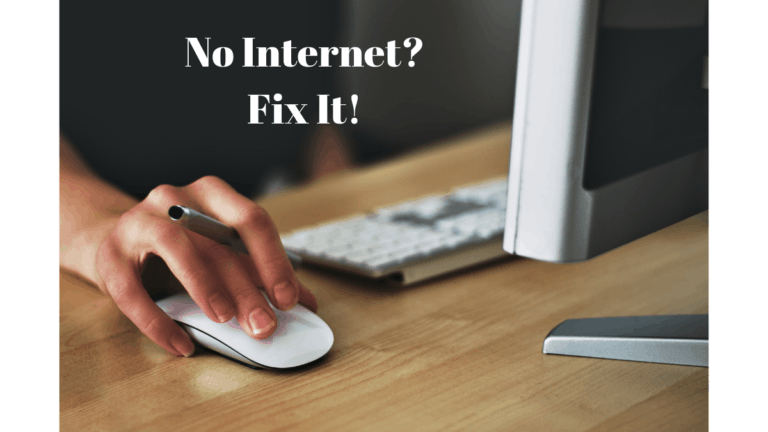

I really dig NordLocker, it’s very quick and easy to use and I also like the fact that I can easily edit my encrypted files. The 2GB was not enough for me though so I had to go for the premium version. I mean with a price like that how could I resist?
Yes, NordLocker is really amazing in this price range.