Google Chrome has wide extensions and add-ons that make day to day life easier while working on the internet.
Our earlier topics related to making your Chrome browser as default forced us to create a separate post for best Chrome extensions for both Macbook and Windows PC.
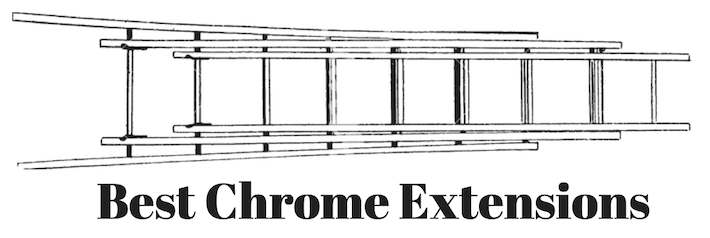
What are Extensions and Add-ons?
Extensions are something extra than just a particular thing or in other
As Browser only deals with opening a website, downloading
Here we are going to provide you must have Chrome extensions related to all fields.
Here in our discussion, we are keeping in our mind the different professions you are working for like if you are a blogger or a writer then the useful plugin listed under those categories.
Here we are listing 5 different categories and their 10 top Chrome extensions or add-ons that you must use.
Categories
- For Students & Teachers
- For Sports
- For Developers
- For Working Profession/ Entrepreneur
- For online security
Let us list them one by one and check out best Chrome extension for each category.
For Students & Teachers

With the evolution in digital technology, students equally
There are 1000s of extensions available for students build by Google or third-party, here are top 10 useful extensions.
1.Google Dictionary (by Google)
Google Dictionary built by Google itself helps students a lot. The best thing is it supports 18+ languages including English, Chinese, Dutch, Hindi, Italian, and many more.
With this extension, you can easily save them and practice them later. It shows
You can also translate to any other provided language. This is free of cost.
2. Flashcard for Google Dictionary/ Translate
Flashcards extension for Google Dictionary & Google Translate helps you in displaying the words you have saved in a different box.
This shows the definition of the words originally taken from and you can navigate them easily from the toolbar.
3. Split Tabs
Split Tabs are for those students who require multiple tabs open at the same time. You can customize the layout according to your view requirement.
Suppose you are writing something from different websites, then you can simply use split tabs to easily locate all the things together.
4. Save to Google Drive
Save to Google Drive extension really helps to save the web content and screenshots directly to Google Drive. As Google Drive is a cloud storage system and it remain handy to get access all your saved content.
If students regularly working with the Google Suite then this extension saves their time.
5. Google Keep
Google Keep is quite similar to the above one offering some different features. You can save URL, images, and text.
This also offers to take notes from the saved content and you can add a label to the notes to recognize them easily.
This extension really helps the students making assignments, thesis, to mark up notes and directly save them to Google Keep.
6. Nimbus Screenshot & Screen Video Recorder
Nimbus Screenshot & Screen Video Recorder helps you to take the full web page screenshot and screen video recording. This helps the students who are working with presentations.
This extension provides you
7. Kami Extension – PDF and Document Annotation
With Kami Extension, students no longer require a separate PDF software. You can easily add text, add an image, edit text, insert shapes, sign, underline, split and merge the pages.
If you are working with a group then you can easily share with others and the best thing is it works offline also.
8. Power Thesaurus
Quite similar to the dictionary extension, but Power Thesaurus is best for the students who are looking for Synonyms and Antonyms. Easy to access the feature on toolbar by just clicking on the word.
9. Adblock for YouTube
Adblock for YouTube blocks all your distracting and irrelevant ads while watching YouTube videos. Just add this extension and the adds are no more annoys you.
Students can concentrate on particularly knowledgeable videos without any distraction.
10. Emoji Keyboard
Emoji Keyboard let users place their own emoji from wide emoji styles on the web page. It is easy to insert on the text on your browser.
For Sports Lovers

Sports lovers have always the problem of switching the tabs to check while working at the same time whether you are in the office or at home.
Here we have listed some best extensions for Sports that provide you real-time notifications without opening a new tab.
Let us check top 5 best Chrome extensions for sports.
1. 365Scores – Live Scores, Sports News & Alerts
With 365Scores you can get live scores, news, and alerts on the same screen of the browser for all your favourite sports – NFL, MLB, NBA, NHL, NCAA, Soccer, tennis and more.
This extension provides you real-time alerts to keep you always updated.
2. ESPNCricinfo
ESPNCricinfo is all you need if you are a Cricket lover. This extension provides you complete detail and notification of all cricket matched playing around the world. It consists of all platform of cricket.
Simply get this extension and get notification directly on your screen.
3. Elevate for Strava
Elevate for Strava is health tracking extension that tracks your fitness and progression over time. With this extension, you can easily compare your activities with past activities.
It shows the complete graph for Stress scores (heart rate, power, running, swimming); Advanced speed, pace, cadence, power, stats.
If you are an athlete then this extension really helps in improving your fitness.
4. BodBot – Personal Trainer & Workout Reminder
BodBot is a free trainer that alerts you every day and keep your fitness on track. You can simply select what you want to do? Lose weight, gain muscle, be healthy, get strong and lot more option.
It trains you according to your requirement.
5. FantasyPlus
FantasyPlus is an extra add-on to Fantasy football sites (ESPN, Yahoo, and FleaFlicker). This provides you with extra information related to projection, data chart and much more.
These are top 5 pick under sports category for best extensions from Chrome.
For Developers

This section of extensions is widely for developers, the tools they require in daily usage. Check out top 10 best Chrome extensions that must be used by developers.
1.Session Buddy
Session Buddy is one of the most installed and used extension by the developers. This extension allows users to customize. It is one of the best way to keep your cache memory less and saves open tabs and restore them next time if by mistake you crash them.
There is lot more in this extension than you think. Install it for free and take advantages of it.
2. Usersnap Classic
Usersnap Classic capture your screen, collect your feedback, track bug reports on any web page, applications. The best part is you can share the captured screenshot with others and find a solution together by inviting them.
You no longer need to add attachments to your colleague to discuss with them.
3. iMacros for Chrome
Best for those who keep visiting the same websites regularly, remembering the password, filling web forms, and more. iMacros makes things better.
It captures all your web activity and uses the data on your next time you visited the same website.
It works for all the websites and is simple to use. You can also extract the data and save file on your system.
4. ColorPick Eyedropper
ColorPick Eyedropper is basically built for the web designer. This extension trace and replicate the web design when the things are not quite easy to understand. This offers you to pick the values from the web page.
5. Use-Agent Switcher
Use-Agent Switcher is designed for the developers who want to test how a page responds to different browsers. It basically
6. Ghostery – Privacy Ad Blocker
Ghostery is one of the powerful privacy extension. It stops attackers, block adds and even speed up page loading. It has built-in advanced anti-tracking that makes you anonymous when using data sensitive websites.
7. IE Tab
Many a time Developers need to test their web pages in multiple platforms in Internet Explorer. IE Tab makes it easy without switching to another browser. It uses Java, Silverlight, and ActiveX seamlessly.
You just need to create a list of URL and this extension automatically open the URL
8. Web Developer
Web Developer is must use extensions for the developers. It basically adds a new toolbar related to web developer tools. With the single click, users can enable/disable JavaScript, plugins, and have better access to cookies, CSS, outlines.
Every web developer must use this extension for better navigating to their work.
9. Click and Clean
Click and Clean extension is an amazing tool to clear the browser cache, data, download history, cookies to keep your browser fresh. This extension is very helpful for the developer who frequently
10. Check My Links
Another helpful extension that usually requires after development phase. Check My Links helps a developer to check which hyperlink are working and which are broken.
It crawls your complete web page and shows you statistics showing in green and red colour links.
These are the best extensions for the developers we have found so far. Every developer must try these add-ons to get things done in an easier way.
For Working Profession/ Business/ Entrepreneur

1. Todoist: To-Do list and Task Manager
2. TickTick – Todo & Task List
Similar to the above, TickTick also provides you task list as you need. You can use this on multi-platform such as Android, iOS and you can have a backup of your task too.
It allows you to plan agenda in the calendar, add notes to tasks, convert the email into tasks and lot more.
3. DocuSign – Electronic Signature for Gmail
DocuSign is best for those who are regularly working with signing the documents. Now you need not require to printout the pages and sign them. Just add the digital signature on any PDF from Gmail, Google Drive, and Chrome.
4. Drag: Organise and Share your Inbox
Drag converts your Gmail into Drag Board. Drag is the Chrome extension that organises your Gmail in the manner you want.
Drag turns your inbox into a Help Desk, CRM, marketing platform, Project Management Tool and a lot more things.
5. LastPass: Password Manager
Usually, working professionals and Businessmen have lots of accounts online and it is not safe to keep noted them on a page. LastPass is the best extension for that.
It saves your password and even fills web forms. This extension saves a lot of time. The only thing you need to remember is one master password. It is free of cost.
6. Grammarly
Grammarly is a
It automatically detects the mistakes you have made and provide suggestions to auto correct it.
For Online Security

1. Avast Online Security
Avast Online Security is a great extension that let users know about harmful sites, phishing attacks, and warns you the website having a bad reputation. All of this is done in real-time.
It automatically blocks the phishing sites and annoying cookies sites.
2. Dr.Web Anti-Virus Link Checker
Dr.Web is another extension that provides you to instantly scan the websites, downloads and block sites immediately trying to monitor users activity.
This extension ensures user having a fear-free from virus attacks, phishing attempts, and annoying ads.
3. Avira Browser Safety
Many users claim that if you are using Avira Browser Safety extension then you do not require any other for your internet safety. This is the reason till date there are 10,000,000+ users.
This extension makes your surfing safe as well as private. It allows the smart search to the site you enter.
It automatically blocks the malicious website and invisible trackers.
4. uVPN – free and unlimited VPN for everyone
It automatically changes your original IP address. Moreover, some sited are restricted to regions, you can easily unblock any website from anywhere.
5. Adblocker for Chrome – NoAds
Ads are the biggest online threats and you must be aware of them. Adblocker extension blocks all the ads running over your screen that may be harmful and distract you from working.
It block ads from YouTube, and other websites. Just install this and say goodbye to ads.
These are some of the most recommended extensions for Chrome that nicely runs on Windows as well as MacBook. Check the category of your field and use this extension. You definitely love this.
You may also like:
- How to use Progressive Web Apps with Chrome & iPhone?
- How to change search engine on Chrome/ Firefox/ Opera/ Edge?
- How to set Chrome as your default browser?
- Top 10 best download manager for Chrome users
For more tech tutorials, software review, online deals follow made stuff easy on Facebook, Twitter.
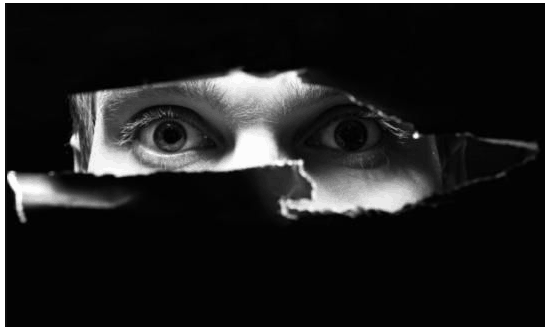



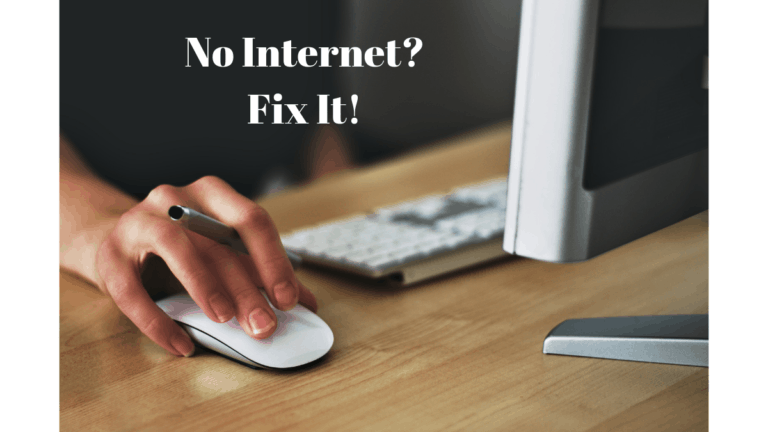
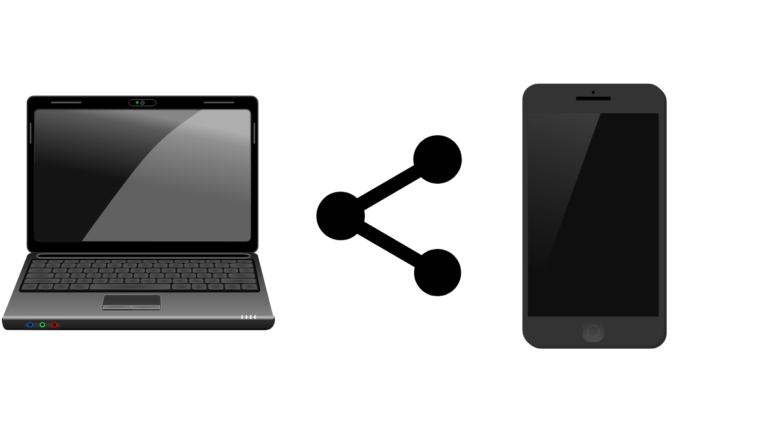
I got some suggestion on my school regarding extensions for some online work. Many of them are useful but these are awesome, I have already installed many before, can you please provide info how to remove existing extensions??
Open Chrome browser and navigate to Settings> More tools> Extensions.
All the extensions installed are displayed. You can enable/ disable or move to trash.
Hope this helps!!