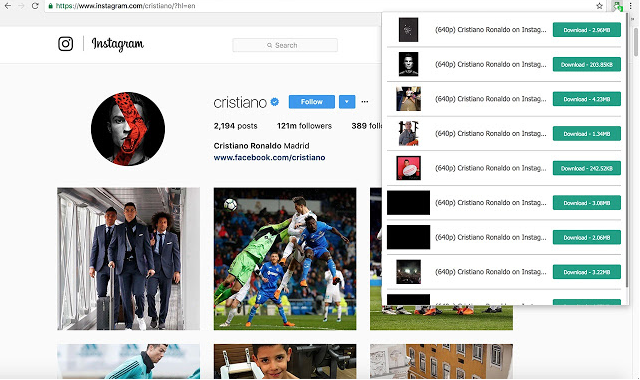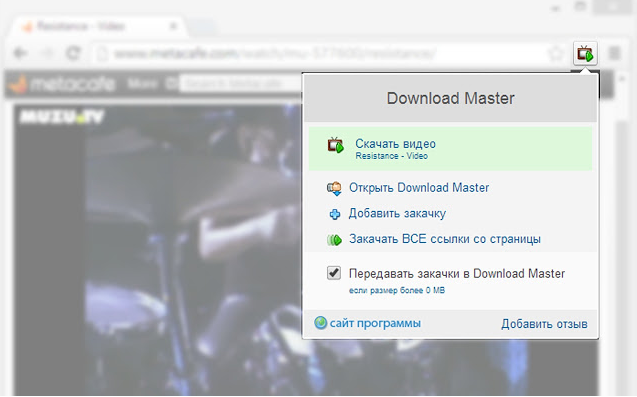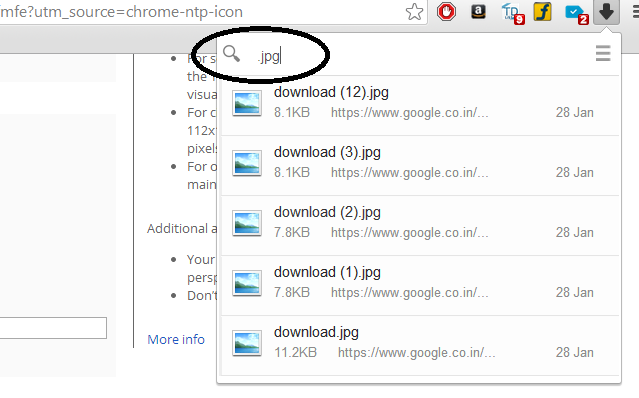Google Chrome is a web browser that has been gaining popularity since its launch in 2008. It is the most used web browser nowadays as it is straightforward to navigate. Google has added a lot of extensions to make work relatively fast and easy and is loaded with multiple features for different tasks to be accomplished. These extensions are available in the chrome web store, and we have ranked some of the Best Download Manager For Chrome that you must have in your Google Chrome Browser.
With the leading advancements in every field, there has been a much greater need to download information from the web for personal or professional use. The report can be in the form of videos, audio, pdf, or any other format of files. Thus chrome has been trying to give a much easier one-click approach through its various extensions to make work quick and easy, thus saving time and money simultaneously. There are different extensions that you can use according to your need. For example, if you download content from FB regularly, you can use FBDown Video Downloader, but it may not be effective for another platform. Thus, according to your requirements, you need to choose the Extension for downloading data that suits you best as every forum has its pros and cons, and the internet is too wide to be covered by one application.
Explicitly talking about extensions for downloading content from the web, we have listed 10 of the most used and best download manager Chrome Extensions below.
- Must Try: How to download YouTube shortcut on your Desktop
- High-quality video compression software to reduce the size
Top 10 Best Download Manager For Chrome
1. FBDown Video Downloader
FBDown Video Downloader is one of the fastest extensions allowing users to download and save video and audio files from almost all popular video hosting websites except YouTube. This is not just a tool to download videos from FB. A user can effortlessly download all popular media formats from almost all websites and even download multiple files simultaneously.
2. Video Downloader Professional
Video Downloader Professional is another popular Chrome extension for downloading videos from websites. It has a feature that allows you to add videos to your list without downloading them and later choose which files to keep and which to discard. Using this Extension, a user can quickly transfer videos to a hard disk. It is easy to install and use. Files can be renamed as per your wish. Its major turn-on is allowing a user to play videos on your smart TV.
3. Free Video Downloader
Another Chrome extension that is entirely free and easy to use is Free Video Downloader. It allows downloads of different video formats such as Mpeg, mp4, AVI, etc. It also allows multiple videos to get downloaded simultaneously. You can add videos to get downloaded in a queue. But its major drawback is its advertisement issue which is inserted on a website. The pop-ups make it inconvenient to work with ease.
4. Chrono Download Manager
Chrono Download Manager is the most efficient chrome extension to download data from the browser. But users have been facing a few issues while trying to resume a download. The download process becomes slow sometimes, and it is inefficient to resume downloads that get either stuck due to a slow connection or paused due to other issues. But looking at the brighter side of Chrono Download Manager, it is also one of the best bulk image downloaders. You need not download any separate download managing application as all downloads are listed in the browser tab. As discussed earlier that the extensions work according to our requirements, so choosing the right Extension according to our work is the foremost important thing.
5. vet Extension (Video Downloader, DLNA)
vet Extension is again the download extension for chrome, allowing you to play videos directly on your smart TV. vGet supports DLNA, which enables the user to play videos directly on a device on your local network. Intelligent devices, Xbox, and other popular media devices support DLNA, allowing videos to stream now on devices such as smart TV. Downloads from YouTube are not supported due to terms of service restrictions. It is optional to use DLNA to play videos by clicking on vGet. Vet Extension has quite good features compared to other download extensions of chrome which are used for entertainment.
6. Video Downloader Pro
Video Downloader Pro is a high-speed and easy extension of chrome to download most videos and music from any website. It supports various popular formats like mp3, mp4, AVI, MPEG, asf, .fly video, and others. The best thing about this downloading Extension is that it does not include any ads, which makes it a clean platform. Video Downloader Pro works well and is used widely by users. It allows downloads from most websites, which other extensions cannot.
7. Flash Video Downloader
Flash Video Downloader is quite a popular video downloader extension of chrome for formats like flash, videos, audios, etc. It is a satisfactory product which gives good results. Users can download content from almost 99% of the websites except those with a strict license and do not permit downloads from other extensions such as YouTube. Recently, a few issues with its slow downloading speed have been encountered.
8. Download Master
Download Master is a great chrome extension with which users can easily download a set of files with a single click, whether images, videos, audio files, or other compatible media formats. The custom filter bar allows the user to choose which set of files he wants to download. Download Master is quite a simple extension of chrome with essential features that work well, according to us toe. This Extension also gives a user control over managing the downloaded files.
9. Download Manager
Download Manager is one of the best chrome extensions to manage and interact with downloads more straightforwardly. It is a very user-friendly tool and has a clean interface. A user can easily take control of the downloading process by using the stop, pause and resume features. Another good feature is its drag-and-drop option, which makes it relatively easy to use. Another add-on of Download Manager is the lack of injected ads, making it my favorite.
10. Download Plus
Download Plus is the most convenient and efficient tool or Extension for downloading and managing downloads on chrome. A user can easily download images, audio, and videos using the Download Plus Extension of chrome. It is pretty easy firstly because it is free and has no ads. The user can easily manage the downloads using this Extension’s stop, pause, and resume tools.
NOTE: The Chrome extensions for downloading videos are not for downloading YouTube videos, as YouTube has strict download policies.
You may also like:
- How to increase uTorrent Downloading Speed
- How to hide Torrenting from your ISP and download anonymously
I hope you like the Top 10 Best Download Manager For Chrome that makes your work easier. You can find us on social media, Facebook, and Twitter for the latest information, tech news, and fantastic deals.