Not only does having excessive, unnecessary files take up space on your hard disc, but it also makes it more difficult for your computer to locate the information you want. You may back up data that you are no longer using to an external device, but simultaneously, you can erase downloads, duplicates, and temporary files.
If you are frustrated with the slow speed of your computer, then you just need to remove junk files from your PC. Junk files keep increasing as you continue to use the computer, so it is always recommended to remove junk files from the PC periodically to run your computer fast. Here you will see two ways to clean up your junk files on your computer easily.
What are the Junk Files?
Applications and Windows itself make junk files during the program installation process in the form of temporary files and cache files. Junk files are the waste files that occupy unnecessary storage space, even in Gigabytes.

It is not your fault if your device is cluttered with unnecessary files. They cannot be avoided and may be found almost everywhere. They are not the same as bloatware or a computer virus, which is a relief; nonetheless, if you ignore them for an extended period, they may cause your device to run less efficiently and slow down. As a result, keeping up with the frequent deletion of trash files is recommended.
One of the many factors that might contribute to your computer becoming gradually slower over time or the possibility that you will experience 100% disc use in Windows 10 is the presence of excessive trash files. Creating a temporary file by your operating system is a prerequisite for almost every action you may do on your computer. However, only at that specific time is that particular file required to install, operate, or carry out your request successfully. When you’ve finished with that part of the procedure, the file is no longer necessary and becomes useless garbage on your computer.
The issue is that these files remain on your device in their original form, which consumes space and slows you down. Sometimes these temporary files enhance the user experience, such as browser cache files that help load frequently viewed websites more quickly or keep your shopping cart filled while you explore an eCommerce site. For maximum speed and safer internet browsing, it is recommended to frequently clear your browser and erase the cookies stored in your browser.
Why should I remove Junk files?
As already said, junk files may take your computer storage up to several gigabytes. It also uses your computer’s processor, which makes the computer relatively slow. So junk files must be removed from the computer regularly.
There are two ways to clear junk from your computer.
- Manually clean up junk.
- Using a cleaning tool (easiest way)
Must see: How to increase internet speed using cmd
Is it risk-free to clear junk files?
When manually removing waste files, it is wise to act with care in order to avoid making the problem worse. On the other hand, it is also wise not to let these files accumulate. In light of this, it is not only safe to frequently delete garbage files (so long as you exercise caution), but it is also highly suggested to do so.
If you don’t delete them, they’ll end up taking up an enormous amount of space on your hard drive and in your random access memory (RAM), which will slow down your computer rather than increase its ability to access the applications and websites you use most often.
The term “junk files” may refer to a wide variety of file types, including but not limited to cache (temporary files), lingering files from software installation packages, dump files that save logs in the event of a system crash, redundant Registry items, and so on.
The Various Kinds of Junk Files That Can Be Found on a Windows Computer
On a computer, a trash file might originate from a wide variety of places, such as the remnants of applications that have been removed or an adorable wallpaper that was downloaded a long time ago but which the user has since become tired of using. The following is a list of the most prevalent kinds of trash files:
Deleted files may be found in the Trash. Deleted files that are now stored in your Recycle Bin are most likely not required, but they will continue to take up space in the folder indefinitely.
The temporary files used by Windows. These files have no use other than to take up space and are considered garbage since their usage is only transitory and will no longer be necessary once the work is finished.
Windows and other applications from other parties that were not used. When you uninstall a programme, some of the files connected with the software will remain on your computer even after the application has been removed. There is a possibility that this may cause a conflict with the other programmes that you are attempting to work with.
Downloads. The Downloads folder consumes a significant amount of space on your hard drive on a regular basis. In most cases, it includes unnecessary software installers, photos, movies, and other documents that have accumulated over time.
How to Remove Junk Files from PC
Follow some steps to delete junk files and use the cleaning tool manually.
1. Manual method to delete junk from computer
STEP 1: Search for Disk Cleanup and launch it in the taskbar.
STEP 2: Select the drive you want to clean up under the section. By selecting the file, you can see how many temporary files you can delete.
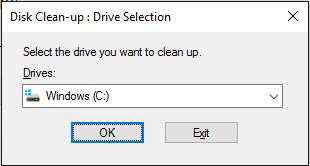
STEP 3: Once the calculation is completed, click OK. After this drive is done, you can delete temporary files by selecting other drive locations.

As manual removal does not entirely remove the junk files from your computer, For complete removal and to improve your computer performance, see the 2nd method.
If I run Disk Cleanup, would it harm anything?
Suppose you do not intend to roll back a device driver, remove an update, or diagnose a system issue. In that case, it is generally safe to delete practically anything in the Disk Cleanup utility. However, there are certain exceptions to this rule. Nevertheless, unless you are strapped for storage space, you should avoid downloading anything labelled “Windows ESD Installation files.”
2. Removing junk from a computer using CleanMyPC
Using CleanMyPC is the easiest method, and I recommend you clean up junk using this. The manual method may not entirely remove junk files from your computer, as different locations may have junk files. It is hard to check every location and delete junk from there, but the cleaning tool CleanMyPC makes it possible to remove junk files from the PC altogether.
CleanMyPC is very easy to use. Check the below steps to use CleanMyPc on your computer.
CleanMyPC Discount 2019 (72% Off)
Grab Discount Now on CleanMyPC >>
(Use 4EDUCATION Coupon Code)
STEP 1: Launch CleanMyPC on your computer.
STEP 2: Under “My Computer,” go to “Scan.”
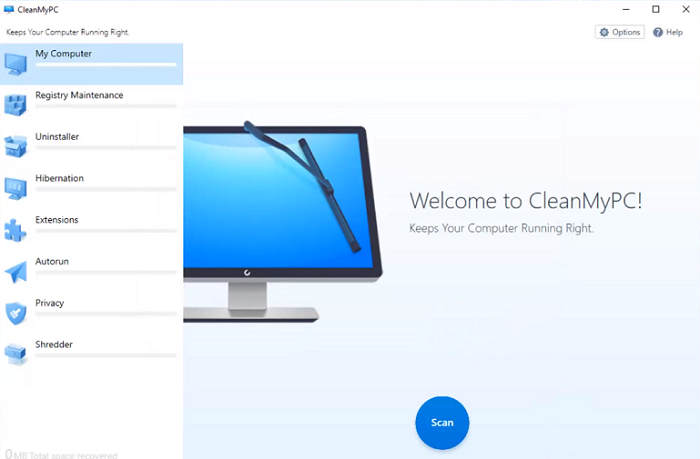
STEP 3: Once the scanning is complete, you can see the memory found, and you can also see the details by clicking on Show details.
STEP 4: Now tap on Clean option.
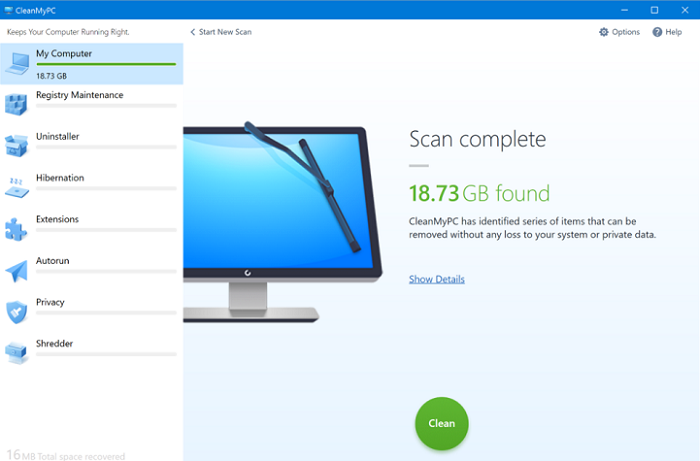
CleanMyPC is simple to use and very fast. This software cleans your PC without losing your system and private data. You can try this software for free.
How can I locate the files that are junk?
You can locate some garbage files on your computer or phone by looking for them manually, but the majority of the time, they are buried deep inside innumerable invisible subfolders that are spread out over the hard disc of your computer or phone. It is nearly difficult (and almost definitely going to take an extraordinarily long amount of time), even for those who consider themselves genuine geeks, to locate all of these temporary files and directories and remove them.
And even if you successfully delete them, new ones will continue to appear long after you do so. It is important to keep in mind that certain trash items, such as temporary internet files, may be located and removed from your computer by clearing the cache in your browser.
Using a specialist cleaning programme, on the other hand, is a much easier and more comprehensive solution to the problem of trash files. It is impossible to prevent creating trash files on your device since the vast majority of the operations you do on it cause them to be produced automatically. Nearly every online contact you have throughout the course of a typical day creates a trail of digital crumbs that may be used by marketers and others who want to monitor and target you. These crumbs can be found across the internet.
Make sure you have a restore point before you start deleting old files.
Through the use of Windows System Restore, it is possible to roll back any changes made to the operating system and return the machine to an earlier restore point. It is beneficial if you remove a crucial system file and then run into problems.
How can I prevent unwanted items from continually being downloaded?
Junk files are inescapable, regrettably. However, the fact that you have trash files on your device in the first place does not constitute a violation of any kind. They are integral components of the process of utilising a computer or phone and only become useless once they have fulfilled their original function.
The best strategy is to maintain proper computer hygiene at all times. Only when they build up to a significant number will junk files start to cause problems for your device. You shouldn’t have any problems as long as you routinely clear the cache in your browser and look for and delete any temporary files that you don’t require.
Conclusion
The presence of junk files is not a pleasing sight and may have a detrimental influence on the performance of your system. However, you may maintain your system clean by manually removing garbage or frequently running Disc Cleanup. Both of these options are available to you.
To free up extra storage space on your device, remove bloatware, third-party system cleaning tools, and other useless apps from your computer’s software library.
You may also like:
- How to find duplicate files and remove them from PC
- How to change Windows 10 login screen background
- How to sync computer automatically with Google Drive
I hope you like this tutorial about removing junk files from your PC. Keep in touch with us for more helpful information on Facebook and Twitter