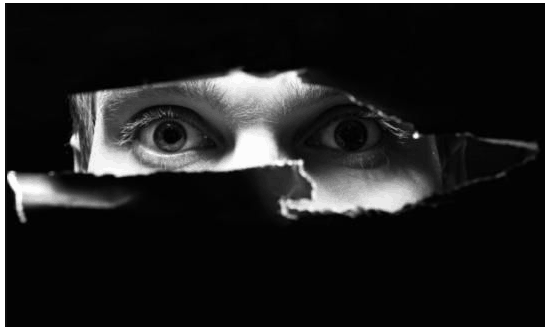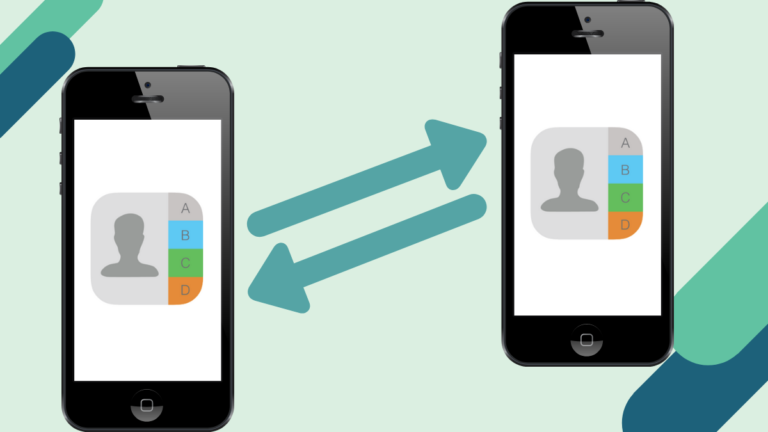If you want to remove your Google plus profile picture and set your avatar (by default set by Google+) then you need to follow some simple steps. You must note that if you are deleting your profile picture from Google plus, then the profile picture gets deleted from all your associate Google accounts linked with the same Email address, such as Gmail, Google Calendar, and much more. Follow some simple steps to remove your Google+ profile picture.

Related
- How to launch Signature automatically below every mail you send
- How to transfer Yahoo Mail contacts to your Gmail account
How to Delete Google Plus Profile Picture
STEP 1: Go to Google+ account and enter your login ID and password. Here you can enter the log-in detail using your Gmail account.
STEP 2: Tap the Profile option from the left side list. Under this section, tap on the profile logo. (See screenshot).
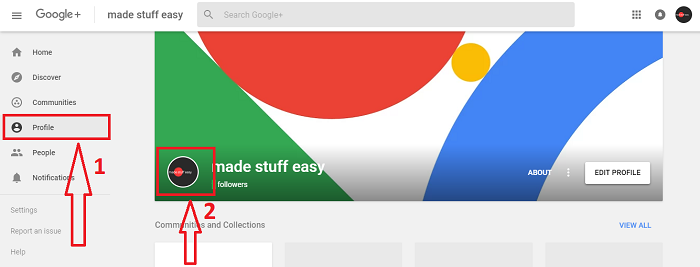
STEP 3: Once your current profile picture gets opened, tap on the menu (3-vertical dots icon on the top right of your screen) and select the delete option.
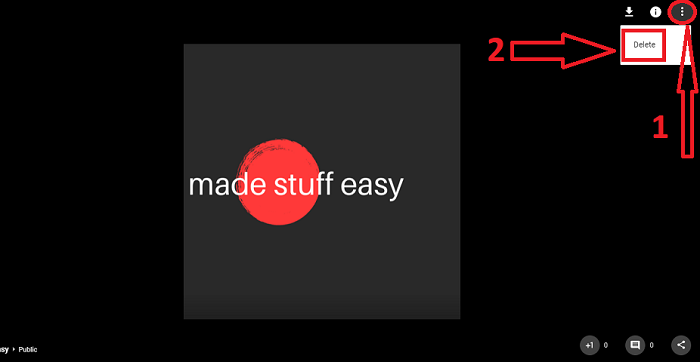
Once done with the above steps, you will easily remove your Google plus profile picture.
You may also like:
- How to create a mail merge using Gmail with Spreadsheets
- How to sync computer automatically using Google Drive and Google Photos
- How to export contacts from Gmail to Excel worksheet
I hope you like this tutorial about how to delete Google plus profile pictures and quickly remove it. Keep in touch with us for more helpful information on Facebook and Twitter.