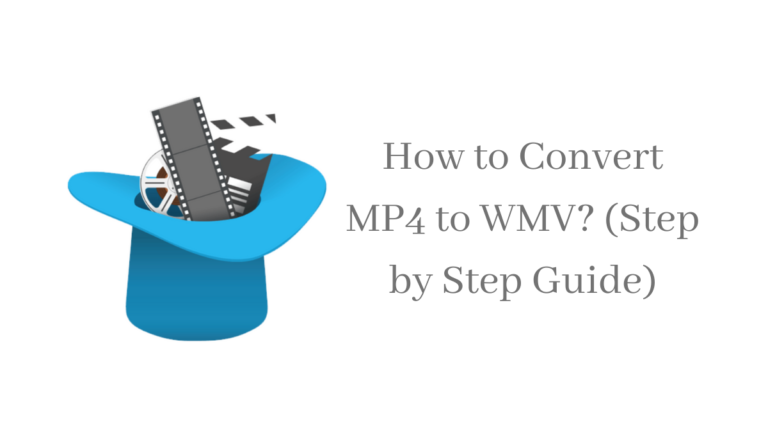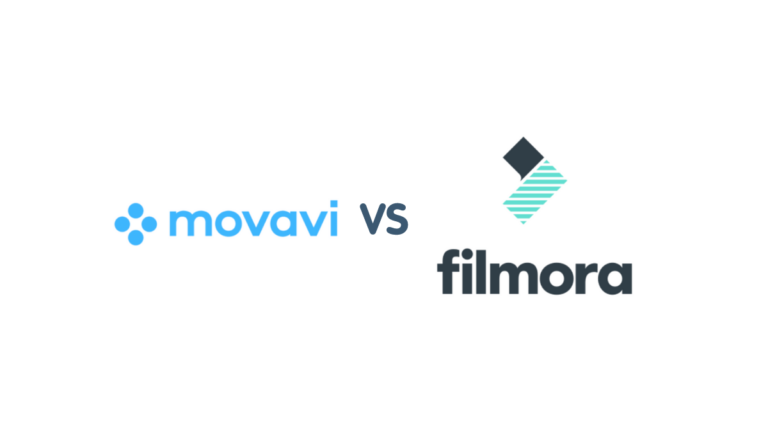If you are a video maker or creator then you always require software. In addition to this if you also require to customize music as per your selection or add your personal transition music then you must be a bit more choosy.

So here we are going to provide you with the list of 5 best software for making music video so that you can get the
No matter, whether you are a beginner or an expert video maker. We have listings for every level.
If you are beginner then definitely going for a free version is a good choice or there is one tip for you! Many video editing software comes with a free trial period, grab it and learn it for some time and then purchase it.
5 Best Software for Music Videos
We have personally used some of the software and put hours of time to review them before providing you with this guide. We have focused on quality, ease of usage, and pricing as our top priority.
We have also read the real customer reviews across the sites to provide you with the best possible guide in less time. I hope you definitely get your answer here. Let’s go.
1. Movavi Video Editor (Plus)

Recommended for beginner & Experts
Movavi Video Editor is our top choice when we look for Video editing software. It is available for both Mac and Windows and comes in Personal and Business licenses.
It also comes in Movavi Video Editor Plus plan with some extra features in terms of edition. It contains more elements, library section, transitions.
Unlike other professional software, Movavi Video Editor (Plus) comes with easy to use design for all level of editing. You can use the Chroma key to change the background of your video with ease.
It is compatible with both Mac and Windows.
Compare plans and features
Visit Official Website >>
Features of Movavi Video Editor:
- Animation: Give your video a dynamic look with a
picture animation tool. You can use custom animations, mappings, stickers, and other. - Built-in media: For trendy clips, voices, and other multimedia you can use built-in a media library for some extra effects.
- Automatic video editing: Movavi Video editor also let users to automatic video edit without spending time.
- Filter collection: You can get 160+ filter collections so make your video much better.
- Transitions: 100+ transition you can use to switch between photos and videos.
Movavi also offers you a wide range of multimedia products and we have a complete list here. But for complete video suite, you can also go with Movavi Video Suite.
2. Digiarity VideoProc
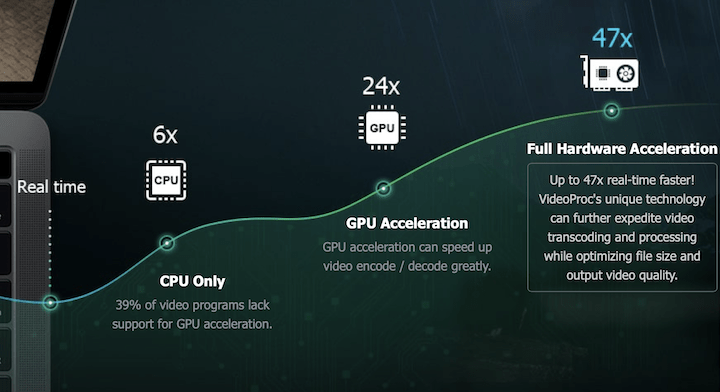
Recommended for beginner
If you are a beginner and looking for decent software then this is the best choice. It offers basic features that you may require. You can easily edit, convert, resize and adjust large/4K videos, audios and DVDs easily at a
Compare plans and features
Visit Official Website >>
Check latest Plans
Let us have a look to its features:
- Cut: With the cutting tool, you can chop any segment of video whether it is a beginning, mid, or at the end.
- Merge: Looking to combine multiple videos into one? VideoProc is the solution. It allows you any format when you combine different videos.
- Crop: You can target a specific region of your video and eliminate unnecessary parts. You can change the different aspect ratio required by you and most commonly used on Facebook, Instagram, or YouTube.
- Subtitles: You can easily place and hide subtitles from the video with different supported language.
- Effects: Use multiple effects such as Fine-tune colours, image brightness, contrast, hue, gamma and saturation.
- Flip/ Rotate: Flip your video to different angles suited to your video.
Check VideoProc Complete Review
VideoProc is available for both Mac and Windows with yearly and lifetime license.
3. Filmora
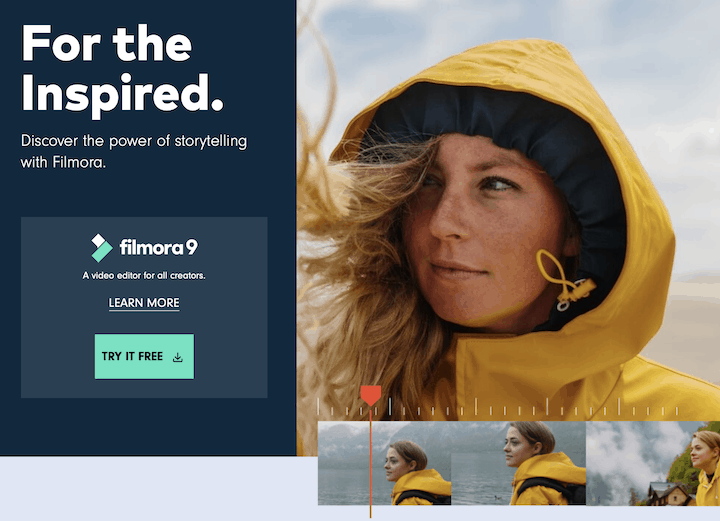
Recommended for beginner to advanced level
Filmora basically comes under basic to advanced level. So if you already have some basic knowledge with video editing, then Filmora is a good choice for you. It has
Compare plans and features
Visit Official Website >>
Check latest Plans
Filmora Features
- Screen effects: With screen effects, you can change the background. It let you remove the odd background colours with different pictures.
- Noise removal: Get the actual voice what a video has by its noise removal tool. It reduces the unnecessary noise around the video.
- Full 4K support: When you shoot video in 4K mode, its hard to edit smoothly but Filmora let you edit it seamlessly.
- Fine-tuning: Done with editing? Let Filmora do fine-tune to adjust the video properly. It fixes problems like fisheye and camera shake, and add effects like slow motion and reverse.
- Upload online instantly: Directly upload the created video do different social media platforms and save your time.
4. VEGAS Pro
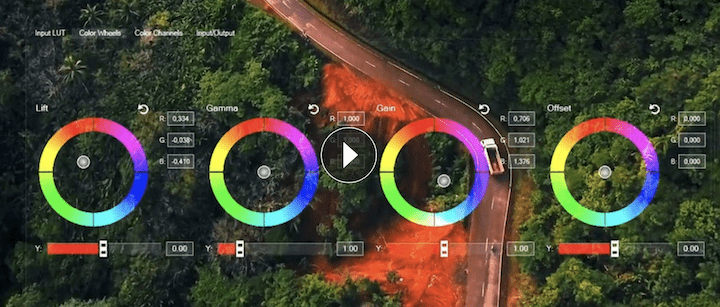
Recommended for advanced level
VEGAS Pro is beautiful software for video editing and definitely recommended for pro-level video editing. It has a smart user interface provides you with a completely customizable experience that provides the ultimate in flexibility. Special tools are available for multi-track audio events and surround sound encoding & decoding.
Compare plans and features
Visit Official Website >>
Check latest Plans
Let us have a look to its features
- Automated audio effects: There are 40+ extensive audio effects that impact the video differently.
- HDR Colour support: HDR grading tools let you add amazing colo
u rs to the existing video with live preview mode to select best for your video. - Add missing stream: This tool lets you identify the missing audio or video from different clips and you can add the missing stream.
- Nested timeline: Nested timeline makes things easier and faster. You can use the specific portion of complete video anytime in future
- Smart transitions: Whenever you hit to the next clip, VEGAS Pro smartly let the split editing so that does not look as jump cuts. A great, easy way to hide jump cuts.
5. Adobe Premiere Pro
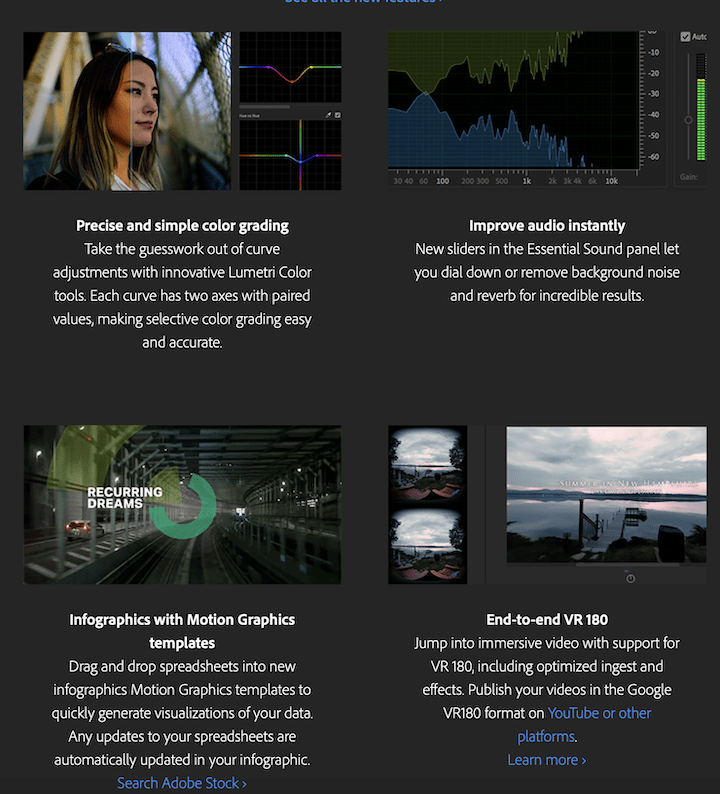
No matters how much professional you are, or how professional video editing you are using, no-one competes Adobe Premiere. But if you are beginner then this would be tough for using initially but definitely not impossible. There are a
Compare plans and features
Visit Official Website >>
Check latest Plans
Features of Adobe Premiere Pro
- Colour correction: Give a professional look to your existing videos with multi grades of colours.
- Powerful audio tools: Use powerful tools to remove background noise, improve clarity, and enhance soundtracks. Dazzle your audience with professional sound.
- Timeline video editing: Rearrange multiple clips to give them a proper sequence. Adobe Premiere let you crop, trip your videos.
- Import clips: Whatever format of videos and audio you have, Adobe Premiere support all major formats.
- VR and 360 video editing: VR editing and 360 editings are always considered to be tough. But Adobe Premiere Pro makes it easy.
- Video Repairing: You can give correct exposure, cinematic look to your videos and repair them.
Adobe
Why go for video making software?
As videos are in huge demand and also people look for quality. So the only way to go for quality is to select the best software. According to your level or scalability from beginner to expert level, you can choose best for yourself or your team.
Video Editing Software is not just only to add/ change voices but have so many advanced features everything from HDR to adding transitions. So check out the complete guide above to know which is best for you!
Free vs Paid
As there is always a free option available, but we prefer you to go at least with some cheaper software so that you know every feature and gradually if you are working on the
Almost every software here in this listing provide you free trial version. Use the trial period effectively and if you are satisfied then go for it. Otherwise, you can choose another option.
Why use software for making a music video?
If you are a YouTuber, Short filmmaker, wedding videographer, then you must require good software. If you are using MacBook then download iMovie from App Store and it is sufficient in providing every basic feature you require in music video editing.
What you must consider in good music video editing software?
- Video Stabilization
- Motion Tracking
- Split editing
- HDR Videography
- Lens correction
- Multi-camera editing
- Screen capturing
- Dynamic storyboard workflow & much more.
So this is the complete information and recommendation on Best Software for Making a Music Video. I hope you like it and don’t forget to
You may also like: