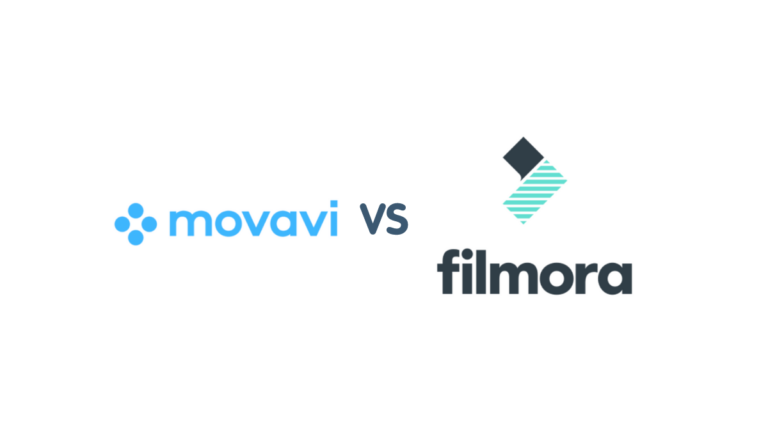To make a perfect impression on our video collections, we make all efforts, but if you are not using the slideshow maker, you miss many things.
So we have decided to make an article for the best free slideshow maker for every user.

Whether you’re doing a professional presentation, a collection of photos for family, a simple slideshow with music, or anything else, slideshows are a crucial tool for many individuals. Whatever your purpose, you’ll benefit from using slideshow software that produces polished, expert results.
We revised our previous program for creating slideshows in 2021 and included a few new, exciting web-based options. Slideshows may be made quickly and simply using the programs we describe below, which work with both Windows and Mac computers, as well as your preferred smartphone. We have you covered with anything from no-cost slideshow creators to high-end solutions.
The best thing is that the final image you have created supports different formats or can be downloaded in many formats to use across all platforms such as smartphones, PCs, iPads, and others.
Many free slideshow makers provide great features, but if you are looking for more stunning slideshows, you must try some paid software that is not so expensive.
Why use Slideshow maker?
The Slideshow is a perfect platform where you can add text, make edits, fancy transition effects, and background audio.
Whether you are preparing slides for business, wedding invitations, or birthday greetings, you can use Slideshow Maker’s software.
It is easy to use, quick to navigate features, and much more!
5 Best Slideshow Maker
1. Movavi Slideshow Maker

This is a perfect choice for every type of user. Create stunning slideshows with a combination of pictures and videos. Have fun with 150+ filters, 100+ transitions, and 40+ titles. It also offers an in-built track, or users can use their music.
Compare plans and features
Visit Official Website >>
Check latest Plans
Features of Movavi Slideshow Maker
- Automatic slideshow composition
- Built-in media gallery
- Amazing Transitions
- Colour enhancement to photo and video
- Full Audio editing
- Better pan and zoom feature
- Direct upload to YouTube.
Movavi Slideshow comes with a free version with limited features. But you can also go with premium personal and business plans.
There are many offers currently running on Movavi products; check them here.
This is our personal recommendation as we have seen many happy customers using this and are 100% satisfied.
2. Promo.com

If you want to create professional videos, Facebook ads, Instagram ads, YouTube ads, or any other social media ads, then go for Promo. It works best for every industry level, from marketing to e-Commerce.
Compare plans and features
Visit Official Website >>
Check latest Plans
If you are especially focused on selling products using promotion slideshows, then Promo.com is a must.
Slidely Features
- Ready-made video template
- Fully licensed music
- Support multiple formats
- Add watermarks
- Add own logo
Promo.com is designed for professionals and comes with different plans. Currently, there are three plans Basic, Standard, and Pro plan.
3. Proshow Gold

Proshow is another excellent software that allows you to make a slideshow. Add from your computer or import from Facebook, Flickr, Picasa, Instagram, and more. There are tons of effects and filters with which you can also add 3D images.
Compare plans and features
Visit Official Website >>
Check latest Plans
Proshow Gold offers you extra apart from just a slideshow maker. You can also make a video, share it online, and burn DVDs. This is more than just making a slideshow.
Proshow Gold Features
- 950+ built-in effects and filters
- 330+ royalty-free music tracks
- 50+ popular formats like 4K, DVD, Blu-ray
- Built-in editing tools
Proshow Gold comes with a single plan with a lifetime subscription. But you can also grab a free trial period.
4. Icecream Slideshow Maker

Meet one of the best-in-class, user-friendly, and intuitive working platforms for slideshows. Turn your favorite audio in the background of different images with smooth transitions. It is so quick to use and does not require any professional knowledge. Just add a bunch of photos, and clips, add music, use dance transitions, and your slideshow is ready.
Compare plans and features
Visit Official Website >>
Check latest Plans
Icecream Slideshow Maker
- Restore history
- Transition time control
- Add text in custom fonts.
- Burn the slideshow to DVD or CD instantly after creation.
- 4K Slideshow
- Sharing with YouTube, Dropbox, and Google Drive.
Icecream Slideshow Maker has free plans with restricted features, but if you want full benefits, you must buy the pro version.
5. Bannersnack

Bannersnack is a web-based slideshow creator, and you don’t require any software installation as other slideshow makers require. It also allows you to add your brand logo to make the slideshow more trustworthy, impactful, and trustworthy.
Compare plans and features
Visit Official Website >>
Check latest Plans
Bannersnack allows you to create smooth yet powerful slideshows that impact your presence in front of everyone.
Our Recommendation
I hope you find this information helpful and choose the best one for you. Still, in confusion? We personally recommend you try the Movavi Slideshow maker. It offers you free as well as paid subscriptions. It is a wonderfully designed platform to work on, and you will love it!
For the latest software recommendation and the best deals, follow us on Facebook and Twitter.
You may also like: