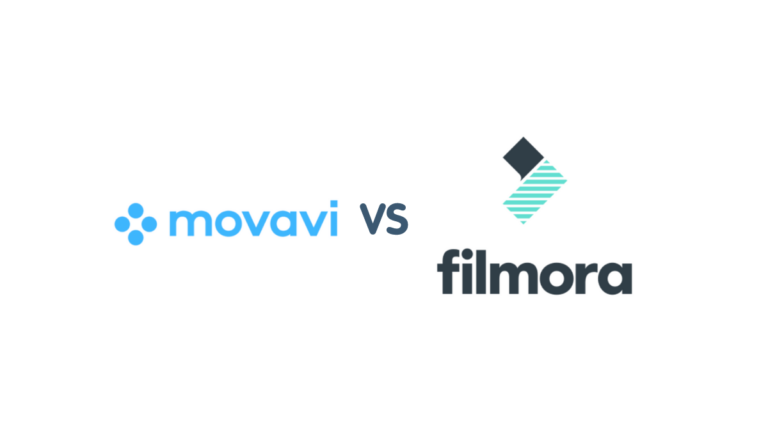In this internet world, we all have smartphones and laptops, and one such feature is video calling.
No matter how far you are, the internet makes your life closer to your loved ones, particularly if you are looking for a business.
Many video calling software is available across all platforms, so we decided to pick some of the best video calling software for you.

In light of recent developments in video conferencing software, many industry leaders have switched to video communications for corporate meetings to reduce travel costs, save expenses, and lessen their environmental impact.
The Corona has accelerated the transition to video conferencing technologies; these days, salesmen connect with potential customers, physicians diagnose patients, and professors instruct pupils, all using video conference software.
To join the rising trend of doing virtual meetings, workshops, and seminars, the first step you need to take is to get high-quality video conferencing software.
While there is no shortage of video conferencing options, not all provide the same quality regarding functionality, cost, or online safety. Read on for more details and a rundown of the best tools on the market.
Some video calling software is paid for, and some are free. But, if you are looking for personal usage, the free software is enough for you, but if for business purposes, you may go for paid.
We have also provided software compatibility for platforms such as macOS, Windows PC, iPhone/iPad, Android devices, and much more.
Why do you require video calling software?
Video conferencing software is in huge demand on every scale, except for personal usage. Video conferencing software is used for live conferences, online meetings, team collaboration, and more.
Face-to-face chat makes it easy to understand things among team members or business associates.
Even for personal usage, now no more geographical barriers with friends, family members, and others.
What extra video calling software offers?
Almost every central social media platform, such as WhatsApp, Facebook, Viber, and LINE, offers you real-time chat and a video calling facility. Along with this, you can also use different effects, emoticons, and much more.
If you are on a video call with more than two people, you can also share your screen with others.
How have we picked the best for you?
It is tough to tell which is best and what you must use. After hours of research and looking at readers’ opinions, we have made a list where we compare their features, scalability options, and user opinions.
For ease of reading, the first 5 are for personal use, and the last 5 are for business usage.
Skip for personal usage recommendations if you are looking for small teams or your business.
Best Video Calling Software for Personal Use
Most of us use smartphone video calling software, which is readily available on the App Store and Play Store.
And some of the apps are also available for macOS and Windows PC. Let us have a quick look at all of them.
1. WhatsApp

WhatsApp is the most popular chat app on everyone’s phone. At first, WhatsApp was just used for chat, but gradually many features were added, and video calling was one of the best-added features.
If you are using this, then keep using it.
You can also share pictures, videos, documents, live locations, contacts, and much more with video calling. Along with this, there is also an option for a voice call.
There is no extra cost for using these WhatsApp features, only your mobile data.
WhatsApp is compatible with both Android and iPhone. It is entirely free of charge.
NOTE: In some countries, WhatsApp still has some restrictions where you can not access video calling, such as in UAE, and in some countries, like India, there is a limitation to sending pictures to limited contacts. So, for this, you may go for other options.
2. Google Duo

Google Duo was developed by Google on August 16, 2016, specifically for video calling across the globe. It is available in the English language, but other languages may soon be available for Google Duo.
This application is known for high-definition video calling and has end-to-end encryption to secure your privacy.
Google Duo works on cellular and WiFi network and uses your phone number to access video calling. You can choose your contacts and start video calling instantly.
Google Duo also provides a unique feature of high-quality group sharing video calling and allows up to 8 members to share the screen.
You can also send the video message if the receiver is unavailable at the moment. And at the end, one feature which I personally like is a Knock Knock feature that allows you to view what’s happening before actually picking a video call.
Google Duo best works for Android, iOS devices, and for the Web browser. You can use it for free.
3. LINE

LINE is another instant messaging application that offers you a video calling feature. LINE is most commonly used in Asian countries such as Japan, Thailand, Malaysia, Singapore, Indonesia, Cambodia, and others.
It offers high-quality video calling, and in August 2016, Line expanded its end-to-end encryption also to encompass its group chats, voice calls, and video calls.
LINE is compatible with working on Android and iOS devices and also works on PC. Along with video calling and chatting, LINE also offers you additional features such as LINE Pay to send and receive money, LINE Taxi for taxi bookings, LINE Today for the latest news, and much more.
So with one single app, you can do a lot more.
LINE is available in 17 languages and is completely free of charge. LINE offers you a feature to add friends by scanning QR codes or shaking both phones simultaneously.
People love LINE, and we are sure you love it too.
4. Viber

Viber was founded in Israel back in 2010, and in 2014, Rakuten bought it and renamed it Rakuten Viber. It has over a billion registered users all around the world.
Viber users are primarily used in Russia, East European countries, the Middle East, and Brazil. Moreover, it has surpassed WhatsApp in some countries where you can get an idea of Viver’s popularity.
Viber works with all major platforms and OS such as Android, iOS, Windows, macOS, and Linux and is completely free to use.
5. Facebook
Facebook was launched in 2004 and is now a family of more than 2.5 billion users from around the globe. The reason for Facebook is the language it supports.
Facebook comes in almost every primary spoken language, so everyone can access and use its features.
Facebook launched Facebook Messenger in 2015, which introduced video calling in selected countries, and soon Facebook Messenger Lite was expanded to 132 more countries. It also allows you to make group video calls.
Facebook is completely free, and all you need to do is to create a Facebook account to use all these features.
Along with video calling, if you have a Facebook account, you can share your pictures and stories with your friends.
Best Video Calling Software for Small Team (Business Use)
Video conferencing software for business purposes is primarily used on laptops, and looking at this, we have the 5 best recommendations for you.
6. Skype

Skype is one of the oldest and most professionally recommended video calling applications that is used mainly for conferences and interviews. You can also use text messaging, voice calls over the internet, and much more.
Skype is officially available in 108 countries. Skype now has over a billion worldwide users. If you are on a foreign visit, Get a local phone number in another country or region and answer calls on Skype.
One fantastic feature that Skype offers is even if someone doesn’t have a Skype account, you can directly call mobile and landline phones at meager rates.
Skype is known for its HD video calling, and along with video calls, you can also add subtitles, share your screen, and record Skype calls.
According to Wikipedia, some network administrators have banned Skype on corporate, government, home, and educational networks, citing such reasons as inappropriate usage of resources, excessive bandwidth usage, and security concerns.
7. Google Hangouts

Google Hangouts is a product from Google that offers instant messaging and video calling. Before Hangouts, Google launched Google Talk and Google+ Messenger, which do not work anymore.
Hangouts are now part of the G Suite line of products and consist of two primary products: Google Hangouts Meet and Google Hangouts Chat.
Google Hangouts work with the email address you have made for Google accounts and no separate account is required.
Recently, Google aimed to launch Google Hangouts for enterprise communication, which benefits team communication.
For video conferencing, Google announced Google Hangouts Meet, which offers you up to 25 members per call (30 for G Suite Enterprise users), the ability to join meetings through smartphone apps, screen sharing, and end-to-end encryption, among all users, and a lot more.
The best thing is that you do not require any application installation while using it on the PC. Simply open it on the web and start using it.
It is entirely free, and you do not have to pay any charges. You can also use the Google Hangouts extension for the Chrome browser.
8. Wire

A Wire is a paid but considered one of the most secure communication platforms offering you secure group messaging, voice and video calls, and file sharing. Security is a foundation of Wire, and everything you do on the Wire platform is secure and safe.
Most other services have some central point of communication that may store some information, but Wire does not follow it. So, no more data breaches as everything is separately encrypted.
For team and business work, it is among the top choices of many as it complies with GDPR, CCPA, and others. No matter how far the team members are, ping them and get connected instantly.
You can also extend collaboration to customers, partners, and consultants.
The Wire gives you an intuitive platform, so you will love using this, and it is easy to use. It offers end-to-end encryption, no access to servers, and much more.
The wire is paid, as already discussed, but it is worth using. It comes with different plans and pricing options as per users’ requirements.
The most popular plan is Wire Pro, and the other two are Wire Red and Wire Enterprise.
9. Talky

Talky is another simple yet robust video and voice calling software directly working from the web without any application or software installation.
Follow three simple steps to start calling and sharing your screen. Create a username, allowing microphones and web cameras, and start a connection.
Talky uses WebRTC technology, which is only compatible with Chrome, Firefox, Opera, Safari, and Edge. The app is available on the Play Store for Android users, and for iOS users, it is available in the App Store.
Talky is completely free to use and works effectively for a team of up to 6 members. So for a free version, you can also choose Talkily.
10. Slack

Slack is more than just a video or voice calling software. It gives you additional productivity tools that you must check whether they are required for you or not.
It is the most expensive item of all, so we have listed it in 10th place. If you are specifically looking for voice or video conferencing software, you must choose among the best video calling apps.
Let us have a quick look at its features so that you have an overview of Slack.
- Collaboration beyond team members: Get out of the network to collaborate with customers and clients through a safe and secure channel.
- Face-to-face sharing: From the Slack platform, voice/video calling is easier than ever, and with a single click, you can also share your screen with colleagues to show your work.
- Integrated file sharing: Drag and drop the files and folders on the Slack platform and share them with your team members.
- Security: Slack is one of the few software products with industry-standard protection when protecting your organization.
- Integrate to other apps: With over 1,500 apps available on the Slack App Directory to integrate with, including Google Drive, Dropbox, and others.
If you require some extra features along with voice/video calling, then Slack is a must on your list.
Update: Nowadays one more application of video conferencing is on trend. This is a Zoom App. And this is one of the popular applications for teachers, students, and team meetings. You can also consider it a free option for business purposes.
Zoom Video Conferencing application also comes in paid version depending on the number of participants you have and the time duration you are having conferencing.
Final Recommendation:
The final choice is completely up to you. We have listed the ten best personal and business video-calling software.
If you are still in confusion after looking at so many recommendations, then first decide for what purpose you require Video calling software.
If it is for personal usage, go for WhatsApp; otherwise, for business, try Skype.
I hope you find the information helpful and decide on the best software you require. Follow us on Facebook and Twitter for the latest software suggestions and deals.