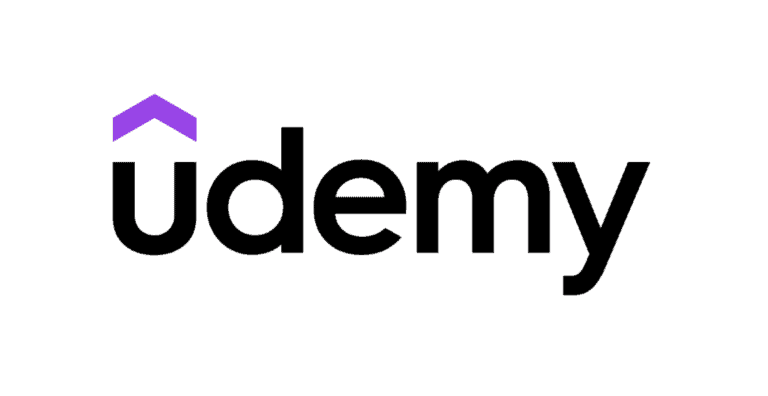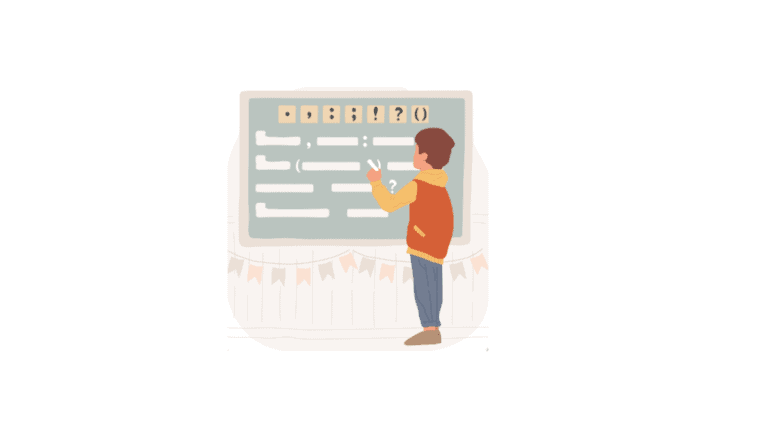Looking for the best download manager for Windows 11?
This topic is about that and provides some extra details regarding the download manager.
Many of us usually don’t use download managers, but once you become habitual with them, you definitely can’t resist using them.
Recommended: Best Chrome Extensions to improve productivity
There are many advantages of using a download manager if you download it often.
Similarly, this might be the case with you, or you might have a different issue. Here, we will discuss some basics first, then list the best download manager for Windows.
What is a download manager?
A download manager is an application designed to optimize downloading files from the internet. Among its essential functionalities, the most prominent is the ability to accelerate download speeds.
This is achieved through an ‘Internet Download Accelerator’ mechanism, which segments files and downloads them simultaneously, ensuring a faster and more stable download experience.
Many users gravitate towards a free download manager for its cost-effectiveness and advanced features. Such managers typically offer a user-friendly interface, support for various file types, and integration with popular web browsers, making them a go-to choice for regular internet users.
The best download managers support diverse file formats, including torrent downloads. The ability to handle torrents is crucial, as these files use a peer-to-peer sharing system that requires specific download methodologies.
The open-source download manager is another popular category, valued for its transparency and customizable nature. These managers allow users to modify and adapt the software to their specific needs, supported by a community of developers.
Essential features of a top download manager include pause/resume capabilities, error recovery, scheduled downloads, and the ability to manage multiple downloads concurrently. Additionally, some advanced managers offer video grabbing from streaming sites, further enhancing their utility.
In summary, a download manager is an indispensable tool for efficient file downloads, combining features like an internet download accelerator, support for torrent downloads, and compatibility with various file formats, all while offering a free or open-source solution for users.
Why do you require a Download Manager?
Here are a few reasons:
- Faster Download Speeds: Instead of downloading one piece of a file at a time, download managers can break it down into multiple chunks and get them simultaneously.
- Pausing and Resuming: Have you ever had to stop a download midway and wished you could continue from where you left off? Download managers let you do just that.
- File Organization: Automatically sort and categorize your downloads so you will keep track.
A download manager helps users schedule, organize, and prioritize the downloading options to effectively download the stuff they are looking for.
Moreover, some advanced download managers regularly detect and update the upgrade requirements.
In short, the download manager makes your work more accessible, and you can first set preferences for what you require in downloading.
Overall, if you download stuff a lot, try Download Manager; it helps you!
How do we rank the Download Manager?
When selecting a download manager, it’s essential to check its compatibility with your OS and primary browsers.
We rank based on Prioritize speed enhancement and reliable performance.
We evaluate the range and usefulness of its features and consider user-friendliness and security protocols.
Always review user feedback and ensure it offers regular updates to address potential issues and improvements.
List of Top 8 Download Managers
1. Internet Download Manager (IDM)
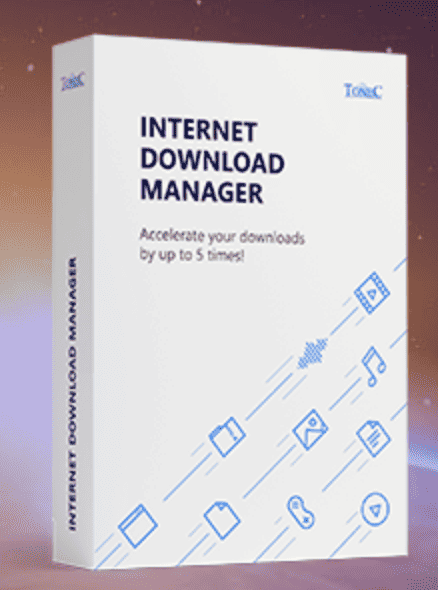
Internet Download Manager, or IDM, is a software tool designed to manage and enhance downloading files from the internet.
Since its inception, IDM has become one of the most popular download managers globally, known for its speed and versatility.
With the plethora of digital content available today, the tools we use to access and manage this content have become increasingly vital. One such tool, renowned for its efficiency and functionality, is the Internet Download Manager, often abbreviated as IDM.
Key Features of IDM
- Segmented Downloading: IDM uses a dynamic file segmentation technique, allowing it to download parts of a file simultaneously, boosting speeds.
- Browser Integration: Automatically captures download links from popular browsers, ensuring a seamless user experience.
- Resume Capability: If your download gets interrupted, IDM can continue from where it left off, reducing the chances of corrupt downloads.
- Schedule Downloads: Set up download schedules, allowing IDM to fetch files at your convenience.
- Built-in Virus Scanning: Ensures the files you’re downloading are free from malware or malicious content.
Pros & Cons of IDM
Pros
- Speed Enhancement
- Browser Integration
- Built-in Virus Scanning
- Regular Updates
Cons
- Compatibility with Windows only
- Frequent pop-up notifications
Pricing and Licensing
IDM is not free but offers a 30-day trial for users to experience its features. After the trial period, users are required to purchase a license to continue using the software.
User Experience and Reputation
Over the years, IDM has built a reputation for being user-friendly and efficient. Its simple interface, combined with a robust set of features, has made it a favorite among casual users and tech enthusiasts.

Some tools resume the interrupted downloads due to network error, computer shutdown, power cut, or other technical issues. You can use the drag-and-drop option directly from the command line for ease of use. Along with these, you can also set the scheduling of your downloads.
Internet Download Manager also supports multiple languages, download categories, scheduler pro, HTTPS support, virus protection after every download, a built-in download accelerator, and much more.
Plans and Pricing
There are yearly life plans for IDM, and as per your requirements, you can choose the license for 1 PC or multiple PCs. You can check the latest pricing here. You can also try it with a 30-day free trial period.
2. JDownloader

JDownloader is a free, open-source download management software tool initially developed by JDownloader’s development team.
Its simplicity, flexibility, and support for various online platforms set it apart. From direct downloads to hosting sites, JDownloader can handle it all.
In the realm of download managers, JDownloader has carved a space for itself, especially among users who prefer open-source solutions. As a free download management tool, JDownloader has much to offer regarding versatility and user-friendly features.
Key Features of JDownloader
- Download from Multiple Sources: JDownloader supports downloading from various file-hosting services, making it versatile for different needs.
- CAPTCHA Recognition: It can often auto-detect and solve CAPTCHAs, a feature many users find invaluable.
- Link Grabber: This feature allows JDownloader to scan for downloadable links within a web page and add them for download.
- Chunk Downloads: JDownloader can optimize speed by downloading multiple pieces simultaneously by splitting files into chunks.
- Customizable: Thanks to its open-source nature, developers can modify and customize JDownloader to their liking.
Pros & Cons of JDownloader
Pros
- Open-Source and Free
- Compatible with Windows, Mac, and Linux
- Plugin-Friendly
- Community Support
Cons
- Complex Interface for Beginners
- Ads and Offers
- Updates can be slow.
Platforms and Compatibility
While primarily known for its Windows version, JDownloader also offers builds for Mac and Linux, ensuring most users can benefit from its features. Its Java-based architecture allows this cross-platform functionality.
User Experience and Community Support
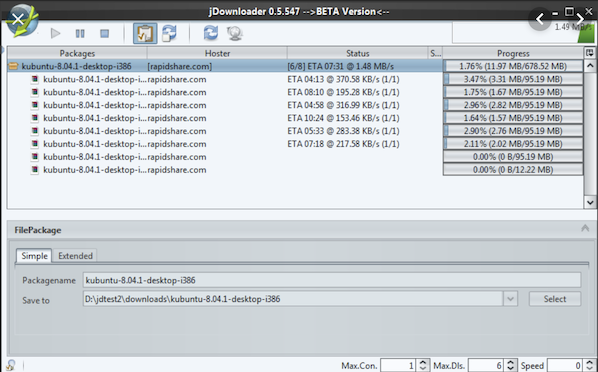
JDownloader’s community is a big part of its appeal. With a large, active community, users can find support, plugins, and extensions tailored to their needs. While its interface might seem daunting to newcomers, many find it intuitive and efficient with time.
JDownloader stands out in a market filled with download managers, especially for those leaning toward open-source solutions. Its blend of core features, zero cost, and strong community support ensures it remains a top choice for users across platforms.
3. Ninja Download Manager (NDM)

Ninja Download Manager is a relatively new tool designed to accelerate, pause, and resume downloads.
It prides itself on offering users a more contemporary and streamlined experience than some older download managers.
The blend of speed, customization, and usability makes NDM a notable choice for many.
Ninja Download Manager, often termed NDM, emerges as a modern contender in the extensive sea of download managers. With its sleek interface and robust features, it has increasingly become a favorite for many.
Key Features of NDM
- Accelerated Downloads: Utilizing its segmented downloading feature, NDM can split files into chunks, ensuring simultaneous fetching of each part for faster downloads.
- Sequential File Writing: Unlike other managers, NDM writes the data to the file progressively. This means users can preview videos before the download completes.
- Drag and Drop Interface: Provides an intuitive experience by allowing users to drag and drop downloads, changing priority.
- Shred Downloads: NDM provides a feature to shred the downloaded data, ensuring it’s irrecoverable, adding an element of privacy.
- Pause and Resume: Ability to pause and then continue downloads even after shutting down the PC.
Pros & Cons of NDM
Pros
- Modern Interface
- Accelerated Download Speeds
- Preview multimedia files
- Drag & Drop Functionality
- Pause and Resume
Cons
- Limited Platform Support
- No Built-in Browser Integration
Platforms and Compatibility
NDM is primarily designed for Windows, with a version available for Mac users. This cross-platform functionality ensures a broader reach for the tool.
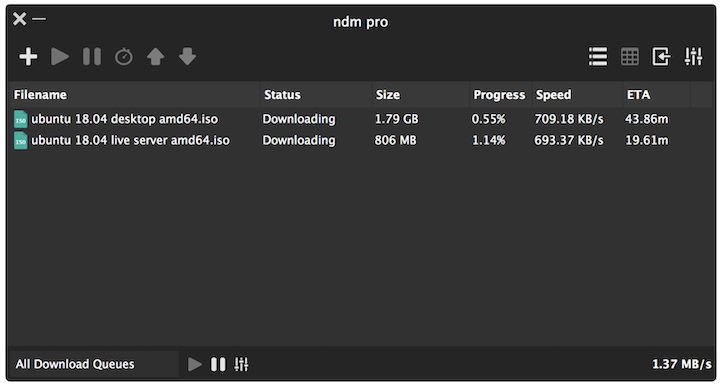
Though a newer entrant, Ninja Download Manager has made its mark in the download management domain. Its user-centric features and fresh, modern interface make it a worthy competitor.
Whether you’re a casual downloader or require more extensive features, NDM might be the tool you’re looking for.
4. Free Download Manager

Free Download Manager is a powerful, easy-to-use tool for managing and accelerating downloads.
Boasting a combination of features rivaling many premium tools, FDM’s commitment to providing a comprehensive downloading experience at no cost makes it stand out.
Free Download Manager, often known as FDM, is a popular choice. Combining functionality with the unbeatable “free” price tag, FDM has made a significant mark in the download manager domain.
Core Features of FDM
- Multi-Threaded Downloading: By splitting files into segments, FDM ensures faster downloads by fetching multiple parts simultaneously.
- Torrent Support: Apart from standard downloads, FDM has an in-built torrent client, facilitating peer-to-peer file sharing.
- Video Downloading: Integrated functionality to grab and download videos from popular platforms like YouTube.
- Smart Scheduler: Enables users to schedule downloads at specific times, optimizing bandwidth usage.
- Resume Broken Downloads: Ensures interrupted downloads can be resumed, reducing the need to restart large downloads.
- Remote Control: A unique feature that allows users to manage downloads remotely via an internet connection.
Pros & Cons of FDM
Pros
- Free of cost
- Support for Windows, Mac, and Linux
- In-built Torrent Client
- Browser Integration
- Remote Control Feature
Cons
- Outdated Interface Design
- Limited Format Support
Platforms and Compatibility
FDM, with its focus on accessibility, is designed to be platform-agnostic. Whether you’re on Windows, Mac, or Linux, there’s an FDM version tailored for your system.
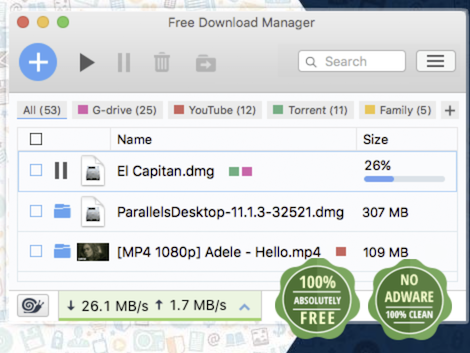
Free Download Manager encapsulates what many users desire: a powerful, efficient, and free tool that does the job without unnecessary complications.
FDM is a testament to how quality sometimes comes with a hefty price in the vast realm of download managers.
FDM is undoubtedly worth considering for users on a budget or those looking for a comprehensive download management solution.
5. EagleGet Download Accelerator

EagleGet is a free universal download accelerator that supports standard protocols and popular online video websites.
Designed to boost download speed, ensure high-quality video playbacks, and give users a more secure downloading environment, EagleGet stands out for its functionality and sleek design.
EagleGet Download Accelerator, often shortened to EagleGet, is a tool that has become a favorite for many users worldwide.
Key Features of EagleGet
- Multi-Threaded Technology: Enhances download speeds by allowing multiple connections to fetch different file segments simultaneously.
- Video Sniffer: EagleGet can automatically detect and download streaming videos from various platforms, making it a handy tool for content enthusiasts.
- Download Scheduler: Provides flexibility by allowing users to set up downloads at preferred times.
- Batch Downloads: This enables downloading multiple files in a go, saving time and effort.
- Automatic Malware Checker: Every download is screened for potential threats, ensuring user safety.
- Built-in Video Converter: A feature not commonly found in other download managers, it allows users to convert downloaded videos to different formats.
Pros & Cons of EagleGet
Pros
- Free to Use
- Use Friendly Interface
- Integrated Video Sniffer
- Built-in Video Converter
- Multi-Threaded Downloads
- Automatic Malware Checker
Cons
- Compatible with Windows only
- Ads in the Free Version
User Experience and Interface
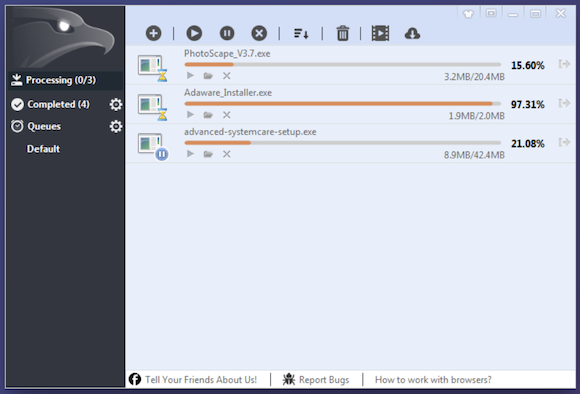
One of EagleGet’s highlights is its modern and customizable user interface. With its theme support, users can tailor the look to their preferences. It is not only visually appealing but also intuitive, catering to both novice and experienced users.
Platform Compatibility
While primarily designed for Windows, EagleGet integrates smoothly with various browsers, ensuring a wider reach and making downloads a hassle-free task for its users.
Security remains at the forefront of EagleGet’s design. Its automatic malware checks and stringent security protocols ensure that downloads aren’t just fast and safe.
EagleGet Download Accelerator, with its mix of potent features and a user-centric design, holds its own in the competitive world of download managers.
Its focus on combining speed, safety, and seamless user experience makes it a strong contender for anyone seeking an efficient download manager. Whether you’re a casual downloader or someone who frequently fetches large files from the internet, EagleGet is worth a closer look.
6. BitComet

BitComet stands out as one of these noteworthy applications, and here we delve into what it offers to its user base.
BitComet is a free BitTorrent client, which also supports HTTP and FTP protocols, designed to make torrent downloading faster and more reliable.
Initially launched in 2003, BitComet has undergone numerous updates to adapt to the evolving needs of the torrenting community. Its longevity in the market is a testament to its robustness and feature-rich environment.
Key Features and Capabilities
- Long-Term Seeding: BitComet utilizes a unique seeding mechanism that can fetch data from other peers during download, ensuring faster downloads.
- Preview While Downloading: Users can preview videos while downloading, ensuring they get the correct file.
- Cross-Protocol Downloading: BitComet can fetch data from multiple protocols, increasing the sources and speed of downloads.
- Intelligent Disk Caching: To protect the hard drive, data is cached in memory, reducing the frequency of read and write operations.
- Schedule Downloads: Users can prioritize downloads and set schedules, offering flexibility and better bandwidth management.
Pros & Cons of BitComet
Pros
- Multi-Protocol Support
- Preview Capability
- Intelligent Disk Caching
- User-Friendly Interface
Cons
- Ads in the Free Version
User Experience and Design
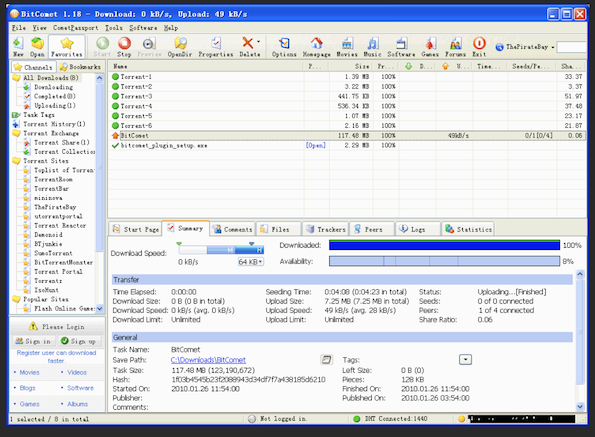
BitComet’s interface is straightforward, making it suitable for beginners and seasoned torrent users. While not the most modern, the design is functional and provides quick access to essential features.
Tabs and filters enhance the user experience, allowing for easy management of multiple downloads.
BitComet continues to be a significant player in the peer-to-peer file-sharing scene. Its unique features and reliable performance make it an attractive option for many.
However, as with any software, prospective users should weigh its benefits against potential concerns to determine if it aligns with their torrenting needs. Ultimately, BitComet’s longevity and innovations speak volumes about its contributions to the world of file sharing.
7. Orbit Downloader

Orbit Downloader once boasted an extensive user base thanks to its innovative features.
But to get a complete picture, it’s essential to look beyond its capabilities and consider its shortcomings.
In the digital age, the need for efficient download managers became more pronounced as users sought better ways to fetch large files and media content from the web.
Orbit Downloader was one such tool that aimed to fulfill these needs. Let’s take a closer look at this once-popular download manager.
Orbit Downloader, introduced in the mid-2000s, was designed to speed up and optimize general download processes.
Renowned for its ability to download embedded Flash video and music from popular sites like YouTube, Pandora, and MySpace, it quickly gained traction among users keen on saving multimedia content offline.
Features and Capabilities of Orbit Downloader
- Grab++: This feature enabled the software to detect and download streaming media from web pages.
- Lightweight: The software boasted a minimal footprint, ensuring it didn’t consume excessive system resources.
- Integration: It seamlessly integrates with various web browsers, offering ease of use and convenience.
- Multi-Threaded Downloads: Orbit improved download speeds by splitting files into multiple sections and downloading them simultaneously.
- Social Media Download Support: One of the few download managers of its time to support downloading from social media platforms.
- Support for RapidShare: Orbit Downloader worked well with popular file-sharing sites, adding to its versatility.
Pros & Cons of Orbit Downloader
Pros
- Lightweight
- Integration with Browsers
- Support for Social Media and Popular Sites
Cons
- Outdated Interface
- Limited Updates
User Experience and Design
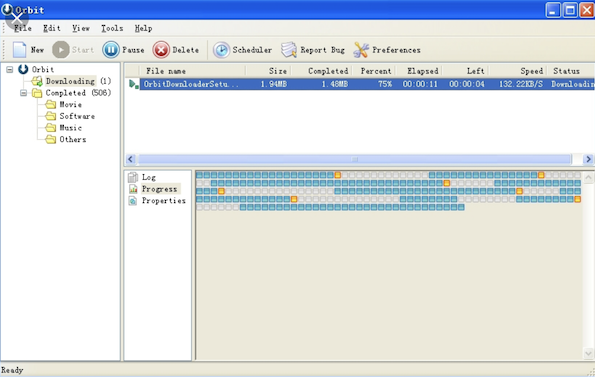
With a user-friendly interface, Orbit Downloader was tailored for novices and experienced users. Its simplistic design ensured the essential features were easily accessible, with clear icons and a straightforward layout.
Orbit Downloader is a testament to the dichotomy that sometimes exists in the digital realm.
On the other, its later association with malicious activities tainted its reputation. As users, it’s a stark reminder of the importance of staying informed and being cautious about our software choices.
8. Xtreme Download Manager

Xtreme Download Manager (XDM) is a powerful, open-source tool that boosts download speeds and seamlessly integrates with various browsers.
With features like video grabbing and batch downloading, it is a versatile choice for download enthusiasts.
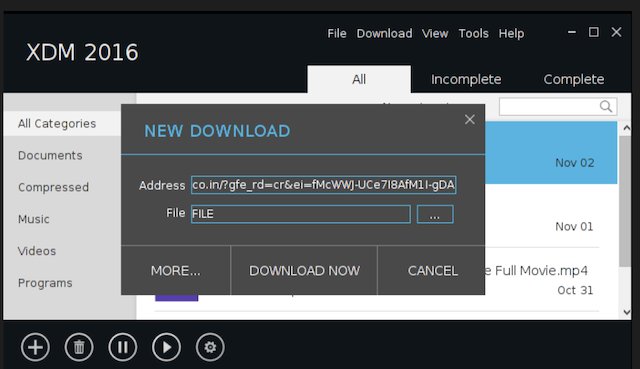
Xtreme Download Manager, often abbreviated as XDM, is a robust tool designed to optimize download speeds, manage files, and integrate seamlessly with browsers. It aims to provide a superior downloading experience compared to built-in browser options.
Initially designed for Java, XDM offers cross-platform support, catering to Windows, macOS, and Linux users.
Key Features of XDM
- Download Acceleration: Have you ever been frustrated with slow download speeds? XDM employs dynamic segmentation algorithms, ensuring downloads are faster and more stable.
- Video Grabbing Capabilities: Want to save that intriguing webinar or a catchy music video? XDM’s ability to grab videos from popular websites ensures you get all essential content.
- Browser Integration: XDM smoothly integrates with most major browsers, from Chrome and Firefox to Edge and Opera. This integration means fewer interruptions and a more cohesive user experience.
- Customizable User Interface: With a range of themes and customizable settings, XDM allows users to tailor the look and feel of the manager to their preferences. Because who said utility couldn’t be stylish?
Pros & Cons of XDM
Pros
- Open Source Nature
- Resume broken or interrupted downloads
- Batch Downloading
Cons
- Infrequent Updates
- Compatibility Issues
Plans and Pricing
Xtreme Download Manager is free to use, and you can use it on multiple PCs.
Conclusion
Windows 11, with its revamped interface and enhanced features, demands compatible and efficient tools. Regarding download managers, the ideal choice is to offer swift downloads, seamless browser integration, and stability tailored to Windows 11’s architecture.
After evaluating numerous contenders, the likes of Xtreme Download Manager (XDM), Internet Download Manager (IDM), Free Download Manager (FDM), and others, it becomes evident that the “best” choice hinges on individual preferences and needs.
FAQs
⭐️ Do I need a download manager for Windows 11?
While not mandatory, a download manager can enhance your downloading experience, especially for larger files.
⭐️ Are there any risks associated with download managers?
As with any software, always download from trusted sources and check reviews. Some might come with bloatware, so be cautious during installation.
⭐️ How do download managers accelerate download speeds?
They split files into segments and download them concurrently, maximizing internet bandwidth.
⭐️ Can I use these download managers on older Windows versions?
Most support earlier Windows versions, but always check the software specifications.
⭐️ Are there good download managers for Mac or Linux?
Absolutely! We have listed managers compatible with Mac or Linux versions.
You may also like: