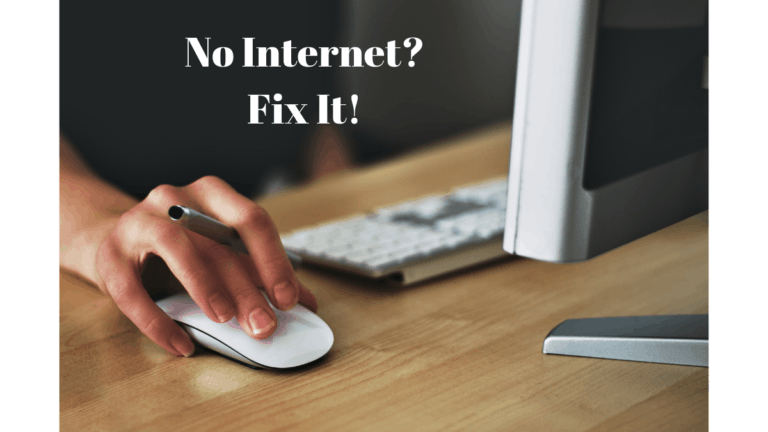Business Proposal is the first step to communicate with the clients and if it is not satisfactory then you may lose the deal! So writing a business proposal must be our top priority to satisfy customer or client and ultimately it results in sales development. Now the question may come how to write a perfect business proposal?

Here in this tutorial, we are going to explain everything in depth so that you won’t face any trouble in satisfying your client in order to generate sales. There are
Recommended: 10 best business proposal software
Thanks to the availability of proposal software which brings the ease of creating proposals in well
Before going to the software recommendation and other ways, let us keep some content in mind.
Structure of Business Proposal
Everything starts from a structure or proper layout no matter whether you are building a business proposal or house. Some basic components are always require in order to complete anything.
- About your company: Brief about your company, its experience, and its performance. Tell them which organization and firms your company have worked.
- Propose for a business: Try to convince in a positive manner by showing how you have knowledge of targeting on the right place.
- Pricing & plans: Atlast, give your plans and pricing according to the usage or client base payments.
So these are something very important while creating a structure of the
Now preparing a structure, adding pictures, templates, GIFs are not easy as you think and for this, you require a business proposal software that makes your work easier than ever and you do not require to visit multiple sources for creating a proposal. Here in this tutorial, we are considering using PandaDoc and Proposify. These are considered as on the top of the
How to make a business proposal using PandaDoc?
PandaDoc is our first choice and the best thing is, it offers you a free trial and you can use the full-featured demo version for 14-days. There are multiple reasons why you must go for PandaDoc which we are going to cover later in this tutorial. Firstly let us check out how to write a business proposal.
14-days Free Trial
Click to start Using PandaDoc >>
Go to PandaDoc official website, start a free trial by signing up. It is an online-based application and you don’t require any software download. With few seconds your account will be created and you are redirected to the PandaDoc. Now follow some simple steps to make a business proposal.
Step 1. Title page
You must know the importance of a title page and how it matters in term of first appearance page of your entire proposal. In the title page, you must include your company name, logo, company address, clients name, date and title. Don’t add extra things as it must look clean.
Step 2. Covering page
No client pays you without knowing you and for this, you must add a covering page in order to brief about your company and its work.
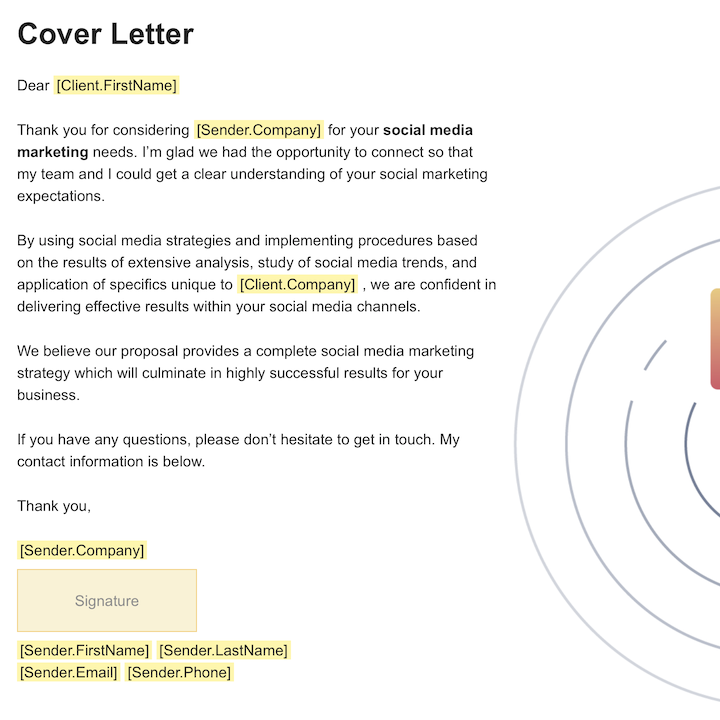
The covering page must be friendly and instead of approaching, try to make a connection with clients and satisfy him/her to work together in future for their benefits. Covering page is considered as one of the impactful way to connect with customer.
Step 3. Table of content
If your proposal is too long and it has multiple pages, then adding a table of content is a nice idea. It defines what and where exactly the content is and if you are sending a proposal in digital format, add a clickable link so the customer directly navigates to the content instead of scrolling down the page.
Step 4. Business proposal
Now go and propose a business. Here you have to tell about exactly how you are the best for your client and how the client benefitted from your side in a given timeframe. Here you can define your abilities and your benchmarks to set an example for the client so that he definitely come back to you for your services.
Tell them about the structure of there project and how you can grow it and how you manage. The ultimate goal here is to impress your clients and get an opp
Now, the business proposal can be of multiple pages showing the result with a different time frame. Suppose your business proposal is regarding Web designing and you must include some of the things discussed below.
- Development process: includes initial planning, wireframing, mockups, graphics, development, testing, and deployment.
- Project timeline

This is just in case of web designing. There may be different business proposals for different categories. You may take a hint or suggestions here.
Step 5. Pricing
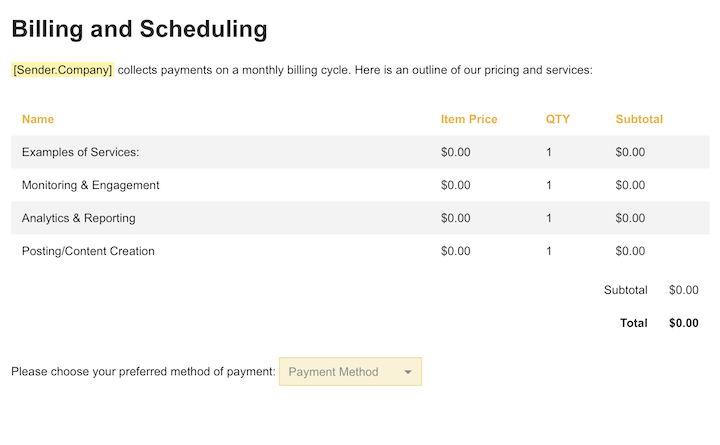
Now in order to provide services to your client, you must have specific pricing and plans depends on the client’s requirement. Clearly define your prices with terms and conditions so that your client gets complete information.
Step 6. About us page
Now everyone wants to know about you and your team. You can add About us page at the end to brief about your success stories, your team and their experience. This builds more trust and confidence with your client and considered one of the best things in a business relationship.

So this was all about creating a business proposal. Now let us check what makes PandaDoc exceptional from other proposal software.
During the process of creating a business proposal, you may require e-signature, videos, pictures, graphics to add on a proposal. PandaDoc built-in gallery provides
You can place your signature to authorize an
Similarly, we also recommend you to use Proposify, which gives a good competition to PandaDoc. It also provides you many advanced features that fulfill you needs.
Now this was using the premium applications such as PandaDoc and Proposify. Well, there are also few alternatives such as using Google Docs, Canva that are also used for making business proposals.
How to write a proposal template using Google Docs?
Google Docs offer you tons of templates to write a proposal for business and here we are going to check them. Follow some steps here to create a smart business proposal template.
1. Add new template in Google Docs
Open Google Docs and here you can check some of the pre-existing templates for proposal requests. Tap on Template option to view all proposal templates.

2. Edit content
If you already have

3. Review it and share your proposal
After making changes, review it and you can directly share it from the Google Docs panel.
With these steps, you can easily create
How to write a proposal using Canva
Canva is another well-known platform for a template as well as used for creating a
Check some of the steps to write a business proposal
1. Go to Canva website and search for Proposal.

2. The template gallery appears, choose one that suits you best and make some changes.

You can also add different pages, write on it and edit existing content. You can upload your own pictures, GIFs, or you can also use the Canva gallery.
Conclusion
So this was all about How to Write a Business Proposal. I hope you find the information useful and definitely build an amazing business proposal. I wish this definitely boost your work. We recommend you to go for PandaDoc as it is best in this category. Your ultimate goal is to impress the client and for that, the first appearance is your business proposal. Make sure you make it best!
For the
You may also like: