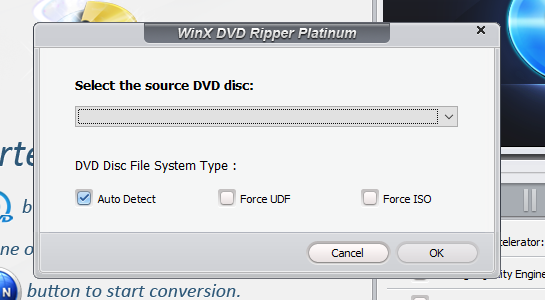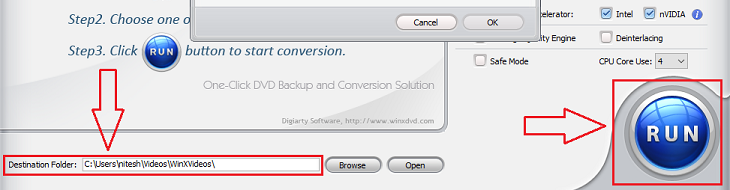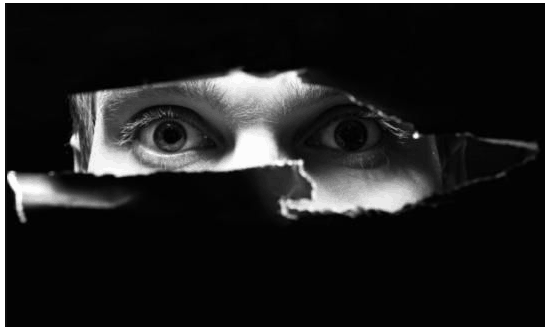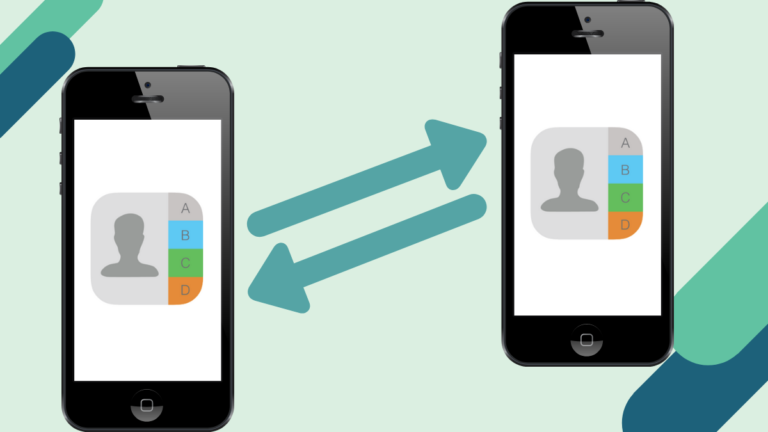Having trouble in ripping a DVD? Here we have made a complete tutorial on how to rip a DVD for free? You can easily convert DVD to MP4, AVI, WMV, FLV, MOV, MPEG, and many other formats. Ripping is quite similar to copying to the other drive but if you dig deeper then there are differences.
What is the difference between Ripping a DVD and Copying a DVD?
This is the main factor of choosing the ripping software and many readers confused among both options. We have made it easy for you to better understand and clear the doubts of our readers. Copying is something that you select the stuff and right-click on the folder selecting copy and paste option. When using a CDs stuff the steps works well but when doing the same thing to DVD the process becomes complicated. Here comes the role of DVD ripper software. DVD ripper software does not copy the stuff but the process of saving the file in another format.
Here we have chosen free software to rip a DVD named WinX Free DVD Ripper. WinX Free DVD Ripper is one of the best DVD Ripping software that maintains the quality of your digital copy. Along with this if offers great speed and this is the best for those who have a bundle of DVDs to rip. We personally used WinX Free DVD Ripper and it is so simple when compared to other DVD ripping software. Let us quickly check some of the great features that WinX Free DVD Ripper offers.
- DVD to MP4/H.264/HEVC Conversion
- ISO image output
- ISO 9660 file system standard
- Scratched and damaged DVD support
There are many other killer features that this software offers. It may be noted that WinX DVD Ripper is free as well as paid which is a platinum edition. But join the giveaway to get the platinum edition for free. Here we are using the free version and show you how to rip DVD to MP4.
How to Rip a DVD for Free Using WinX DVD Ripper?
You have the choice to rip DVD in any form but we have chosen to rip DVD to MP4 because it is a widely used format and maybe this is for you. MP4 works on almost every device and replace the errors of AVI format. You can easily run MP4 on your Windows, Mac, Android, and iPhone. So let us check out how this works?
- Download WinX Free DVD Ripper for free from the official website and launch this on your computer. Make sure you have inserted the DVD on the drive before performing below steps.
- On the top left side of the WinX Free DVD Ripper platform tap on Disc to add the source of DVD. Here the option will be your drive location.
- Once you have chosen the location, it scans that location and displays the DVD titles on the screen. To convert to MP4 navigate to General Profile> MP4 Video. If your output option is different from the MP4 then you can choose according to your requirements.
- You can select the Destination where you wish to save the MP4 video after ripping.
- Once followed all the steps, click on RUN button to start ripping a DVD to MP4. This process may take a few minutes. In our case, it took around completed in 4 minutes.
NOTE: The steps for both Mac and Windows are same as above so we have not repeated the same steps for Mac users. If still, you find any problem then comment below and our experts are ready to help you!
After successful ripping your DVD to MP4 you may wondering how to can use this MP4 on your iPhone and Android devices. For that we recommend our reader to use WinX MediaTrans to transfer all your stuff to your smartphones. You can download it for free.
You may also like:
- How to fix the video issue not working on your country
- Top video repair software for Windows and Mac
- How to burn ISO to USB for free?
I hope you find no difficulty in performing above steps and liked this tutorial about How to Rip a DVD to MP4? For more latest tech tutorials and software, reviews follow us on Facebook, Twitter or Google+ and subscribe madestuffeasy.com