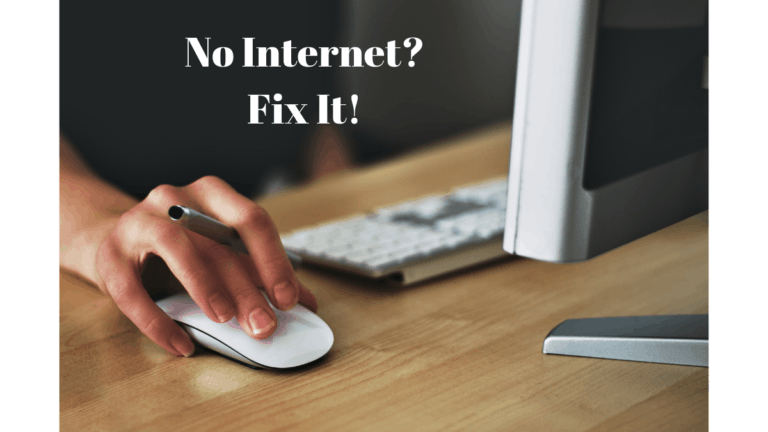Several people have used the term “it’s photoshopped” to describe the image. If you’re in the creative sectors, such as designers, photographers, art directors, and the like, then you’re probably accustomed to hearing stuff like this regularly.
Although you may not anticipate working in the area of graphic arts in the foreseeable future, you should be acquainted with Photoshop nevertheless.

Photoshop is a photo-editing and graphics-creation application developed by Adobe Systems. Photoshop’s popularity stems from its extensive collection of image-editing tools and its ability to create visually stunning presentations.
Related: How to learn Photoshop editing?
Because of its flexibility and the fact that it is the first tool that many creatives learn to use, Photoshop has become a go-to tool for many professionals.
Since its limited debut in November, Adobe has indicated that Photoshop for iPad would get an upgrade shortly, including more features and capability.
Moreover, in contrast to Photoshop, Adobe also develops and sells a wide range of additional Photoshop-related products, including Photoshop Elements, Lightroom, Photoshop Fix, Photoshop Sketch, and Adobe Photoshop Mix.
It is referred to as “The Adobe Photoshop Family” when referring to the whole range of products.
What precisely is Photoshop, and how does it work?
Photo editing software such as Adobe Photoshop may be used to enhance images, produce digital art, and even create animations with the program’s help.
Adobe Photoshop’s professional capabilities make it easier for artists to realize their dreams by providing extra tools. The ability of Adobe Photoshop to produce several layers, each of which may be altered independently, is a huge advantage.
New tools and features are continuously being added to Photoshop due to the feedback that artists submit to Adobe on how to improve the program.
In the beginning, Photoshop was created by John Knoll and his brother, Thomas Knoll, who were the original developers of Photoshop. His interest in photography started in 1987 when he was a student at the University of Michigan, majoring in mechanical engineering.
Thomas’s interest in photography was ignited by his father, Glen, who had a darkroom in the basement of the family house where he developed his skills. Thomas’ father got access to an Apple II Plus since he worked as a college professor.
Thomas utilized his technological talents to build an AppleScript that allowed him to turn monochrome shots into grayscale images one day.
Following the completion of the initial script, other visual effects were added to the images on the screen. He had previously worked with George Lucas at Industrial Light and Magic when he was Thomas’s younger brother, John.
Immediately upon seeing the work Thomas had done, he encouraged him to finish his programs and transform them into a fully effective photo editor. In 1988, the first version of Photoshop was released under the original name “Image Pro,” and it was Thomas and John who worked together to complete the project.
Is Photoshop able to open EPS files?
If you open an EPS file in Photoshop, it will be “rasterized” (flattened) and uneditable, just as expected from a JPEG file. On a Mac, it is feasible to open this file format; however, you will require a program such as Adobe Illustrator or Corel Draw to do this on a PC.
Check out the latest discount offers on Photoshop and other Adobe products.
Editing EPS files is not possible using Photoshop software.
The simple answer is that you cannot edit an EPS file that has been exported from a vector tool directly in Photoshop after it has been imported.
You can open an EPS file in PhotoShop, but will it enable you to make any modifications to it?
This article will show you how to open vectors in Photoshop properly. The file will be opened as an intelligent object if you choose it from the File menu. Once you’ve picked an EPS or AI file, you may open it by selecting the “Open” button on the toolbar.
What is the most efficient method of opening an EPS file?
You use the website’s drag-and-drop functionality to transfer files from your PC, Google Drive, Dropbox, and URLs. The resulting information may then be selected from a drop-down menu, with “to PSD” being the default.
What’s the ideal method to access an EPS file, exactly?
Adobe Illustrator should be available for usage at this point. To begin, click on the open icon on your computer’s desktop. From the drop-down option that displays, choose a file to open. You want to select the option that says “Open.” Identify where the file is stored on the computer’s hard disc. Locate the relevant file on your computer’s hard disc and select it.
What is the best way to utilize Adobe Photoshop vectors?
When it comes to computer graphics, the two most often utilized formats are raster and vector. A raster image is a pixel-based picture whose resolution is determined by the number of pixels in it.
They cannot be scaled up without compromising image quality, which is why these Raster images are unable to be utilized. To create a design that can be scaled and enlarged without losing its quality, vector graphics are the most appropriate format.
More information on the distinctions between raster and vector formats may be found in our earlier article.
Returning to our earlier examination of Photoshop’s aptitude for image editing, let’s look at what we learned. Photoshop cannot edit or create vectors in their entirety due to limitations in the software. Please don’t get discouraged by Photoshop as a result of this.
Vector files can retain their picture quality even when resized and imported into a Photoshop project, which is a significant advantage. That is something we are baffled about as to how you accomplished it.
Import EPS files into the program.
Even though Adobe Photoshop is best regarded as a world-class image editing application, it is also a powerful graphic design engine. As a result, Photoshop can handle and edit a diverse range of art files.
The “Place” function in Photoshop enables users to combine many kinds of files into a single composition to produce visually appealing and adaptable graphic designs.
To generate such designs, users may quickly import vector-based formats such as EPS files, which are simple to import.
- Launch Adobe Photoshop. Either create a new file by choosing “File > New” from the program menu or open an existing file by selecting “File > Open” from the menu bar of the application.

- From the program menu, choose “File > Place” to bring up the “Place” dialogue box. Click “Place” when you have located and selected the EPS file that you want to import into Photoshop from your computer. The file will display a bounding box around it over the top of your Photoshop workspace.

- Move the EPS by simply clicking and dragging inside its bounding box, as shown in Step 3 of this guide. To scale the bounding box, click and drag on the square anchor points around the edge of the box. You may proportionately scale the image by clicking and dragging one of the corner anchor points while holding down the “Shift” key.

- To commit the location and scale of your EPS, press the “Enter” key. In your “Layers” palette, the EPS file will now be shown as a new “Smart Object” layer, to which you will be able to make some restricted adjustments inside Photoshop. By choosing “Layer > Rasterize > Smart Object,” you may also rasterize the object to make it more editable in Photoshop, allowing for more extensive editing options.

- Go to the application menu and pick “File > Save As” from the drop-down menu to save your work. Enter a file name and a save location in the “Save” box and click “Save.”

Photoshop Tutorial: How to Edit EPS Files
Adobe Photoshop is one of the most effective programs for editing EPS files. However, it does not do so directly. It is necessary to convert the EPS file into the PSD format.
As a result, the editing process is done layer by layer. To avoid problems, convert EPS files to PSD format first before importing them into Photoshop.
Locate the PSD file on your computer by browsing through it. To proceed, first convert the EPS file into Photoshop format, PSD.
Then, launch the Adobe Photoshop program and import the file by selecting “File>open” or by using the computer keyboard shortcut “CTRL+O” (for Windows).

Ensure that all of the layers are ungrouped and that you can modify the imported file before continuing. If this is the case, the file has not been saved or converted appropriately. When you discover that layers have been ungrouped, the file is ready to be edited.
The editing interface will appear like the one seen in the following screenshot.

After you’ve finished editing, go to “File>Export>Export as” or press (Alt+Shift+Ctrl+W) to export your work. And provide the location, name, and format in which the output should be saved.

If you choose between using an EPS file or a JPEG, what are the circumstances?
Many stock image firms, such as Stock Photo Secrets, provide illustrations (vectors), photographs, and fonts for purchase.
Please make sure the artwork you’re searching for is an EPS file unless you genuinely like it the way it is currently formatted. Allows you to customize the design to meet your specific requirements by modifying the EPS file.
If you discover a design you like but the colors don’t fit your taste, you may adjust the colors to make them more appropriate for your requirements.
If there is anything about a picture that you like, you may also purchase the rights to use it. If it’s fully adjustable, you may quickly and easily eliminate any elements that aren’t required.
Vector drawings in the EPS file format may be readily customized and worked on without surrendering any of the picture data or necessitating the image to be flattened, as with other image formats.
To customize the image’s size without having to worry about pixelation and make global modifications to the image’s dimensions, colors, and other elements, it is best to use an EPS vector file.
Further information on what EPS stands for
Designers who need to make giant billboards or other huge graphics for printing reasons may find EPS files produced by Adobe Illustrator particularly useful.
Many free EPS file opening and editing programs are available for both Mac and PC users, and they may be downloaded from the internet.
It is advantageous to purchase a vector since it allows you to extend it to whatever size you need, regardless of how massive your final output will be.
Additionally, the internet has a wealth of information on the distinctions between EPS and JPEG files and various stock photo organizations that provide cheaply priced vectors for use in designs.
I hope you find this tutorial informative! For the latest tech tutorial, you can follow us on Facebook and Twitter.
You may also like: Adobe alternative