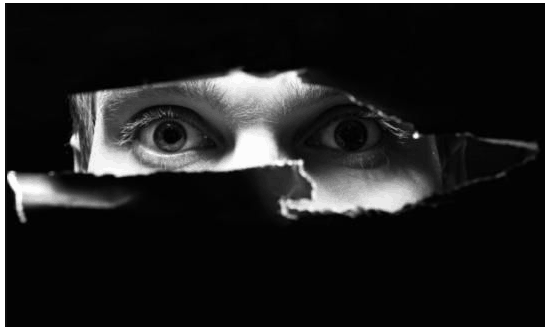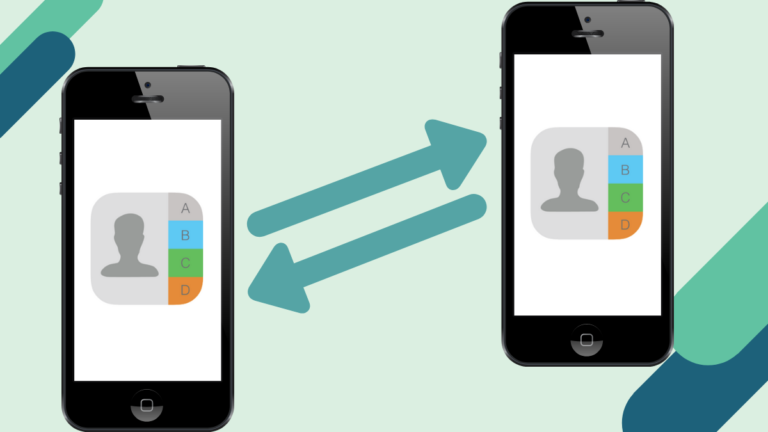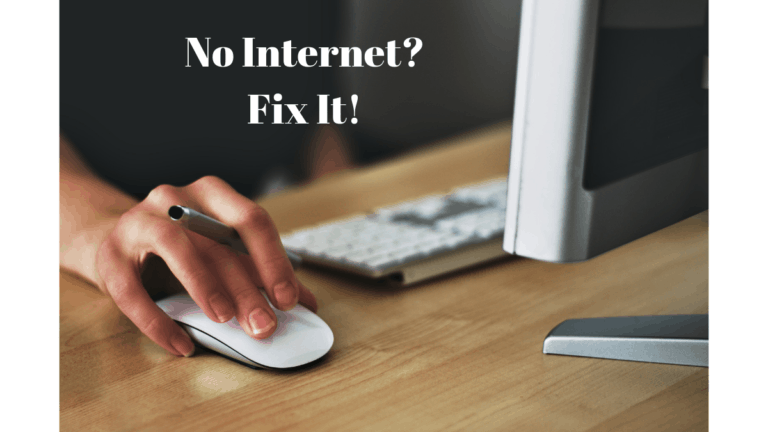If you have AirPods, you must be afraid of stealing or losing your AirPods somewhere unknowingly.
We have a perfect solution for this to track if it gets stolen or lost. But we don’t have an answer if you lost your AirPods case. So keep your patient safe as it does not have any alternative to find it.

So let us check it out!
What is Find My App?
Find My App comes with the MacBook, iPhone, and iPod touch. It is default installed in all new Apple devices, so if you have a new device, it is already downloaded. Otherwise, you can download it from Appstore.
Find My App helps you locate your Apple device and friends and family if you lose the device. It precisely shows your stolen/ lost device on the map so that you can track them.
In our case, we are looking for connecting AirPods with the Find my iPhone app.
Follow some of the simple steps here.
How to find AirPods (Online & Offline Methods)
When AirPods are Online
If your AirPods are nearby you, or in the room anywhere, or anywhere in the house, you can easily track them. All you need is to follow some steps.
- Open Find My App on your iPhone.
- Now click on the Devices option from the bottom of the screen.
- Locate them on the map.
- Either click on Play Sound or Directions.

If you click on the Play Sound option, your AirPods makes a sound, and you can track them. Also, if you tap on the directions, it will take you to the device.
This is the perfect way to trace your stolen or lost AirPods. Now, what if your AirPods are not connected with your iPhone or, we can say it is offline.
When your AirPods are offline
This technique is tricky and only shows you the last location until your AirPods are connected with your iPhone.
You can follow the same steps as above to locate them. Latest it is easy for you to find them from the last position it is activated.
There might be other limitations and regional restrictions showing your AirPods as offline in some countries.
Stay connected with your devices
AirPods are a small thing and so light that we almost forget that we have it in our years or not.
Find I am the best option to trace your AirPods to avoid any bad experience. Keep your devices connected with Find My because we don’t know the unfortunate time!
Thanks for reading this tutorial; I hope you got your AirPods back after this and if you have any questions, comment below.
For the latest tech tutorials and software deals, you can also follow us on Facebook Twitter.
Related articles: