When you share a video on the internet, there’s a good potential that others may exploit it for their purposes without seeking your permission. Adding a watermark to your films is one of the most effective methods to secure your rights to them.
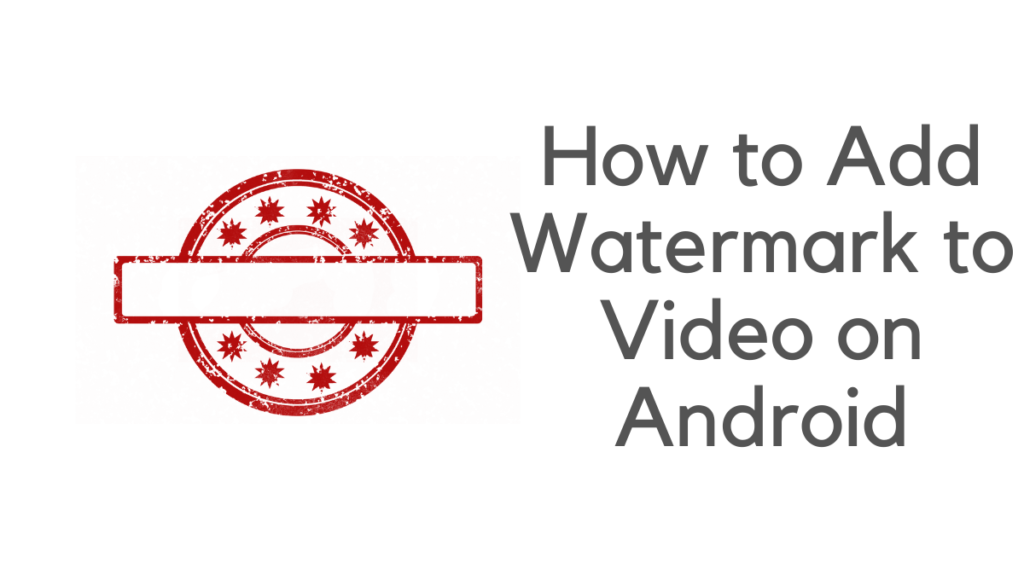
If someone is interested in your work, they may quickly discover you on social networks by using the identity from the watermark. This is precisely what occurs with TikTok videos. It will also assist you in promoting your social media profiles for free.
Adding a watermark to a video is more complex than adding one to a snapshot. Although there are a variety of video editing applications for Android, nearly all of them are premium. The program will apply its watermark even if you use the free version to edit your video.
Nothing hurts more as a creative than seeing your effort on someone else’s website or page without proper attribution. As a result, watermarking a movie or picture makes perfect sense to protect others from taking your work.
Watermarking images is a simple procedure because of the abundance of programs available. You can easily make a video and change it by yourself. When it comes to videos, however, the task is more complicated. Watermark-adding applications are just too few and far between.
And unfortunately, the majority of free video editors don’t provide a simple method to apply watermarks.
Related: How to download video from YouTube?
Inshot Application may add a logo to a video as a watermark.
The most famous video editing software on Android is InShot. Although the basic version of the app will include its stamp on your films, this may be removed simply by viewing an advertisement. In terms of functionality and user interface, the app is excellent.
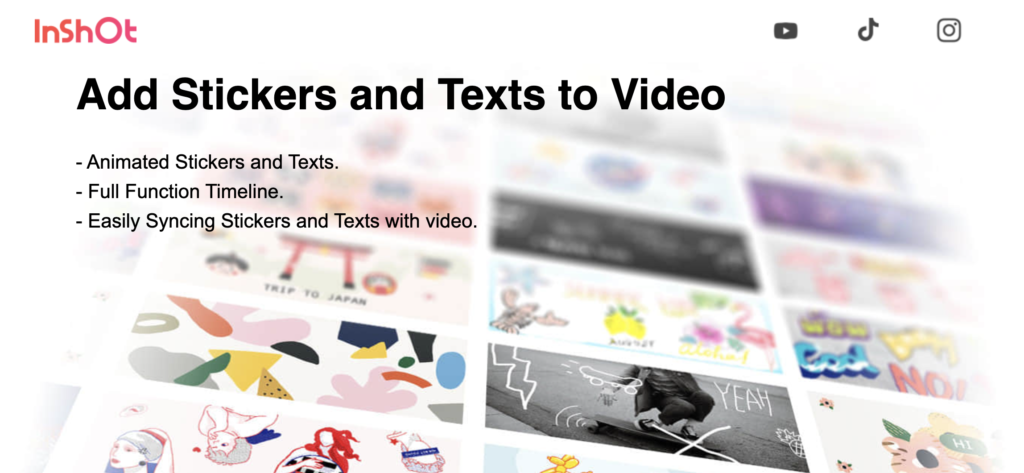
This tutorial will teach you how to use the Inshot software to apply a logo watermark to your videos. –
- First, get the InShot Application on your Android smartphone and install it. It’s completely free on the Google Play Store!
- Launch the app and choose “Video” from the menu. Then select the video for which you’d want to apply a watermark.
- If the InShot watermark appears on the video, select it with the cross (x) button and the “Free Remove” option. You must view an advertisement under this option to erase the watermark for free.
- Now, choose the STICKER option to add a picture watermark to your movie at the bottom of the screen.
- Then, as seen in the figure below, click the image icon. This private function enables you to add a video overlay picture.
- Select the logo you wish to use as a watermark after that. You may resize it and move it around the movie as needed. The logo’s duration may also be adjusted using the calendar at the bottom.
- Click the Edit feature to add transition effects to the watermark. There are two types of transitions available: basic and loop. You may use them for both in- and out-of-focus effects.
- To export your movie, select the SAVE button at the top after you’ve placed the watermark. Finally, a pop-up window will prompt you to pick the video quality.
Video Watermark by Z Mobile
The best video watermark application on this list is Video Watermark by Z Mobile Apps. This software has two options for adding a watermark to a clip.
You may either put the watermark at the video’s beginning or end. You may also show the video and choose which sections you want the stamp to appear in.

It contains a powerful watermark editor that allows you to generate watermarks. If you have a watermark or logo, you may import it and utilize the editor to finish it with effects, backdrops, text arts, stickers, and other features.
One valuable part is that you may save many watermarks in this program and easily apply any of them to your recordings.
How to use the Video Watermark tool to add a logo watermark to your videos
- Video Watermark is an application that you may install and use to add a watermark on
- Choose the video to which you wish to put a watermark.
- After you’ve chosen your video, scroll to the bottom of the screen and click “Add Logo.”
- Then you’ll be given alternatives for where to find the logo file, such as your library, Google Photos, and so on.
- Choose the logo you wish to use next, and you may resize or flip it here if necessary.
- You may now touch on the marker pen in the top right corner after it’s finished.
- The next step is to choose whether you want your movie to play at a fast or slow pace.
- Select the desired choice, then sit and wait for your film to load.
- You may now save your movie to the collection or post it straight to your social network sites.
Watermark Maker
Watermark Maker is a free Android software for watermarking videos. This program has a simple UI with easy watermarking of movies and images. Users may create their bespoke watermarks in any circumstance. Users with a watermark picture or logo may import it and finish it in the app.
They may also utilize the editor to build their logo using its numerous design features. The logo may then be placed and resized on any film screen and applied to the entire video.
Highlights:
Videos and photos with watermarks
Create a custom watermark
Shapes, stickers, texts, & pictures may all be customized.
Change the opacity, and add backgrounds, effects, shadows, and 3D effects, among other things.
To apply a watermark, use the PowerDirector software.
If you’re searching for sophisticated video editing software for Android, PowerDirector is a good option. This program contains almost all the tools you’ll need to modify your films. It offers computer-level editing on your Android smartphone with a highly user-friendly interface.
You may also create a media layer over video using the PowerDirector program. You may use this function to add a logo as just a watermark to your films. Additionally, you may make your text-based watermark.
The free edition of the PowerDirector program will place its watermark on videos. You can get rid of it if you upgrade to the premium version, which is well worth the money. On the other hand, PowerDirector should only be used if you are serious about video editing.
Watermarking offers several advantages, one essential of which is reducing your competition. By making it easy for folks to figure out where your video came from.
So, using the instructions above, you can apply a watermark to your movies on your Android smartphone without further effort.
You may also like:
For the latest software guide and deals, follow us on Facebook and Twitter.