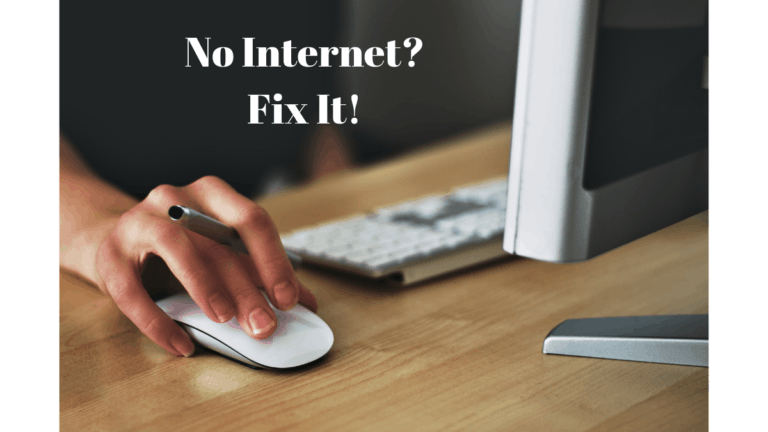GBWhatsApp is the advancement in the existing WhatsApp application. There are many

After the WhatsApp sold to FaceBook, many features are added to the WhatsApp such as voice calling, video calling, business app, stories, and much more but many of us still looking for the better customization and for all of us seeking self customisations, GBWhatsApp is the only solution.
Related: How to download Instagram videos to your device?
What GBWhatsApp Allows You Extra?
- Auto-reply feature
- Privacy advancement options
- Customize privacy to specific contents
- Group name up to 35 characters
- Allows files to different formats
- Hide Read Receipts ticks and message delivered
- Change themes and bubble appearance
- Direct story savings to phone memory
- 50+ pictures in one go
- send video with more capacity (up to 50 MB)
These are some of the features that GBWhatsApp offers. You can enjoy many more extra features from GBWhatsApp.
How to Use GBWhatsApp on Your Android Phone?
- Enable Unknown Sources: The first step is to enable the Unknown sources, for this navigate to Settings> Security> Unknown Sources.

- After enabling it, now install GBWhatsApp on your Android Device.
- Launch GBWhatsAPP on your device and you can choose the option to restore the previous chats & multimedia. Click on Agree and continue.
- Enter your phone number and verify it with OTP (One Time Password) on your registered phone number.
After these steps, your phone is ready to use GBWhatsApp and you can enjoy all the feature free of cost. If still, you are getting any problem in installing GBWhatsApp you can comment below and we are happy to help you.
You may also like:
- How to download Instagram data, shared stories and pictures?
- Download Everything you have shared on Facebook till now
- How to link Facebook with Instagram?
For more tech tutorials, software reviews, and online deals follow madestuffeasy.com on Facebook, Twitter, and Google+