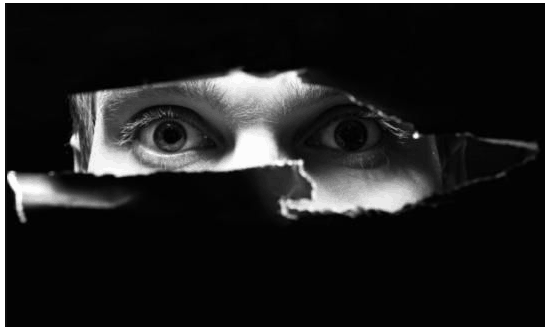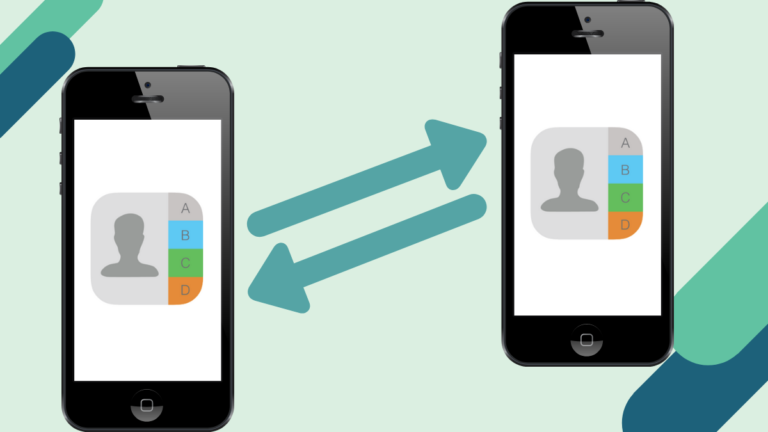If you are a regular user of the Telegram Messenger app, and you notice that Telegram Messenger App is no longer working in your country. This is frustrating, but everything has an option. Similarly, unblocking Telegram Messenger App also has options, so you need not worry. Here you will see the best and the easiest way to free Telegram Messenger App. Here I found using a VPN service is the best way to use Telegram App. This method allows you to use Telegram Messenger App from anywhere without being caught.
What Is Telegram Messenger App?
Skip this paragraph if you already know what Telegram Messenger App is. If you still want to read, it is good for you. Telegram is an encrypted free messenger app and one of the safest apps to use. Telegram app works on all platforms, such as your smartphones, Mac, and PCs.
Why is the government banning Telegram Messenger App?
As already discussed Telegram App is the most secure due to its best encryption, and no one traces the messages sent through Telegram. Even the government cannot locate the person who sent these messages and the text of the letters. So for many security purposes, Governments are banning Telegram apps from ensuring safety. Recently Russia has blocked the Telegram App for security reasons. Some countries, including China, Indonesia, and others, intercepted Telegram, and the reason given by Govt is its misuse.
How cancan the government block Telegram users to access the app on users devices?
You might be wondering how Govt blocks the users from accessing the app; here is the answer: the Telegram app is encrypted, so no one accesses its user, but Govt blocks this app by tracking IP address. Regional Govt blocks their country’s IP address from accessing Telegram. But you can easily change your IP address. The only method to hide your IP address and change your IP address is using a VPN service. Let us make clear the below steps.
How to Unblock Telegram Messenger App in Russia, Indonesia, and China
The only method to access the Telegram messenger app is by changing your IP address. This is possible by using VPN services.
What are VPN services?
Virtual Private Network (VPN) changes your IP address and allows you to connect to the server from any part of the country. VPN makes unique access directly between your chosen server with your device. With VPN, no one traces your location, and you can access everything blocked in your country. Let us suppose some countries have blocked access to YouTube videos, but with a VPN, you can easily access them. One of the best things is that even government cannot locate your location if you are using VPN. So you are in safe hands.
Why trust over VPN usage?
If you are still afraid of using VPN in your country and you might think Govt may be caught, then let us see why you must trust VPN.
- It prevents your ISP from tracking your every move
- Zero log history
- OpenVPN & L2TP encryption
- P2P traffic is not restricted
Best Recommended VPN services to use
With my experience using VPN services, I found the best VPN to use is ExpressVPN; ExpressVPN is a little bit expensive, but you may get a discount here (Discounted Link). Another VPN I recommend is NordVPN; this is a cheaper option having all features that you are looking for. A list of other VPN services is below.
- TrustZone (70% discount link)
- IPVanish (46% discount)
- VirtualShield (55% discount)
- Private Internet Access (64% Off)
- Hide. Me VPN (35% discount)
Some FAQ
1: How to change IP address?
With a VPN service, you can easily change your IP address.
2: Is VPN safe to use?
Yes, VPN is very safe, and no one tracks your real identity. You can work anonymously by connecting to the server from any world.
3: Can I access Telegram Messenger App from Russia?
Yes, you can access it with a VPN.
4: Other stuff to access with VPN?
Some YouTube and Netflix videos may be banned in your country, but a VPN allows you to access everything. Moreover, VPN will enable you to access WhatsApp calling from the countries where Whatsapp is forbidden.
You may also like:
- Tips on cybersecurity for online shopping
- How to get a new IP address on Mac and Windows PC
- Five reasons to use VPN service while traveling
I hope you find this information about Unblock Telegram Messenger App helpful. For more security stuff, you can follow us on Facebook and Twitter.