Well, it is easy to apply a profile picture on your Gmail account but hard to remove. This is true because there are no clear instructions to delete Gmail profile pictures.
We had the same challenge, as we have easily changed our profile picture but are clueless about removing it from there. So I dig some deeper and found the way to do it.
Some people remove it because of keeping their account private, some do it just to make it the default logo, reasons may be any, the steps are the same.

Earlier when there was Google+, it was quite easy to delete profile pictures from Gmail account.
But after that, it was one of the hardest things to remove the current profile until I got the final solution.
Do you Know? Google recently announced the confidential mode. Check out How to use Confidential Mode in Gmail?
This solution is easier than Google+, the only difficulty is to find it.
This is what I am going to show you. You can easily remove profile photos using the About Me page from Google. So let us check out how this all works.
ALERT: Google knows everywhere you go – here’s how to stop it from tracking you and delete the logs
How To Remove Gmail Profile Picture
1. Go to Google About me page, you can directly reach the associated linked account.
2. Click on your current profile picture.

Must try: How to auto-reply email in Gmail using Vacation Responder?
3. Now tap on No Photo to delete it and set the default alphabetical logo.
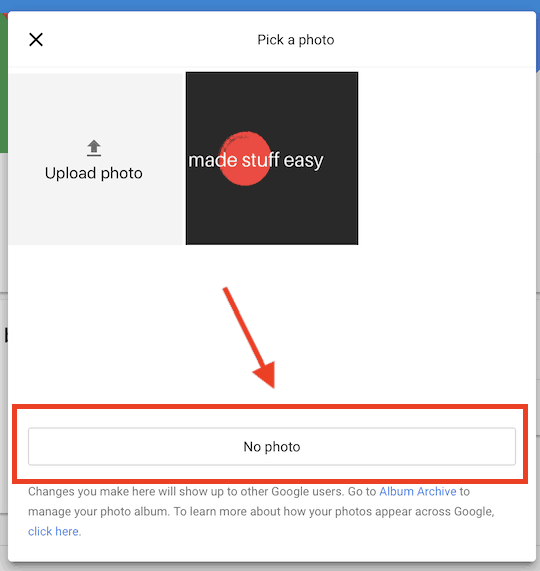
Now check out your profile picture. It is set to be the first letter of the account name.
You may note that the profile picture you have deleted is removed from all google associated accounts and applications such as Google Calendar, Docs, Photos, Gmail, and all others.
Hope you like this tutorial about How To Delete Gmail Profile Picture?.
You can follow us on social media for more technical stuff on Facebook and Twitter.
You may also like:
thanx dear
This would be the best possible solution. I was tried a lot to remove but this is best. Thank you so much
Nice and easy to follow. Thanks.
This was the only helpful resource found about deleting a photo instead of replacing it. Thanks so much.