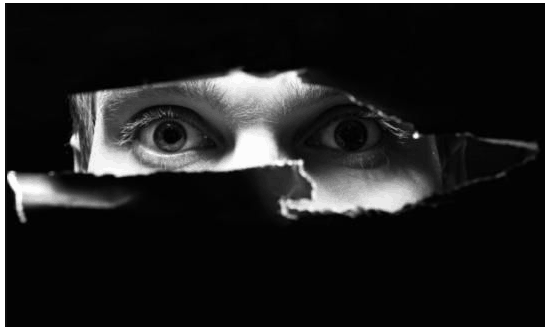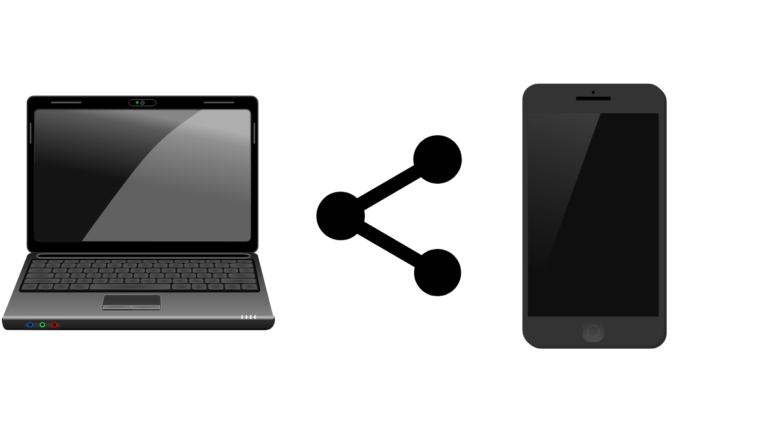In addition to merging and adjusting exposure brackets, the application may be used to edit a single picture. From saturation to curves, you may fine-tune your photographs with various parameters.
HDR photos may be created in a variety of ways with this application. Although I think the program is outdated, HDR effects may still be achieved. This is the HDR software for those seeking HDR images with a lot of contrast. Some HDR photographers like using Photomatix’s ability to produce extreme photos.
Many of us get confused with many online photography software, such as Photomatix, Aurora HDR, Luminar, and many more.
Here we will discuss the Photomatix Pro photography software, among the top photography software list. We can see a quick Photomatix Pro review completing all the essential features available.
After a quick look at Photomatix Pro features, I am sure you can decide whether to buy Photomatix Pro or not.
Why photography software?
Nowadays, it has become a trend that everyone edits their pictures before updating them online or uploading them to social media or anywhere online.
To make your picture perfect, the software is a must. Professionals also use photography software to make the picture perfect to satisfy the customer.
Why do I prefer Photomatix Pro?
I prefer Photomatix pro because it is simple and works satisfactorily. There is so much complicated photography software; you must work with professionals to use it.
Although Photomatix pro has so many features that are difficult to access initially, you can quickly learn to access them with time. Let us see the quick Photomatix Pro review.
Photomatix Pro 7 Review
Noise reduction
Noise reduction is included in Photomatix Pro, as some photography software does not have this feature, and you need to buy noise reduction software individually.
This feature is so easy in Photomatix, and once you upload a picture for HDR rendering, it will ask you for noise reduction. It automatically reduces noise.
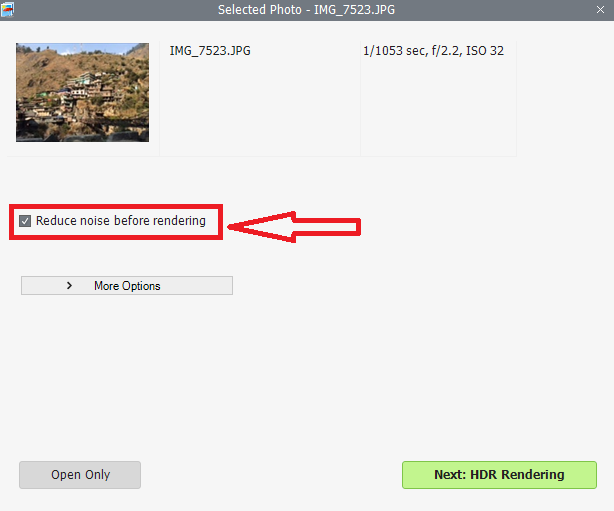
HDR Rendering
Photomatix Pro is known for HDR. This allows you so many exceptional features that make your picture completely changed. Let me show one picture before and after HDR rendering and see the difference.
If you cannot locate any particular feature, you can also check the tutorial on the Photomatix panel, which guides you through easy steps.
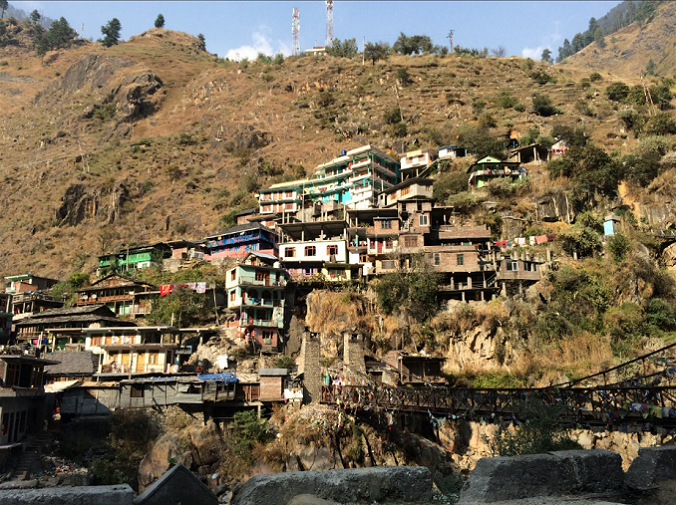
Now I will show you after HDR Rendering

See the difference. I have just applied only one effect, making this picture exceptional. You can make changes to your picture by applying different effects.
Photomatix Pro is a good option in terms of HDR, and you can go for it without any second thought.
Ease of usage
As I have already discussed, Photomatix Pro software is easy to use. When I started using this software for the first time, I did not find any problems.
Still, if you face any problem, you can quickly go to a video tutorial or user manual, making it easy to use.
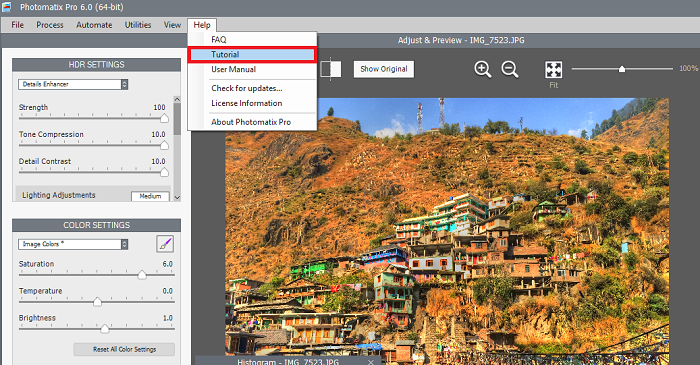
Pricing
Regarding pricing, Photomatix costs the US $99.00, but for our readers, by applying our unique discount code (MadeStuffEasy) at the time of payment, you will get a special discount.
If you are looking for quality, then the price compensates for that. Photomatix has the quality to make your pictures exceptional. Get Photomatix with our coupon at a significantly lower price. Apply the code MadeStuffEasy here.
Go to the Photomatix Pro Website
Deghosting option
You might sometimes notice that when something is in motion, and you capture a picture, some traces of motion remain in the picture.
To clarify this, consider that you shot a photo of someone walking and then see the exact image trace. To make this better, the Deghosting option is best.
Check out the screenshot below. You can also select the Deghosting tool automatically.
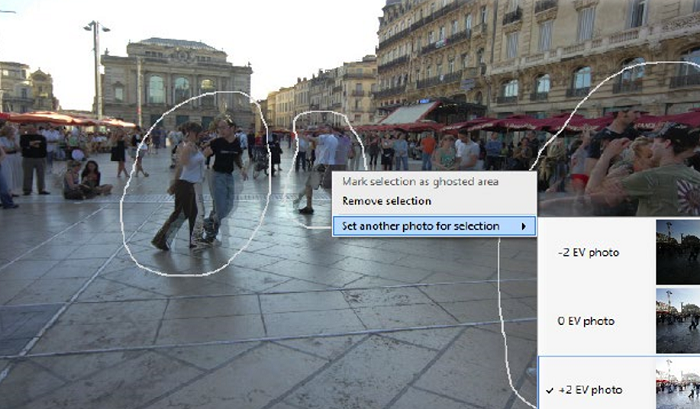
Final comments
Photomatix Pro has many more features available, but they are impossible to discuss here. But still, I have discussed some of the best features that make Photomatix Pro a good option.
I recommend this software and if you are still unsatisfied, check for Aurora HDR. This is also a good option at a lower price.
You may also like:
- How to remove unwanted objects from photos
- 5 best HDR software for Mac and Windows
- Best way to clear cache from your Mac and PC
I hope after this quick Photomatix Pro review, you can decide whether to buy this or not. I hope you like this review. You can follow us on Facebook and Twitter.