Some factors lead to slowing down your internet speed. I have used almost all top-ranked VPN services, and currently, I am using VPN Unlimited.
The reason why I continuing with VPN Unlimited is no speed breakdown.
But what if you have already purchased a VPN service?
Let us try to discover some of the possibilities that affect your internet speed while using a VPN.

Issues with VPN for Causing Internet Speed Breakdown
1. Free VPN Services
This might not be the case you are looking for, but many users still use VPNs for free. There are VPN services that offer services for free with some limited features.
But have you ever wondered why someone offers this for free?
The reason could be many, and one such reason is to give you a piece of chocolate, and when you are used to it, you will purchase it.
VPN services are doing the same; they give you something, and once you become used to it, you start loving the services, and they limit their service further (speed is most common to make your internet slow) and offers you plans to purchase a premium VPN with more rate.
But still, on our recommendation, we found ExpressVPN, IPVanish, and VPN Unlimited are some of the best VPN services we considered.
2. Server Issue (Having heavy traffic to the same server)
Suppose you are sitting in the US and looking for a server located in the UK. That apparent speed will be slightly down. And more importantly, there might be the chance that the particular server has traffic that makes speed slow.
For this reason, many VPN services provide multiple server locations in the same country, and you can choose the server with a lesser workload.
Here is an example from VPN Unlimited I am currently using.

Looking at the image above, I see different servers from the UK only with different workloads (percentage of people using it or the load this particular server bears). Here you have the option to choose the server having the least workload.
Unfortunately, while using NordVPN, there was no option to choose a different server but country only. So, I am disappointed with such a big VPN company.
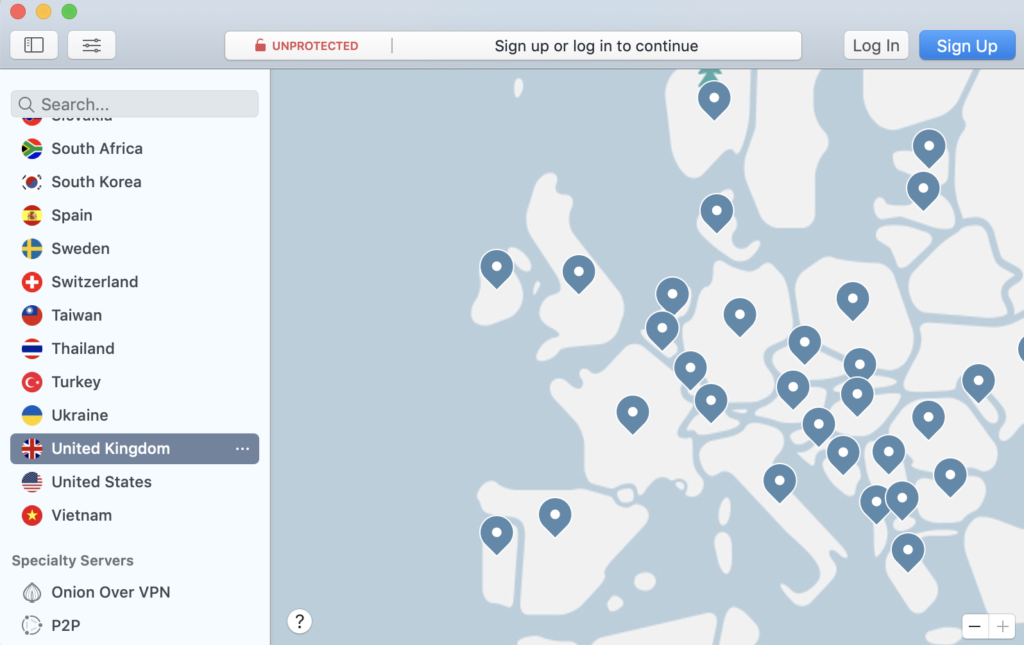
Look at this image from NordVPN. There is no particular workload percentage shown anywhere to choose from.
3. Modifying Advanced Settings
VPN comes with different advanced settings and might be there that you have unintentionally made some changes.
Let us take an example with ExpressVPN; check the screenshot below

It is not recommended to enable all security features unless you are using some banned or restricted websites. If you usually use a VPN service just to keep your identity hidden, you can disable most of the options and continue VPN usage.
Contact the customer support team if you are unsure about the features to enable or disable. I faced a similar issue with ExpressVPN when I was using it.
I was amazed by the reply time. They hardly took 15 minutes to provide me with the answer! And similarly, with VPN Unlimited. Their customer support service is excellent.
4. IP address detection
If you are not using the top-rated VPN, the live streaming and gaming sites usually detect the IP Address and block you from accessing the website, and you think that the internet is running slow using VPN.
Is this the case with you?
If yes, see our best VPN guide to check the best VPN services that come with military-grade encryption, and never let your ISP track your activities and slow your internet.
Recommended:
If you are still facing internet speed issues after connecting to VPN, contact the VPN service, ask for a refund, and go with the better VPN service provider.
In the end, we conclude that a VPN is a must nowadays to protect your personal information and unblock the banned websites in your region. Whether you are at home or traveling, VPN is a necessity.
I hope you find information about why my Internet speed slows down when using a helpful VPN, find the root cause, and fix it!
For the latest tech tutorials and software deals, follow us on Facebook and Twitter.






Hmm, actually I am using Nordvpn and never had any problems with buffering and speeds. There are times that speeds may slow down when browsing, but all I have to do is choose another server…
Thanks for sharing your experience regarding NordVPN. And we too had faced this issue and reported to NordVPN team.