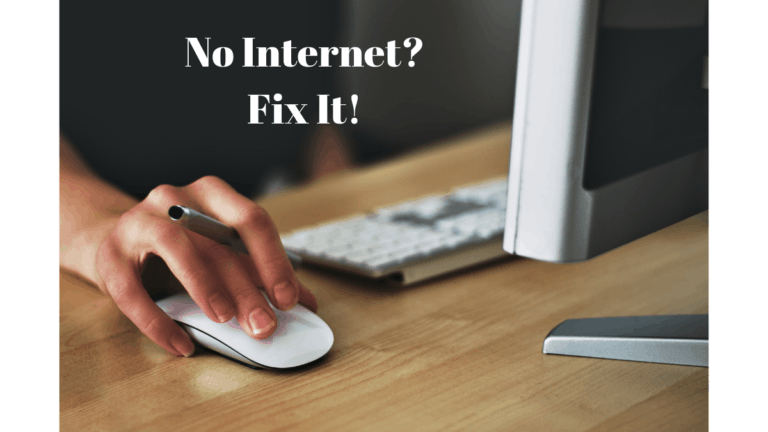You are happy to know that you can easily connect your AirPods to any Android device, whether a tablet or phone. You can enjoy the calling services using AirPods while connecting to Android and unlimited music. Just follow simple steps to check how it works.
In contrast to popular belief, Apple’s AirPods, AirPods Pro, and AirPods Max are compatible with more platforms than only iOS. We have some good news for you if you’ve been considering wireless earphones but are currently committed to an Android handset. Almost any gadget that can use Bluetooth will work with your AirPods.

To put it simply, you won’t have access to as many bells and whistles as you would on an iPhone. Without a charge, your AirPods’ battery percentage won’t show on your phone, and neither will Siri be able to take your commands. Double-tapping one earbud will bring up Google Assistant, and the MaterialPods(Opens in a new window) app will show you how much juice you have left on your phone.
Requirements:
You have required nothing, but Android devices and AirPods charged. And insert the AirPods into the AirPod case. Make sure the Bluetooth of the Android Tablet/ Phone is turned ON.
After this, follow some simple steps below.
How to Use AirPods with Android?
- Switch Off your AirPods and insert your AirPods into their case if you haven’t done.
- Open Setting on your Android device and turn ON the Bluetooth connection.
- Pick out your AirPods from the case.
- On the back of AirPod, press and hold the button until the light flashes to be white in color.
- On your Android device, check for the AirPods that appear in the list. Tap on that and choose Pair to connect
Now your Android device and AirPods get paired and connected. You can fully use the functions, but some features may be missing as you enjoy using your iOS device. Let us have a quick look at that.
What are features missing in Android while connecting to AirPods?
You miss many things as AirPods are specially designed for iPhone/ iPad and not worth as when you use them with Android.
- Siri: Siri won’t work on Android. You can change a song, adjust volume, and do other things on the iPhone.
- Switching option: You can automatically switch with all Apple products such as iPhone, iPad, Apple Watch, and Mac, but with Android, it only allows with a particular phone you are using.
- Ear detection: While using iPhone, AirPods automatically detect the AirPods when you remove them from your ears, pause the playlist, and then continue when you reinsert them. This is missing in Android.
- Single AirPod function: AirPod does not work while listening to music and calls with single AirPod as it uses ear detection. Single AirPod functioning is limited to iOS devices only.
You might be upset with all these features not working with your Android device. But here is good news. We have also listed some features which work great on your Android device.
- Double-tap option: You can double-tap on the AirPods button to pause/play the song, and with manual customization, you can select to play the next and previous songs.
- Better connectivity range: AirPods have a better Bluetooth range that also works for Android, which is a plus point for Android users.
And if you need some more advantages while using AirPods with Android, you may install some apps to better work with AirPods.
As for the Battery level, you can not see the battery percentage left on your Android phone, and for that, we recommend you to use some Apps such as AirBattery, which works similar to an iOS device. As it shows the battery of your right/ left AirPod, charging case.
I hope you like this information about How to Use AirPods with Android. For the latest tutorials and software deals, follow us on Facebook and Twitter.
You may also like: