For the instant launch of YouTube, we need an app, and for an app, we require a download store. In iOS and Android, you can easily download from App Store and Play Store, respectively, but many mouths are shut when it comes to Windows.
Here we will see a simple trick: you can quickly launch YouTube from your desktop without using a browser or anything else. There are many ways to download YouTube, but here is a quick way to add YouTube directly to your desktop.
Check out the steps to download YouTube App for Windows 10.
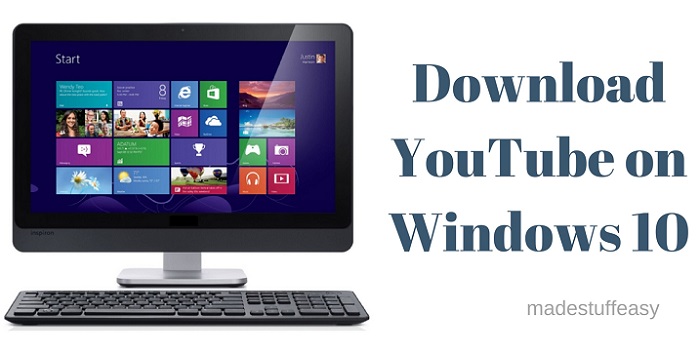
YouTube is the second most running website worldwide; almost everyone wants to enjoy videos. You can easily upload and download videos from YouTube.
If you have the shortcut to YouTube on your desktop, you can access YouTube quickly and need not go to the browser. Follow some simple steps by which you can soon get a YouTube on your desktop.
Is there any YouTube App available for Windows PC?
If you are willing to spend a few bucks, the answer is Yes! You can watch YouTube using Xbox One. But it is not available for free.
When we look for the requirements, you must have Xbox One, Windows 10 version 10586.0 or higher. Architecture must be x64.
For free methods, check some of the below steps!
How to Download YouTube App for Windows 10
STEP 1: Open Google Chrome on your PC. As this method only works for the Google Chrome browser.
STEP 2: Now open YouTube.com on Google Chrome.
STEP 3: Here, you will see 3 dots on the extreme right of the top of your screen.
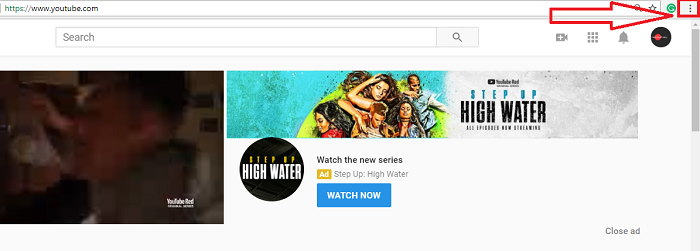
STEP 4: Click 3 dots and navigate to Install YouTube.
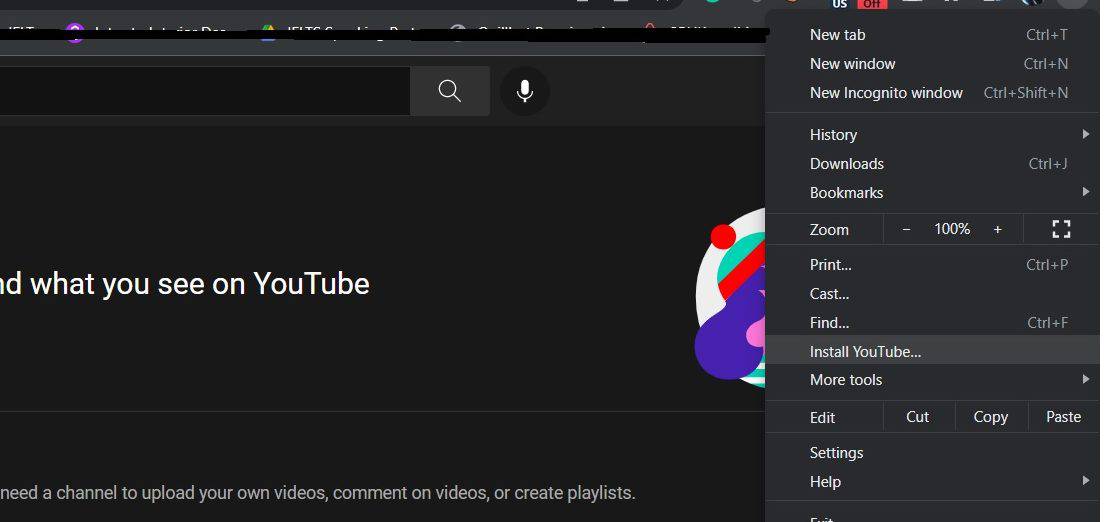
STEP 5: Check your desktop; the YouTube logo will appear there.
STEP 6: Open YouTube from your desktop and enjoy the videos.
This is an easy trick. You can easily add a shortcut to YouTube without actually downloading it.
Install the YouTube app with Microsoft Edge on Windows 10
Follow these instructions to download and install the YouTube app on Windows 10:
Step 1: Launch Microsoft Edge on your device running Windows 10.
Step 2: Take a look at YouTube on your computer.
Step 3: Click the Settings and more (three-dotted) button in the upper-right corner.

Step 4: Take a look at the Apps section.
Step 5: Select “Install YouTube” from the drop-down menu.
Once you’ve followed the on-screen instructions, YouTube’s progressive web app (PWA) will be installed on your PC and accessible from the Start menu.
You may note some ways to download YouTube videos for free on your Windows PC.
This lets you save unnecessary data for the same video every time, and you can use the high resolution to watch the videos.
Alternate
You can download YouTube App
Yes, you heard right, Microsoft allows you to download YouTube apps on your Windows PC.
You can directly open the download page and click on the Get button. Follow some simple steps and install the YouTube app.
The app is entirely free to download. See the requirements before downloading this app.
You may also like:
- How to repair Windows 10 using the automatic repair
- How to factory reset Window 10 PC without disc installation
- 2 best ways to remove junk files from PC
I hope you like this trick and find all information on this page about how to download YouTube App for Windows 10 functional.
Stay in touch with us for more technical stuff and the latest updates on all security issues on Facebook and Twitter.