How to use SHAREit on PC to Transfer Files to/from iPhone
We have a solution for you if you want to move data across mobile devices and desktop computers….
This section provides you the information of How to articles on all technical stuff.
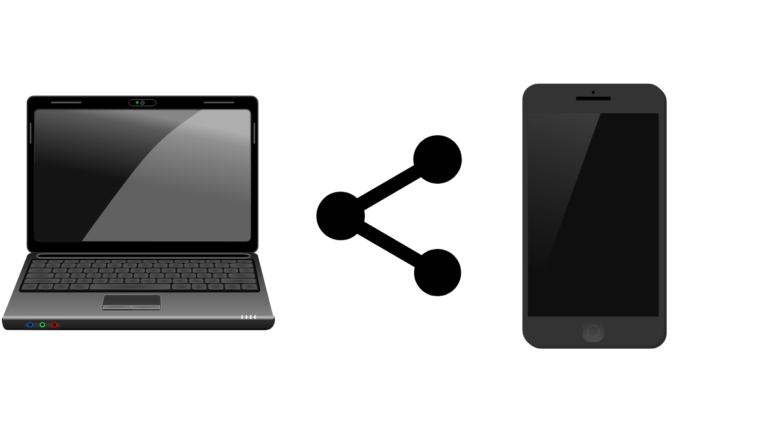
We have a solution for you if you want to move data across mobile devices and desktop computers….
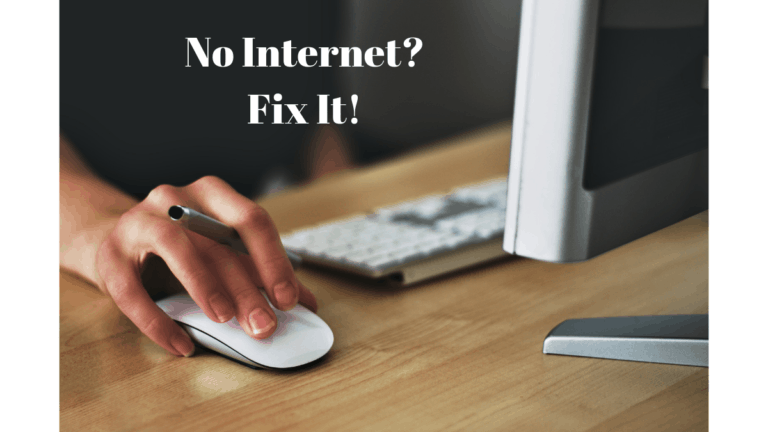
Laptop connected to WiFi but no internet access windows 10 is becoming a typical problem! Windows 10 users…
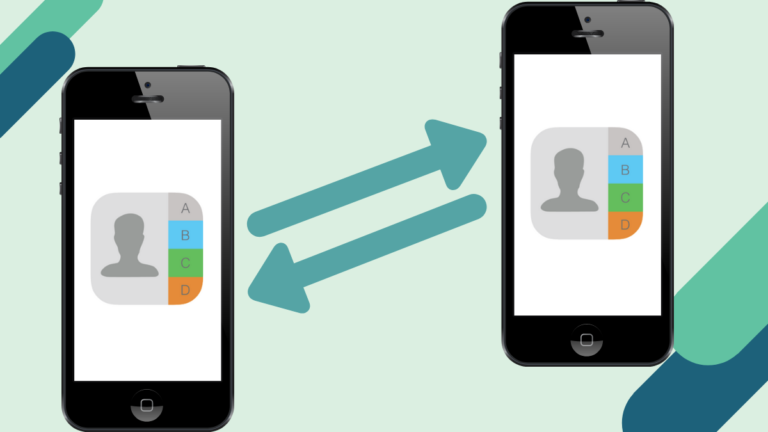
Got a new iPhone? Well, congratulations! But what is the first thing you look forward to doing after…

In this article, we will learn how to improve battery health on iPhone. These are all proven ways…

Are you looking forward to creating a new Yahoo mail account? It is straightforward! You can always create…