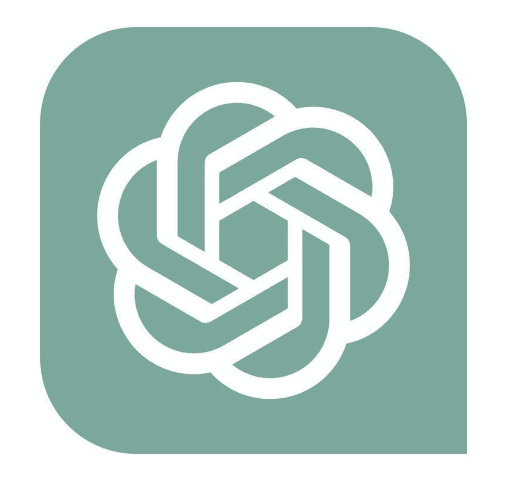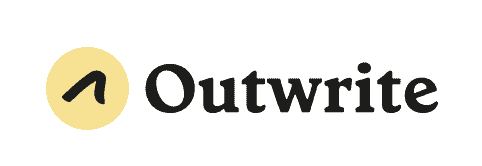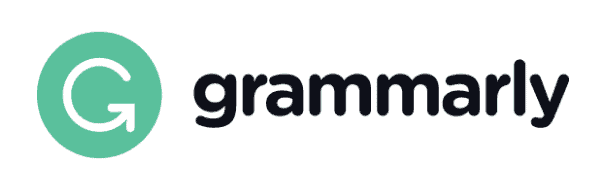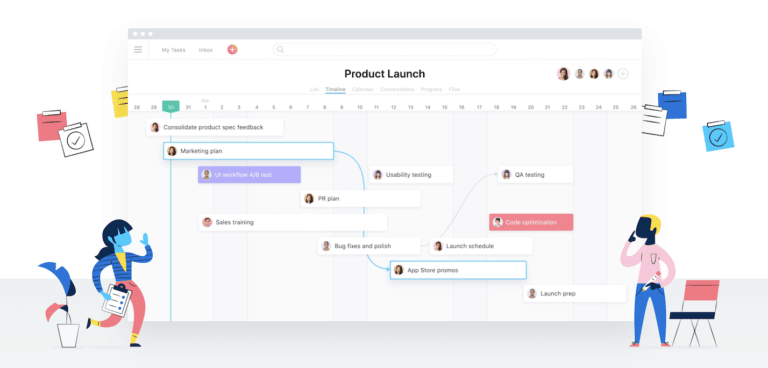Have you ever paused to reflect on the metamorphosis of the writing realm? Remember when thoughts flowed from the brain, through the pen, and onto paper?
Fast forward to today, where we’ve leapfrogged from mere word processors to Artificial Intelligence-driven writing tools.
The digital age has accelerated the way we think, draft, and create, and at the heart of this revolution is “Artificial Intelligence.”
Editor’s Choice:
Why the surge in AI writing tools?
It’s undeniably astonishing how rapidly technology alters our daily existence. Remember when autocorrect was the most advanced tool you had?
Now, AI writing tools are the talk of the town. Why? They expedite content creation and enhance its quality, ensuring that the produced content is coherent, engaging, and in tune with the desired tone.
These tools harness the power of machine learning, big data, and advanced algorithms to curate content that previously would’ve taken hours to produce. But let’s delve a bit deeper. What’s driving this surge?
The digital era demands speed, and in the content-driven landscape of today, the adage “content is king” has never been more relevant.
With businesses, bloggers, and influencers all vying for the audience’s attention, there’s a constant need for fresh content. AI writing tools, with their ability to draft content swiftly and efficiently, cater to this demand.
The transformation of writing with AI
These apps aren’t just about replicating styles; they’re about amalgamating them, understanding context, and delivering content that resonates.
The algorithms dive deep into vast databases of literary works, research articles, and web content, learning and evolving with every interaction.
So, the next time you’re drafting an email, blog post, or even a novel, remember you have a tool enriched by the essence of countless authors and scholars ready to assist.
In essence, AI writing tools are less about replacing human touch and more about enhancing it, bringing together the best of both worlds for the modern reader.
Recommended: 5 Best Screenwriting software you must use
| Software Name | Best Suited For |
|---|---|
| Jasper.ai | Content strategists and marketers looking for high-quality copywriting tools, SEO optimization, and context-aware content suggestions. |
| ChatGPT by OpenAI | Writers and professionals seeking a dynamic and interactive writing assistant that offers real-time suggestions and learns from user interactions. |
| WriteSonic | A diverse audience, from bloggers to business executives, desiring adaptive writing tools with a range of styles and multiple language support. |
Best AI Writing App for iPhone
1. ChatGPT
In the modern age of digital writing, ChatGPT emerges as a beacon for seamless, AI-powered content creation. Tailored for the iPhone, it bridges the gap between human intuition and machine efficiency.
Overview of ChatGPT
ChatGPT, backed by OpenAI’s advanced language models, offers a dynamic platform for generating content on the go. Designed for ease of use on the iPhone, it brings the power of GPT models to the palm of your hand, allowing for quick drafts, content suggestions, and more.
Who Is ChatGPT For?
ChatGPT caters to anyone aiming for high-quality content without the hassle, from bloggers and journalists to students and professionals. Its iPhone optimization makes it perfect for users who prefer crafting content on mobile.
Why We Recommend ChatGPT
ChatGPT isn’t just an app; it’s a revolution in digital writing. The fusion of advanced AI and a user-friendly interface ensures that iPhone users always maintain content quality, irrespective of where they are.
Pricing
ChatGPT offers various pricing tiers, catering to both casual users and professionals. Visiting the official website is recommended for the most up-to-date pricing structures and features.
- AI-Powered: Harnesses the advanced GPT models for content generation.
- Mobile-Friendly: Optimized for the iPhone for seamless writing on-the-go.
- Interactive: Engage in real-time conversations with the AI.
- User-Centric Design: Intuitive interface ensuring ease of use.
- Data Usage: Being cloud-based, requires a stable internet connection for optimal performance.
Conclusion
ChatGPT redefines mobile content creation. By bringing the robustness of GPT models to the iPhone, it promises a writing experience like never before. For those seeking the perfect blend of convenience and quality, ChatGPT is the way forward.
2. Jasper.AI
In artificial intelligence-driven content creation, JasperAI stands tall, offering unprecedented capabilities that transform how you write, ideate, and craft content.
Overview of JasperAI
JasperAI, a state-of-the-art AI writing assistant, combines deep learning and advanced language models to generate accurate and indistinguishable content from human writing. Whether you’re drafting blog posts, ad copies, or long-form content, JasperAI ensures precision, fluency, and creativity.
Who Is JasperAI For?
Targeting a broad audience, JasperAI is for bloggers, marketers, entrepreneurs, and anyone looking for a reliable AI writing companion. Its versatility makes it a go-to tool for diverse writing needs.
Why We Recommend JasperAI
Beyond its advanced AI capabilities, JasperAI offers templates, tone adjustments, and a user-friendly interface that makes content creation a breeze. Its continuous updates and improvements further cement its position as a front-runner in AI writing.
Pricing
JasperAI operates on a subscription model with multiple tiers tailored to different user needs. For the latest pricing and package details, visiting their official website is advised.
- State-of-the-Art AI: Uses advanced models for superior content generation.
- Highly Versatile: Suitable for varied content types from blogs to scripts.
- User-Friendly: Intuitive interface complemented by an array of features.
- Content Customization: Allows tone and style adjustments for targeted writing.
- Subscription-Based: Doesn’t offer a one-time purchase option.
Conclusion
JasperAI doesn’t just offer AI writing; it promises a reimagined, efficient, and fluid writing experience. For those looking to elevate their content game and achieve unparalleled writing efficiency, JasperAI is the key.
3. Writesonic
Amidst the growing suite of AI writing platforms, WriteSonic has emerged as a robust tool, making content creation seamless and efficient.
Overview of WriteSonic
WriteSonic harnesses the potential of advanced language models like GPT-3 to craft content that resonates. Whether ad copies, blog posts, or landing pages, WriteSonic ensures quality, creativity, and coherence.
Who Is WriteSonic For?
Targeted at digital marketers, content creators, and businesses of all sizes, WriteSonic is the tool for anyone keen on automating content creation without compromising quality.
Why We Recommend WriteSonic
Beyond being an AI writer, WriteSonic offers features like content templates, language translations, and tone settings, ensuring a tailored content solution for every need.
Pricing
WriteSonic offers a tiered subscription model catering to individual freelancers and large enterprises alike. A visit to their official website is recommended for a comprehensive breakdown of pricing and features.
- Powerful AI: Leverages GPT-3 for top-notch content generation.
- Versatility: Suitable for diverse writing tasks from ad copies to articles.
- Feature-Rich: Provides a multitude of templates and customization options.
- Multi-Lingual Support: Offers content translation in various languages.
- Learning Curve: Might require some time to navigate and harness all features.
Conclusion
WriteSonic is an AI writing tool and a comprehensive solution for diverse content needs. For those aiming for efficiency, quality, and versatility in their writing endeavors, WriteSonic is the AI companion.
4. Copy.ai
In the vast landscape of AI-driven writing tools, copy.ai carves its niche, offering unparalleled assistance in content generation with a touch of innovation.
Overview of Copy.ai
Copy.ai is more than just a writing tool; it’s a powerhouse that combines cutting-edge AI technology to produce coherent, engaging, and timely content. Copy.ai promises precision and creativity in every word, from catchy headlines to detailed articles.
Who Is Copy.ai For?
Copy.ai is a boon for marketers, writers, entrepreneurs, and anyone who seeks a reliable AI assistant to streamline content generation, enhance productivity, and maintain a consistent quality of writing.
Why We Recommend Copy.ai
With its vast array of templates, prompt suggestions, and user-centric features, copy.ai ensures that every user, whether a novice or a pro, gets the best out of their content endeavors. Continuous updates and integrations make it a constantly evolving platform, keeping it ahead of the curve.
Pricing
Copy.ai operates on a subscription-based model, offering various plans for user needs. Check out their official website for pricing and plans.
- Robust AI Integration: Uses advanced models for top-tier content generation.
- Wide Range of Templates: Suitable for varied content needs and industries.
- User-Focused Design: Intuitive interface paired with valuable features.
- Continuous Upgrades: Regular updates ensure up-to-date content solutions.
- Internet Reliant: Being cloud-based, it necessitates a stable internet connection.
Conclusion
Copy.ai isn’t just an AI writer; it’s a game-changer. For those aiming to infuse innovation, speed, and quality into their content creation process, copy.ai is the ideal choice.
5. Outwrite
As AI writing tools continue transforming the content creation landscape, Outwrite stands out, especially among iPhone users, as a reliable and innovative companion.
Overview of Outwrite
Outwrite goes beyond mere spell checks and grammar corrections. This AI-powered tool enhances your writing by making suggestions to improve clarity, tone, and overall structure. Optimized for iPhones, it ensures that users can refine their content on-the-go, anytime, anywhere.
Who Is Outwrite For?
From students penning their assignments to professionals drafting emails or reports, Outwrite caters to a broad audience. Its efficiency and adaptability make it especially appealing to iPhone users who require quick content polishing.
Why We Recommend Outwrite
Its integration of advanced AI, combined with a user-friendly interface, sets Outwrite apart. The tool’s ability to offer real-time feedback and its vast range of features, including style suggestions and paraphrasing, make it indispensable for those keen on perfecting their written content.
Pricing
While Outwrite offers a basic free version with essential features, its premium features come at a subscription cost. Detailed pricing can be found on their official website.
- Advanced AI Integration: Offers comprehensive writing enhancement.
- Real-Time Feedback: Instant suggestions for content refinement.
- Multi-Functional: Combines grammar, style, and tone checks.
- Mobile-Optimized: Tailored for iPhone users for on-the-go edits.
- Subscription Model: Premium features come at a recurring cost.
Outwrite is more than just an AI writing tool for the iPhone; it’s a writing partner ensuring your content shines. Outwrite is a must-have tool for iPhone users and writers aiming for excellence in every word.
6. Grammarly
Regarding AI-enhanced writing, Grammarly is often the first name that springs to mind. Its widespread acclaim among iPhone users is a testament to its prowess and adaptability.
Overview of Grammarly
Grammarly is not just a grammar checker. It’s an advanced writing assistant that reviews tone, clarity, engagement, and delivery. Optimized for iPhones, it allows users to refine their content swiftly and efficiently, ensuring every text or email sent is of the highest standard.
Who Is Grammarly For?
Grammarly caters to a vast audience, from students to professionals, writers to non-writers. Its user-centric design and features make it particularly enticing for iPhone users desiring instantaneous content reviews.
Why We Recommend Grammarly
Grammarly’s comprehensive feedback, easy-to-use interface, and real-time suggestions have set it apart in AI writing tools. Its continuous updates and a keen focus on enhancing user experience ensure it remains a top choice for many.
Pricing
Grammarly offers a free version, providing essential checks. However, the premium version, which includes advanced features such as style and tone suggestions, is subscription-based. For a complete breakdown, their official website offers all details.
- Comprehensive Analysis: Checks for clarity, engagement, and delivery.
- Real-time Feedback: Immediate corrections and suggestions.
- Multi-platform Support: Seamless experience across devices and platforms.
- Personalized Insights: Helps users understand and improve their writing over time.
- Subscription Requirement: Advanced features come at a premium cost.
Conclusion
Grammarly has firmly established itself as a leader in AI-driven writing enhancement, especially for iPhone users. For impeccable, polished content on the go, Grammarly remains the go-to choice.
7. Sudowrite
Sudowrite has made its mark by offering a unique blend of efficiency, innovation, and user-centric features.
Overview of Sudowrite
Sudowrite is not merely a grammar correction tool; it’s designed to elevate your writing. Suggesting synonyms and restructuring sentences helps transform decent writing into polished prose, all in real time.
Who Is Sudowrite For?
From bloggers and authors to students and professionals, Sudowrite serves anyone aiming to elevate their writing quality. It’s especially beneficial for those often with repetitive words or bland sentence structures.
Why We Recommend Sudowrite
The primary reason for Sudowrite’s rising popularity is its emphasis on enhancing rather than just correcting. Its ability to offer richer synonyms and more engaging phrasing makes it a favorite among users who aim for excellence in their content.
Pricing
While Sudowrite provides a base version with essential features, accessing its full potential requires a subscription. Their official website is the place to visit for detailed pricing structures and plan specifics.
- Intuitive Interface: Easy to use for both new and experienced writers.
- Enhanced Vocabulary: Provides richer synonyms for commonly used words.
- Real-time Editing: Immediate feedback helps improve content on the fly.
- Contextual Analysis: Understands the context to provide meaningful suggestions.
- Subscription-Based: To unlock all features, a premium is required.
Conclusion
Sudowrite goes beyond mere correction; it’s about transformation. For those aiming to make every word count and bring out the best in their writing, Sudowrite is a tool worth considering.
Final Recommendation
With AI-driven writing apps, iPhone users have a treasure trove of tools to aid their content creation journey. Whether you’re a budding writer, a seasoned professional, or someone just looking to draft an engaging email, there’s an app tailored to your needs. You can try ChatGPT or Jasper.AI for a great experience.
Embrace the future of writing with these cutting-edge tools and elevate your content game!
FAQs
⭐️ What makes an AI writing app stand out in 2024?
The ideal AI writing app in 2024 offers real-time content suggestions, adapts to individual writing styles, supports multiple languages, and seamlessly integrates with other platforms. Additionally, data privacy and user-friendly interfaces have become paramount.
⭐️ Are AI writing apps replacing human writers?
AI writing apps are tools designed to enhance the writing process, not replace human writers. They assist in generating ideas, refining content, and optimizing for specific objectives, but the human touch in storytelling and nuanced communication remains irreplaceable.
⭐️ Do these AI writing apps require a continuous internet connection?
Due to their cloud-based nature and the need for real-time updates, most AI writing apps require an active internet connection. However, some may offer offline modes with limited features.
⭐️ How do AI writing apps ensure data privacy?
Leading AI writing apps prioritize user data privacy, using encryption and secure protocols. Many apps don’t store user-generated content beyond a certain period, and some provide explicit user data management settings.
⭐️ Can I customize the writing style on these apps?
Many advanced AI writing apps in 2024 allow users to customize writing styles and tones and even incorporate specific terminologies or brand voices, ensuring content is tailored to the user’s needs.
For more software/application recommendations, follow us on Facebook and Twitter.