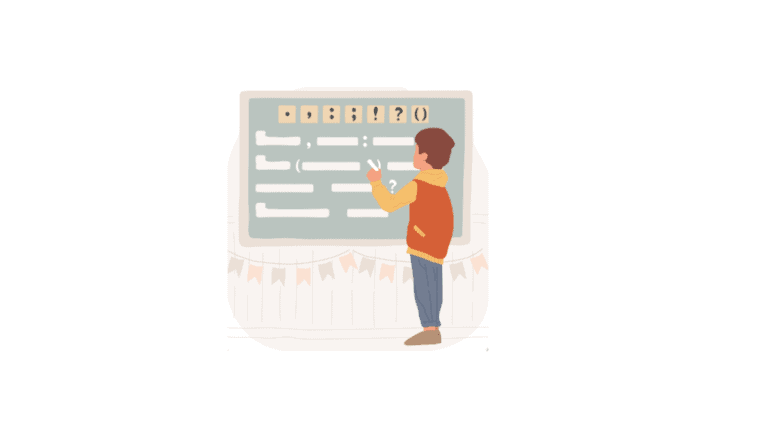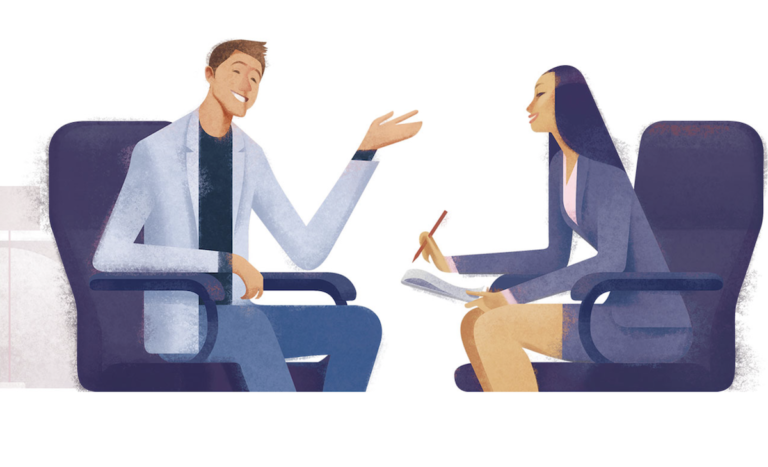In 2024, the best email marketing software has evolved to offer unparalleled AI-driven personalization and seamless integration with emerging tech platforms, redefining digital communication strategies for businesses.
These tools now harness advanced analytics and automation, setting new standards in connecting brands with their audiences.

Editor’s Choice:
Doesn't expire
What is Email Marketing?
Email marketing is a digital strategy involving sending targeted emails to a specific audience to promote products services, or convey essential messages.
More than just sending out mass emails, it’s about fostering relationships and driving engagement.
Businesses can connect directly with their audience through personalized content, ensuring tailored experiences that boost brand loyalty and conversions. Equipped with analytics, email marketing also offers insights into campaign performance, enabling continuous optimization.
In essence, it’s a powerful tool that, when executed correctly, yields significant ROI in the digital marketing realm.
Why Do We Require Email Marketing Software?
Email marketing software is pivotal for businesses aiming to leverage email campaigns effectively. Firstly, it simplifies the process, allowing for the creation of polished, professional emails through user-friendly templates and editors.
Personalization, a key to enhancing user engagement, is streamlined with these tools, ensuring tailored experiences for every subscriber. Moreover, managing vast subscriber lists becomes more organized with segmentation features.
Crucially, the software provides invaluable analytics, from open rates to click-through rates, enabling businesses to measure campaign success and optimize strategies.
Automation capabilities ensure timely and consistent communication, fostering stronger relationships. Email marketing software is not just a luxury but a necessity for a strategic and efficient approach to digital communication.
How Do We Rank the Best Email Marketing Software?
Several crucial features stand out when scouting for the best email marketing software.
Personalization tools are vital, enabling businesses to tailor content-enhancing engagement.
A user-friendly interface ensures easy crafting and email sending, while robust analytics provide insights into campaign performance.
Automation capabilities are pivotal, allowing for timely communication sequences, and list management features ensure organized segmentation of subscribers.
Furthermore, mobile responsiveness ensures emails display well across devices, and A/B testing tools help refine campaign strategies.
Ultimately, the best software offers a blend of these features, streamlining the email marketing process effectively.
| Software Name | Best Suited For |
|---|---|
| Mailchimp | Small to medium-sized businesses seeking a user-friendly platform with versatile template options. |
| Constant Contact | Organizations aiming for extensive integration capabilities, especially with e-commerce. |
| SendinBlue | Businesses looking for advanced automation paired with SMS campaigns. |
| ActiveCampaign | Those who require advanced CRM integrations and detailed customer journey mapping. |
| GetResponse | Marketers focusing on webinar hosting and landing page creations alongside email campaigns. |
10 Best Email Marketing Software (Free and Paid)
Here is the list of the 10 best email marketing software, both free and paid.
1. Constant Contact

Constant Contact
Event management tools, extensive integrations, and high deliverability rates. A favorite among nonprofits and small businesses.
Constant Contact has been a fixture in the email marketing landscape since 1995, making it one of the industry’s veterans. Its longevity is a testament to its adaptability and ability to meet the evolving needs of businesses.
This review offers a deep dive into Constant Contact, highlighting its features, strengths, and potential fit for your business.
Key Features
- Email Campaigns: Constant Contact boasts a user-friendly editor that makes crafting professional emails a breeze. Their extensive template library is responsive and customizable, catering to many industries.
- E-commerce Tools: Their integration with e-commerce platforms enables businesses to set up online stores, manage inventory, and sell products directly through email.
- Event Management: One of the standout features of Constant Contact is its event management tools. From event registration to ticketing and promotions, it’s designed to streamline your event marketing process.
- Surveys & Polls: Engage with your audience and gather actionable insights using built-in survey and poll tools.
- Ads & Social Posting: Extend your marketing reach by creating Facebook and Instagram ads directly within Constant Contact. Schedule and post content on various social platforms without leaving the dashboard.
- Detailed Reporting: Understand campaign performance with detailed reports showcasing open rates, click-through rates, and even social media engagement metrics.
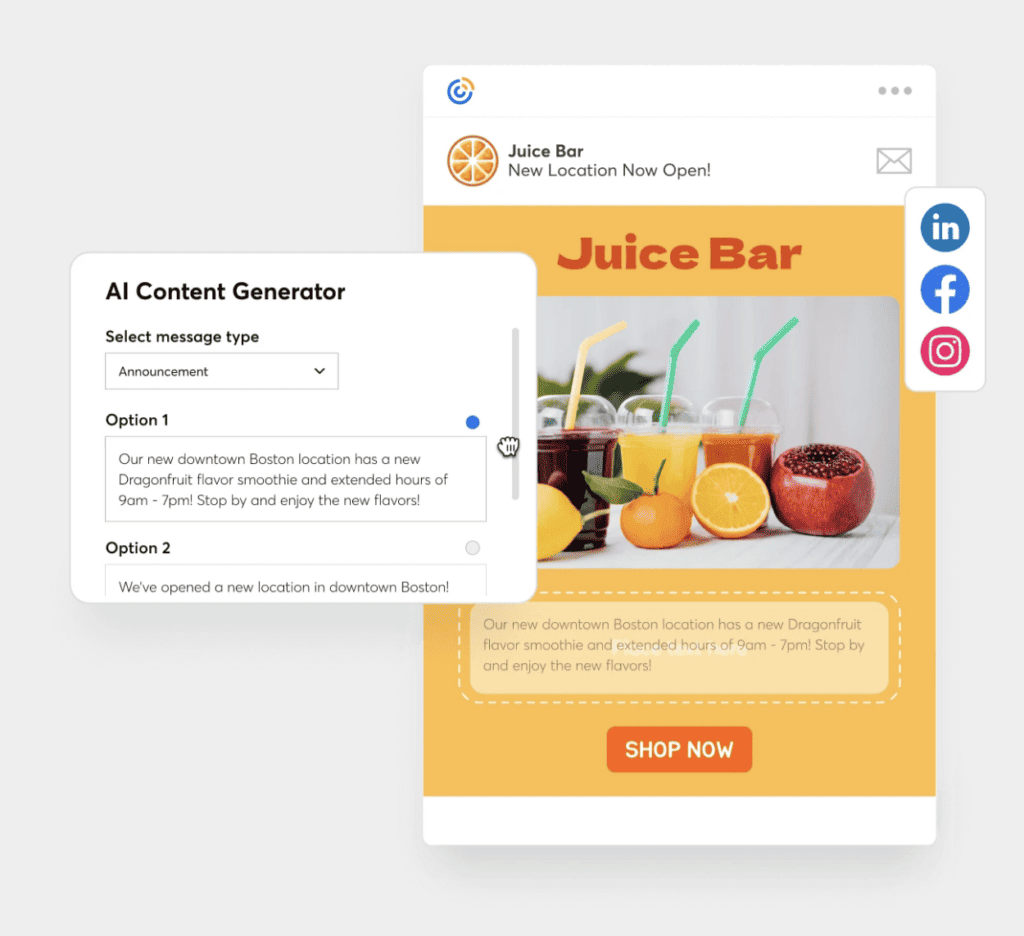
Usability
Constant Contact’s interface is designed with user-friendliness in mind. Straightforward navigation, drag-and-drop features, and an uncluttered dashboard make it ideal for novices and seasoned marketers. The platform also offers tutorials and guides to help users harness its full potential.
Integration Capabilities
With hundreds of integrations available, Constant Contact seamlessly melds with popular apps and tools. Constant Contact ensures your tech stack is cohesive, whether you’re integrating CRM platforms, e-commerce tools, or content management systems.
Pricing
Constant Contact offers a tiered pricing structure:
- Email: Perfect for small businesses, this plan provides all the tools for effective email marketing.
- Email Plus: Designed for businesses looking for more advanced features, such as automation, surveys, and event management.
Both plans come with a 60-day free trial, allowing potential users to experience the platform’s capabilities without financial commitment.
Customer Support
The platform prides itself on its robust customer support system. Users can access a knowledge base with articles, tutorials, and community forums. Live chat, phone support, and in-person seminars in various locations add a personal touch to their support system.
Conclusion
With decades of experience in the email marketing domain, Constant Contact brings reliability, a suite of powerful features, and a commitment to user success.
Its holistic marketing approach, integrating email campaigns with e-commerce, social media, and event management, positions it as a versatile tool for businesses of all sizes.
As with any platform, assessing your specific needs is essential, but with a generous free trial, diving into Constant Contact’s world is risk-free.
2. GetResponse

GetResponse
Comprehensive marketing solution offering email marketing, landing pages, webinars, and advanced automation. Suited for businesses of all sizes.
GetResponse has grown from a straightforward email marketing tool to a comprehensive solution.
This evolution embodies the company’s commitment to addressing the multifaceted needs of businesses in the digital age.
This review will provide a detailed analysis of GetResponse, showcasing its capabilities and helping you decide if it aligns with your marketing aspirations.
Key Features
- Email Campaigns: GetResponse offers an intuitive email creator with drag-and-drop functionality, ensuring that crafting visually appealing emails becomes straightforward. Their vast template library caters to various industries and occasions.
- Marketing Automation: Beyond basic email campaigns, their automation builder lets you craft sophisticated workflows based on user behavior, leading to personalized customer journeys.
- Landing Pages & Webinars: Extend your reach with high-converting landing pages. GetResponse allows the integration of webinars into your marketing funnels, enabling real-time engagement with prospects.
- Conversion Funnels: GetResponse’s conversion funnels provide an end-to-end solution from product launches to lead generation. This tool simplifies creating, monitoring, and optimizing your sales process.
- E-commerce Integration: Link your online store to send abandoned cart emails, product recommendations, and more, directly driving sales through email campaigns.
- Advanced Analytics: Track your campaigns with detailed analytics. Dive deep into metrics like open rates, click-through rates, and website tracking to optimize your strategies.
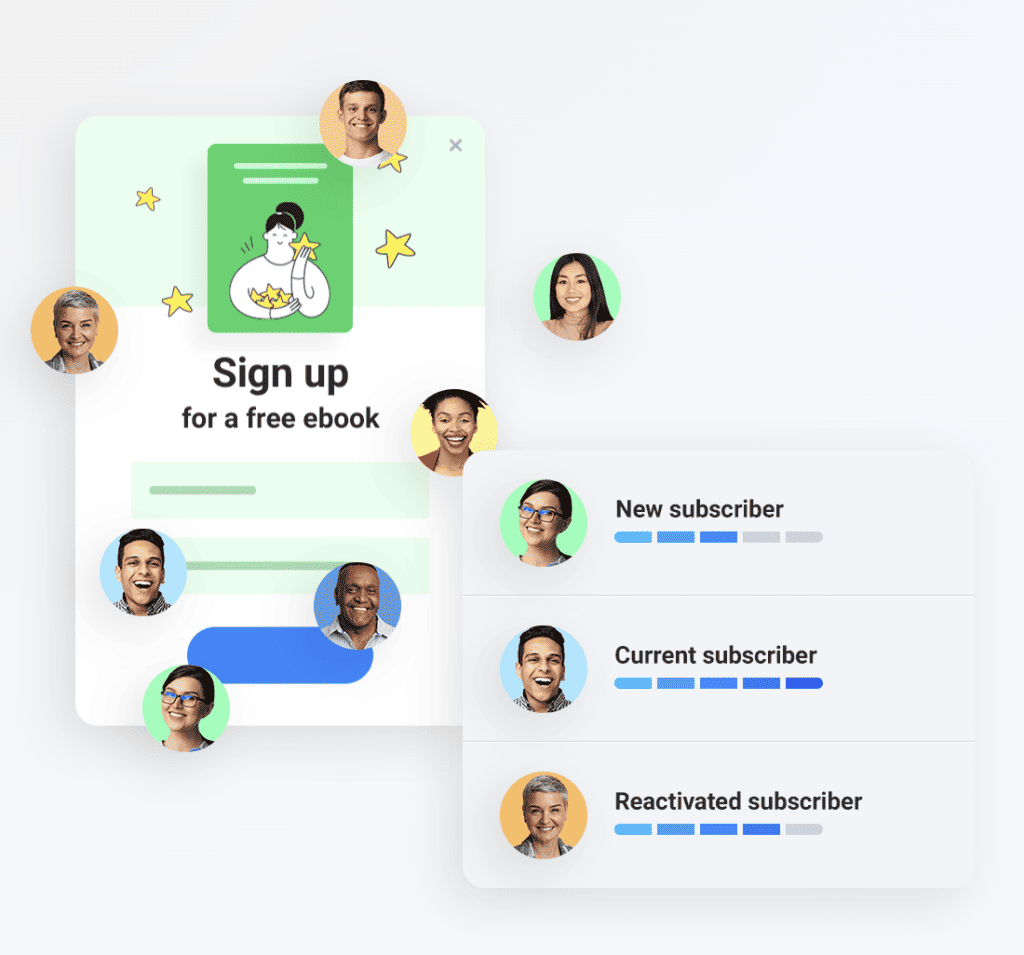
Usability
GetResponse’s dashboard is designed for clarity and ease of use. Whether you’re setting up an email campaign, crafting a landing page, or analyzing metrics, the platform’s design ensures a seamless experience. For those unfamiliar with certain features, GetResponse offers many tutorials and resources.
Integration Capabilities
Interoperability is a hallmark of GetResponse. The platform boasts over 100 integrations, encompassing CRM tools, e-commerce platforms, payment gateways, and social media, ensuring that GetResponse can seamlessly integrate into your existing digital ecosystem.
Pricing
GetResponse offers varied pricing plans tailored to different business needs:
- Basic: Ideal for those starting, offering email marketing, autoresponders, and unlimited landing pages.
- Plus: A step up, adding webinar solutions, automation builders, and contact scoring to the mix.
- Professional: Designed for growing businesses, it integrates web push notifications, paid webinars, and on-demand webinars.
- Max: A tailor-made solution for larger businesses, offering transactional emails, a dedicated support team, and single sign-on.
Each plan has a 30-day free trial, allowing one to test the platform’s capabilities without financial constraints.
Customer Support
GetResponse places significant emphasis on assisting its users. There’s a rich library of self-help articles, videos, and tutorials. Their 24/7 live chat and email support also ensure that help is always available. They also regularly conduct webinars, offering insights into platform features and general marketing best practices.
Conclusion
GetResponse, with its vast array of tools, is not just an email marketing platform; it’s a comprehensive marketing solution.
Its emphasis on integration—webinars, e-commerce, or conversion funnels—demonstrates its holistic approach to digital marketing.
As always, it’s imperative to understand your business’s specific needs, but with GetResponse’s expansive feature set and a risk-free trial, exploring its offerings is a no-brainer.
3. ActiveCampaign

ActiveCampaign
Robust automation, CRM integration, and multichannel messaging. Often preferred by medium to large businesses.
ActiveCampaign, founded in 2003, has etched a reputation as an email marketing tool and an all-encompassing automation platform.
This shift reflects its dedication to enabling businesses to foster meaningful connections with their audience.
In this review, we unpack the intricacies of ActiveCampaign, evaluating its offerings and their potential impact on your marketing endeavors.
Key Features
- Email Marketing: At its foundation, ActiveCampaign provides a robust email marketing platform. Its intuitive drag-and-drop editor, coupled with a wide array of templates, ensures creating compelling emails is a seamless experience.
- Marketing Automation: ActiveCampaign shines brightest with its automation capabilities. The platform provides tools to automate every aspect of your customer journey, from simple autoresponders to intricate multi-step workflows.
- CRM & Sales Automation: ActiveCampaign offers a built-in CRM system beyond marketing. It ensures seamless collaboration between marketing and sales teams, streamlining lead management, follow-ups, and conversions.
- Messaging: Engage with your audience in real-time through site messages, SMS, or even Facebook Messenger, ensuring you’re always connected.
- Machine Learning: ActiveCampaign integrates AI-driven features, such as predictive sending and content (ensuring optimal email delivery times and content suggestions), amplifying engagement.
- Detailed Reporting: Understand your campaign’s nuances with comprehensive analytics. It covers everything from geo-tracking to engagement metrics, providing actionable insights.
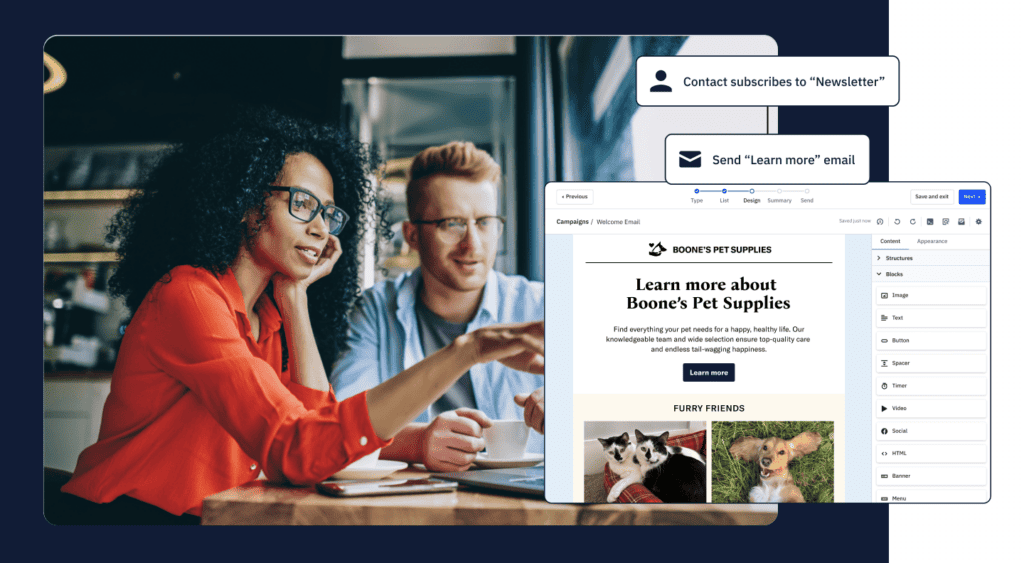
Usability
ActiveCampaign’s interface is meticulously designed to be both comprehensive and user-friendly. Its organized dashboard ensures even complex tasks, like crafting intricate automation workflows, are straightforward. The platform offers an exhaustive library of resources, tutorials, and webinars for those new to certain functionalities.
Integration Capabilities
A key strength of ActiveCampaign is its adaptability. With over 300 integrations, it effortlessly connects with popular e-commerce platforms, CMS systems, payment gateways, and more. This ensures ActiveCampaign functions harmoniously within your broader digital infrastructure.
Pricing
ActiveCampaign’s pricing structure is nuanced to cater to varied business needs:
- Lite: Perfect for businesses venturing into email marketing, offering essential features with unlimited sending.
- Plus: Incorporating CRM, sales automation, and contact & lead scoring, it’s tailored for growing businesses.
- Professional: For businesses aiming for extensive automation, this plan provides machine learning, attribution, and site messaging.
- Enterprise: Customized for large businesses or those with specific needs, it adds in-depth onboarding, a custom mail server domain, and a dedicated account representative.
Potential users can also use a 14-day free trial to gauge the platform’s fit for their operations.
Customer Support
ActiveCampaign is renowned for its diligent customer support. Their expansive knowledge base offers detailed guides and solutions. However, should users need personalized assistance, their support team, accessible through live chat, email, and even one-on-one training sessions (based on the plan), is ready to assist.
Conclusion
ActiveCampaign transcends the traditional email marketing platform paradigm. Its emphasis on automation and its CRM capabilities position it as a holistic solution for businesses eager to foster genuine relationships with their audience. While every tool necessitates a personal assessment based on individual business needs, ActiveCampaign’s diverse toolkit and commitment to user success make it a platform worth considering.
4. Mailchimp

Mailchimp
User-friendly interface, vast template library, advanced analytics, and automation capabilities. Ideal for small to medium businesses.
Mailchimp has grown exponentially to become one of the most recognizable names in email marketing. What started as a simple email platform became a comprehensive marketing solution. This review offers an in-depth look at Mailchimp, helping you determine its fit for your business.
Key Features
- Email Campaigns: At its core, Mailchimp excels in email campaign management. Users can choose from various templates, customize them to their liking, or even build from scratch using a drag-and-drop editor.
- Audience Management: Segmenting your audience is made easy. Whether it’s based on engagement rates, purchase history, or other metrics, you can ensure that the right message reaches the right people.
- Automation: Mailchimp provides robust automation tools. From welcoming new subscribers to sending personalized product recommendations, automation ensures you remain in your subscribers’ minds without constant manual intervention.
- Landing Pages & Websites: Beyond emails, Mailchimp allows users to build landing pages and even entire websites. This feature is invaluable for startups and businesses wanting an integrated online presence platform.
- Ads & Social Media: Expand your reach with Facebook, Instagram, and Google ads, all managed directly from the Mailchimp dashboard.
- Analytics & Reports: Beyond just open and click rates, delve deep into ROI, subscriber activity, social media ROI, and more.
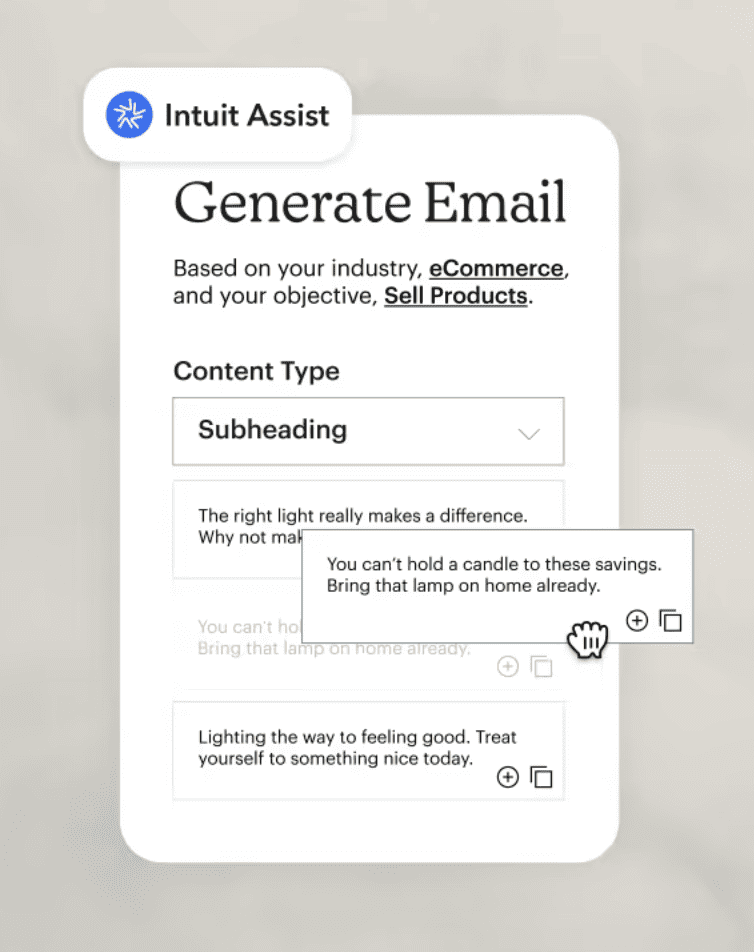
Usability
Mailchimp’s user interface is one of its standout features. The intuitive design ensures even those new to digital marketing can quickly get up to speed. Every feature, from campaign creation to audience management, is just a few clicks away.
Plus, with a range of tutorials and guides available, mastering the platform becomes all the more accessible.
Integration Capabilities
Mailchimp’s extensive marketplace ensures it integrates seamlessly with most third-party tools.
From e-commerce platforms like Shopify and WooCommerce to CRM solutions like Salesforce, Mailchimp plays well with others. This interoperability ensures data flows seamlessly, optimizing your marketing efforts.
Pricing
One of Mailchimp’s significant advantages is its pricing, ensuring there’s a plan for every business size:
- Free Tier: Ideal for small businesses or those just starting, it caters to an essential list size and offers a range of features, including seven marketing channels, a basic template library, and 1-click automation.
- Essentials: As your business grows, so do your needs. The Essentials plan offers everything in the Free tier and more, including all email templates, A/B testing, and 24/7 support.
- Standard: This is where Mailchimp’s automation prowess shines. Enjoy advanced audience insights, retargeting ads, custom templates, and more.
- Premium: For large businesses or those with specific needs, the Premium plan offers advanced segmentation, phone support, and multivariate testing.
Customer Support
Mailchimp offers a comprehensive support system. From a detailed knowledge base to video tutorials, users can often solve queries independently. However, if needed, 24/7 support (depending on the plan) ensures you’re always safe.
Conclusion
Mailchimp has rightly earned its reputation as a leading email marketing tool.
Its expansive features, ease of use, and scalability make it an attractive choice for businesses of all sizes.
While it’s always advisable to gauge one’s specific needs and test out a platform before committing, Mailchimp makes this decision effortless with its free tier offering.
5. ConvertKit

ConvertKit
Built for creators such as bloggers and artists, it offers straightforward automation and a tag-based subscriber system.
Born out of the need for more creator-friendly email marketing tools, ConvertKit has emerged as a favorite for bloggers, artists, and online entrepreneurs.
Since its inception in 2013, ConvertKit has emphasized simplicity without sacrificing functionality.
This review delves deep into ConvertKit’s features, its usability, and how it stands out in the crowded email marketing landscape.
Key Features
- Email Campaigns: ConvertKit offers a streamlined email builder, making the creation of visually engaging emails effortless. Its rich template collection allows users to craft messages that resonate with their brand.
- Seamless Automation: The visual automation builder is one of ConvertKit’s standout features. By mapping out subscriber journeys, users can ensure every interaction is timely and relevant.
- Sign-up Forms and Landing Pages: ConvertKit simplifies lead collection. Whether through customizable embedded forms or high-converting landing pages, capturing subscriber details becomes a breeze.
- Tag-based Subscriber System: Ditching traditional lists, ConvertKit uses a tag-based system. This allows for intricate segmentation, ensuring subscribers receive content tailored to their interests and interactions.
- Integration Ecosystem: ConvertKit integrates smoothly with popular platforms, be it e-commerce solutions like Shopify or membership tools like Patreon, ensuring a cohesive marketing approach.
- Detailed Reporting: At a glance, users can gain insights into subscriber growth, conversion rates, and how individual emails perform.
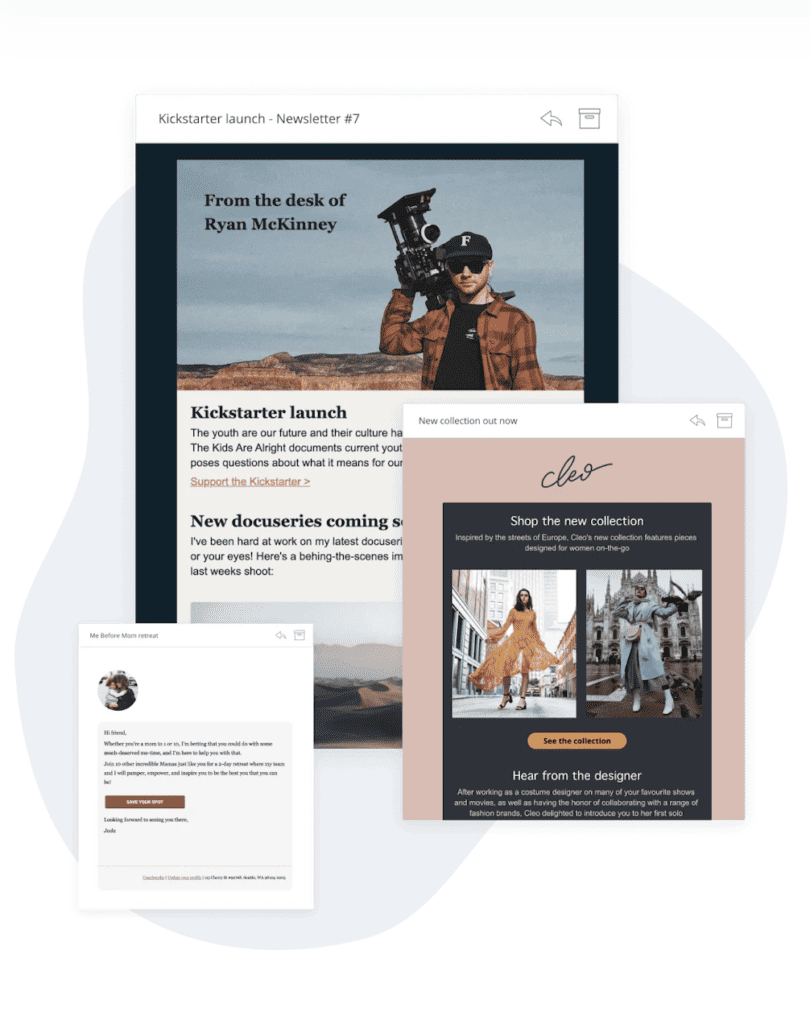
Usability
ConvertKit prides itself on its user-centric design. The platform’s intuitive nature ensures even those new to email marketing can easily navigate its features. The dashboard is clutter-free, making tasks like setting up automation or crafting emails straightforward. For those needing guidance, ConvertKit offers ample tutorials and resources.
Integration Capabilities
Adaptability is at the core of ConvertKit’s design philosophy. It seamlessly integrates with various third-party applications, from e-commerce platforms and payment gateways to webinar tools, ensuring your email marketing efforts are in sync with other business operations.
Pricing
ConvertKit’s pricing is transparent and scales according to subscriber count:
- Free Plan: Perfect for those just starting, offering basic features like sign-up forms and landing pages for up to 1,000 subscribers.
- Creator: Tailored for growing creators, it unlocks premium features like automation, integrations, and support.
- Creator Pro: For those seeking advanced functionalities, this plan offers Facebook custom audiences, subscriber scoring, and advanced reporting, among others.
Prospective users can explore ConvertKit’s features with a free trial, ensuring they make an informed decision.
Customer Support
ConvertKit’s approach to customer support is commendable. Their knowledge base is exhaustive, covering a range of topics in detail. If users require personalized assistance, ConvertKit’s support team is accessible through email and live chat, ensuring queries are addressed promptly.
Conclusion
ConvertKit has carved a niche for itself by prioritizing the needs of creators.
Its blend of simplicity and power ensures both novices and seasoned marketers can design impactful email campaigns. While the tool’s merits are numerous, businesses must evaluate their unique needs.
However, with ConvertKit’s transparent pricing and commitment to user success, taking it for a spin is a low-risk, high-reward proposition.
6. MailerLite

MailerLite
Intuitive drag-and-drop editor, rich segmentation options, and a free plan that offers many features.
MailerLite is an accessible and efficient tool for businesses and individuals venturing into email marketing. In this review, we will uncover MailerLite’s features, usability, integrations, and more to help you decide if it’s the right choice for your marketing needs.
Key Features
- Drag-and-Drop Editor: Crafting aesthetically pleasing emails is straightforward with MailerLite’s intuitive editor. With a plethora of templates to choose from, users can easily customize emails to align with their brand’s aesthetics.
- Powerful Automation: MailerLite’s automation workflows allow users to set up triggered emails based on subscriber actions, ensuring timely and relevant communications.
- Pop-ups and Landing Pages: Beyond emails, MailerLite offers tools to create engaging pop-ups and landing pages, enhancing lead generation efforts.
- Segmentation and Personalization: Send targeted emails by segmenting your subscriber list based on behavior, location, or custom field. This ensures each email is tailored to the recipient, enhancing engagement rates.
- Rich Reporting: Understand the nuances of your campaigns with MailerLite’s detailed analytics. Track open rates click-through rates, and even delve into subscriber geography and device usage.
- Surveys: Engage with your audience and gather feedback directly using MailerLite’s integrated survey tool.
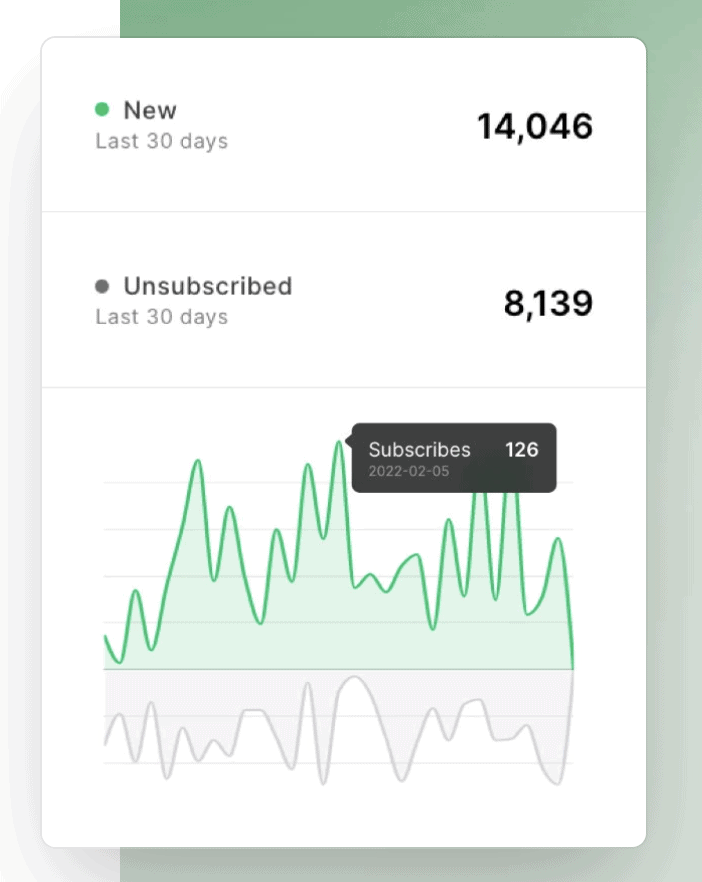
Usability
MailerLite’s commitment to simplicity is evident in its user interface. The platform is streamlined, ensuring that even those new to email marketing can get campaigns up and running swiftly.
For those who might hit a snag or are keen on exploring advanced features, MailerLite offers a robust library of guides, tutorials, and video walkthroughs.
Integration Capabilities
Flexibility is a cornerstone of MailerLite’s design. The platform seamlessly integrates various popular apps and tools, from e-commerce platforms like Shopify and WooCommerce to CRM systems and lead generation tools.
This ensures that MailerLite fits snugly into your existing digital marketing workflow.
Pricing
MailerLite’s pricing is both competitive and transparent, structured around the size of your subscriber list:
- Free Plan: Suitable for small businesses or those testing the waters, this plan caters to a list of up to 1,000 subscribers and offers most of the core features.
- Premium Plans: As your list grows, so do the features. Premium plans unlock faster support, a dedicated IP, and more, all scaled according to the size of your subscriber list.
Every premium plan comes with a 14-day free trial, ensuring users can experience the platform’s full capabilities before making a financial commitment.
Customer Support
MailerLite places a strong emphasis on customer success. Their comprehensive knowledge base addresses various topics, from basic setup to advanced troubleshooting. If personal assistance is required, their support team, accessible via email and live chat, is known for its swift and helpful responses.
Conclusion
MailerLite lives up to its name, offering a lightweight yet feature-rich email marketing solution.
Its blend of simplicity, robust features, and competitive pricing makes it an appealing choice for businesses of all sizes.
As always, assessing tools in the context of your unique needs is crucial, but MailerLite, with its user-centric design and transparent pricing, certainly merits consideration.
7. AWeber

AWeber
Solid autoresponder functionality, vast template library, and a user-friendly platform. It’s been a staple in the industry for years.
AWeber has cemented its place as a stalwart in the email marketing arena. With its longevity and commitment to user-centric innovations, AWeber remains a go-to choice for many businesses, ranging from solo entrepreneurs to established brands.
This review will unpack the various facets of AWeber, illuminating its strengths, features, and overall value proposition.
Key Features
- Innovative Designer: AWeber’s AI-powered email template designer effortlessly crafts stunning and brand-consistent email templates by analyzing your website or social media profiles.
- Automated Campaigns: Tailor your subscribers’ journey with AWeber’s automation platform. From welcome emails to nurture sequences, automation ensures consistent and timely communication.
- Landing Pages: Boost your lead generation efforts with responsive landing pages. Easily integrate them into your campaigns to enhance subscriber growth and conversions.
- Segmentation: Delivering the right message to the right person is pivotal with AWeber’s detailed segmentation options based on subscriber behavior, interests, and more.
- Extensive Integrations: Connect AWeber with your favorite tools, from e-commerce platforms to CRM solutions, ensuring a harmonious workflow.
- Comprehensive Analytics: Stay informed on the performance of your campaigns with detailed metrics, including open rates, click-throughs, and audience growth.

Usability
AWeber’s interface is renowned for its simplicity and organization. Setting up campaigns, managing lists, and accessing reports is intuitive, even for those new to email marketing. Moreover, AWeber offers a treasure trove of resources, tutorials, and webinars to aid users at every step.
Integration Capabilities
AWeber’s adaptability is one of its standout features. It boasts hundreds of integrations, ensuring compatibility with popular platforms, be it Shopify for e-commerce, WordPress for content management, or even tools like Zapier for enhanced workflow automation.
Pricing
AWeber operates on a transparent and tiered pricing model structured around the number of subscribers:
- Free Plan: For budding businesses or those looking to explore, this plan covers the essentials for up to 500 subscribers.
- Pro Plan: Catering to businesses with more expansive needs, the Pro plan unlocks advanced features and analytics, scaling pricing based on the number of subscribers.
Every potential user can dive into AWeber’s offerings with a free trial, ensuring they grasp the platform’s capabilities firsthand.
Customer Support
AWeber’s dedication to its user base is evident in its customer support. Beyond a comprehensive knowledge base, the platform offers 24/7 live chat and email support. Additionally, phone support during business hours ensures that every query is promptly addressed.
Conclusion
With its decades of experience, AWeber has consistently evolved to meet the dynamic needs of digital marketers. Its blend of powerful features and an emphasis on user-friendliness makes it a formidable tool in email marketing.
While every business must assess tools aligned with their objectives, AWeber’s legacy and forward-thinking approach make it a contender worth considering.
8. Sendinblue (now Brevo)

SendinBlue (now Brevo)
Multichannel marketing capabilities, transactional emails, and SMS campaigns. Pricing is based on the number of emails sent, making it flexible.
SendinBlue empowers businesses with effective yet affordable communication tools. Today, it is more than just an email marketing software; it’s a comprehensive suite designed for multifaceted engagement. This review delves deep into SendinBlue, shedding light on its capabilities, utility, and potential alignment with your business goals.
Key Features
- Email Campaigns: At its core, SendinBlue offers a powerful email campaign builder with many customizable templates, ensuring your messages always stand out.
- SMS Campaigns: Beyond emails, SendinBlue recognizes the potency of SMS in today’s mobile-driven age. Create, customize, and track SMS campaigns to complement your email strategies.
- Marketing Automation: Design customer journeys, from welcome sequences to intricate behavior-triggered messages. Automation ensures you’re consistently in touch without the manual effort.
- Transactional Emails & SMS: Send crucial transaction-related communications, like order confirmations or password resets, quickly and reliably.
- Segmentation: Deliver hyper-targeted content by segmenting your audience based on behavior, demographics, or custom parameters.
- Advanced Analytics: Gauge the efficacy of your campaigns with detailed reports. Analyze metrics like delivery, open, and click-through rates to refine your strategy continuously.
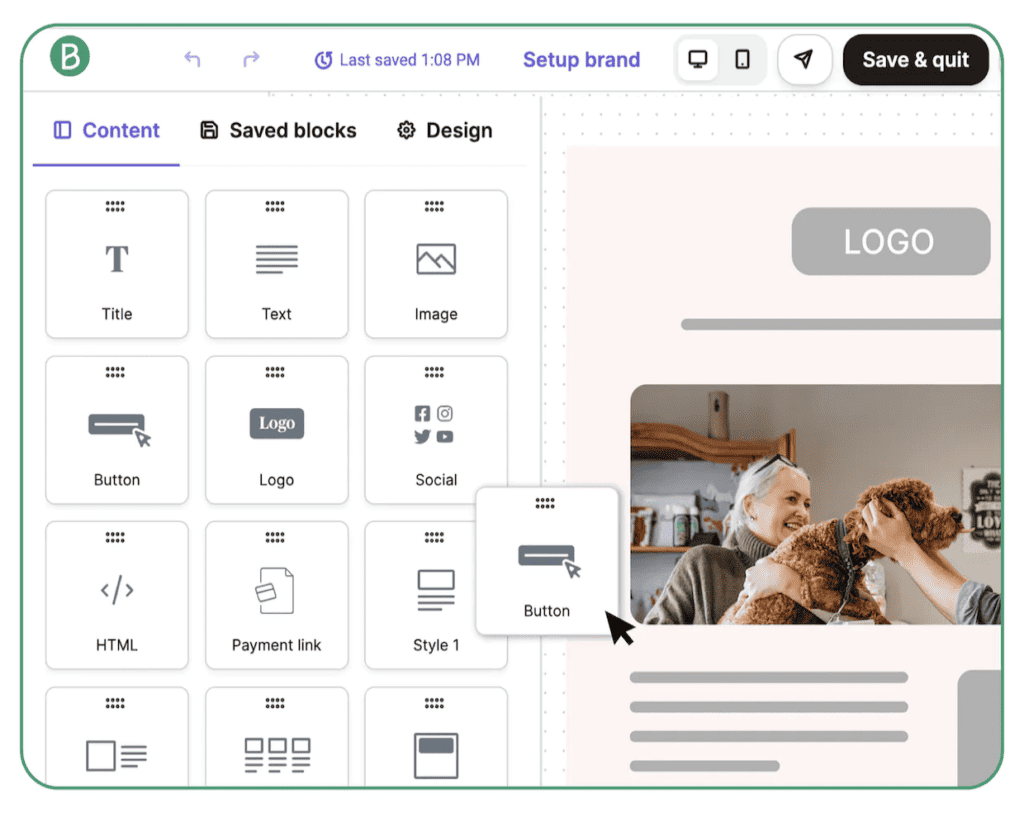
Usability
SendinBlue’s platform is designed with clarity and user-centricity. Its intuitive dashboard ensures marketers can navigate and utilize its full features irrespective of their tech proficiency. Moreover, a robust collection of tutorials, guides, and resources is available for those seeking deeper insights.
Integration Capabilities
SendinBlue is engineered for compatibility. It boasts integrations with popular e-commerce platforms, CRM systems, and plugins. This ensures that businesses can effortlessly weave SendinBlue into their existing digital infrastructure.
Pricing
Sendinblue’s pricing model stands out for its flexibility:
- Free Plan: Ideal for small businesses or those looking to get a feel for the platform, it allows for daily email sends with basic features.
- Lite: For those scaling their marketing efforts, this plan increases the sending limits and unlocks advanced features.
- Essential: Elevate your email marketing with advanced statistics, no SendinBlue branding, and higher sending limits.
- Premium: Aimed at businesses seeking to harness the platform’s full power, it unlocks Facebook ads, landing pages, and marketing automation, among other features.
The pricing structure is mainly based on the number of emails sent, allowing businesses to scale and adjust per their requirements.
Customer Support
SendinBlue’s commitment to its user base shines through its support mechanisms. An extensive knowledge base addresses many queries, while dedicated support via email ensures personalized assistance. Premium users also benefit from priority support.
Conclusion
SendinBlue emerges as a versatile tool in the saturated email marketing landscape.
Its multichannel approach, combined with an emphasis on affordability and scalability, makes it a compelling choice for businesses of all sizes. As with any tool, assessing its fit based on your unique objectives is crucial.
However, SendinBlue, with its comprehensive feature set and transparent pricing, certainly warrants consideration.
9. Drip

Drip
E-commerce marketing automation is its forte. Drip integrates seamlessly with many e-commerce platforms, offering robust analytics and personalization.
Drip has steadily carved a niche as a leading e-commerce marketing automation platform.
Since its inception, Drip has been on a mission to offer businesses more than just email marketing; it aims to provide a holistic solution that understands and reacts to customers’ digital journeys.
This review will unpack Drip’s features, strengths, and potential fit for e-commerce businesses.
Key Features
- E-commerce CRM: At the heart of Drip lies its e-commerce CRM, which captures every customer touchpoint, allowing businesses to understand, segment, and engage their audience with unparalleled precision.
- Email Campaigns: With Drip’s visual email builder, crafting beautiful, responsive emails becomes a breeze. Its extensive template library ensures that every message aligns with the brand.
- Automation Workflows: One of Drip’s standout features is its visual workflow builder. Drip allows businesses to automate nearly every aspect of the customer journey, from cart abandonment emails to post-purchase sequences.
- Personalization: Harness the power of dynamic content to tailor emails based on user behavior, purchase history, and preferences.
- Multichannel Touchpoints: Beyond email, Drip facilitates SMS marketing and integrates seamlessly with Facebook and Instagram for retargeting ads.
- Advanced Analytics: Drip offers detailed insights into how campaigns perform, aiding businesses in making data-driven decisions.
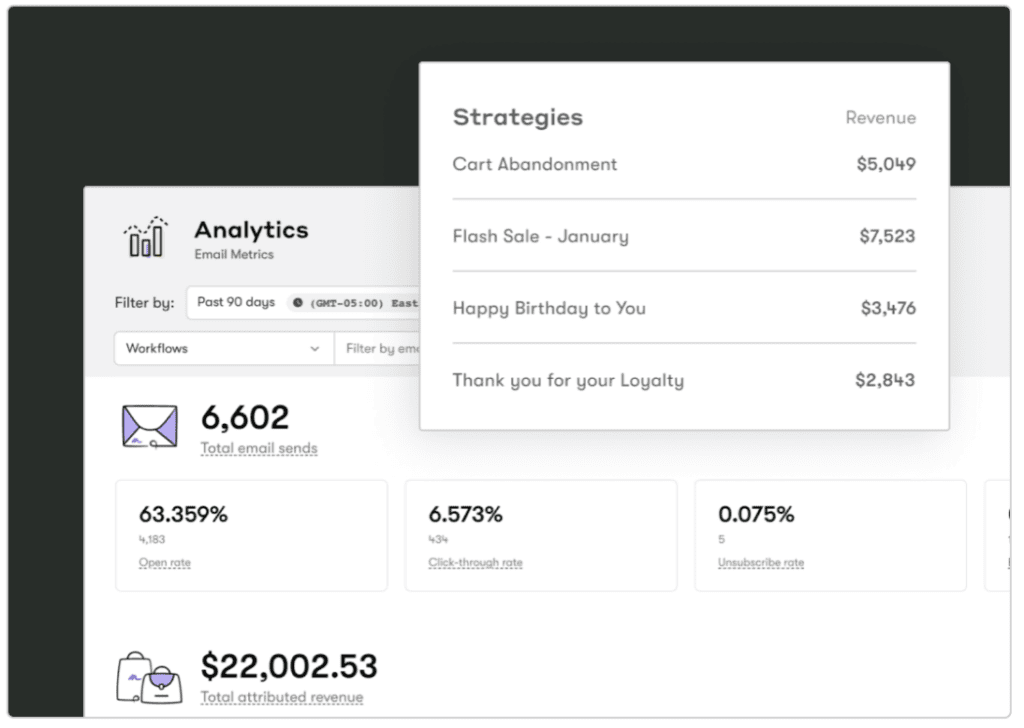
Usability
Drip’s interface is designed for clarity and ease. Its dashboard is intuitive, ensuring even those new to e-commerce marketing can quickly grasp its capabilities. For users seeking to maximize the platform’s potential, Drip offers an array of tutorials, webinars, and guides.
Integration Capabilities
Recognizing the diverse toolset e-commerce businesses deploy, Drip offers robust integration options. From significant e-commerce platforms like Shopify and WooCommerce to payment gateways and customer support tools, Drip ensures it fits seamlessly into the broader e-commerce ecosystem.
Pricing
Drip adopts a tiered pricing model based on the number of contacts:
- Starter: Aimed at budding e-commerce ventures, this plan offers the essential features to kickstart email marketing efforts.
- Growth: Catering to scaling businesses unlocks advanced features, including superior support and customization.
- Pro: Tailored for established e-commerce giants, this plan offers enterprise-level features and support.
Drip offers a 14-day free trial, allowing businesses to experience its features firsthand.
Customer Support
Customer success is evident in Drip’s support mechanisms. Beyond an exhaustive knowledge base, Drip offers dedicated support via chat and email. Webinars and training sessions are also regularly held, ensuring users can maximize the platform’s capabilities.
Conclusion
Drip stands out in the crowded email marketing landscape with its razor-sharp focus on e-commerce. Its suite of tools, designed to capture, engage, and convert customers, makes it a powerhouse for online retailers.
While every business must evaluate tools based on their unique needs, Drip’s specialized offerings, combined with its emphasis on user-friendliness and integration, make it a strong contender for e-commerce businesses of all sizes.
10. Benchmark Email

Benchmark Email
User-friendly interface with drag-and-drop editor, automation, and integrations with over 300 apps. Their free plan is generous for small businesses.
Established to make email marketing accessible to all, Benchmark Email has rapidly grown into a reliable platform favored by businesses worldwide.
With its emphasis on simplicity and efficiency, Benchmark seeks to demystify email marketing, allowing brands to connect with their audience seamlessly.
This review sheds light on Benchmark’s offerings, standout features, and potential fit for diverse marketing needs.
Key Features
- Drag-and-Drop Editor: Benchmark’s intuitive editor ensures that crafting emails is straightforward. With a vast array of customizable templates, businesses can easily create emails that resonate with their brand identity.
- Automated Campaigns: Benchmark provides robust automation tools from welcome sequences to follow-ups, ensuring timely and targeted communication with subscribers.
- Segmentation and Targeting: Deliver content that truly matters. With advanced segmentation, businesses can tailor messages based on subscriber behavior, preferences, and demographics.
- Sign-up Forms: Grow your subscriber list with custom sign-up forms. Whether embedded on a website or integrated into social media, Benchmark’s forms are designed for high conversions.
- Detailed Reporting: Understand the impact of your campaigns. Benchmark provides comprehensive analytics for data-driven decisions, from open rates to click-throughs and geolocation insights.
- Surveys and Polls: Engage with your audience and gather actionable feedback using Benchmark’s integrated survey and poll tools.
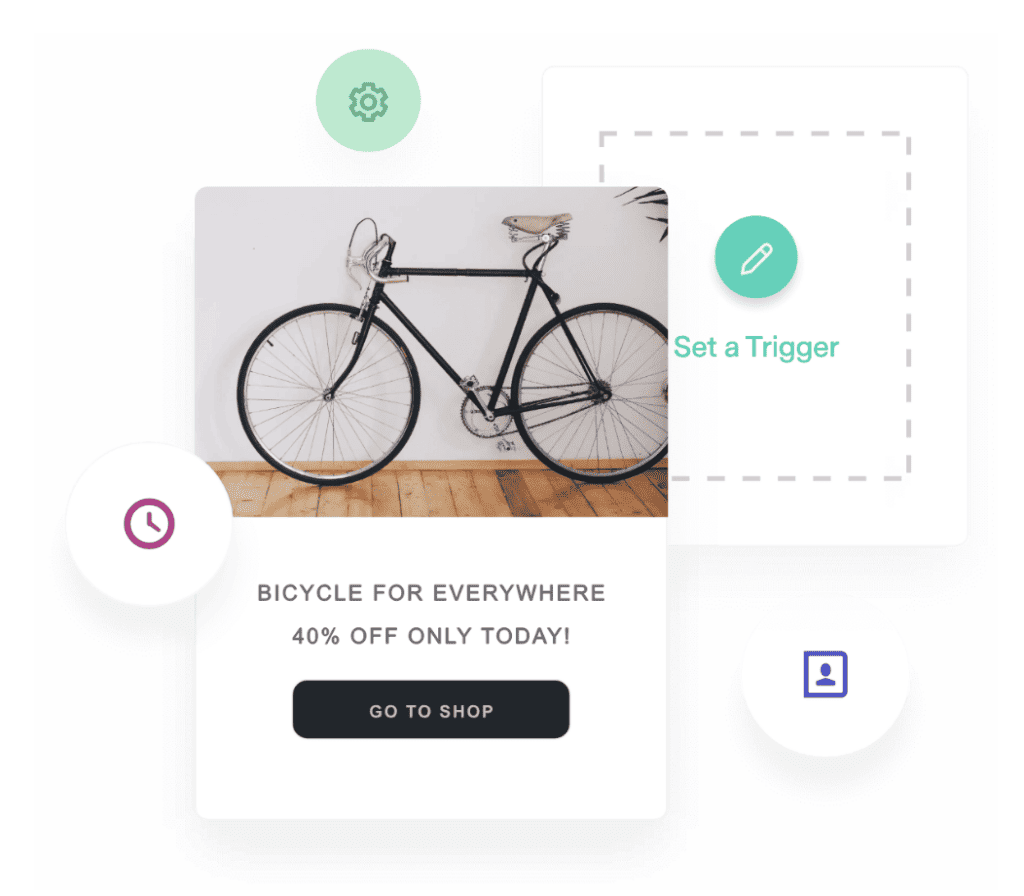
Usability
One of Benchmark’s standout traits is its user-centric design. The platform is meticulously crafted to ensure that even novices can navigate and deploy advanced email marketing campaigns. Benchmark boasts a rich library of resources, tutorials, and webinars for those looking to dive deeper or encounter hurdles.
Integration Capabilities
Benchmark recognizes the diverse toolkit modern businesses deploy and thus offers a variety of integration options. Benchmark ensures a harmonized marketing approach across e-commerce platforms like Shopify, CRM systems, and social media tools.
Pricing
Benchmark offers a flexible pricing model:
- Free Plan: Ideal for businesses starting their email marketing journey, this plan offers basic features catering to a limited number of subscribers.
- Pro Plans: As businesses grow and demands intensify, the Pro plans offer expanded features, integrations, and superior support—pricing scales based on the number of subscribers.
Benchmark also provides a risk-free trial for its Pro plans, enabling businesses to experience the advanced features before committing financially.
Customer Support
Benchmark’s commitment to its users shines through its exemplary customer support. Alongside a comprehensive knowledge base, they offer Email and live chat support to address users’ queries or challenges. Their proactive approach ensures businesses can focus on marketing, leaving the technicalities to the experts.
Conclusion
With its blend of user-friendliness and powerful features, Benchmark Email presents a compelling solution in the email marketing landscape.
Whether you’re a small business just starting or a larger enterprise seeking to enhance your email marketing efforts, Benchmark offers tools tailored for varying needs.
As always, businesses should align their choice of tools with their unique objectives, but Benchmark, with its transparent pricing and robust offerings, definitely warrants consideration.
Final Conclusion
In the vast arena of email marketing, both Constant Contact and GetResponse stand out as top-tier choices. Their robust features and user-centric designs make them indispensable for businesses aiming for impactful email outreach.
Doesn't expire
You can write back to us in the comment section below if you have any queries and also give us feedback if you want us to include any other software to our list. You can also subscribe to our newsletter to get the latest updates.
FAQs
⭐️ What is the importance of personalization in email marketing software?
Personalization tools in email marketing software allow businesses to tailor content based on user preferences or behaviors, leading to higher engagement and conversion rates.
⭐️ How does automation functionality enhance email campaigns?
Automation allows businesses to send timely, trigger-based emails, like welcome sequences or cart abandonment reminders, ensuring relevant communication without manual intervention.
⭐️ Can I track the success of my email campaigns with this software?
Yes, most email marketing software provides detailed analytics, including open rates, click-through rates, and conversions, offering insights to optimize future campaigns.
⭐️ Is mobile responsiveness crucial for email templates?
Absolutely. With many users accessing emails on mobile devices, mobile-responsive templates ensure content is displayed correctly, enhancing user experience.
⭐️ How does list segmentation benefit my email marketing strategy?
List segmentation allows businesses to categorize subscribers based on various criteria, enabling more targeted and relevant communication, which can lead to higher engagement rates.
Related Articles.