That time you looked up your partner’s ex-girlfriend on Facebook? When you have a crush on someone, you could check their personal page a little too often. That time you were too drunk and Googled “The One That Got Away” is still fresh in your mind.
Every Facebook search saves your search terms in your Activity Log. What is the best way to get rid of the history of your Facebook searches? or have a look at it.
However, even if you are the only one who has access to the Activity Log, you may quickly and easily discover and delete any previous searches you may have made for any reason.
Keep your data secure or delete it if you no longer need it if you don’t want anybody else to know what you’ve been doing online. Facebook browser history and search history are further examples of this. If you want to remove all of your Facebook search history at once, you may do so using this option.
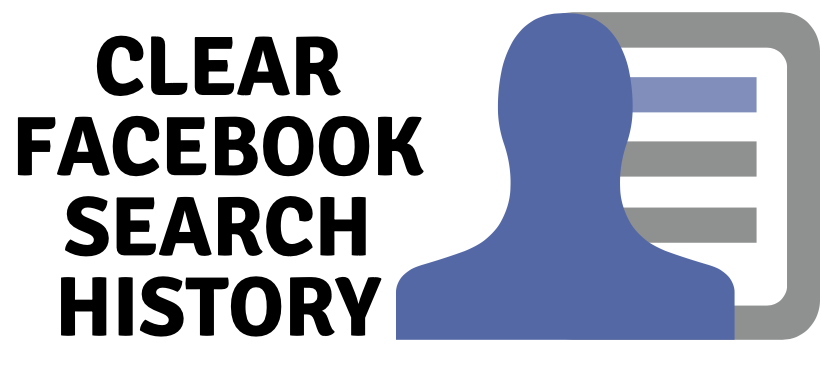
What’s Included in while you clear Facebook Search History?
When you remove your search history, you also delete your activity log and the recently checked names of people. Manual deletion of messages is also an option if you’d choose.
Related:
- How to add 2FA on your Facebook without using phone number?
- How to link Facebook with your Instagram account?
Best Way to delete Facebook search history & remove the name from a Search bar
Deleting FB history from PC
Follow some simple steps to delete all your account history and clear recent searched name from Search bar.
- The drop-down list of recent searches shows when you click on the Search Bar. The Edit button is located at the top of the page. The names you’ve recently looked for are shown here.
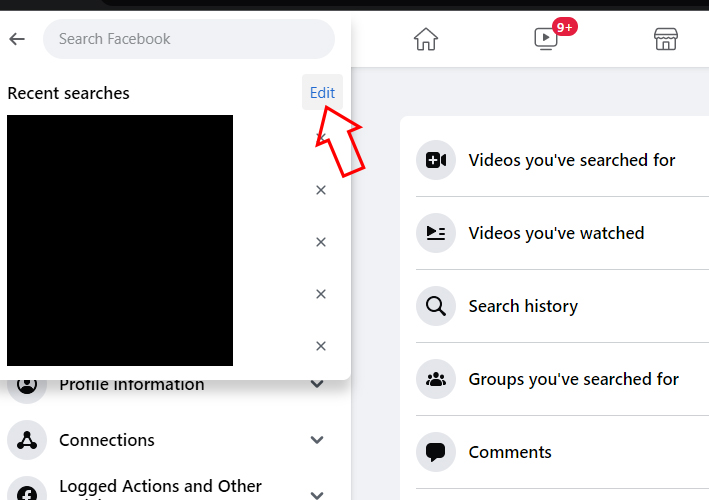
- Select the delete symbol next to a specific name if you want to remove it. Tap the Clear Searches button at the top if you want to eliminate everything at once.
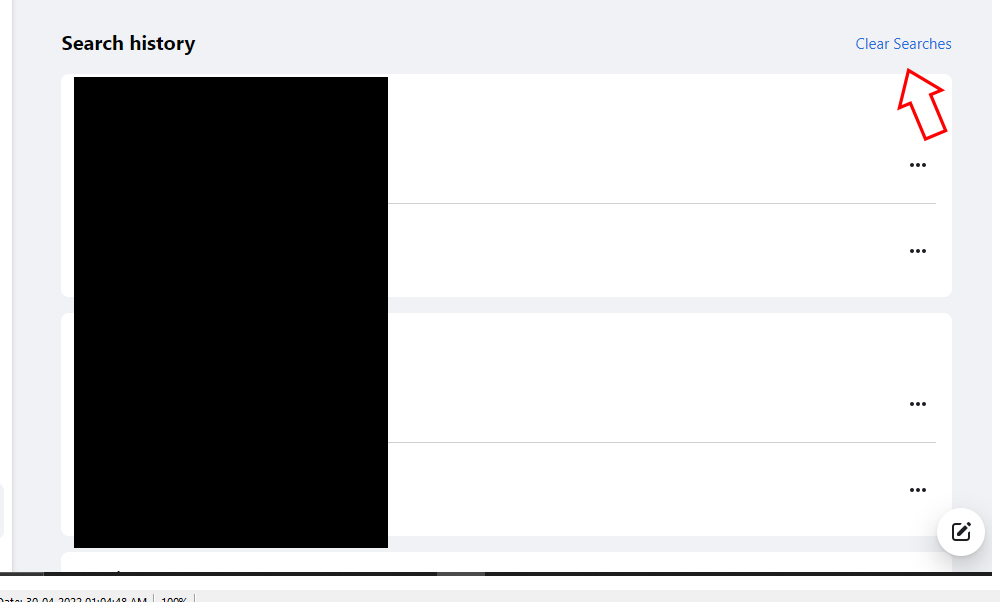
- Verify your deletion and take notice of the fact that erased data cannot be recovered.

Alternatively you can also clear browsing data from the Activity Log. This also removes everything including recent name searches at one time.
- Select Activity Log from the Settings (drop-down) menu in the upper right corner of the screen.
- Once the Activity log page appears you can see all your past history, look for Clear Searches and confirm delete option.
Remove Facebook history from a mobile device
Smartphones are the easiest way to use FB nowadays. And you can easily delete the history from your smartphone too.
- Open the Facebook app on your mobile device now..
- Find the Settings>Activity Log option by tapping the additional choices icon (3-horizontal lines). To access it, just place a mouse pointer over it. Scroll down to the bottom and choose Search history once you’ve selected Filter.
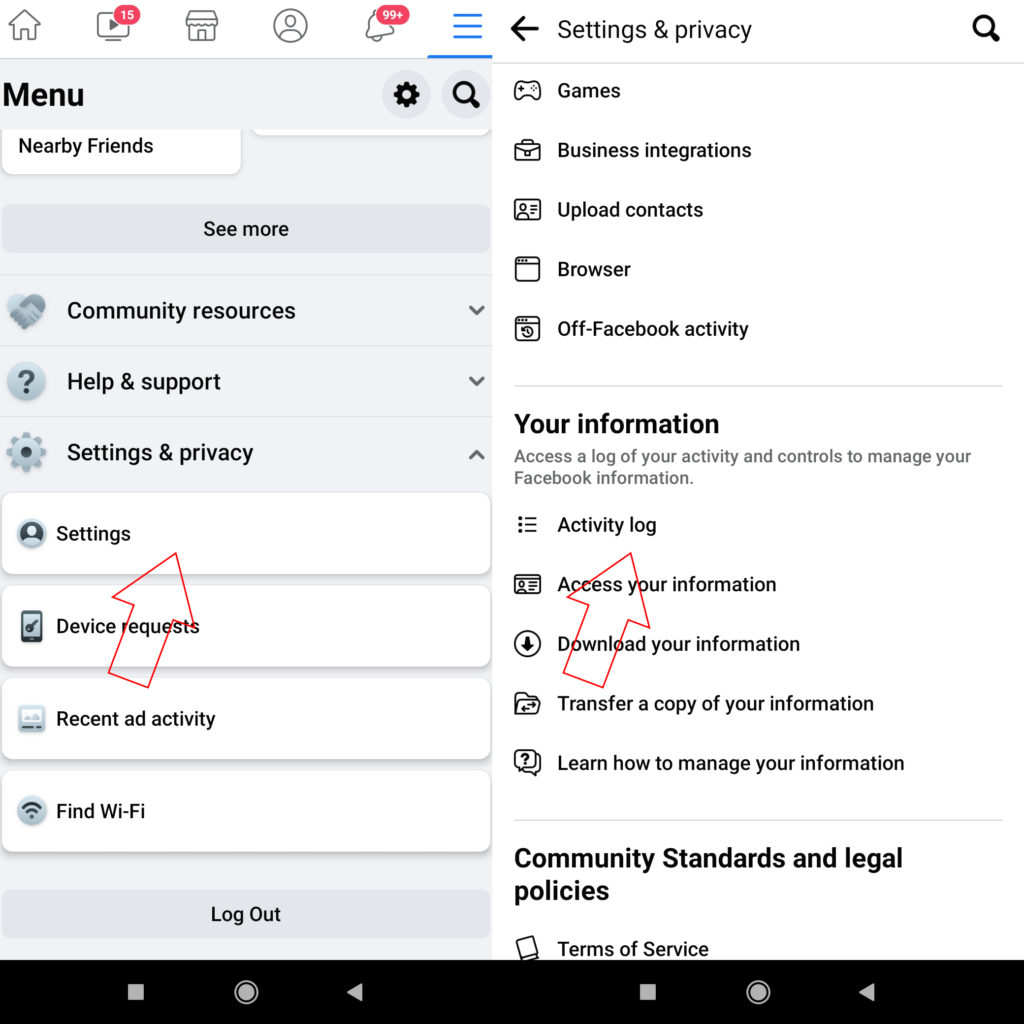
- Scroll down to the bottom and choose Search history once you’ve selected Filter.
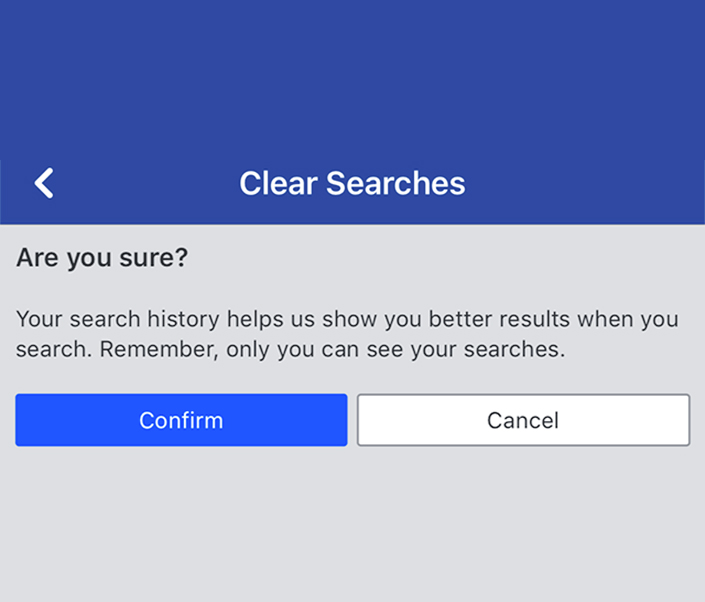
- To erase your searches, go to the Clear Searches menu and choose Confirm.
You may quickly remove all of your internet history at once by following these simple steps. If you have any questions or concerns, please leave a remark below. Whenever you need us, we’re here for you.
Must see:
- How to check who uses your Facebook account from other devices
- How to delete your Twitter account permanently
For latest tech post, software reviews, and online deals follow madestuffeasy on Facebook, and Twitter,