Well, you might have heard the name Nitro Pro or Nitro Productivity Suite many times, but you are not clear what this is and why to use this.
After reading this, we promise that all your doubts get clear regarding Nitro Pro, its features, and its comparison to other related software.
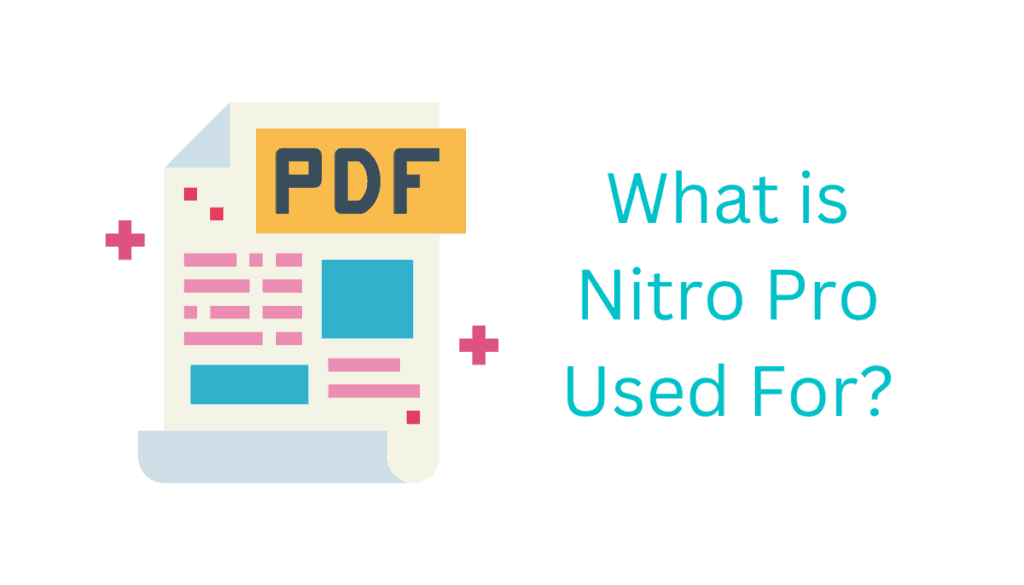
Nitro Pro is powerful productivity software that deals with mainly PDF editing. This is not just for editing the only PDF but also has different advanced features that make your paperwork easier.
This we all cover in the feature section on the below page.
What is Nitro Pro? – Complete 2024 Guide
Special Promotions – Buy 3 Get 1 Free
Something about Nitro Pro
Nitro Pro was started in 2005 as an Australian-based company, and continuously growing, the company claims to have more than 600K customers worldwide.
This is the fastest-growing Productivity software due to its advanced features for all levels of customers. This suits best for Personal licenses as well as for Enterprise plans.
Nitro Pro Pricing
When it comes to pricing, Nitro Pro is a bit expensive when compared to its alternatives. But looking at its features and the services it offers, it is worth buying it.
Nitro Pro comes with different price ranges according to the number of licenses you require.
- For a single license: $127.2
- For 2-11 license: $119.25
- For 11+ license: $111.3
Nitro Pro offers excellent discounts and promotional offers. Check this discounted page for special deals.
Nitro Pro Features
This is the main thing you might be waiting for. Nitro Pro offers many advanced options to work with PDF or other file formats. Here we will list some of the top features that make your work easier.
Note: Nitro Pro recently introduced PDFpen for Mac Users, one of the best PDF editors for Mac users.
1. Editing PDF
This is nothing new as all PDF Editors are meant for this only. Still, we are showing this as a primary tool in all PDF editors. It is professional software but so easy to navigate on every device.
All the editing features are available on the above tabs, and you can easily access them.
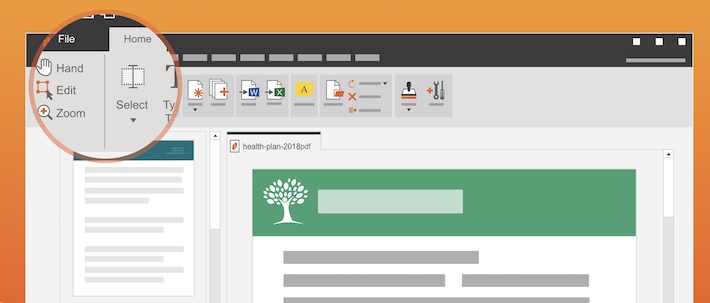
- Edit text and images: All the texts or photos are easily editable. You can delete, add, change font size, color options, and highlight text. And similar to the images, you can change the image position with a simple drag option, remove the image, and resize it.
- Combining & Split option: Looking to combine multiple PDF files or split them? With Nitro Pro, you can easily do this task. This makes the work so quick and more accessible. Moreover, you can rearrange the files according to your reference.
- Annotate: Give the specific marks to the PDF or attach the sticky notes on the margin to recognize the PDF pages in the future with Annotate tool.
- Format Conversion: Among varieties of formats, you can convert your file/to PDF. TXT, WORD, POWERPOINT, EXCEL, HTML, and JPG are widely used formats.
- Optical Character Recognition (OCR): This feature enables you to locate the words/ phrases from the full PDF; otherwise, you must manually look for them. This is such a quick operation and is done within milliseconds.
- CAD-Compatibility: Most PDF editors are not compatible with CAD designing, but Nitro Pro is 100% compatible, and along with this, you can export the designs from Revit, AutoCAD, and Microstation.
2. Security and E-Sign
Nitro Pro uses AES-256 encryption, which is the highest security encryption level to encrypt your files. You can secure your PDF file with a secure password that is almost impossible to crack.
You can either go for the QuickSign option or verify the signature from Nitro.
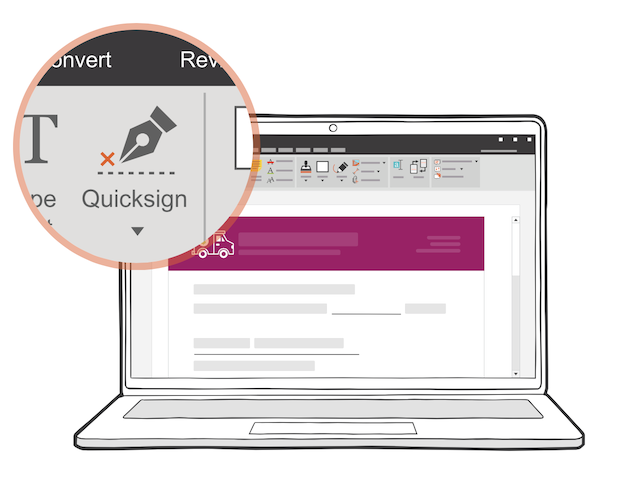
- QuickSign: Mostly recommended for your daily task, and you can easily add the signature, either handwritten or recommended design, from Nitro Pro to anywhere on your document.
- Verified Digital Signatures: Nitro Pro allows you to add your own verified digital signature for susceptible documents. Nitro Pro identifies the signer’s identity using their unique digital certificate.
These are some everyday things you can get on some top PDF editors, but some features make NItro different from others. Let us have a quick look at them.
3. Nitro Cloud
Nitro Pro offers its cloud base service to keep all your documents in a safe and secure cloud platform. This is a work from anywhere productivity feature, and you are not required to always carry the documents with you.
It uses SSL Advanced Encryption Standard (AES) and advanced security compliance certifications, including SOC 2 Type 2, HIPAA, Privacy Shield, and more.
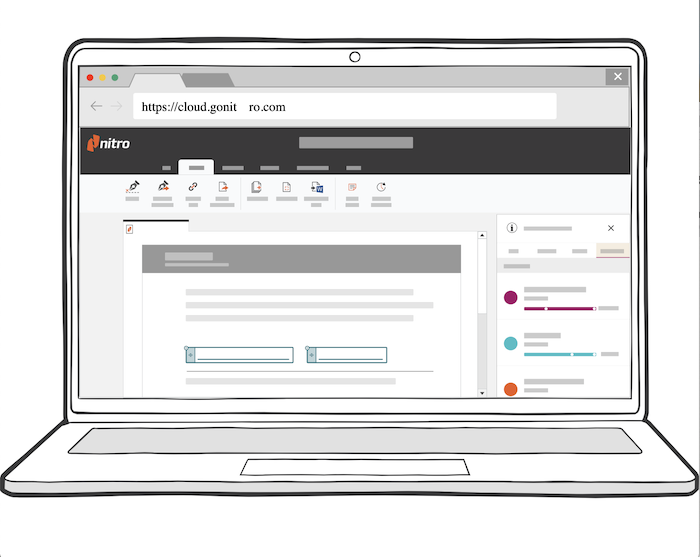
Nitro Cloud makes the electronic Sign option efficient as you can use digitally verified signatures for unlimited time.
4. Nitro Admin
With Nitro Admin, you have all the Admin power of your IT team with a special Admin Panel. This lets you check all the productivity on the number of licenses you have purchased and save time.
You can have the following features with Nitro Pro.
- Identity-based Access: Suppose you have 20 Nitro Pro licenses and something essential to share with a limited number of licenses. With the identity-based, you can assign restricted grants to specific contacts.
- Track your team: You can completely control all your licenses as Admin. You can check the productivity of every license you have assigned to your team, and based on this, you can improve your productivity by tracking all the details.
- Connect immediately: Suppose you have a new worker or IT professional; you can set up all the data your team currently holds in one go via CSV uploading; this may be individual or in bulk does not matter for Nitro Pro.
5. Nitro Analytics
Nitro Analytics is only available for enterprise customers and has next-level tracking for your IT team. It shows you a complete insight into your team performance, and you can better analyze to improve your workflow and productivity.
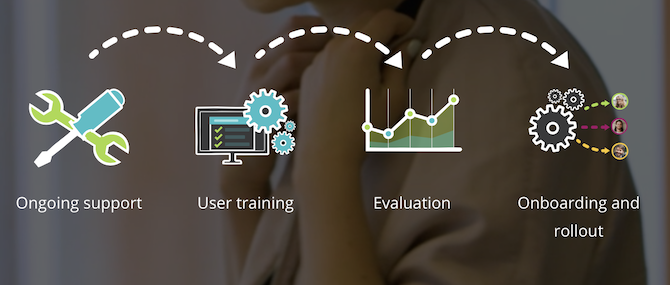
- Optimize Business Objective: Along with your, Nitro Customer Success team focuses on your business niche, and according to that, it shows analytics that accelerates your productivity and optimizes all the process involved in the documentation.
- Eliminate paper-based work: The insight shows the insufficient users’ work and provides insight into where exactly it is lacking, and you can eliminate your print-out work.
- Work Smart: With Nitro Analytics, the Nitro Team provides you with the insights to provide insufficiency and smartly improve those shortcomings.
Nitro Pro Alternatives & Competitors
There must be healthy competition to succeed; similar is the case with Nitro Pro. Earlier to the Nitro Pro’s popularity, there was only one name for PDF software: Adobe Acrobat. No doubt is still considered one of the best PDF tools,, but things change with time.
Nitro Pro makes work more accessible with its friendly User Interface. Many other PDF software is possibly claimed to be the best. But as we have used many of the PDF tools with all their features.
We found Nitro Pro is the best among all. The only limitation we found is compatibility. Nitro Pro is only compatible with Windows PC. Still curious to see the alternatives to Nitro Pro? Here is the list.
1. Wondershare PDFelement: PDFelement is another PDF tool that offers excellent features. It is available for both Mac and Windows PC. PDFelement is also popular due to its low pricing options.
2. PDF Expert: Another choice that you may look like a perfect alternative to Nitro Pro is PDF Expert. It has a friendly User Interface. Compatible with both Mac and Windows PC.
3. Foxit PhantomPDF: No doubt Foxit PhantomPDF is the top choice of many PDF editors, but because of the same price range, users mostly prefer to go for Nitro Pro. PhantomPDF comes with a Yearly license, and Nitro comes with a lifetime license.
Spending a few more would return you in lavish. So if you are a Windows user, we recommend you go for Nitro Pro without any second thought as it is the best PDF software.
Nitro Pro is the best solution for all your productivity problems if you have a large-scale industry or work as an individual.
Still, have any questions regarding Nitro Pro? We have experts in Productivity tools. Comment us below, and our team replies you back asap.
For more latest tech tutorials, deals and reviews, follow us on Facebook and Twitter.
