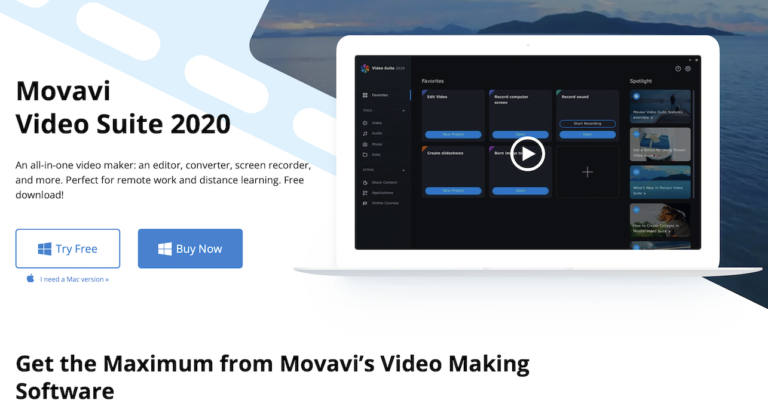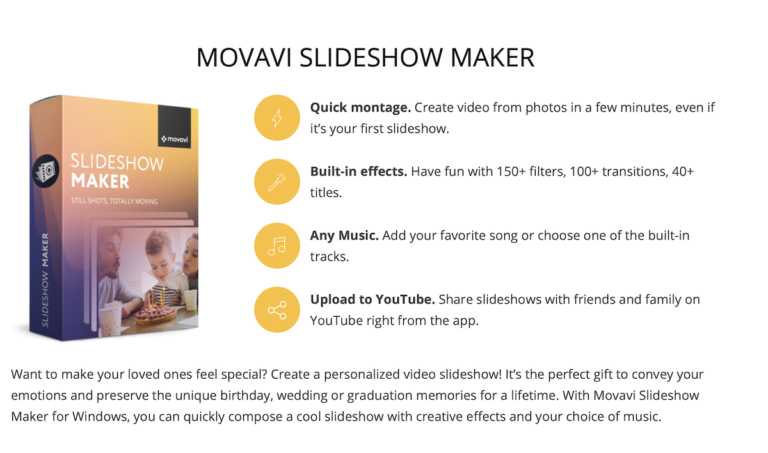Most of us edit pictures before posting on social media or sending them to others. And we are always confused among different photography software. Today I am going to cover the Movavi Photo Editor Review.
I am always a huge fan of Skylum products in terms of photography. It is simple yet advanced and easily balanced for both beginners and professionals.
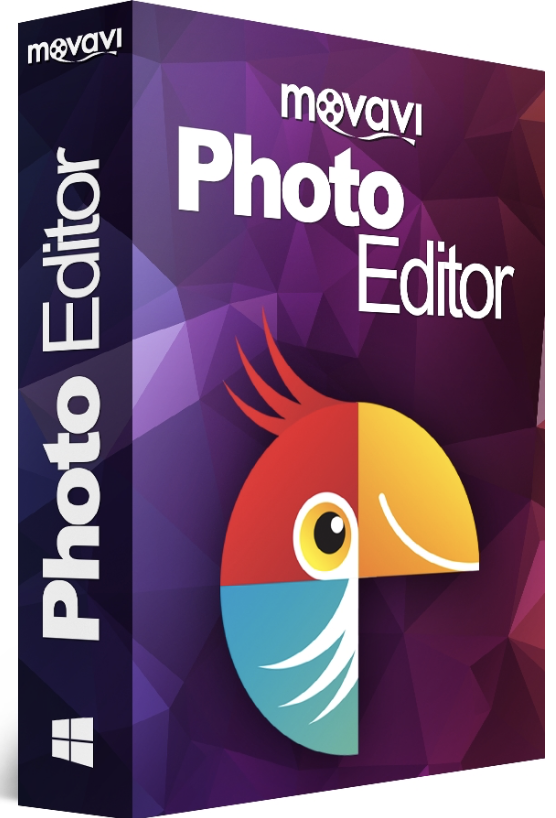
To be very honest, many people consider Luminar or Photoshop when it comes to photo editing but the cons are its pricing. So I considered picking a cheaper option that completes all your editing requirements that suit your budget.
Why pay extra if you are already getting the same tools, the same features at a low price.
Yes, this is possible with Movavi Photo Editor.
Why choose paid Photo Editing software?
So many people consider choosing free software rather than buying a paid one. You must note that most of the free versions also has paid. This means they have much more than the free version.
For normal photo touch, it is sufficient to go with a free version but you are only limited to some features. You won’t get full access to tools, manual customization, and much more.
The only solution to this question is, you have to try it by yourself to notice the difference between free and paid versions.
And thanks to Movavi, which provides a free trial period to test their product and if you like, only then do you have to pay.
Let us quickly review Movavi Photo Editor now. Here we are going to discuss its usability, features, tools, level of work, and a lot more.
Movavi Photo Editor Review
Pricing
Pricing is the plus point so we considered keeping it in the top position. When you thoroughly look at its feature and price ratio, you definitely find it worth it.
When we look at the pricing, it comes in Personal and Business plans. Further, there are multiple plans for both of them.
Personal plan: Starts from $44.95
Business plan: Starts from $84.95
(Our readers get some special discount. This may be limited for a few days. Check out now.)
You can also choose the bundle for extra add ons to your Photo editing which is also the best deal.
The business plan is a bit pricey but not to forget, it includes multiple pro features that ease your productivity.
Compatibility
Movavi Photo Editor is compatible with both macOS and Windows OS. And the trial version is also available for both OS.
There is no app for Movavi Photo Editor if you are looking for an iOS or Android device. This might disappoint you.
There are some major system requirements for better functionality. Let us check them.
System Requirements for Windows
- Windows 7/8/10
- 1.5 GHz
- 32-bit Graphics
- Minimum 2 GB RAM for smooth functioning
- At least 1.5 GB free HDD space
System Requirements for macOS
- macOS X 10.10 or higher
- 64-bit Graphics
- 2 GB RAM
- 1 GB free HDD space
If your system qualifies for the above requirements, you are welcome to use Movavi Photo Editor.
Usability
When we talk about accessing features, implementing tools, and the control on the dashboard, this all comes under Usability.
The download file is less than 100 MB which is good to start and the installation is quick.
And when we launch it, the dashboard is nice, easy to access all tools. Check it below.
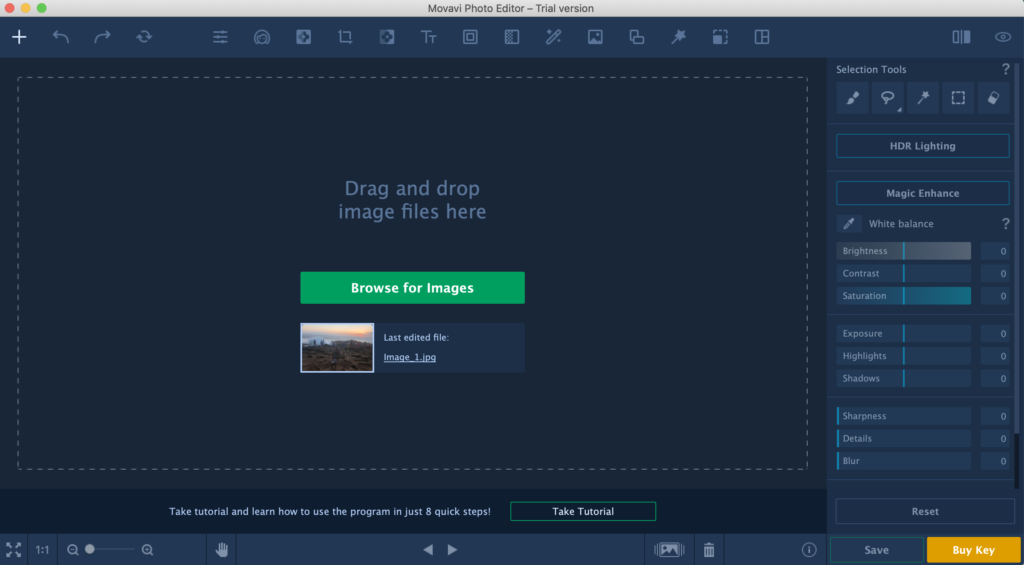
You can get all tools lined up on the top and you have full control to make changes from the right side. Individual features have different variable tools to customize the image accordingly.
Overall, we haven’t found any difficulty in navigating its features.
The best thing is its smooth functionality. It is just amazing. We didn’t get stuck anywhere while processing different operations to our picture.
Features
Now the main part is its features.
There are so many features available when we look for Movavi Photo Editor. Let us check some of them.
AI Auto-adjustment
Artificial Intelligence is a newly added feature in the recent version and this works magically by auto-detecting the requirements of your image.

With. just a single tap, automatically refines your picture no matter whether you are looking to adjust the background or the face. Here is one thing we have noticed that the AI of Skylum is more advanced than the Movavi Photo Editor.
Section Editing
If you are not looking to edit the whole picture, you can use a selection editing tool to edit a specific area. This does not disturb any other part of the photograph.
For example, you have watermelon placed on a table and you are only required to enhance the watermelon, then with selection editing, you can do this. Take a look below.
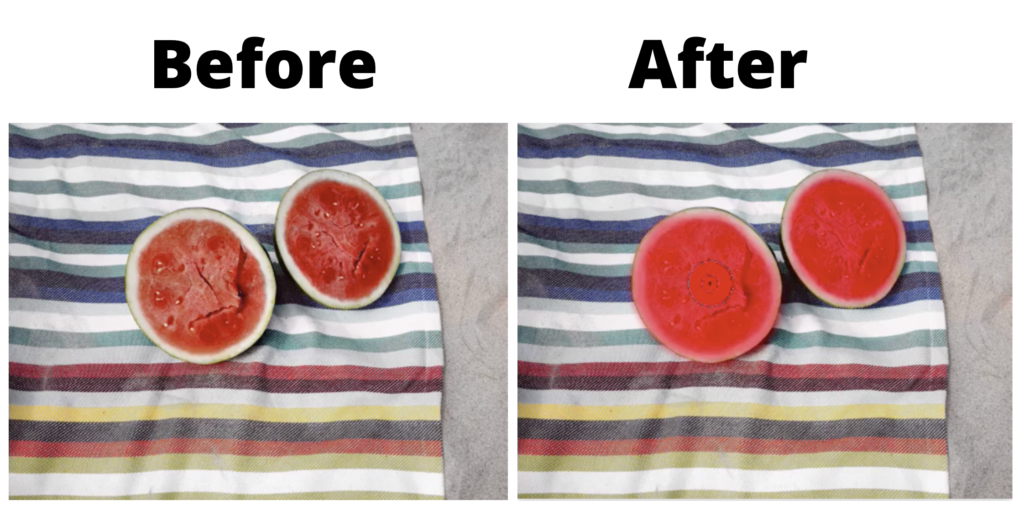
In this way, you can use your cursor, drag it to the object and make selection editing.
This is a very useful tool when we don’t want to alter any other portion of our picture.
Erase Unwanted Objects
Many of us go to a picture where we find some unwanted objects or people. Thanks to the eraser tool that intelligently erase all unwanted things we select.
Just select the eraser tool, move the cursor to the unwanted objects and people. Apply it and see the magic. You can see the below screenshot.

Here you can see how we have erased the boats from the river. This looks natural without any artefacts.
Similarly, you can also remove people behind who looks odd in your picture.
Another thing, I have noticed is, sometimes while taking a picture, there is a finger placed at the corner, top, or bottom position. Movavi Photo Editor lets you delete your finger from your picture and make it perfect to share with your loved ones.
Portrait Photography
It becomes a fashion of portrait photography nowadays and definitely every portrait photo needs an editing tool. Movavi Photo Editor has this feature. Let us compare this first.

Take a look at what differences are made. Here we have to Remove freckles, apply lipstick, use new eye colours, add dye eyebrows, hair colour change.
So Movavi Photo Editor completely satisfied us in terms of Portrait Photography. It intelligently removes skin blemishes or slims down your face just like a natural one.
Presets
Multiple professional presets are available to make instant changes to your photo. These are in different groups according to the photography you are using such as Classics, Textures, Vignette, Artistic, Retro, Disco, and much more.
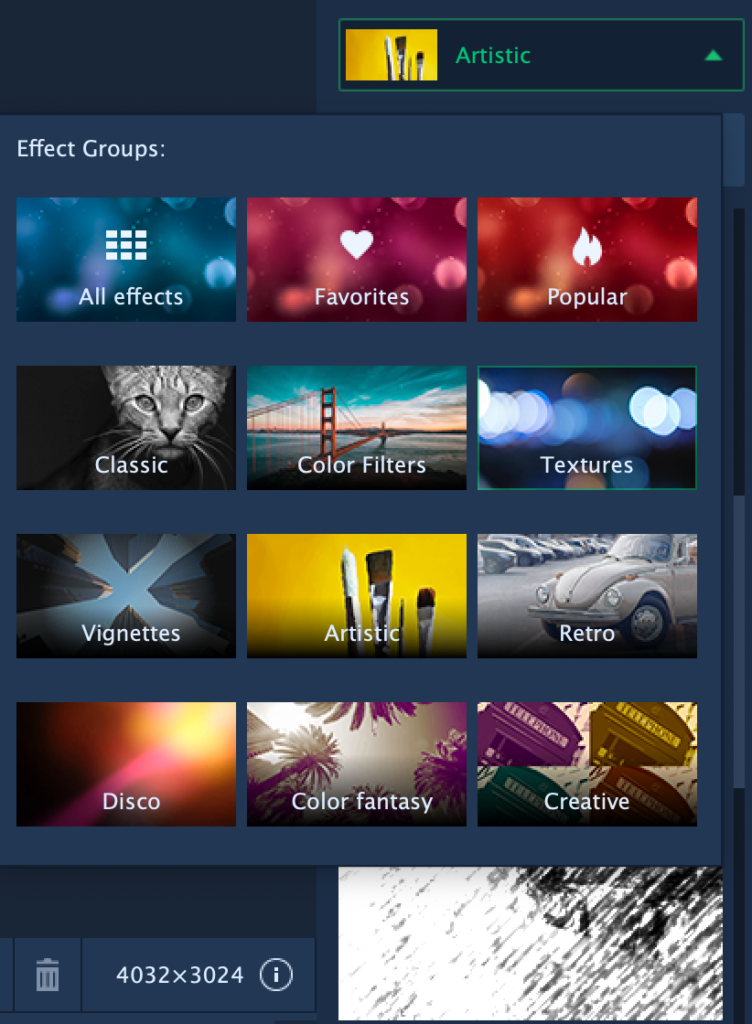
Along with you can also manually customize colour, contrasts, balancing, and much more.
These presets are built from professional hands and you definitely find them useful for quick fixing your pictures.
Restoration
There might be some old stories behind the pictures that are full of fold lines, stains, and other small defects. But you can create the old pictures into a fresh frame with its restoration feature. This is something similar to improving the quality of your video shot in old times.
This editor smartly analyzed the picture in detail and with its advanced algorithms, it repairs the parts of the photograph. Take a look at an example.
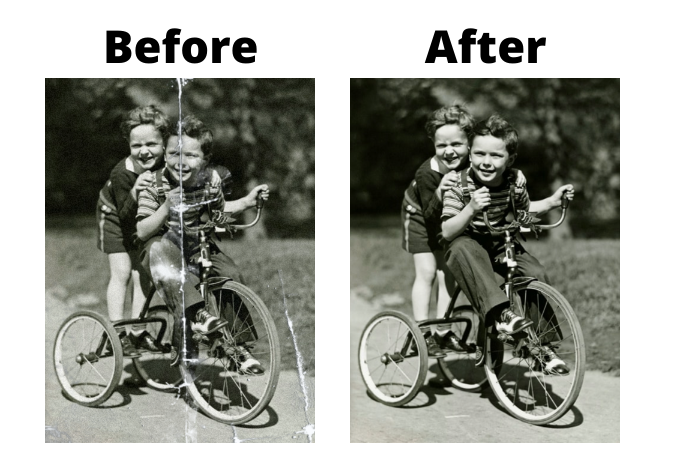
Can you expect this type of quality?
It’s all because of the advanced algorithms it uses to detect faults and repair them intelligently.
The other best thing is, you can also add colour to your old black & white photo and it looks completely natural. Take a look below.

Looking good?
There are many other tools available, these are some highly useful features we have listed in order to provide you with the real taste of this amazing photo editor.
And for all changes you made in the dashboard, you can see the preview in real-time and anytime you can use undo feature if you don’t like any effect.
Conclusion: Whether to go for it or not?
I hope you already have made a nice decision on whether to go for this software or not.
But still, if you are looking for my personal advice, then Movavi Photo Editor is a good choice and when we have compared it with the other Photo editing software, in this price range, this is the best but if you are willing to spend a few more bucks, then go for Skylum Luminar.
This is all about Movavi Photo Editor Review. Hope you have liked this.
For the latest tech tutorials, online deals, follow us on Facebook, Twitter.