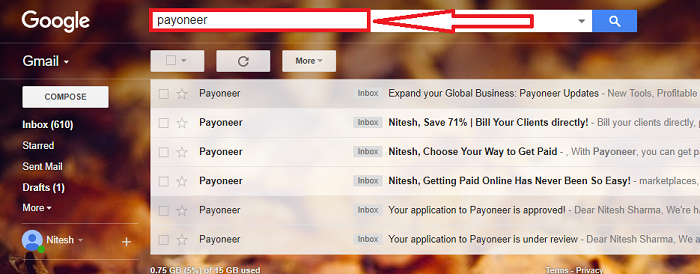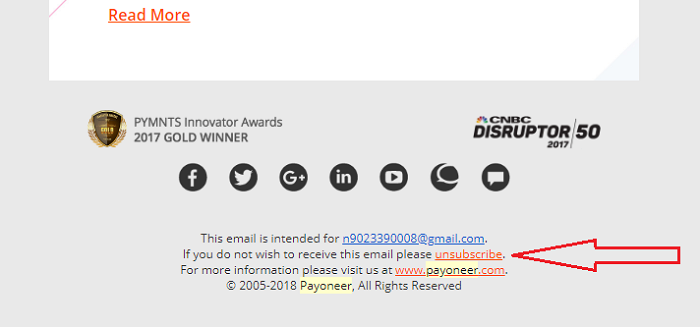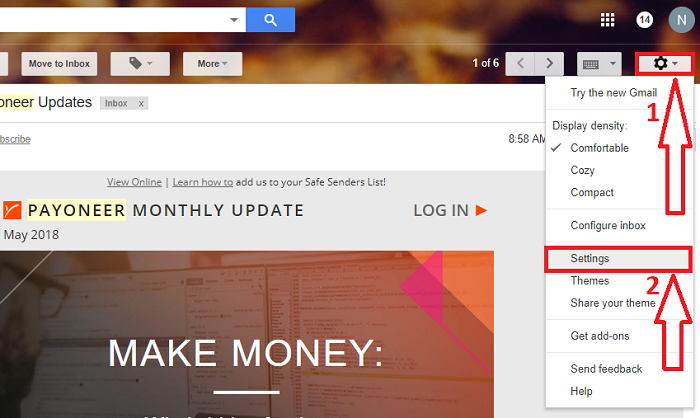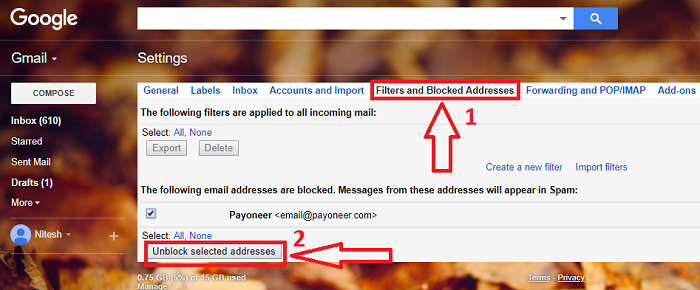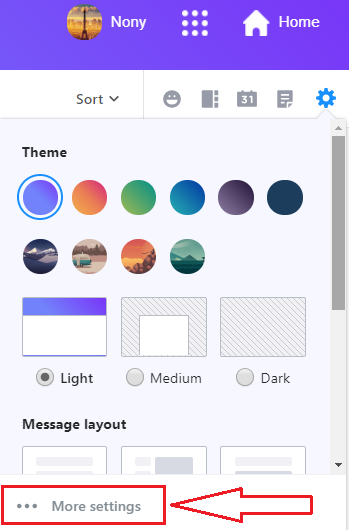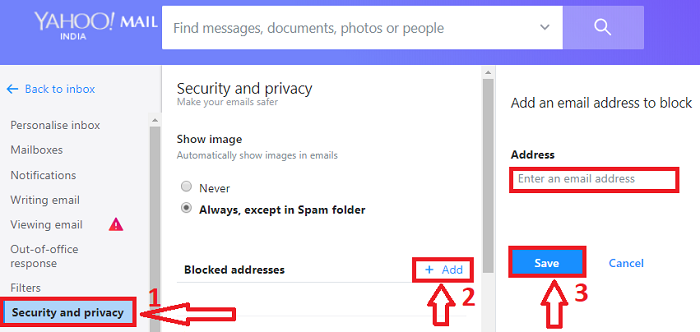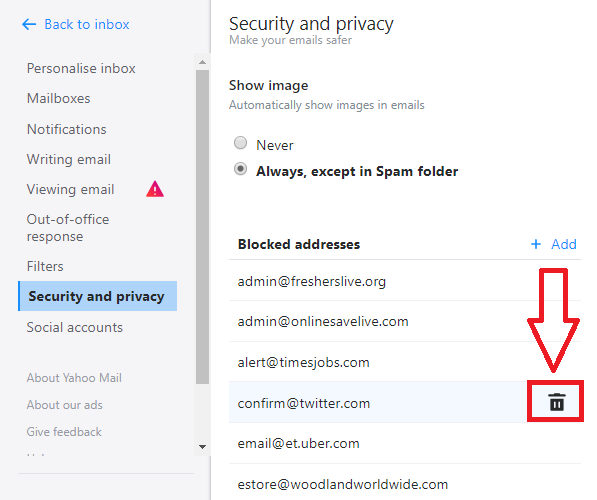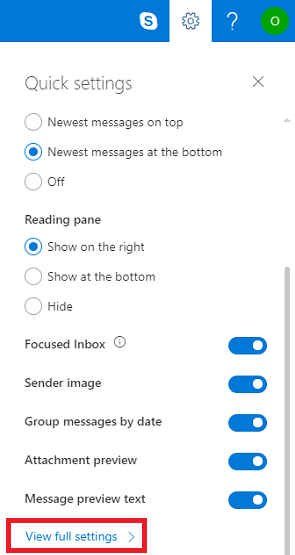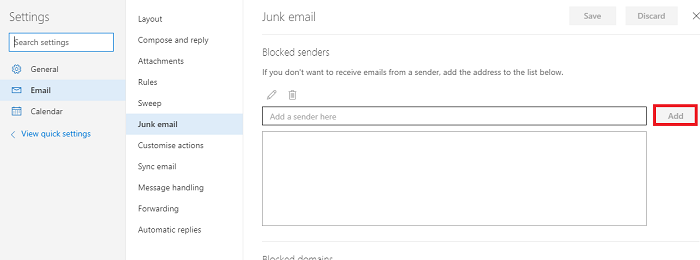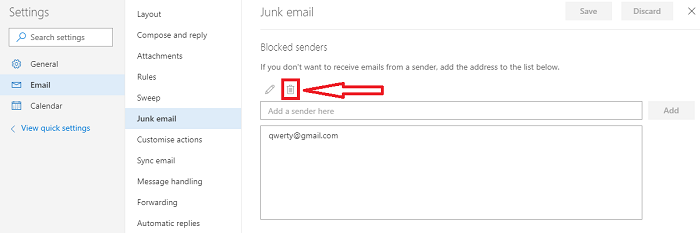Email is quite a practical and secure means of communication. Email is a professional way to send letters, greetings, documents, files, and other things. Almost everyone has an Email account and uses it regularly, whether it is Gmail, Yahoo mail, Outlook, or any other.
What Forced you to Stop Receiving Unwanted Emails?
There could be so many reasons to stop unwanted emails. You might be frustrated with having so many unwanted emails from the websites you subscribed to earlier that no longer benefits you. The recent report data shows mane emails customers receive are from traveling sites, insurance companies, and job search sites. You can also block a person’s email address by choking him. Let us see how you can stop unwanted emails and block them permanently.
How to block an Email address in Gmail?
Gmail has the most significant users of all other email websites. Many advertisers smartly use Gmail to send their advertising emails. Check the steps to block them and stop receiving notifications.
STEP 1: Open your Gmail Account and log in with your username and password.
STEP 2: Enter the name or Email address in the Search space.
STEP 3: Now click on the drop-down icon in front of the email and select Block (Person’s name).
By this, you successfully blocked the specific email address. If you have subscribed to some websites, you can also unsubscribe by going to your name. Let us quickly look into this.
- Try this: How to create a mail merge using Gmail with the spreadsheet?
- How to create a Gmail Account signature?
STEP 4: Scroll down to the bottom of the email you want to unsubscribe. You will see Unsubscribe written over there. Click on it and confirm it.
You can unblock the user anytime; for clearing, follow some simple steps.
Must-See: How to export contacts from Gmail to Excel?
How to Unblock Email address in Gmail?
STEP 1: Go to settings on your Gmail account (Gear icon).
STEP 2: Select the Settings option from the drop-down list.
STEP 3: Click on the Filter and Blocked Addresses tab. Check out the email address you want to unblock, select it, and hit Unblock Selected Address.
By this, you have successfully unblocked the email address.
How to block an Email address in Yahoo mail?
Yahoo is another well-known Mail service used by people all around the world. It is the second most used email service. You can also transfer Yahoo mail to your Gmail account. Let us check how to stop unwanted emails and block them in the future.
STEP 1: Open a Yahoo mail account. Log in with your username and password.
STEP 2: Copy the email address you want to block; now open Settings (click on the gear icon). Choose More Settings from the drop-down page.
STEP 3: Select Security & Privacy from the left side menu. On the right side, you will see Blocked Addresses. Click on Add button to block the email address. Paste the email address you want to stop and click on the SAVE button.
You can manually unsubscribe the websites from which you are receiving emails. For this manually go to the email, scroll down to bottom and select Unsubscribe. By this, you will quickly block the email address, and you will no longer receive any email from that address until or unless you unblock the email address.
Must-See: How to retrieve your deleted Yahoo Mail?
How to Unblock Email address in Yahoo mail?
STEP 1: Open Settings on your Yahoo account.
STEP 2: Go to Security & Privacy. On the right side, go to the blocked address. Place a cursor over it and select the Delete Ban Address icon (bin icon).
By this, you will unblock the email address.
How to Stop Unwanted Emails in Outlook?
Outlook is yet another widely used email service. Many companies and organizations use Outlook, you can easily block anyone with an outlook account. Let us see how?
STEP 1: Open your Outlook account by entering your username and password.
STEP 2: Go to Gear Icon to open Settings. Now scroll down to the bottom of the drop-down list and click View full settings.
STEP 3: Now, click on the Junk email option on the right side menu. You will see a blank space on the right side under Blocked Senders. Paste the email address here and click on Add button. Now click on the Save button on the top.
By following these steps, you can easily block the email address in your Outlook account.
How to Unblock Email address on Outlook Account?
Follow the above three steps; on the bigger space, you will see the addresses you have blocked. Click on the address you want to unblock and then the Remove button (Bin icon).
By following these simple steps, you can easily unblock the senders on your Outlook account.
You may also like:
- How to remove your profile picture from your Outlook account?
- Best way to add/ change your Outlook profile picture
These are some of the widely used mail services. I hope you find this tutorial about How to Stop Unwanted Emails & Block/ Unblock Them Permanently. You can follow us on Facebook and Twitter for the latest tech news and deals.