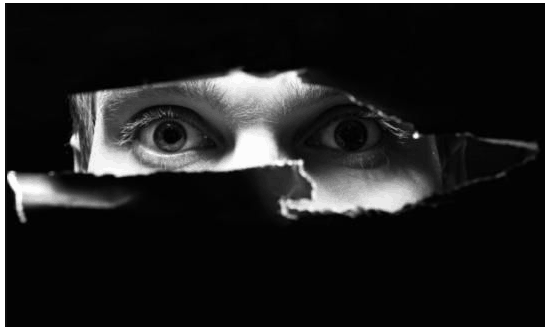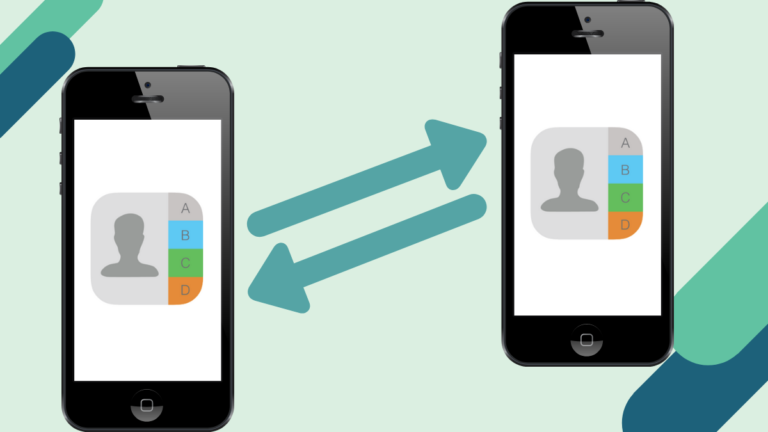Protecting oneself with secure passwords is very vital when it comes to maintaining your online security. Your online networking accounts, banking information, online streaming, and applications need unique passwords.

It might be challenging to develop credentials that you will remember when you have so many multiple accounts to keep track of.
With so many opportunities for misuse, it’s easy to slip into the poor habit of repeatedly entering the same login credentials.
When it comes to creating secure passwords, it might seem like a difficult chore, mainly when the suggestion is to use a different password for each website you visit.
When faced with the prospect of creating and memorizing many passwords such as fgtGhgFGt4-464P-BBT1885qQFGS, most people would get overwhelmed.
So you can be using one similar password, and although you know it’s insecure and that if it’s hacked, all of your online information will be exposed due to the attack.
Alternatively, you may use a lot of passwords, all of which are short and basic terms, or incorporate numbers that are relevant to your life, but they are still too simple to deduce.
Alternatively, suppose you created difficult-to-remember passwords (likely due to a business or a website’s requirement). In that case, you are likely to keep a list of the credentials next to your virtual machine – even though you are aware that doing so compromises your security if someone else uses your computer.
How to Create a Strong Password 2024
What is a secure password?
A solid password is one that you will not be able to guess or break using a brute force assault. Modern computers can crack simple passwords comprising solely of characters and digits in a matter of seconds.
Hackers utilize computers to experiment with different sequences of words, numbers, & symbols in the hope of finding the perfect one.

Strengthening a password is accomplished by using a mix of capital and lowercase letters and numerals, and other symbols, including punctuation marks.
They must be at least 12 characters in length; however, we advocate making it much longer if possible.
In general, the following are the essential elements of a good, safe password:
- Has a minimum of 12 characters in length—the greater the size of your password, the better.
- This text uses upper- and lowercase letters, numerals, and special symbols as appropriate. Passwords that include a mixture of characters are more challenging to break.
- There are no distinguishable keyboard shortcuts.
- Is not dependent on any of your personally identifiable information.
- Each profile you have has a password that is different from the others.
While you’re creating an internet account, there will often be reminders, reminding you to add numbers or a particular number of characters. Certain companies may ban you from using a “weak password,” which is often a single word or number combo that is simple to guess.
However, even if you aren’t prompted to choose a strong password, it is vital to do so whether you create a new internet account or update the password for an old customer.
The dangers of using passwords that are too short or that are used more than once
In the case of a phishing assault on Facebook, for example, Beth Jones, a digital-security specialist in Boston, recounted what happened. It is possible for them to see your email id and attempt the same password there.
If you have sensitive data in your mail, such as financial records or credit-card bills, the attacker may use that password to get access to your bank account or credit card account as well, Jones said.
Gunter Ollmann, CEO of the Atlanta-based computer-security company Ablative Security, stressed the need to use a different password for each website you visit online. He also recommended that you avoid using the same password for more than one site at a time.
In addition, “lawbreakers and unscrupulous webmasters” often attempt to utilize credentials that have been stolen from one site to obtain access to other sites, mainly if your email account is already known to them.
The password for each website or service you use should be distinct, and preferably you must not employ a predictable process to generate them, according to him. “For example, it is considered poor practice to use a password that incorporates the name or location of a specific website in its content.”
Keep These Strong Password Recommended Principles in Mind at All Times
Do not use consecutive numbers or characters in your sentences.
For example, do not use the numbers 123456, ghjklm, 6789, qwerty, or any other random number.
Never include your birthday year, birth month, or birthday as part of your password.
Keep in mind that cybercrooks may readily get this data by snooping around on your social media pages.
- Use a mix of at least eight characters, numbers, & symbols to identify yourself.
The greater the length of your passwords and the greater the diversity of characters it contains, the more difficult it is to remember. For example, H55560l#eb999rQvvvdgfgfg? is a mix of upper- and lower case, digits, and symbols unique to this domain.
- In your passwords or passphrase, include various terms that are unconnected to one another.
Do not utilize terms from famous songs, films, or television programs in your writing or presentations. Because of this, cyber attackers will have a tough time guessing your password. To make your passphrase, combine three or four lengthier words together. 43SpidfdfdErscalKetobgdfgdgogQ is an example of such an expression.
- Do not use any names or terms found in a dictionary.
Substitute numbers or symbols for letters in the password to make it harder to remember the password. Alternatively, intentionally make typographical mistakes in the password or passphrase. For example, Z888tuyjhjgjty0G#5dn may represent a “patio garden.”
- To maintain records of every one of your credentials, utilize a password manager.
Do not save your passwords in a text file on your computer’s hard drive. Ensure you’re storing all of your personal and business passwords in the password manager program supplied to you by the IT/support staff.
- Repeated usage of the same passwords is not recommended.
Creating a distinct and powerful password for each device, app, website, and item of software is essential. Consider this: If an online criminal manages to predict one of your passwords, they will try to break into all of your personal and business accounts using that password.
Keep in mind that you should never disclose your passwords to anybody. Employees such as your coworkers, information technology/support team members, customer service/helpdesk professionals, family members, and friends are all included.
As a last precaution, be on the lookout for fraudulent emails, smishing texts, and vishing phone calls that ask you for your password information – do not respond or reveal any personal information such as your password, date of birth, address, or credit card data.
In your credentials, you must never include personal information.
When upgrading or generating new passwords, please avoid including any of the following data in the passwords you create:
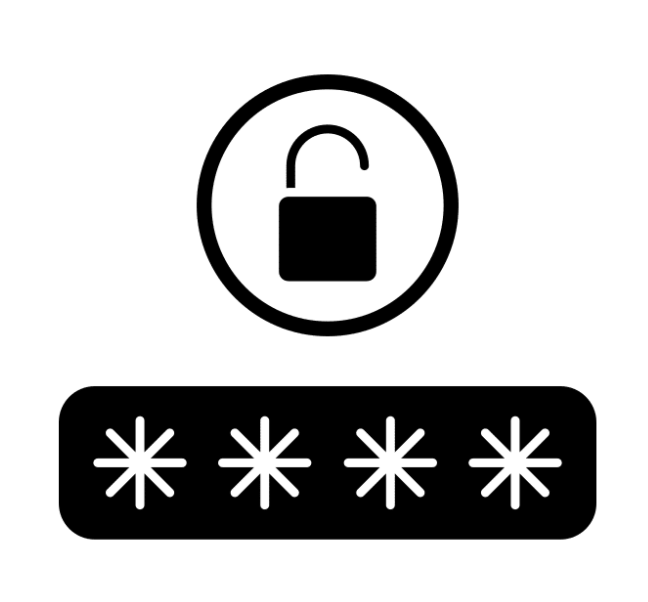
- The name of your pet.
- It might be your birthday or the birthdays of family members.
- Any terms that are associated with your activity, profession, or interests.
- Part of your home address, such as the city/town, street, house/apartment number, or nationality, may be required by your landlord.
- Your identity or the name of a member of your family.
Cyber thieves do internet research on their victims to get information that will assist them in hacking their passwords. And they will use whatever information they can find about you, such as where you live, your hobbies, and your family, to strategically guess your password.
How to Protect and Maintain the Security of Your Social Media Password
Many websites, programs, and tools now enable you to log in using your Instagram, Facebook, Twitter, or another social network account as your username and password to access them.
Because you do not have to generate a new username and password, it makes the online browsing experience more convenient for the ordinary web user. On the other hand, using this option exposes you subject to data breaches on social networking sites.
Using your Facebook account credentials, a cybercriminal may get access to any other websites, apps, or tools that you have signed into using your Facebook account in the future.
Here are five suggestions for keeping your social networking passwords safe and secure.
We recommended you use the password manager to manage all your passwords.
- Passwords should not be reused and should be changed regularly. Even though you have chosen a secure password, you should avoid using it across various social networking sites and mobile apps.
- To keep track of your passwords, use a password management program. It would help if you used the password management tool that has been supplied to you by the IT/support staff. Passwords for both personal and professional accounts may be stored here.
- Two-factor authentication should be used. Implementing two-factor authentication compels a cybercriminal to enter a secure PIN to get into your social networking account if they guess your social network login and password. When a login attempt is made, you will get an email warning informing you that your password has been compromised. Please reject access and change your password and username as soon as possible if you get this notice by email or text message.
- Do not use your Facebook or other social network credentials to log into accounts or access websites. The hacker will now be able to access any apps or websites that utilize your Facebook login credentials if a third party has hijacked your Facebook credentials.
- Be on the lookout for new follower or friend requests, chat messages, and other fresh information. Avoid accepting Facebook friend requests from individuals you already know on Facebook and Instagram followers who have no recent updates to their accounts. In other cases, cyber thieves may steal your buddy’s account and issue you a friend request, after which they will begin gathering information about you that can be used to hack your accounts. If your social media account has been compromised, make it known by posting something along “Alert, my account has been compromised.” If you get friend requests, direct messages, or conversations from my account, please do not answer.”
The most important thing to remember is to maintain a high level of suspicion and caution. Do not put your confidence in communications that promise to reset your password. No firm will ever send you an email requesting a password reset or account validation without your permission. Any friend request or chat message you are unsure about should be ignored. Instead, you should contact your friend through email or text to inform them of the questionable request.
You are the first and most important line of protection against cyber assaults and hacking. Make sure your passwords are strong. Be skeptical of emails, text messages, and phone calls that employ urgent language and/or promise you a great deal or free reward if you do not intend to accept them.
The best way to keep your credentials secure
Having created solid passwords for every one of your online accounts, the next step is to ensure that they are protected from hackers.
Here are some of our best suggestions about how to go about it:
Selecting a Reliable Password Manager
It is highly recommended that you use a solid password manager, whether you have established your strong passwords or are seeking an internet service to do it for you. All of your passwords are generated, stored, and managed in a single secure online account using a password manager that is easy to use. You may use as many different passwords as you like without worrying about memorizing them, which is quite convenient.
Save all of your passwords for every online account.
You have on your password manager and then safeguard them all with a single “master password” is all that is required. As a result, you only have to remember one strong password rather than remember every single one.
The following are some of the most common techniques hackers use to crack your password.
Hackers use a variety of approaches to break passwords. The following is a list of the most frequent techniques that a cybercriminal might use to access your information.
Attacks Using Brute Force
An automated brute force assault is a straightforward procedure in which a computer software systematically cycles through several potential password combinations until it successfully guesses the target password. These tools can crack passwords that are basic and medium in complexity.
A typical brute force software can do over 15 million key tries per second, which means it will take 9 minutes to break the majority of seven-character passphrases. We want passwords to be at least 12 characters long to protect against brute force attacks.
Phishing Attacks are on the rise.
A phishing assault occurs when a criminal attempts to deceive or push you into disclosing your credentials without your knowledge. This kind of social engineering attack is often carried out using emails: hackers send an email claiming to be someone else and direct recipients to bogus login sites.
Related: How to protect yourself against phishing threats?
For example, you (or one of your staff) may get an email informing you that there is an issue with your credit card accounts. The email contains a link that takes the recipient to a login page on a bogus website that looks and acts like your credit card provider. If the victim falls for the ruse, the hacker who constructed the fake website walks away with the victim’s login credentials in their possession.
Attacks against the Dictionary
Instead of using every conceivable combination of symbols, numbers, and characters, a dictionary attack attempts to break the password using a list of words that have been pre-arranged. This kind of assault often begins with frequent groups of terms, such as the ones listed below:
- Sports teams are a kind of organization.
- celebrities, members of their families, friends, pets, television and film characters, and so on
- Various Locations (countries, cities, landmarks, etc.).
- Hobbies.
- There are a lot of animal names.
To confuse the system, a dictionary attack also attempts to replace letters with symbols, such as 1 for I or @ for A. As a result of this hack, no one concerned about their security should utilize commonly used terms in their password.
Keylogging Viruses are a kind of malware that logs keystrokes.
A keylogging malware keeps track of every key you press on your keyboard, allowing a hacker to capture your passwords and other sensitive information.
Dridex and Zeus are the two most frequent keylogging viruses found on computers. Both harmful applications are delivered using infected email attachments and are specifically designed to steal banking login information from their victims. To prevent being infected by these viruses, you should: Learn how to recognize phishing emails.
Maintain the most recent version of your computer software.
Install and make use of a reliable anti-virus program.
Do not use websites or software that has a dubious track record.
Eavesdropping
Insecure network connections, such as those used by victims to trade passwords, allow hackers to intercept credentials (without VPN and in-transit encryption).
Eavesdropping, also known as sniffing or snooping, is a technique that enables a hacker to obtain a password without the victim realizing that anything is amiss with their computer.
How can you ensure that all of your credentials are safe from hackers?
Can burglars get past your password lock if you aren’t home, just as it is with your apartment door? A weak password is a security risk, much like a flimsy lock. As a result, the number of persons who have access to your accounts grows significantly.
To begin enhancing your safety, use the tips in this post to develop solid and unique passwords. However, you may use a passwords organizer to create all of your passwords, so you don’t have to keep track of them yourself.
No matter what path you choose, don’t put it off. Data leakage and hacks occur daily, and your password might be in the next one.