Instagram now officially launch the option by which you can download the stuff you shared on Instagram. You can easily have a copy of every story, or other data you have shared on your Instagram profile. Instagram add the new option Download Data in settings but this works currently on the desktop but soon available for iOS and Android smartphone. One more thing, the data completion process may take few hours to some days before the copy of data you get in your mail.
Recommended: How to check who viewed your Facebook Account?
Why are people afraid to check the stories they have shared?
You might be wondering why the download data option comes this time. Due to the setback of Facebook data leaks, Instagram officially decides to provide this feature by which its users remain safe and ensure what data they have on their Instagram profile. Let us check how you can download all your data from Instagram.
Check this: How to hide the shared things from the Facebook timeline?
How to Download Instagram Data, Stories & Pictures
Follow some easy steps below to download data from your Instagram account.
STEP 1: Log in to your Instagram profile on your PC. (Currently this feature unavailable on your smartphones).
STEP 2: Tap on Gear icon and the Settings will be opened.
STEP 3: Now tap on Privacy & Security option.
STEP 4: Scroll below and click on Request Download below Data Download option.
STEP 5: Here you will see the tab will appear asking for the email address where you wish to receive your data. Enter the email address where you need all your data to save.
Wait for sometime, this may be even longer. Instagram will send you a mail on your given Email address, open the link and you will see all your data whatever you had on your Instagram account.
This feature makes everyone happier, now they can see their own shared stories no matter how much before they have shared. Download everything and enjoy all the stuff.
You may also like:
- How to unblock Telegram messenger app in blocked countries
- What is Google Home & How to setup Google Home
I hope you find this quick tutorial on How to Download Instagram Data? For all latest trending articles, tutorial, and other social media news follow us on social media Facebook, Twitter, and Google+

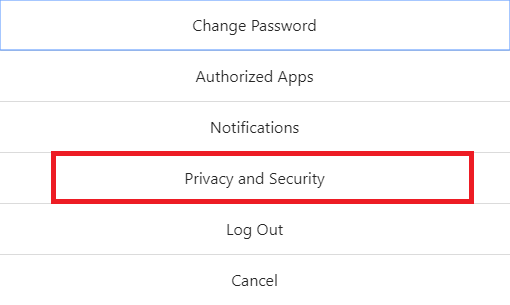
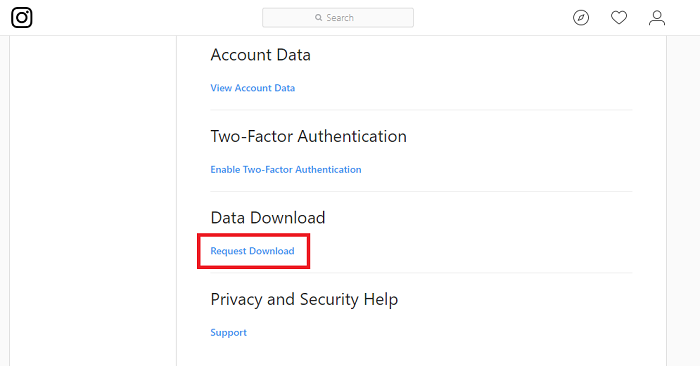
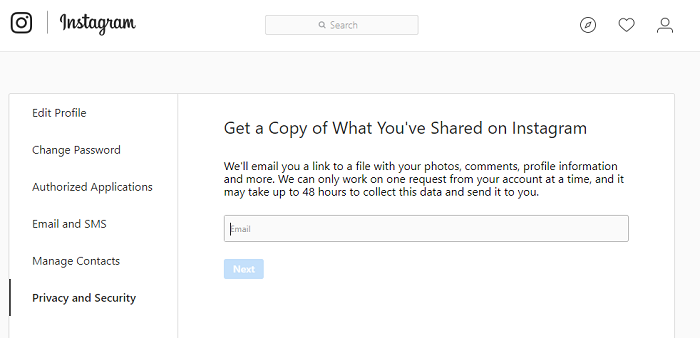
One Comment
Comments are closed.