Facebook is among the most popular social media sites because it enables users to share and view media content, update their status, and connect with others with the same interests. Moreover, the program enables users to set up a Facebook page for their companies or groups.
Nonetheless, if you’re in charge of a Facebook page, you’ve probably dealt with some negative comments, remarks, or reviews at some point. Okay, I guess it’s OK to hear a naysayer’s opinion once in a while. If a consumer or competitor begins to troll or spam your page, you should unfollow and eventually ban them. Facebook recommends that you block users who repeatedly post spam on your wall.
If you want to ban someone particular from your Facebook page, then there is a way from Facebook to ban him/her, and this tutorial is an easy guide.

Facebook is a smart way to connect with everyone around the globe. And you can easily create unlimited Facebook pages according to your requirements. Blocking or deleting someone from Facebook depends on your privacy and security. If you wish to unban that user, you can easily do it in the future.
How to Block User From Facebook Page?
This tutorial will show you how to remove users from Facebook pages from your PC and smartphone devices.
From Computer
Step 1. Open your Facebook account on your PC.
Step 2. Go to your Facebook page either from the shortcuts on the left panel or the drop-down icon on the top right of the page.
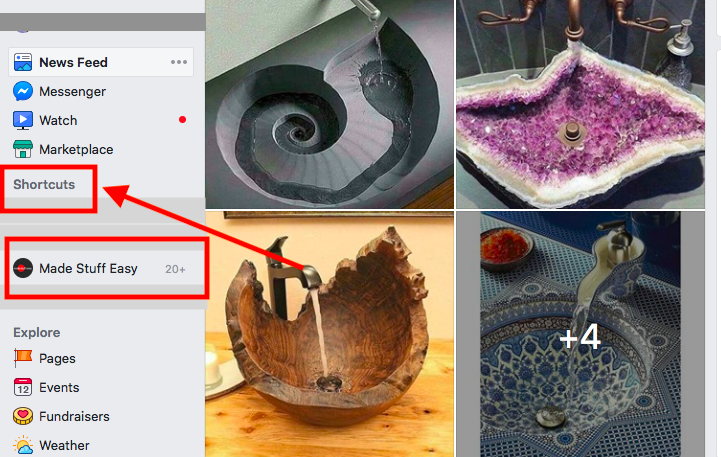
Step 3. Tap on Settings from the top-right side.
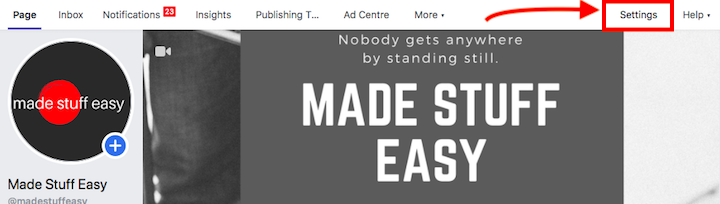
Step 4. Now from the left side panel, tap on People and other Pages.
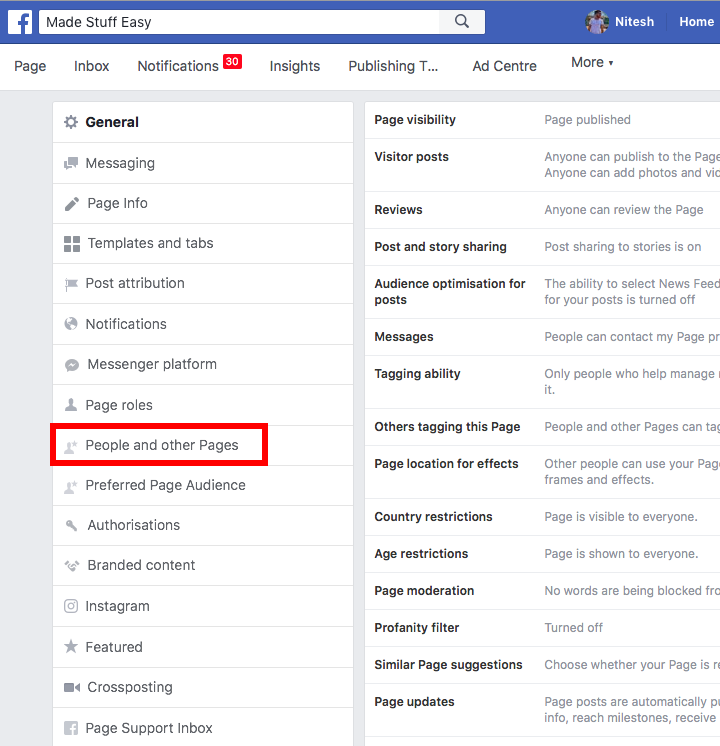
Step 5. Here you can see the complete list of all your Facebook page followers; mark tick the followers you wish to remove from the following list. From the above option, choose the Settings icon from the top and choose Ban from Page.
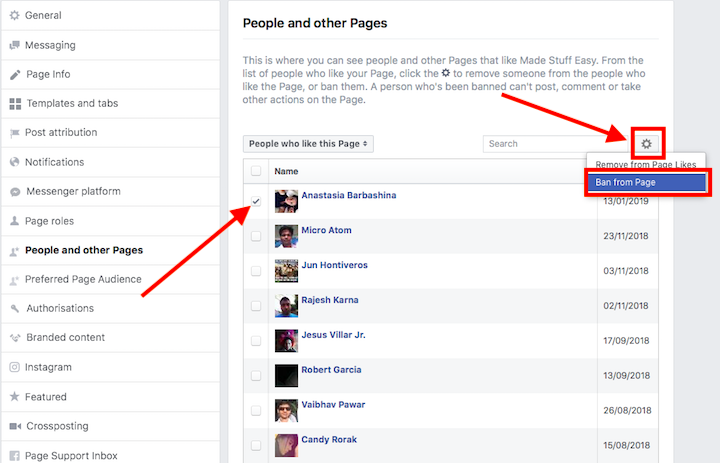
Confirm the banning again, and the user gets banned immediately.
Similarly, you can also block someone from a Facebook page from your phone. With the popularity of the phone, it has become an easy way to check messages and receive notifications and alerts on your phone without opening your laptop again and again. Let us check out how this works.
From Smartphone
Step 1. Open Facebook on your phone’s browser or App. (Here, in this tutorial, we are using a browser for the convenience of all our readers).
Step 2. Go to your Facebook page from the 3-horizontal line icon. Choose your Facebook page.
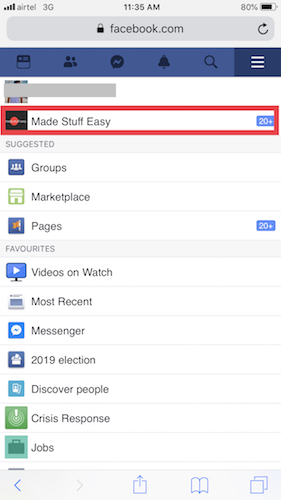
Step 3. Tap on the recent likes option.
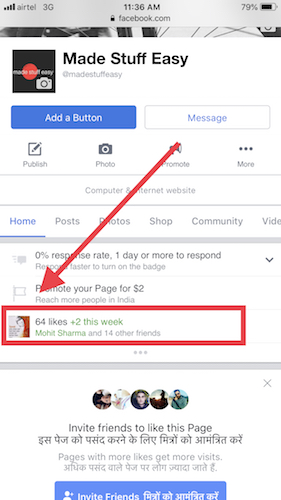
Step 4. From the above options, choose Activity to see all activities done on your pages. Here, tap on the Likes option from the list displayed.
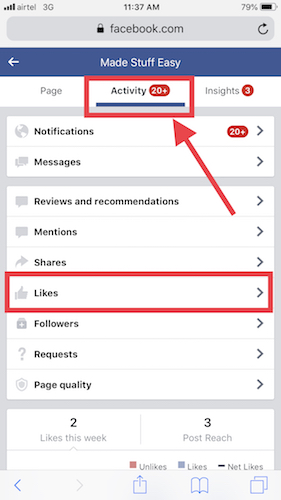
Step 5. You can see the complete list of all the people who liked your page. Identify the name and tap on the Ban button next to the name you wish to block. Confirm it again.
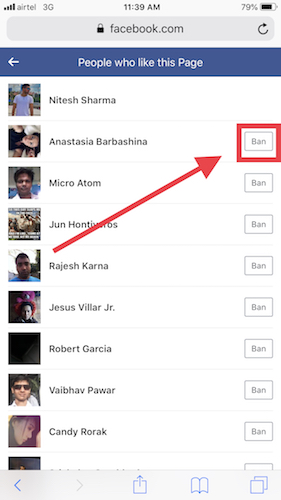
With these steps, you can easily remove anyone from your Facebook page. Interestingly, the people you removed from the Facebook pages are still on the banning list, and you can unban them anytime.
How to Unban Users from Facebook Pages?
On a PC, navigate to your Facebook page and Settings> People and other Pages. Choose the filter option (drop-down list), and select Banned People and Pages.
Here you can check all the blocked users from your page and unban them from here.
While on the phone, go to your Facebook page and tap on recent like statistics. Navigate to Activity> Likes, identify the name, and tap on the Unban option next to the name.
Note: It is entirely different, removing the users from Facebook pages and blocking users from Facebook accounts. You can still see the users on search results even if you have banned someone from a Facebook page. But you can block any contact from the Facebook account too.
I hope you find this tutorial about How to Ban Users from a Facebook Page? useful and informative. You can also make other beneficial changes to your Facebook page, such as changing your URL.
Related Articles: