How to Make a Strong Password for Online Accounts?
Protecting oneself with secure passwords is very vital when it comes to maintaining your online security. Your online…
This section provides you the information of How to articles on all technical stuff.

Protecting oneself with secure passwords is very vital when it comes to maintaining your online security. Your online…
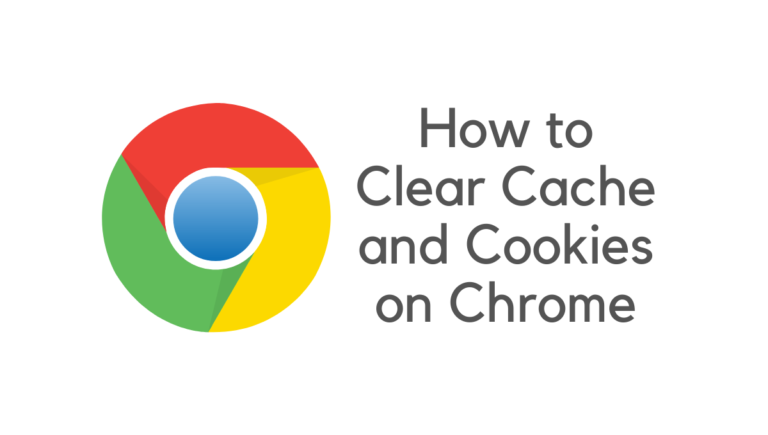
Getting rid of unnecessary cookies, caches, & records in Google Chrome is time-consuming and requires patience. When we…
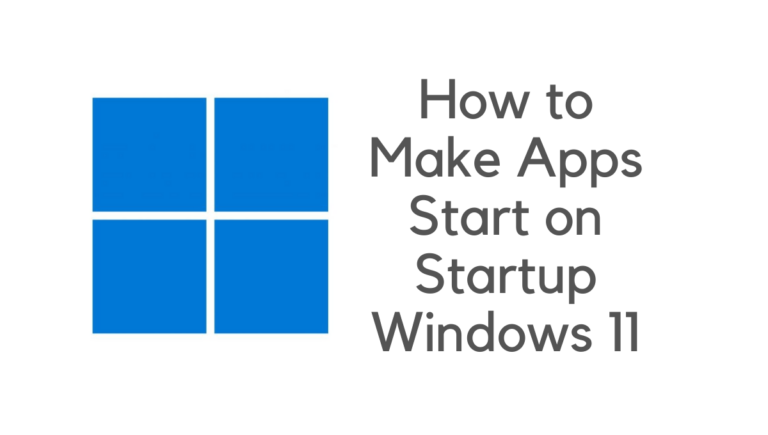
The laws of computers are straightforward: the more programs you install on your machine, the longer it will…
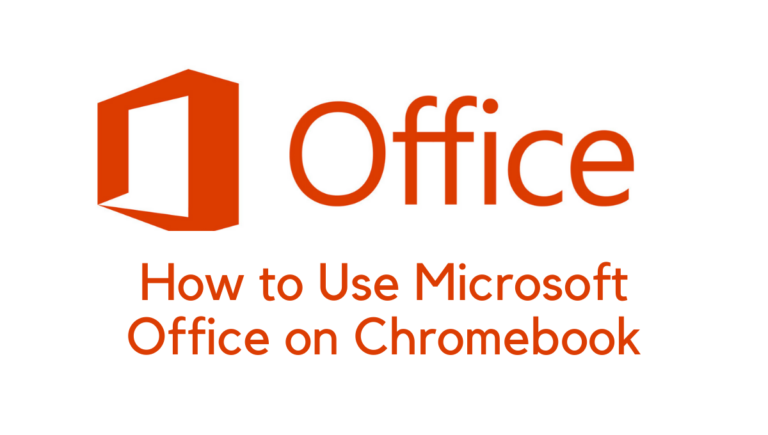
Chromebooks are inexpensive, quick, and easy to use, and one of the best office suites for Windows PC,…

Are you encountering an “Audio rendering problem” regularly? When watching—or attempting to watch—YouTube on Windows 10, do you…
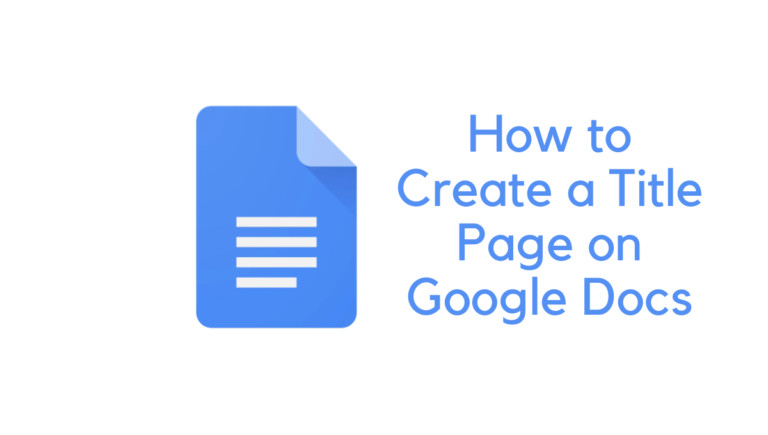
If you need to submit a paper, competition is fierce. It’s mind-boggling to see how many resumes, essays,…

Google Docs is a fantastic electronic document creation and sharing tool. It also features a handy function to…
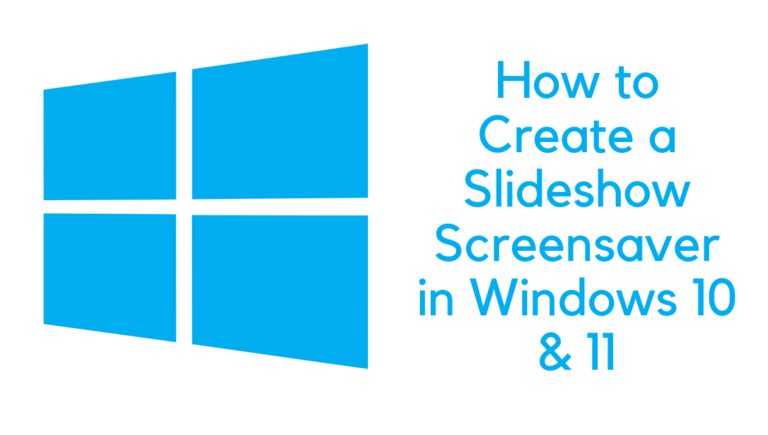
One of the most effective methods to personalize the desktop in Windows 11 is to change the wallpaper….
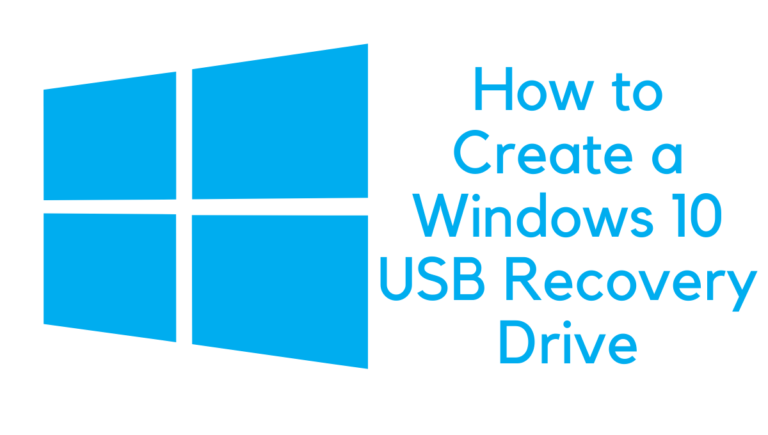
Windows 10 is much more dependable than any other Microsoft product regarding computer systems. Windows 10, which is…