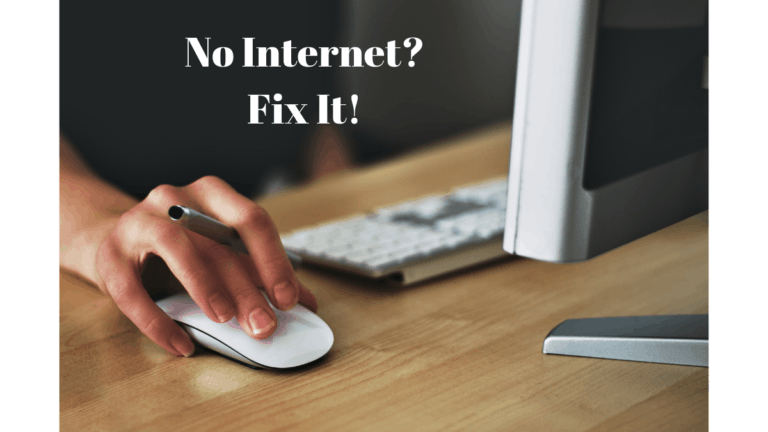Many Internet security tools are available online, and you may feel trouble, which is worth it all.
There is also a question of whether buying particular tools benefits or is just a wastage of money. Here I will discuss the BullGuard Internet Security review, which I have used for two months.
I found BullGuard a fantastic tool to protect and speed up your PC. BullGuard is among the top rating security tools that auto-tune up your PC and increase its speed.
Here we will discuss every parameter based on which you can quickly know whether this product is suitable for you or not.
Why do we need Internet Security?
As we are familiar with many cyber-attacks all around the world, and it is increasing every second.
Have you stored some crucial documents, files, or other data that may get washed out? So we always need Internet security.
Some prying eyes might be looking for your credentials by which you might suffer. I recommend you use VPN services along with this.
Why BullGuard Internet Security?
One of the best reasons I liked BullGuard Internet security is that it comes with PC Tuneup, the best feature to speed up my PC performance.
BullGuard pays you back more than you spend if it comes to pricing. Below are some features that you may check.
Must see: Discounted BullGuard Deal Page
To buy BullGuard Internet Security at a 50% special discount, Click here to go to the BullGuard Discount page.
BullGuard Internet Security Features
1: Complete protection
In this present world, many viruses, worms, trojans, adware, scareware, and other malicious programs are there that may reach you, and you can fall victim to these.
BullGuard gives you all-around protection from all these cyber blackmail devices you use: PC, Mac, or Android.

2: Cross-platform security
This feature allows you to access various devices with a single license you have bought. This feature is not available in many other brands.
This allows you to keep all your devices safe simultaneously without purchasing an individual license.
3: Secure and Easy to install
BullGuard is easy to install and secure. This feature allows running BullGuard in the background while working on your system.
This ensures you see your complete security, which may or may not, and you will be safe from any threats that attack your system.
BullGuard has this unique feature included within this package being a parent; you have complete control of the devices used by your children.
You can block suspicious websites, limit the time for online activities, block some applications, and track their movements.
This feature enables your children security that they may use inappropriate content. This feature is easy to use and a good option for parents with limited access to their children.

5: PC Tuneup
This is the best feature which I like along with internet security. Everyone wants to speed up their computer, and this feature provides this fantastic service.
I have noticed a massive gain in PC performance by enabling the PC Tuneup feature.
This feature removes unnecessary files and frees up memory, so your PC runs faster.
These features automatically judge the applications you are not using for quite a long and remove them from the PC without changing any other settings.
6: Mobile protection
Nowadays, Android devices are a significant target of malware and spyware. Once you have BullGuard, this protects your device against any incoming foreign agent and lets your device be safe and secure.
This feature works on cloud-based anti-virus, and your device security always remains up to date.
It also comes with anti-theft for total lockdown, simple backup and restoring function, block unwanted calls, and remote control to keep you in control of your personal information, even if your device is away from you or stolen.
7: Firewall:
The firewall acts as the first layer of your system that protects your device against any foreign agents attacking your system. This feature enables the first layer of security from any cyber crimes.

8: Spam filters
You might see some spam emails that you may get in your email inbox. This may include Phishing agents, viruses, or flashy ads on your screen.
The spam filter feature does not allow these contents to enter your system.
9: Encrypted cloud backup:
You can directly back up your Dropbox, Google Drive, or OneDrive accounts. This feature ensures that your data is safely stored if it might get lost from your PC.
You can manually select the files you want to back up and restore anytime. You can automatically back up your data from time to time to always have an updated file version.

BullGuard Internet Security with a 50% special discount. Grab this deal now.
Comments:
It is worth buying BullGuard Internet security, which I am using, and I love the features included in that package. My PC performance has also been raised and functions more smoothly with this.
If you want complete protection, go for BullGuard Internet security without any second option.
You may also like
- How to increase internet speed using cmd
- 6 Best tips for Ransomware attack prevention
- Phishing: Protect yourself against Phishing Threats
After reading the BullGuard internet security review, I hope this review will help you a lot to determine whether to buy or not.
Stay in touch with us for more updates and reviews on Facebook and Twitter.