If your work is related to productivity or more related to online paperwork then you might hear the name more frequent about Foxit PhantomPDF. You might have searched for best productivity tools in a search engine you may come to this name. Here in this article, we are digging deeper on what is Foxit PhantomPDF? and What does it offers?

Before coming to Foxit PhantomPDF let us check what is productivity tools and how they increase your performances.
Productivity tools are software that has advanced features that offer various tools to increase your work productivity. Suppose you have document related work and it may consume your lot of time but if you have the productivity tools then they automatically make your easier.
What is Foxit PhantomPDF?
Is Foxit PhantomPDF Best solution?
No doubt Foxit PhantomPDF is one of the best and recommended PDF utility software but on the other
Foxit PhantomPDF Features
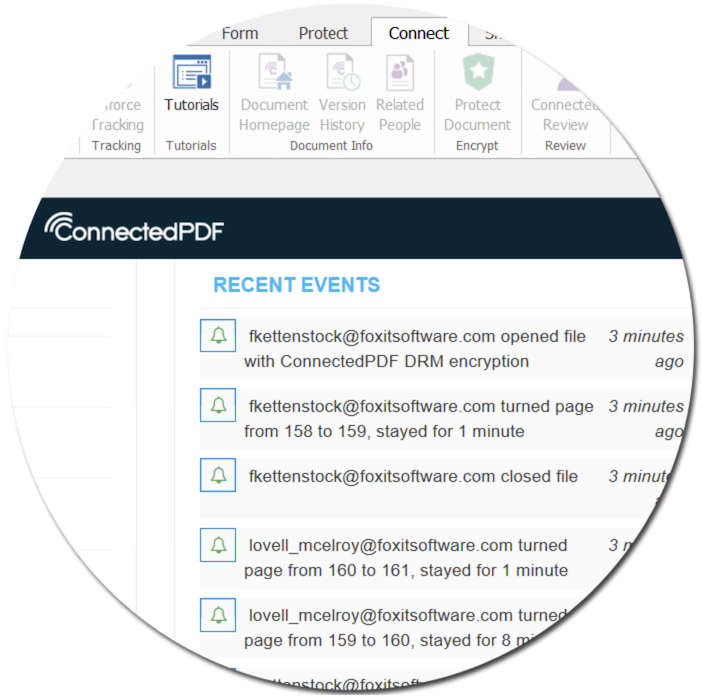
ConnectedPDF is the main feature that makes Foxit PhantomPDF exceptional. ConnectedPDF offers you Cloud Storage access to store your document online. You can track the specific documents who are looking and notify the readers with new updates.
Suppose you are having a document to share with your team then with the help of ConnectedPDF you can select particular contacts to share with. This makes your privacy better.
2. PDF Editor
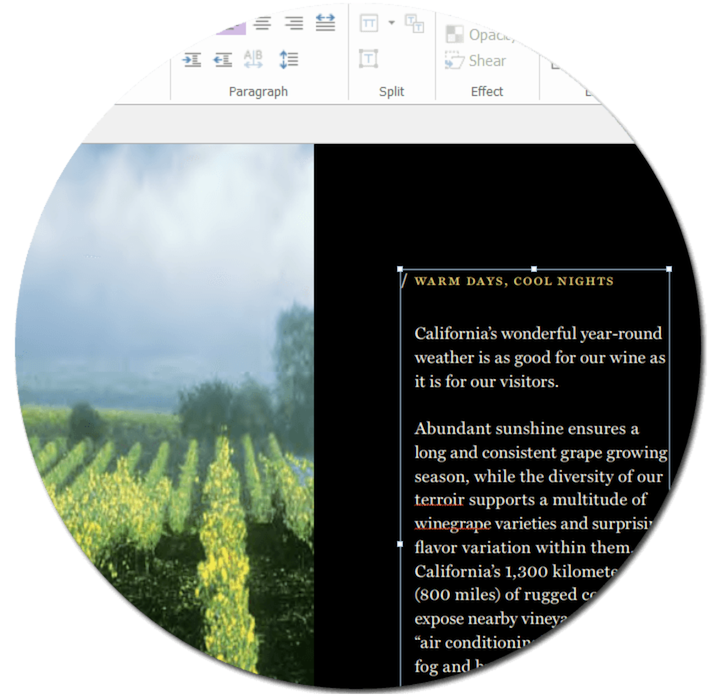
Edit PDF Text: You can edit text in PDF similar as you work with Word format. You can change font size, text color, highlight text and much more. With some more advance tool you can combine, split, change layout of complete page.
Object Editing: Special tools available to edit objects on your PDF with simple drag & drop option. You can remove, add, resize the object.
Compress PDF: Reduce file size without losing quality. Before uploading documents compress your PDF according to specific limits.
Other tools: Add your own watermarks, header, footer, bates, stamps wherever you required in your document.
3. Collaborate and Sharing Documents
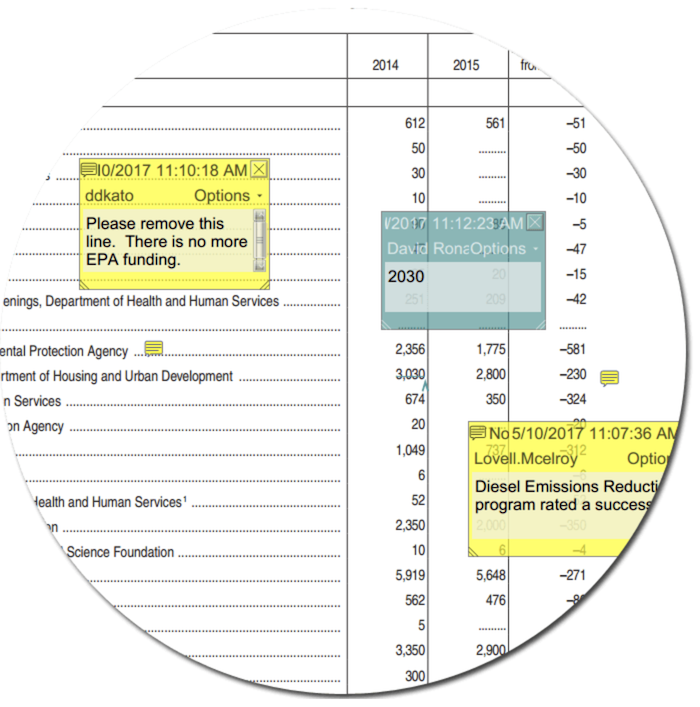
- Support Cloud Storage: Foxit PhantomPDF supports different cloud storage access such as OneDrive, OneDrive for Business, Google Drive, Dropbox, Box, and Egnyte. This makes your workflow easier.
- Annotate PDF: You can highlight specific texts, add notes on margins, marking important terms using this feature.
- SharePoint Server: Check-in, check-out, discard PDF on the SharePoint server.
4. PDF Creator
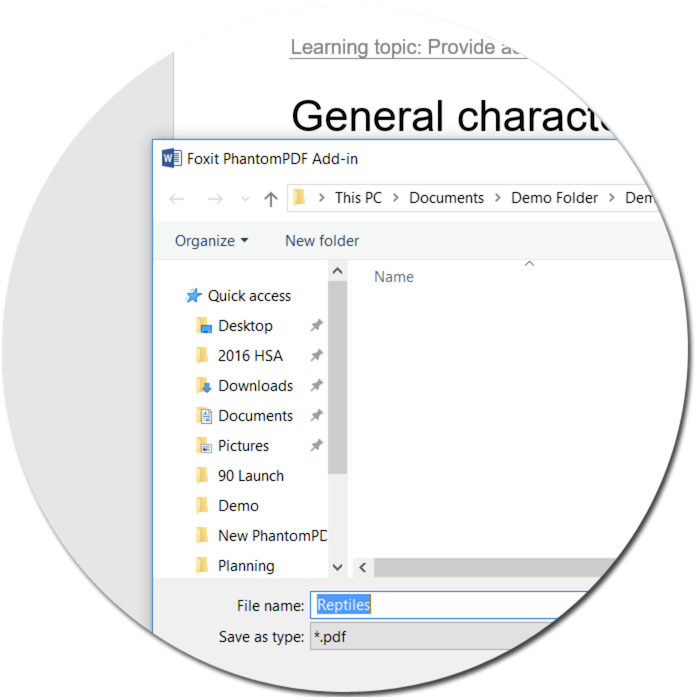
- Create PDF: With Foxit PhantomPDF you can create a PDF from a different type of file types which are Industry-Standard PDF.
- PDF Forms: Create professional PDF form related to your business standard.
5. Convert PDF
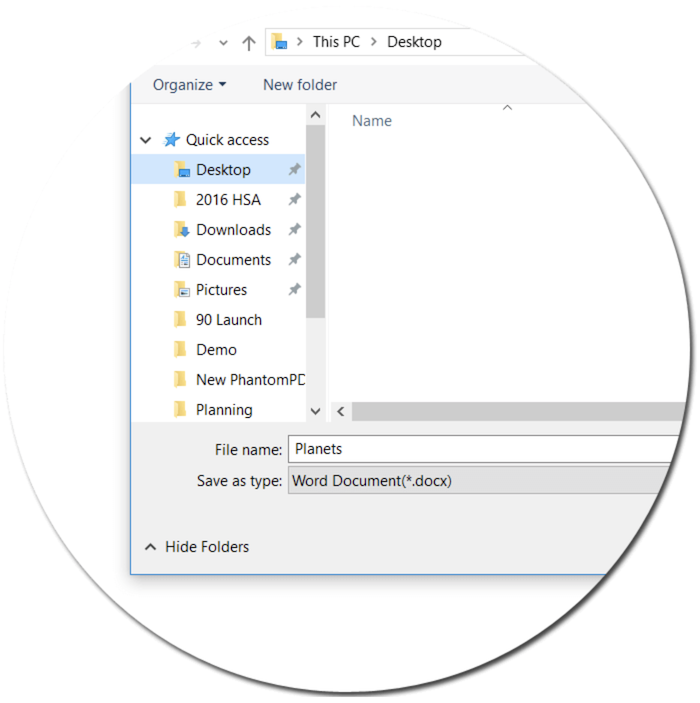
With Foxit PhantomPDF, you can convert PDF to Word or any other format such as PowePoint, Excel, RTF. You can also add a hyperlink to text in your PDF page. PhantomPDF also offers you to create PDF with integrated, fully functional Word, Excel, Outlook and other add-ons.
6. Scan and OCR
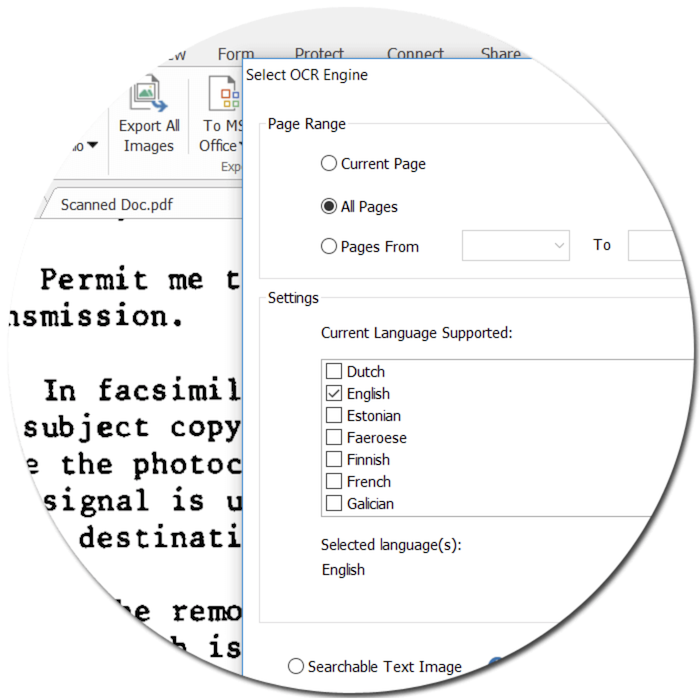
- Scan to PDF: Convert your Scanned document to PDF with simple steps. In the scanned document you can also edit the text.
- OCR (Optical Character Recognition): This feature allows you to recognize the text in your PDF. You can easily locate, search, and edit the text using the OCR function.
7. Protect & Signature
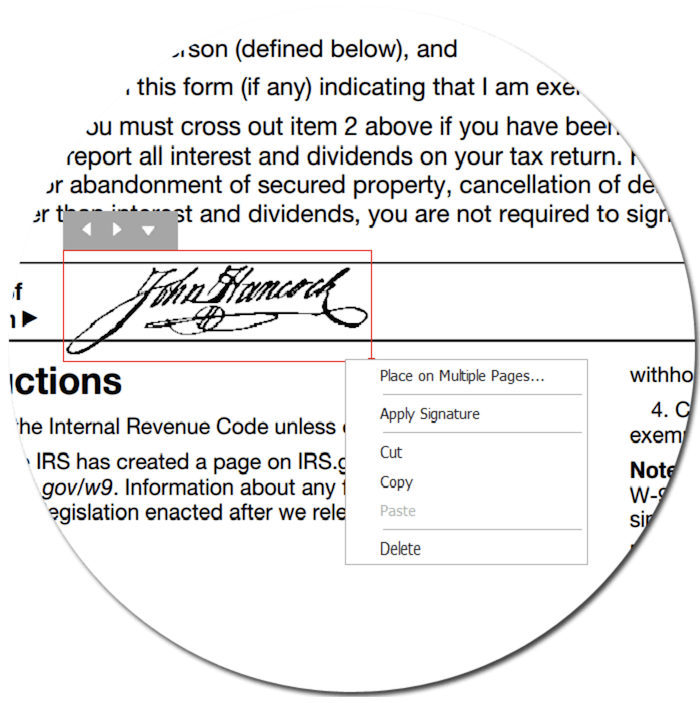
- Add Digital Sign: Place the verified digital signature on your document wherever required. You can customise the signature either handwritten or from PhantomPDF recommended. Also, protect multiple signatures with a secure password.
- Redaction: Use Redaction for permanent removal of the sensitive content, photo which you no longer to share with others. Once done redaction, no one can edit or check the removal content.
- Protect PDF: Enable high-security password to your PDF document to keep them secure from others. As already said it uses AES-256 encryption which is almost impossible to crack.
These are some of the top features from Foxit PhantomPDF. Foxit PhantomPDF offers you 14-days free license to try it.
Plans & Pricing:
- Foxit PhantomPDF Standard: $129/ license
- Foxit PhantomPDF Business: $159/ license
- Foxit PhantomPDF Mac: $129/ license
With special features on PhantomPDF, the prices are more but definitely worth. On the other hand, if you are looking for its alternative at similar price range with even more advanced software then we recommend you to go for Nitro Productivity Suite.
Related Articles:
- How to Sync computer automatically using Google Drive & Google Photo?
- 5 best online form builder to increase your workflow
- 5 best PDF reader for Windows (free & paid)
I hope you find this information useful about What is Foxit PhantomPDF? and its features. For