Suppose you watch a YouTube video and see the error message This YouTube Video Not Available in Your Country. This is not the problem with censorship in your country.
Due to various restrictions, you can not access some YouTube videos.
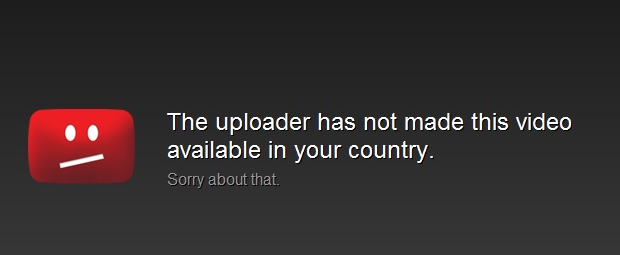
Why do you see the error This Video Not Available in Your Country?
If you are living in any part of the world, it is not necessary that you can access every video. The video uploader might be had restricted the video to some geographical area or region.
If your IP address does not fall into these regions, then the video will automatically be blocked, and you cant access it.
Let us make it more clear by taking one example. BBC videos are restricted to the boundaries of the UK only; you can not have access to BBC videos on YouTube unless your IP address falls within that boundary.
BBC also notify the restriction on their official website. The statement is
”Because of the way that the BBC is funded in the UK through the license fee, we cannot make videos available outside of the UK.”
- Must Read: How to increase uTorrent Downloading speed?
- How to hide Torrenting from your ISP and stay anonymous?
YouTube Video Not Available in Your Country Fix
Here we will discuss all possible methods by which you can access YouTube videos.
Download YouTube Videos
Probably this is one of the easiest methods to access YouTube videos in restricted locations. You can download the YouTube app on your system and download the video, save it and watch it offline.
It is better to download the video as watching online videos consumes your data more.
Recommended: Top 10 best Download Manager for your Chrome
Using VPN services
VPN (Virtual Private Network) is the best way to access any video from anywhere. VPN allows you to provide a secure server across the globe; you can switch to any country to access the videos.
VPN allows you to access other banned applications, blocked websites, watch Netflix videos, and much more. VPN secures your online privacy, and you can work anonymously from any part of the world.
Some recommended VPN services are ExpressVPN, IPVanish, NordVPN, and more.
Tricky Solution
This is a tricky solution that you can try. Sometimes it works, sometimes not. In your URL https://www.youtube.com/watch?v=UGDMB5ROU_Q
Replace /watch?v= with /v
If this works, then this is the simplest of all.
Using Proxy Servers
This is similar to VPN services, as Proxy servers hide your current IP address and show a new IP address from one of its servers, depending on your chosen location.
With this, you can easily access all block videos from any part of the world without getting this error again.
Final Words
From the above ways, if downloading and the trick does not work, then I recommend you to go for a VPN service. This is the best thing you can have to access all the blocked content, banned websites, restricted applications, and much more.
Check the complete VPN Deal Page.
You may also like:
- How to download YouTube shortcut on your Desktop
- High-quality video compression software to reduce the size
I hope you like this tutorial and quickly fix the YouTube Video Not being Available in Your Country problem.
For more tech articles, security updates, and best software deals, follow us on Facebook and Twitter.