Maybe you have met the following situation: so many DVDs in your family occupy much space in your room, but as a movie fan, you aren’t willing to throw them even if it was broken or scratched.
Finding one DVD in such a vast collection would also take time. The best solution to this problem is backing up DVDs to portable devices.
DVD Video Converter from WonderFox is one of the most influential and practical tools for Windows and laptops for video rip and conversion.
As the most effective, I mean that it can meet your expectations with fast conversion speed and multiple formats. The DVD Video Converter is called the efficient handbrake alternative.
Let me introduce the main features of the software to you.
The DVD Video Converter – What is it?
The DVD Video Converter is designed to back up the DVDs and convert video to any format or audio.
WonderFox DVD Video Converter is your total solution to rip DVDs of Disney, Paramount, Sony, etc., and TV shows by chapters to your PC, smart TVs, and your iPhone, iPad, and Android phone and tablet.
It supports 1080P Full HD Video Conversion and stable, flexible, and super-fast online video downloading. Want to say goodbye to the times when you spend several hours ripping and converting your favorite DVDs? Here’s the way.
WonderFox DVD Video Converter Review 2024
- Unique Decryption Technology.
It fully supports you to back up any encrypted DVDs with Cinavia Protection, CSS, region code, RCE, Sony ArccOS, UOPs, and Disney X-project DRM. And keep updated to support the latest DVDs.
The DVD Video Converter can detect the main title rightly regardless of the advertisement and the slideshow. For example,
when you want to load the DVD, you click the “Load DVD” button, and it can filter the unnecessary thing; you can look at the image below; different DVD has different titles.

- Convert Video to Various Formats.
The DVD Video Converter is a comprehensive tool that not only rips the DVD but also can convert the DVD to any format. Such as DVD to 4K TV, DVD to MKV, DVD to MOV.
You don’t need to worry about the incompatible problems of the devices.
Even it can convert the video to audio as your wish. Moreover, even if you are a beginner, it supports you in choosing a profile with optimized parameters.
So you don’t need to know so much about complicated video and audio settings, such as bitrates, resolution, and sample rate.
You can also choose your device; the software supports devices such as SONY, HTCM iPhone, LG, and so on.
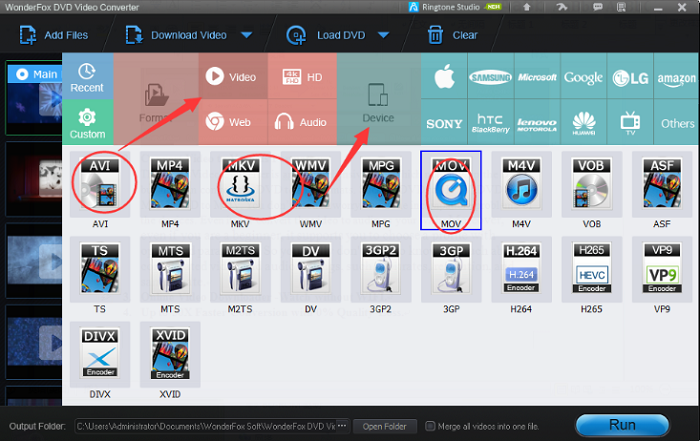
- Online Video Downloader -Watch without WIFI.
DVD Video Converter can download the video from websites such as hot Mkv and movies.
The operation is easy to use; you need to choose the video you want to download and copy the URL, then paste it to the download interface; it can operate automatically.
The download time will up on the network and the video size, but I can promise the quality of the video is high definition.
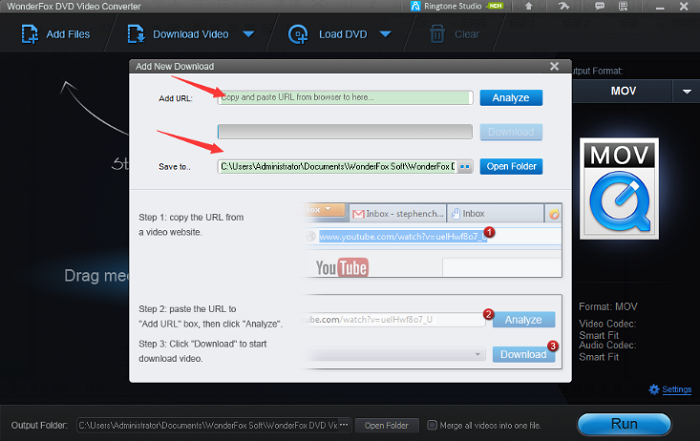
- Up to 50X Faster Conversion with 0% Quality Loss.
Supports NVIDIA CUDA, Intel Quick Sync, multiple CPU cores and CPU utilization setting(using Minimal CPU power), Intel® Core™, and unique encoding technology.
A 120-minute video with 1280*720 can be converted in 3-7 minutes with 0-Quality-Loss.
Meanwhile, the video also can choose the definition from HD to 4K; you can choose the parameters by yourself if you have the requirements of the video; if you are a newbie, the software can help you to choose the best parameters, including the aspect ratio and the resolution.
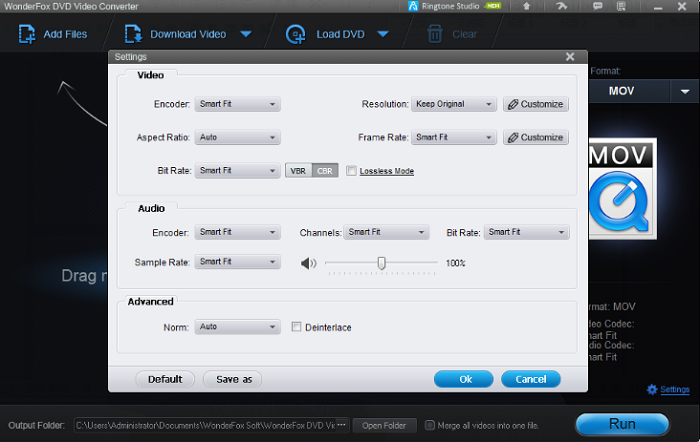
- Any Audio Formats – Total Control of Audio Volume.
Besides video and DVD conversation, WonderFox DVD Video Converter is also a lossless audio codec that supports extensive audio formats.
You can extract audio from a video or movie file, sometimes remove audio from a specific file, and fine-tune the audio volume.
The DVD to video converter offers a free trial – Long-time total conversion without putting any watermark on output files is free to download here.
The video can convert to hot audio formats such as ALAC, WAV, MP3, or FLAC. You also can choose the channel after choosing the audio formats.
- Other Features.
There are some extra functions that you can operate. First, you can edit the video if you want to add something to the video. Meanwhile, you can trim the video parts you need, crop the unnecessary image, and add some effects such as sharpening, darkening, and mosaic.
The software also can merge more than two videos into one video, and you can decide the play order.
You can make the ringtone if you love the audio in the video; just choose the Android or iPhone and the audio parts. You can make a unique ringtone.
At the same time, you can add a subtitle that supports the ASS texts and choose the audio track.
- Conclusion
The DVD Video Converter is an all-in-one software. People who have trouble backing up DVDs, converting videos, and downloading YouTube videos would consider this software the best solution to their problems.
DVD Video Converter would never disappoint you. By the way, all these functions can not operate simultaneously. Try this software, and to know more, please click here.
You may also like:
- Five best video editing software for Windows PC
- How to fix the video issue not working in your country
- Top video repair software for Windows and Mac
I hope you find this information on WonderFox DVD Video Converter Review helpful.
For more tech articles, security updates, and best software deals, follow us on Facebook and Twitter.