With the latest advancement on all Operating Systems, Windows OS also have the file sharing option over the network. This makes work easier and faster. You can easily transfer any file or folder using your network to other systems. Following these processes do not require any complicated steps. But if you have allowed password protection during sharing then at any time you can turn off password protected sharing on Windows 10/ 8/ 7.
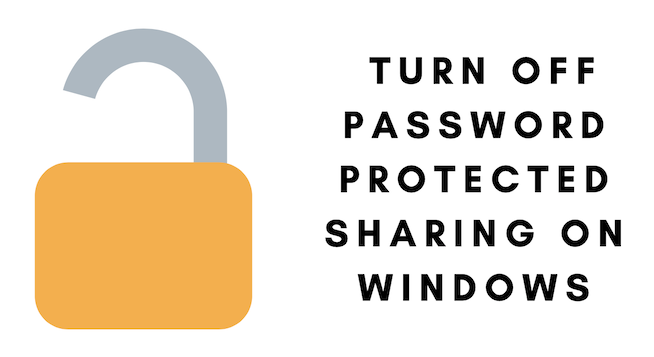
Recommended: How to password protect folder on Windows 10?
How to Turn Off Password Protected Sharing on Windows 10/ 8/ 7
Disable Password Protection sharing on Windows 10
We recommend you to keep your data backup so that you may not
- Open Run command on your PC (Type Win key +R).
- Type Control Panel and tap the OK button.
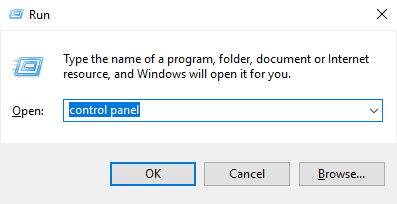
- Go to Network and Internet> Network and Sharing Center option.
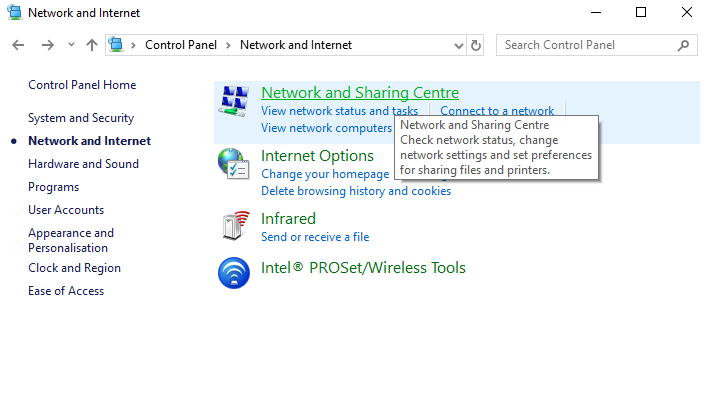
- Tap on Change advanced sharing settings
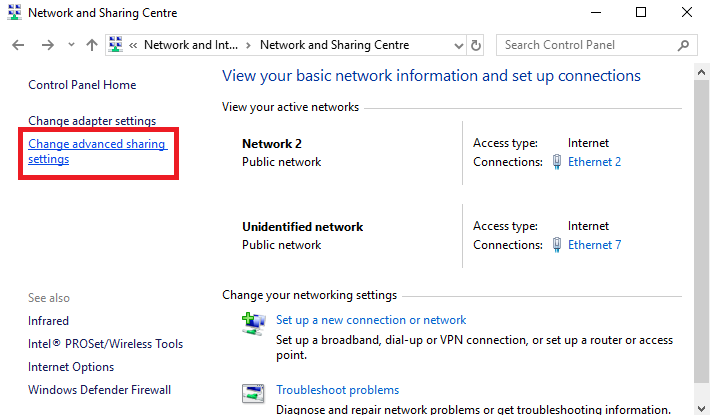
- Look for All Networks and select Turn off password protected sharing.
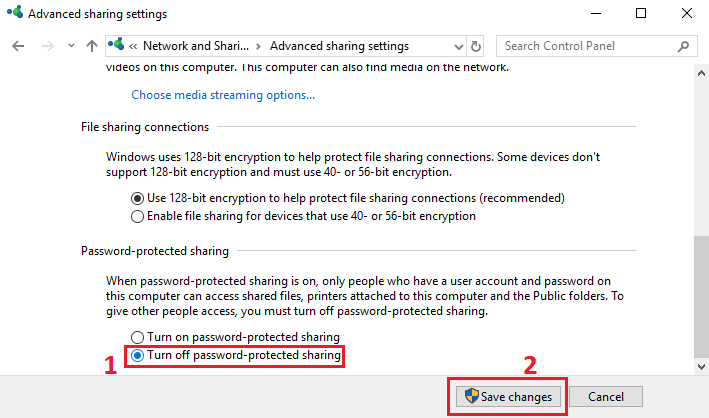
- To make all changes done, click on Save Changes button.
By following these steps, you can successfully disable password protection sharing on Windows 10. You can also turn it off on Windows 8 & Windows 7.
Try this: Windows PC battery dying fast? – 2 times improvement
Turn Off Password Sharing on Windows 7 & Windows 8
- Go to Control Panel. For this go to Start menu icon and select Network and Sharing Center.
- On the left side list, tap on Change advanced sharing settings.
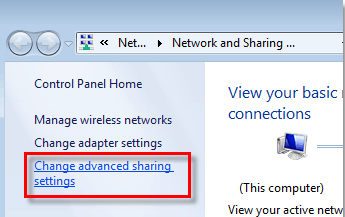
- Scroll till bottom and go to password protected sharing.
- Look for Turn off password protected sharing and Save settings.
This lets you disable all password protected sharing on Windows 7 & Windows 8.
However, this feature of sharing files and folders is amazing and you can send file instantly. You can share files to specific people and remove them anytime if you are no longer required to share anything with them.
It is always recommended to stay alert while transferring or receiving any files using the network as a medium. There are many online scams so you must use good total security applications such as BullGuard, Kaspersky Total Security, and others.
I hope you find this tutorial about how to Turn off password protected sharing on Windows 10/ 8/ 7. You can follow us on Facebook, Twitter for the latest tech tutorials. Don’t miss the latest updates by subscribing to our newsletter.