These days PDF editors are very well in demand and this is the reason today we are reviewing Movavi PDF Editor in detail.
I have used many top-rated PDF Editors such as Nitro Pro, PDFelement but these are expensive when we compare them with Movavi PDF Editor.
There are some of the important aspects you must keep in your mind before actually purchasing a PDF Editor.

Nowadays the PDF editors are not limited to just editing text and images, they are becoming a productivity tool that takes care of all your needs related to the documents.
This is a detailed Movavi PDF Editor review where you can get all basic to advanced details to make clear all your doubts.
Also Check: How to reduce PDF size as per the different recommendations?
Movavi PDF Editor Review 2024
Pricing
When compared with all other leading PDF editors, Movavi PDF Editor is quite cheap but it is not the right place to judge here. Firstly we have to look at its features, compatibility, and other options to make the final decision.
But on the lighter side, this PDF editor looks amazing solution to your productivity work and is cheaper in price.
This comes in three different plans
1-Year Subscription: $29.95
Lifetime Subscription: $39.95
Lifetime for 2 PC/ Mac: $99.95
| Windows | macOS |
|---|---|
| Annual license | Annual license |
Note: Our readers get a special discount than the usual price seen on the official website, please check out the offers from the above table.
Compatibility
The next thing is compatibility. Well, most of the products from Movavi are compatible with both Mac and Windows and similar is the case with Movavi PDF Editor.
But there are some minimum system requirements for this. Let us check some of the major requirements.
For Windows
- Work with Windows 7/8/10 with latest updates
- Minimum 1 GHz processor
- 32-bit display colour
- Minimum 2 GB RAM for smooth operation
- At least 500 MB free HDD storage space.
For macOS
- Mac OS X 10.10 or higher
- 64-bit Intel Processor
- 32-bit display colour
- Minimum 1 GB RAM
- 500 MB free HDD space
Make sure you meet all the above requirements before you buy Movavi PDF Editor for Mac and Windows.
Usability
How is the User Interface, User Experiences, navigation to different tools, and the overall layout are important factors in choosing software?
What if your workplace is messy and nothing is in order? Similarly happens with software. Let us take a look at its interface.
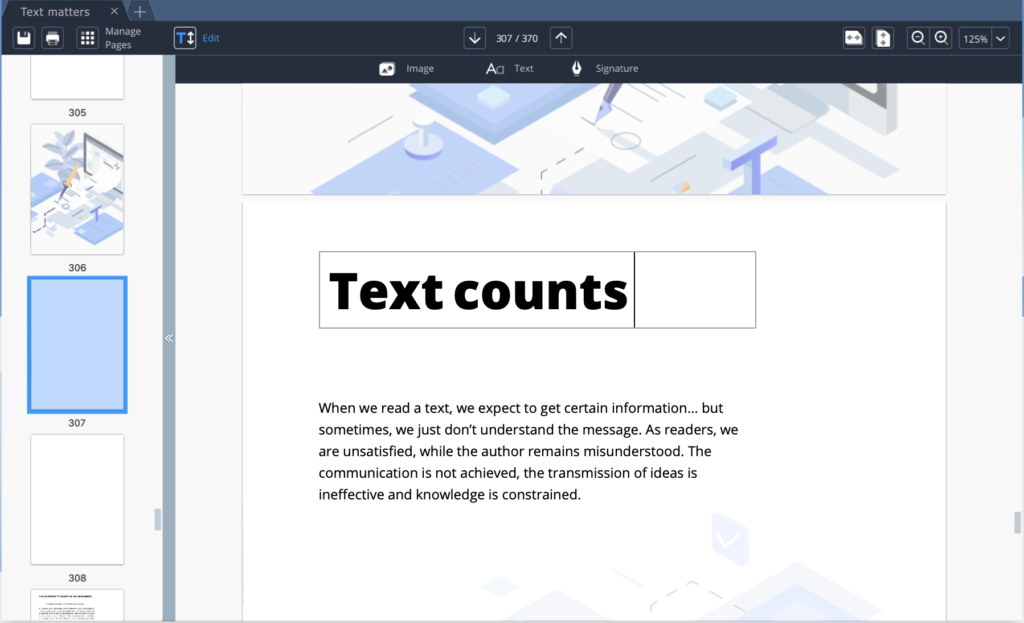
From the first point of view, we see it is nice to work with and everything’s is properly layout. We haven’t found any difficulty in navigating through any features.
The best thing is, it is lightweight and does not occupy large space. Thus, it installs quickly, works smoothly, and is overall nice to work with.
Features
Now comes the main part of this entire review. Here we are going to talk about its features.
Firstly we are checking what exactly Movavi PDF Editor offers and then we will check what else they must add for the full productivity tool.
This gives you a clear idea of whether to go for it or not.
Open and Read PDFs
You can open and read any type of PDF file on it. You can view multiple PDFs on different tabs at a single time. You can also adjust the layout of your PDF to fit your screen size.
Its OCR feature helps you to recognize the words and you can easily search them.
Digital Signatures
You can add digital signatures to the PDFs, invoices, forms, and all other documents. This is a very convenient way to verify the document on-screen otherwise, you have to print out, sign, and then upload. This makes work really very easy.
Create Documents
Without any need for a specialist, you can create a new PDF from scratch. You can make a PDF form, a fillable form as per your requirements.
There is a huge need of creating documents with different layouts, options, and specific fields. All you can get with this PDF Editor. It is simple quick and easy to build a brand new PDF.
Edit PDF Files
Editing is the main function of any PDF editor and this is nothing new to share with you. Still, we must ensure that the tool required by you is available here or not.
Some of the tools you get in Movavi PDF editor are adding/editing texts, inserting/replacing pictures, resizing PDF content, cropping images, resizing logos, adding stamps, and many other things.
Split/ Merge PDF
You can rearrange PDF files, split PDF pages and also you can merge multiple PDF files into one.
Suppose you have different PDFs and looking to combine them all to make one PDF file, then with its easy preview feature you can combine and rearrange them accordingly.
Converting PDF to other formats
No matter whichever format is there for your documents. You can convert them into PDF or PDF to any other formats including HTML, TXT, Microsoft Word’s DOC, and EPUB.
Conversion of format is really very much essential when you see some requirements on different platforms.
So these are something that we get in Movavi PDF Editor but there are many things missing in it.
What’s Missing in Movavi PDF Editor?
There are a few things still missing in this PDF Editor but we hope this will be added soon.
Cloud Storage
Cloud storage and Cloud Access is very much needed in today life to make your work faster and smarter. This is the safest way to keep your highly confidential files and documents.
This feature is missing in Movavi PDF Editor and for this reason, the price is low compared with other PDF Editors.
Cloud Access let you store, share your documents with your colleagues and clients.
Enterprise-level connectivity
Suppose if you are looking for business work or enterprise-level work, then definitely this PDF Editor is not for you. There are several options missing such as Identity Based Access, Allocation of tools to the clients, insights into productivity and much more.
Collaboration
You can better collaborate with your team member if you have a collaboration feature. Unfortunately, this is missing in this editor. This is one of the safest ways to share important works with your team members.
Annotate PDF Online
If you have a team working on a specific document then online PDF annotation is very useful to eliminate duplicate work. This helps to review, markup any major information in documents.
Integration
Some major integrations to different platforms are missing. Some of the major integration platforms are Google Drive, Dropbox, OneDrive, and Box. Unfortunately, these all are not available and you have to download and upload documents manually.
Final Recommendation
We have covered almost every major piece of information in this complete review of Movavi PDF Editor for Mac & Windows. There are many cons and pros to this. But if you are still confused about whether to go for this or not then ask yourself some basic question
If you require PDF Editor for Individual purposes with all basic features then Movavi PDF Editor is the best choice.
But, if you are looking for Business and Enterprise levels where you have a team, then we don’t recommend this editor as some major features are missing here. For all those, we recommend your Nitro Pro (for Windows) and PDFelement Pro (for Mac).
You can use the free trial period to test these products and only purchase them if they meet all your requirements.
I hope you find this information useful and made your mind whether to go for this software or not. For the latest tech tutorials, online deals, follow us on Facebook, Twitter.