It is always frustrating to see Less Storage space left on your iPhone when you open your Camera or play a video. Simultaneously freeing up your storage without losing your favorite pictures and videos look impossible.
But here we are going to discuss some of the best ways to free up storage on iPhone.

Did you know?
Even cleaning up all your data from your iPhone still, many users still see some memory consumed.
This consumed memory might be the cache memory, junk memory, or other hidden memory.
How not to lose data while cleaning up your iPhone
If you are looking for this, the best way is to use cloud service. Cloud service syncs all your data on your iPhone and stores it in the cloud.
There are many different Cloud Services available offering free services up to some GBs, and then you have to pay.
Google Drive, Dropbox, and iCloud are some of the best cloud services offering free storage.
- You are related: Best Mac Synchronization software that you must try.
- How to Sync your iPhone to Mac?
Manually removing all your data may or may not clear all your space, so for that, we need a good application.
Here we are going to discuss this issue also. Here we will discuss two ways to free up space on iPhone.
- Manual method
- Using Utility Software
Manual Method
1: Clear Safari History: Continuously browsing the internet on your device keeps History stored and other cache memory increased.
This consumed a lot of space that you must free up immediately. Let us check how to clear all cookies and website data.
With this action, you must know that your History is also cleared from all iCloud devices.
- Open the Safari browser on your iPhone.
- Go to the Bookmarks icon at the bottom of your screen.
- Choose History and tap on Clear> All time.
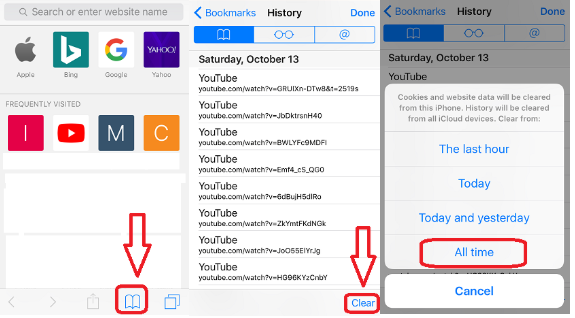
With this, you can quickly clear cookies and website data.
2: Uninstall unused apps
Always uninstall unused apps as they consume a lot of space, and try to stop automatic downloads for those apps you are using. To prevent automatic downloads, follow some simple steps.
- Navigate to Settings> iTunes & App Store.
- Keep the Update option ON, and turn off all other Automatic Download options.
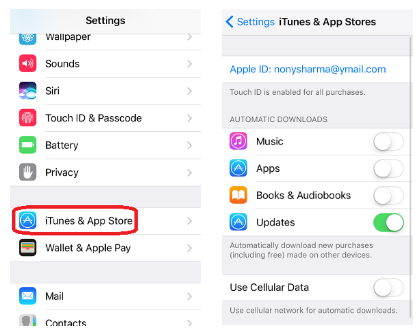
3: Automatic set SMS limitations
Nowadays, SMS is not much in use due to the popularity of social messengers application.
Try to delete your SMS by setting up auto-deletion. Many SMS in our daily life are not essential and consume unnecessary storage capacity.
Let us check how to limit this.
- Go to Settings> Messages.
- Under Message History, go to Keep Messages.
- Choose 30 Days period; after that, your messages are automatically deleted.

There are many other options that you can control on your own. You can try turning off HDR, clearing the app cache, and much more.
Utility Applications
Here we will discuss two different applications that free up your storage from your iPhone.
1: Cloud Services: As already discussed, Cloud service is one of the best ways to keep your data safe and free up your space on your iPhone.
iCloud is already available on your iPhone. Log in with your Apple ID and automatically save all your data to cloud memory.
iCloud offers free 5GB storage; you have to pay little to extend this. Follow some simple steps to use the auto-backup service.
- Connect your iPhone with an active WiFi connection
- Go to Settings> Your name> iCloud.
- Turn ON iCloud and tap on the Backup Now option.
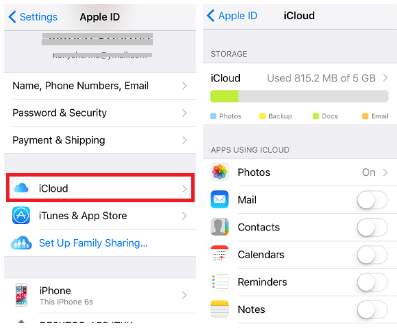
For automatic backup, ensure your iPhone is charging and WiFi is connected. And after all these turn device’s screen is locked.
2: Optimization app: iPhone is our top recommendation to speed up your iPhone by clearing all your unnecessary storage.
There are many features that this fantastic software offers. Let us check a few of them.
- Junk and temporary file cleaner
- Significant compression of your pictures to free up space
- Backup your photos to your PC
- Quickly remove caches/cookies/crash logs
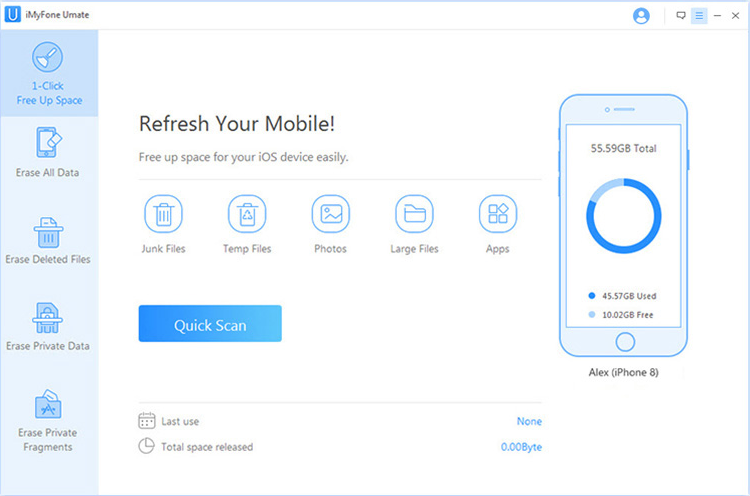
There are many other features that iPhone offers. You can try this for free, and if you like, then switch to a paid version.
Final Comments
I hope the above recommendations help you clear your data storage from your iPhone.
For the best result, use iMyPhone application to free up all your data storage from your iPhone smartly.
You may also like:
- How to store a document online (free & paid)?
- How to Sync computer automatically using Google Drive and Google Photos?
- Best free password manager software that you must try
I hope you find this tutorial about How to Free Up Storage on iPhone Without Losing Data? Useful.
For the latest tech news, tutorials, and best online deals, follow us on Facebook and Twitter.