After having a Sticky Password review, we got many queries related to other Password Managers. And today we are going to compare Dashlane Vs LastPass. If you are looking between these two then you must read this in-depth comparison.

Here we are going to cover every major aspect that you must take care of before choosing anyone. We are going to review pricing, features, security, and ease of usage.
There are lots of password manager software available but you can not rely on any random pick. Few are only considered as safe to use providing a great security feature. Password Manager restores all your password and
About Dashlane
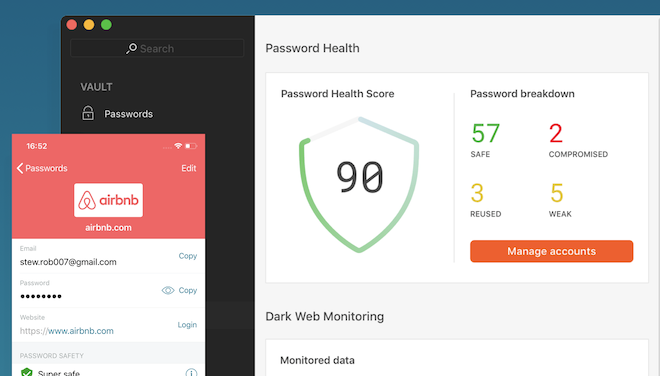
Dashlane is no doubt one of the best password managers that
About LastPass
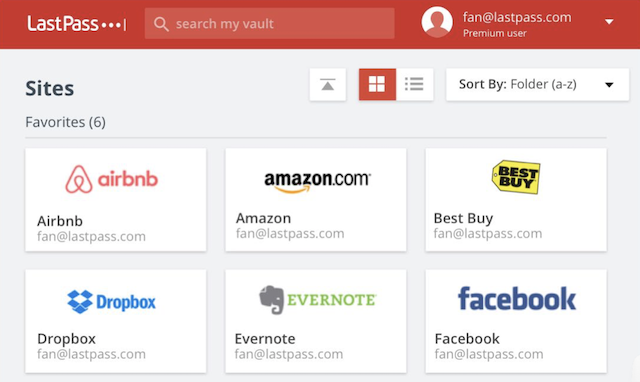
Well, this was the quick outlook of both Dashlane and LastPass and now we are going to dig a bit deeper that clears your doubt on choosing the perfect password manager.
Security Breach: As Password Managers are concerned with the data security, obviously hackers actively trying to get information, due to high encryption the data still remain protected. Although according to Wikipedia reported security breaches in their past but the user data assured to be safe.
According to LastPass post, the LastPass team had discovered and halted suspicious activity on their network and due to proactive security care, they are able to secure all the data.
Dashlane Vs LastPass
Now let us come to the main topic of comparison, here we are doing to review pricing, security grade, and features.
Security Grade
Dashlane
Dashlane uses top grade encryption that is AES-256 bit encryption which is
LastPass
Similar to Dashlane, LastPass also uses AES-256
Security wise both Dashlane and LastPass are almost
Pricing
When comes out for pricing LastPass is comapivively cheaper to DashLane. Both come for Personal as well as Business plans depends on your requirements.
Dashlane
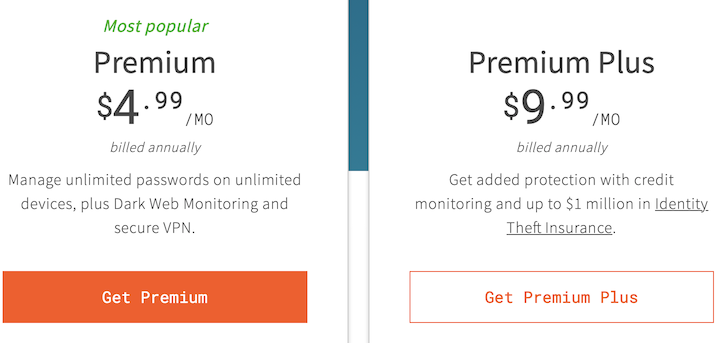
- Premium Plan: $4.99/ month. This offers you unlimited password on unlimited websites. Along with this, it offers you Dark Web Monitoring and VPN service.
- Premium Plus Plan: $9.99/ month. This offers some more services such as Identity Theft Insurance, Credit monitoring, and identity restoration support.
Dashlane offers business plans as per the requirements.
LastPass
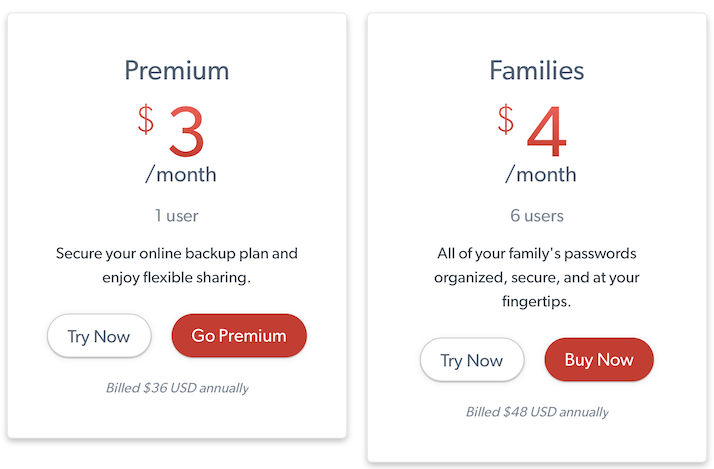
- Premium plan: $3/ month with includes secure your online backup plan and enjoy flexible sharing. This comes for a single user license, if you are looking for more than one license then next plan suits you the best.
- Families Plan: $4/ month it offers you for the complete family solution that works up to 6 users.
Well, looking up to security and pricing the things are still not clear which software is best. Right? Next part is all of this. Here you can check and compare the features both offers and choose between two.
Features
1.Password Storage & Autofill
Both Dashlane and LastPass offers you the password storage and autofill feature. You can create a signature by your own or otherwise using a password generator which is more unique, complex, and difficult to remember.
With offers Autofill features that save your time by filling the forms online accurately keeping all your sensitive information safely.
2. Security Features
In terms of security, Dashlane is one step ahead of LastPass. Along with high-grade AES-256 bit encryption, Dashlane offers you extra security features such as Dark Web Monitoring, VPN service for WiFi protection, and other such features. On the other
3. User Interface
Dashlane
As per our view, Dashlane has better and easily approachable tools available on its dashboard screen. Everything is clear and have attractive User Interface. You can find the
LastPass
Although, LastPass has also a modern User Interface and the features it offers are easily approachable on the left side and some on the top menu bar. Some of the tools such as Sharing, form fill, security challenge are available on the first screen.
4. Compatibility
Dashlane Compatible devices: Chrome, Firefox, Internet Explorer, Safari and Edge. Along with this App is available for iOS devices, and Android devices on their respective stores. In
LastPass Compatible device: Internet Explorer, Mozilla Firefox, Google Chrome, Apple Safari, Opera, Maxthon, and Microsoft Edge. You can also download from App Store and Play Store to run on your smartphone.
Final Comments:
Buy Sticky Password : Discount link
You may also like:
- Top tips for cybersecurity while shopping online
- 6 best tips against Ransomware attack
- 5 best parental control apps that you must use
I hope you really like the information about Dashlane vs LastPass. And to stay update about all tech tutorials, online deals follow us on social media Facebook, Twitter