How to Stop Pop-ups on Windows 10
It seems always annoying when you see lots of pop-ups on your Window 10 screen. Every time you…
This section provides you the information of How to articles on all technical stuff.

It seems always annoying when you see lots of pop-ups on your Window 10 screen. Every time you…
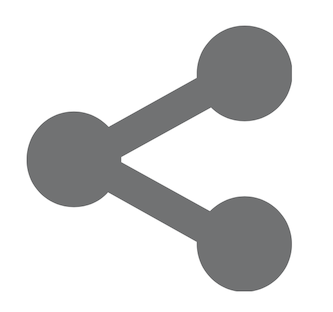
The days are no longer when we transfer the files using Bluetooth sharing. This was among the first…

If you are no longer interested in entering your username & password in the login screen every time,…

With the latest advancement on all Operating Systems, Windows OS also have the file sharing option over the…
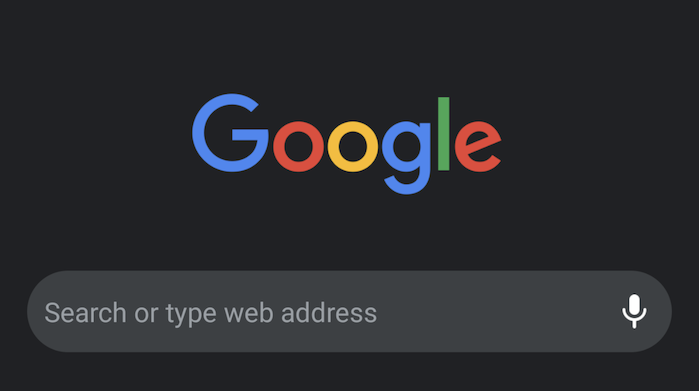
Google recently announced the working of a dark mode on your Android device. As it is still on…
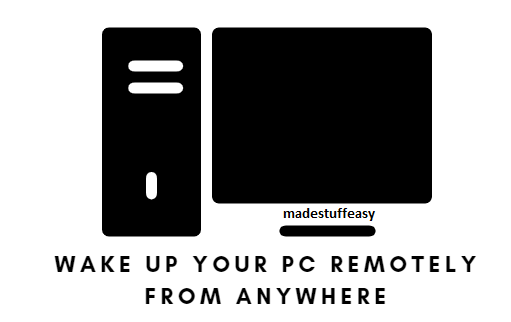
It is never a healthy option to keep your PC active all the time, not for your PC…
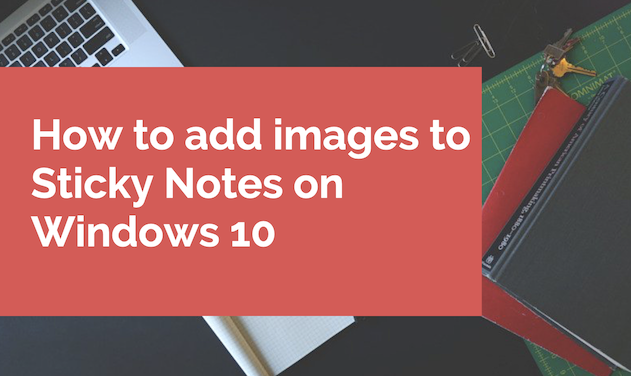
With the latest updates for Stick Notes on Windows 10, the new feature is available to add images…
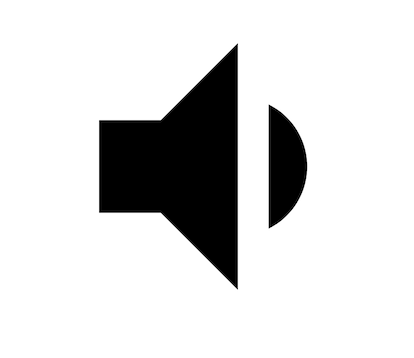
It is very common that whenever your turn ON any device it plays little sound as a Startup…

As we all know that whenever we search, locate something on Google or its associated apps, it tracks…