Microsoft Outlook is one of the most preferred email
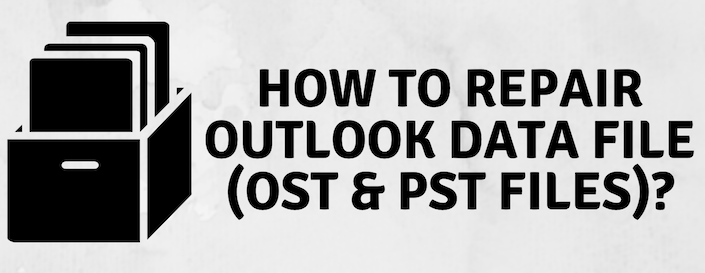
But sometimes there are different reasons that Outlook unable to open the file either it showing unknown errors or may getting your Outlook file corrupt.
Here we are going to solve this problem and repair Outlook data file (.pst) to make sure your data is no longer affected by these errors anymore. Here we are listing two best ways to fix a problem with Outlook .pst and .ost data file.
- Using Windows Features (Control Panel & Run Commands)
- Using Software Tool
Here we recommend you to first go with the Windows features using Control Panel or Run command, most of the times your problem will get fixed but still if your unable to get the file back then using the software is the only option to repair Outlook Data file.
How to Repair Outlook Data File?
Repair Offline (.ost) Outlook Data File
- Open Control Panel on your Windows PC
- Tap on User Account and go to Mail option.
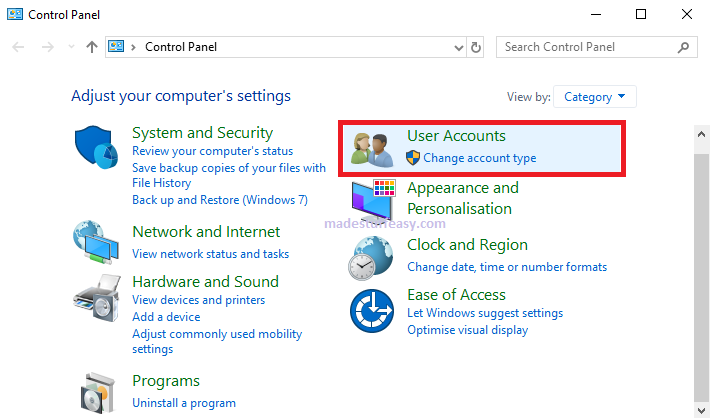
- Mail Setup window appears, click Show Profiles under Profiles option.
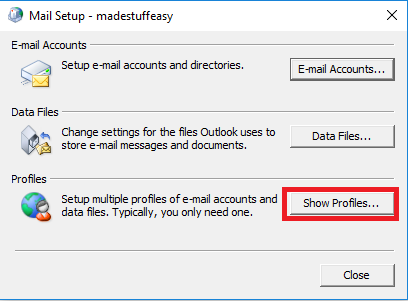
- Tap on the Account which you want to fix. (Outlook) and tap on Properties.
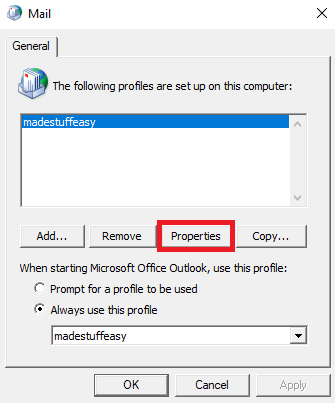
- Tap on Email Accounts button.
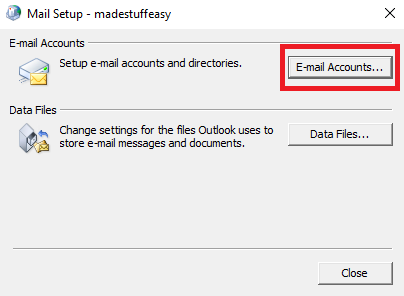
- Click on Data Files tab.
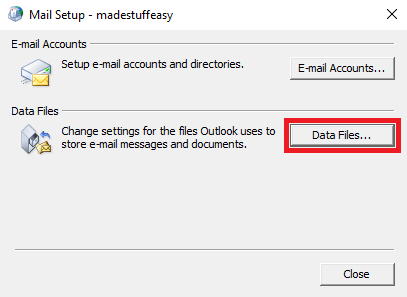
- Select the broken account and then tap on Open File Location option.
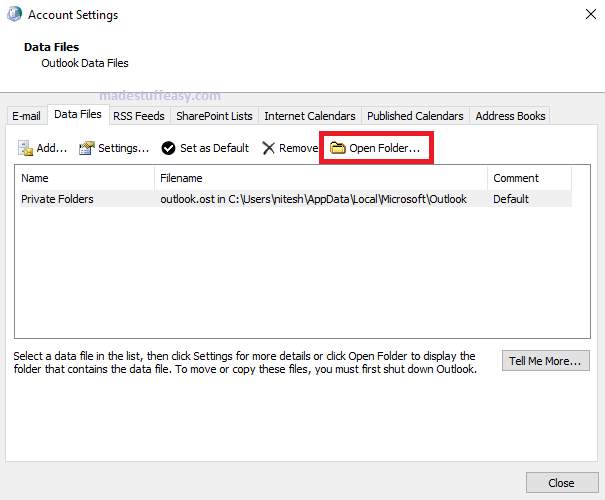
- Now click on the Close button to close all the window opens for this process.
- Right click on the .ost file showing an error or corrupted and select the Delete option.
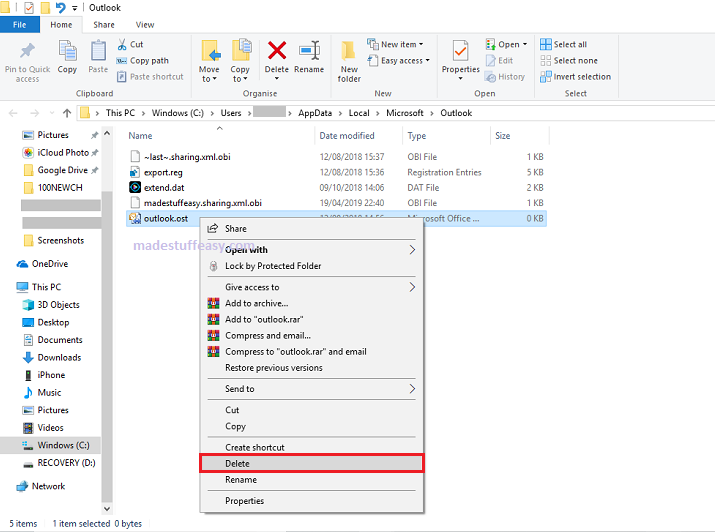
Once done with all these steps, the damaged file gets deleted and the new .ost file gets created. Hope this fix your .ost file!
Now looking for .pst file repair follow some simple steps below. Here we are going to fix it using Run command.
Repair Outlook Data File (.pst)
NOTE: Close all the Outlook process or application before following below steps.
- To open the Run command, use Windows key + R.
- Paste the below command and hit the OK button.
C:\Program Files (x86)\Microsoft Office\root\Office16
OR
C:\Program Files (x86)\Microsoft Office\Office15
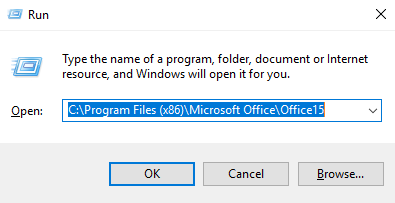
- Here you see the list of different files located for Office.
- Double click on SCANPST.EXE to access Microsoft Outlook Inbox Repair experience.
- Select
the .pst file you want to repair by Browser option.
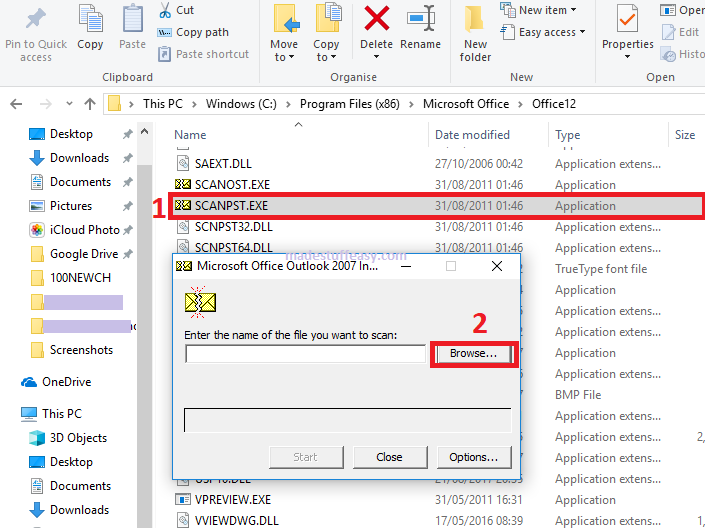
- Click Open once you have selected and then Start button.
Makesure you have checked Make backup of scanned file before repairing.
- Tap on Repair button to start repairing Outlook .pst file.
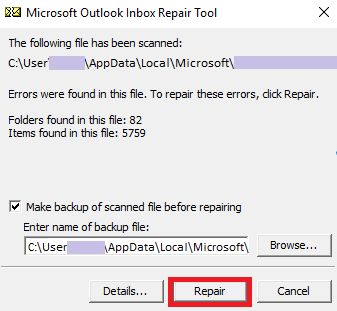
This may fix all your problem related to Outlook file issue (.ost and .pst file). If still, you are unable to locate your Outlook data file then we only recommend you to try the next option which surely fixes all your problem.
Fix Outlook Data File using Remo Repair Tools
There are many Outlook Data File repairing software but we found Remo Repair Tools is one of the best to fix this problem. With simple steps, you can fix the .pst Outlook file.
- Install Remo Repair Outlook on your PC and open it. From the below option of the main wizard of Remo Repair Outlook tap on OPEN PST FILE.
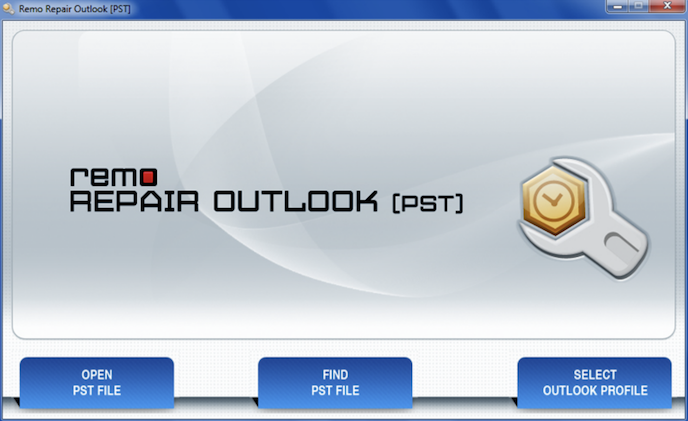
- Here you can see all your .pst files, select the PST file to repair which is damaged or corrupted.
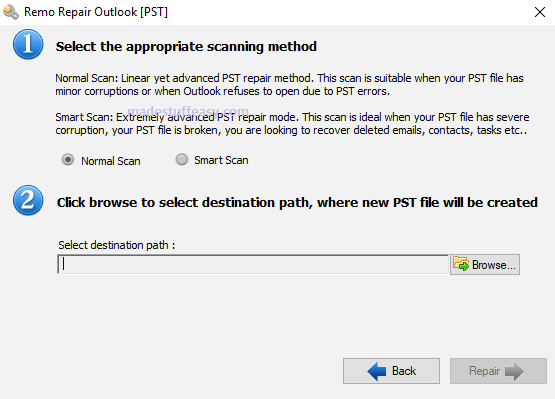
- On the next page choose the scanning option either from Normal or Smart scan option. Click the Repair option.
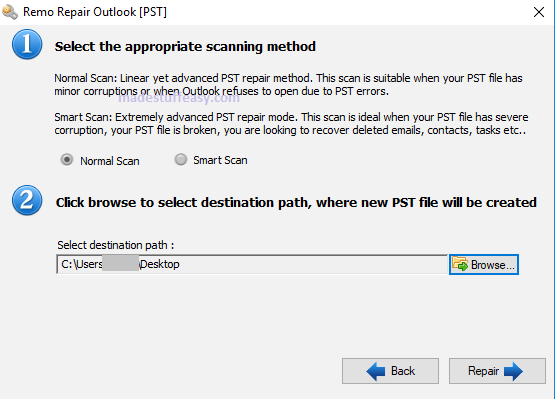
- Hold for some time till it repairs your damaged PST file and you can preview it when it repaired. You can also check the quick information about your recovered file.
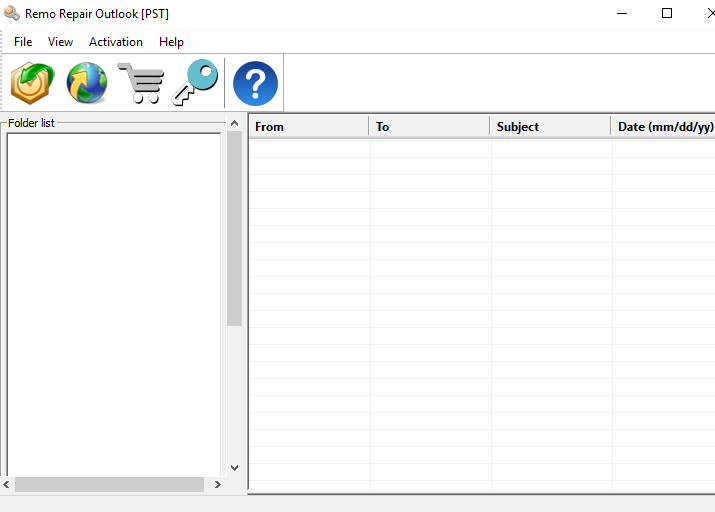
I hope this fix all your problem and like this tutorial about How to Repair Outlook Data File?
The second option is the best and easiest way to repair your Outlook file. Remo Repair Outlook tool is a perfect solution to recover emails, contacts, calendars, journals, tasks, notes, journals, etc. Moreover, it does not affect your original PST file during the repairing process.
With Remo PST Repair tool you can repair Outlook file offline, repair oversized Outlook 2003 files, fix error messages such as “Outlook not responding”, “fix Outlook file cannot be accessed”, etc.
Follow us on social media Facebook, Twitter or subscribe to the newsletter for regular updates of latest tech tutorials and software deals.
You may also interest in: