Twitter is social networking site that connects people all over the world sharing latest trends, news and other stuff. Almost every celebrity uses Twitter to share there post on it, and the audience loves it! If you wish to delete your Twitter account permanently, follow some simple steps below. Deleting your Twitter account may have many reasons. Recently there has been data leakage news to Cambridge Analytica, or there may be some personal reason.
Must see:
- How to find who looked your Facebook account from any device
- How to unblock Telegram Messenger App from ban countries
How to Delete Twitter Account Permanently
STEP 1: Go to Twitter.com and sign in to the account you wish to delete permanently.
STEP 2: On the top right corner tap on your profile picture to open Profile & Settings. Choose settings option from the list displayed.
STEP 3: Now the menu will be displayed in the left pane. Here tap on Account.
STEP 4: Scroll down to the bottom of the page and select Deactivate my account.
Read the information associated with deactivating your account and then tap on Deactivate@yourtwittername.
STEP 5: This may ask to enter your password to confirm your identity. Enter the password and tap Deactivate Account.
Its almost done. You have successfully deactivated your account. Keep patience for 30 days without sign in the back. Once the cycle of deactivation continues for 30 days, your Twitter account will delete automatically and permanently.
You may also like
- How to enable iOS Two Factor authentication on your Apple ID
- How to disable or create write protection pen drive
- How to download Instagram data, stories, and other stuff
I hope you find this tutorial on How to Delete Twitter Account Permanently useful and successfully deleted your Twitter account permanently. For latest pieces of information and other news, you can follow us on Facebook, Twitter or Google+.

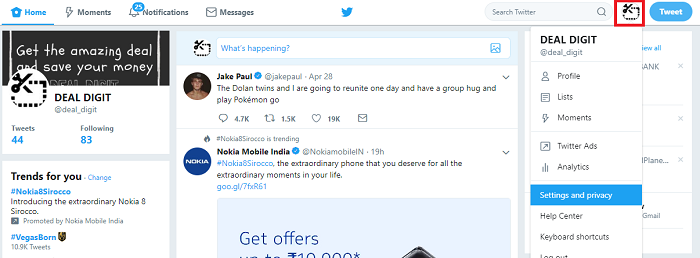
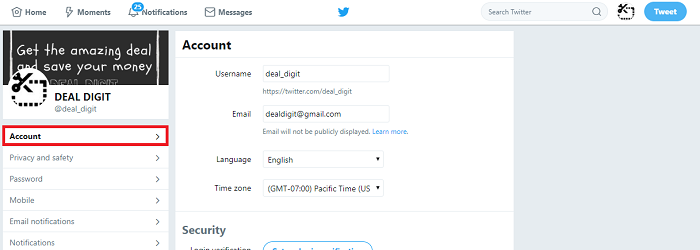
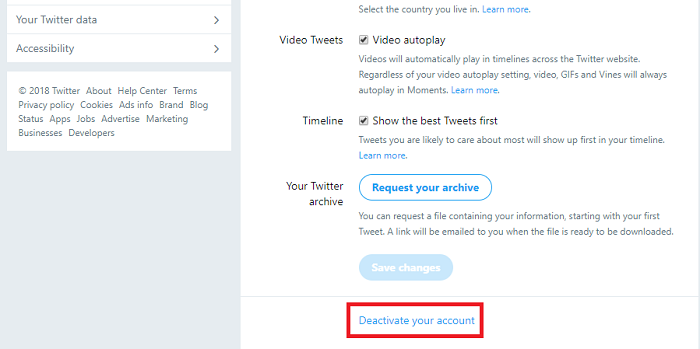
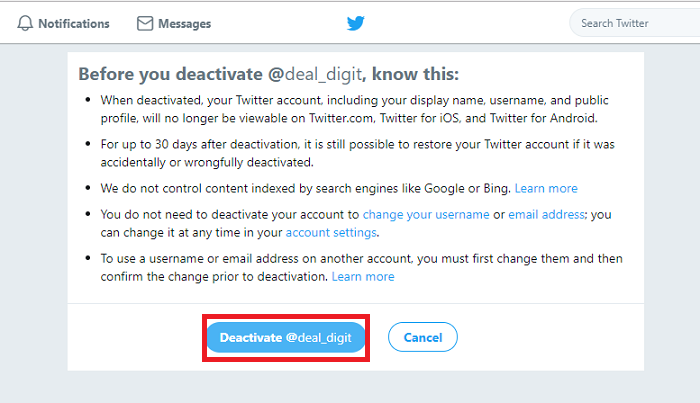
One Comment
Comments are closed.