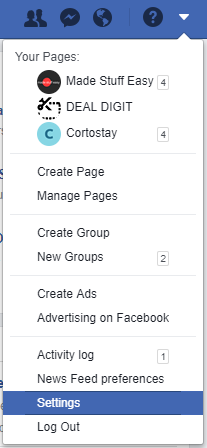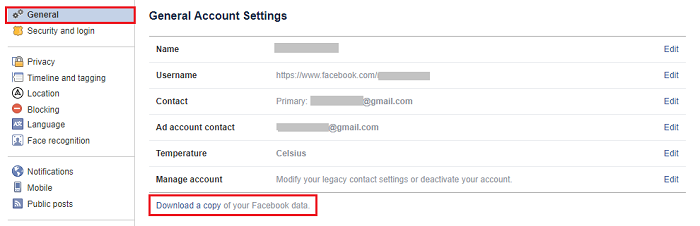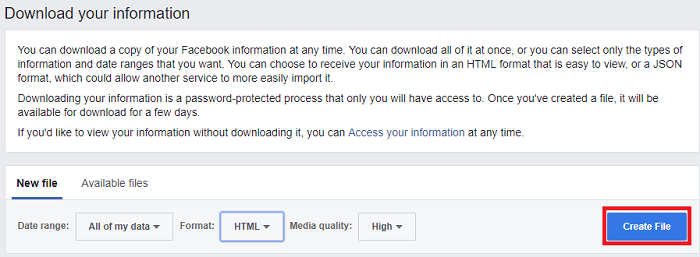With the recent news of leak information of the personal information of users to Cambridge Analytica, many users shutting down their Facebook account permanently.
Users start hiding the posts shared on their timeline, starts deleting browsing history. But one thing user need is to download Facebook account data that they have since they started their Facebook account.
When it comes to users privacy, everyone has the right to see the stuff they shared, similar happens with Instagram, now users can easily download all Instagram Data.
Let us quickly see how you can download all the Facebook data in easy steps.
How to Download Facebook Account Data to Know Everything
STEP 1: Log in to your Facebook account where you need to download data.
STEP 2: Open Facebook Settings page by clicking a drop-down icon on the top right.
STEP 3: Now tap on the General menu on the left side and then select Download a copy of your Facebook data.
STEP 4: On the next page, select the format you wish to get a file and a media quality. Click Create File.
STEP 5: It may ask for your password to confirm user identity, enter the password and your downloading will start automatically. The link will be sent to your email you have provided.
STEP 6: Extract the zip file once download completed and check out all your downloaded data from your Facebook account.
By these simple steps, you can easily download Facebook account data.
You may also like:
- How to delete the Twitter account permanently
- Top 5 tips to stay safe while using public WiFi
- How to use Shareit to transfer a file from iPhone to PC
I hope you find this tutorial on How to Download Facebook Account Data useful. For the latest tech tutorials and online deals, you can follow us on Facebook, Twitter.