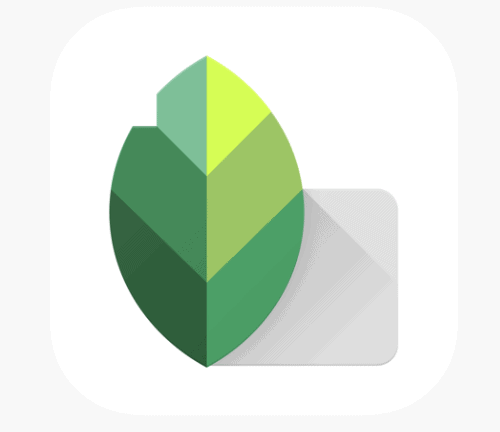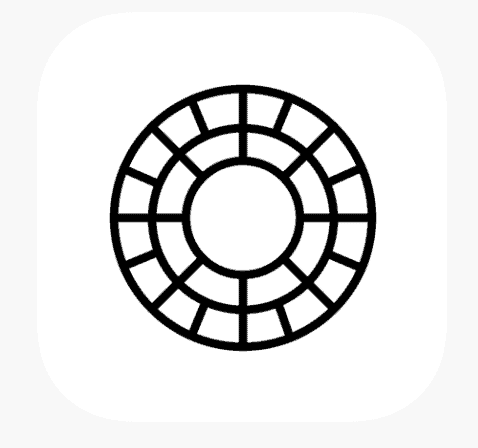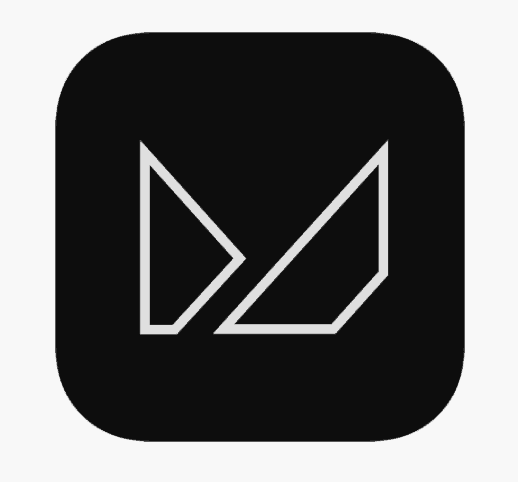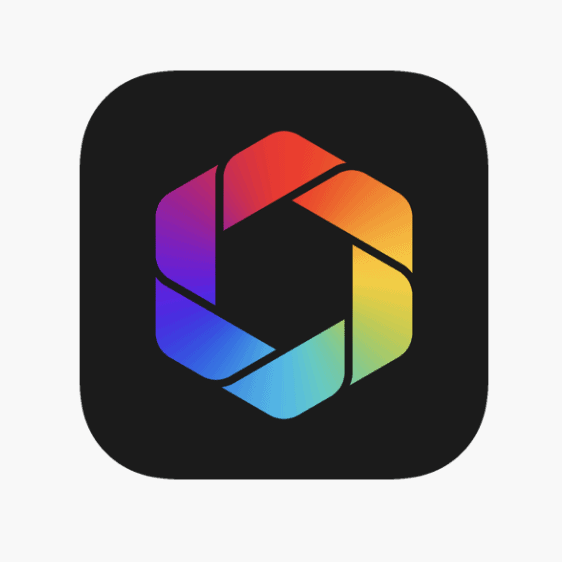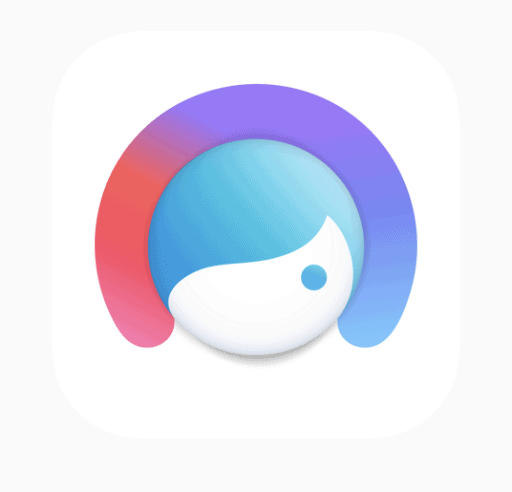Embarking on the visual journey of photography isn’t just about capturing moments but also perfecting them to their finest detail.
This philosophy holds especially true in iPhone photography, where the device you hold within your palm can produce miraculous feats, rivaling even the most established cameras.
But what propels your iPhone photos from good to breathtaking? The answer: a powerhouse photo editing app.

The Evolution of Mobile Photography
The way we take photos has changed a lot and very quickly. It used to be something only professionals with fancy cameras could do well. Now, everyone can take photos anytime with their phones.
This significant change is super exciting, and it shows how much our phones can do and how much people love to share their lives through photos. But there’s another essential part of taking great photos today: being able to edit them.
Why Do So Many People Edit Their Photos on iPhones Now?
There are a bunch of reasons. Today, we’re all about sharing things right away online, and we want to make sure what we post looks great. That’s where editing comes in.
Editing photos on your iPhone is about more than fixing small mistakes or making colors look nicer. It’s about helping your pictures tell a story, showing off the feelings or messages behind them.
When you edit a photo, you’re making sure it tells your story the best way it can, making people see and feel it, too. Whether you’re just cutting out the edges or changing colors, iPhone photo editing apps help us show our style and make sure every photo we share is unique and connects with others.
Breaking Down the Best: 10 Photo Editors for iPhone
Finding the perfect one for your needs can be overwhelming in the vast sea of apps. Worry not, for we have curated the ultimate list of companions for your photographic endeavors.
Recommended: Best HDR Photography Software
List of Best Photo Editors for iPhone
1. Adobe Photoshop Express – Photo Editor
In photo editing, Adobe Photoshop Express has revolutionized how we enhance our visuals, offering many features, once available only in professional studios, now in the palm of your hand.
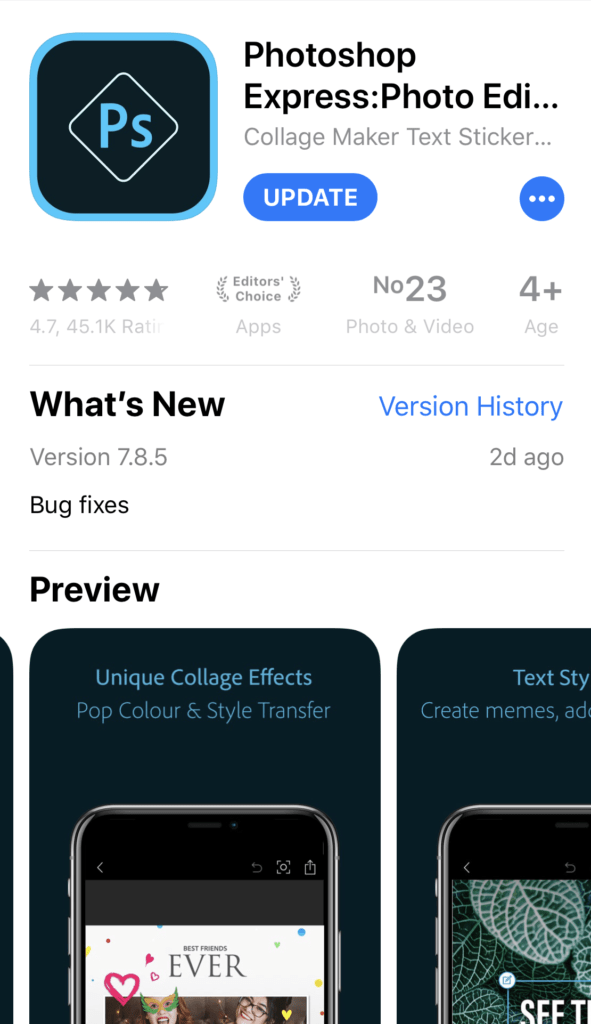
Overview of Adobe Photoshop Express
Adobe Photoshop Express is a free app designed to edit photos with various easy-to-use editing tools. It’s a scaled-down version of the desktop giant, suitable for quick, high-quality editing on your iPhone.
Who Is Adobe Photoshop Express For?
Whether you’re a social media enthusiast looking for the perfect selfie, a professional photographer in the field, or someone who loves playing with visual content, Adobe Photoshop Express caters to all.
Why We Recommend Adobe Photoshop Express
Adobe’s commitment to providing professional-level tools across platforms is commendable. With this app, users get a slice of Photoshop’s high-grade editing capabilities without needing extensive expertise in the field.
Pricing
Adobe Photoshop Express is free but offers in-app purchases for certain premium features and add-ons. For extended functionality, users might consider subscribing to Adobe’s Creative Cloud.
- Intuitive Design: User-friendly interface suitable for beginners and professionals.
- Quality Filters: High-quality filters for quick fixes and artistic flair.
- Customization: Tools for detailed editing, from cropping to color correction.
- Integration: Seamlessly works with other Adobe apps and services.
- In-App Purchases: Some premium features require payment.
Conclusion
Adobe Photoshop Express stands out by bringing the sophistication of Adobe’s professional-grade tools to your iPhone, offering immense value for photo enthusiasts and seasoned photographers.
It blurs the line between casual retouching and professional editing, making it a quintessential app for anyone keen on photography.
2. Adobe Lightroom
Regarding mobile photography, few apps can rival the power and versatility of Adobe Photoshop Lightroom. Designed for professionals but accessible to photography enthusiasts of all levels, Lightroom transforms your iPhone into a portable photography studio.
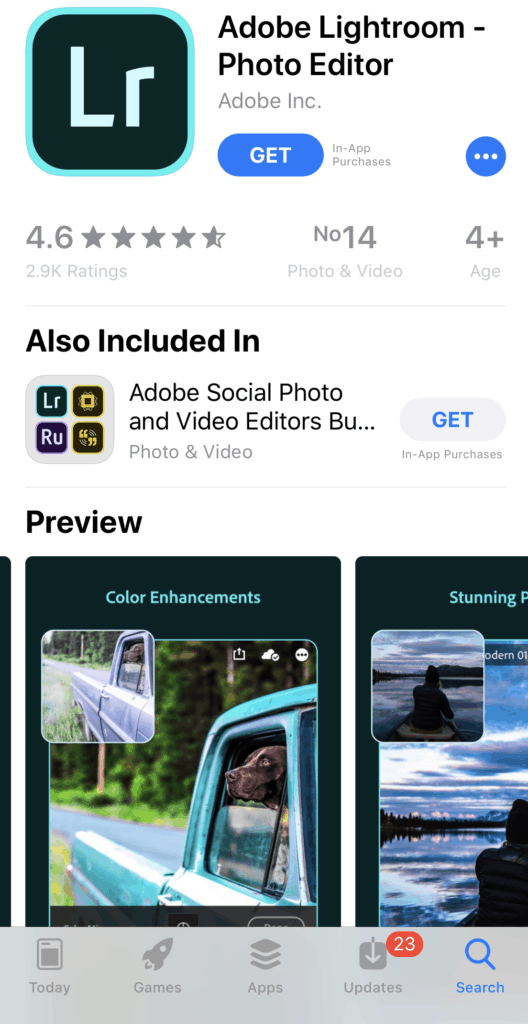
Overview of Adobe Photoshop Lightroom
Adobe Photoshop Lightroom presents a robust suite of features for complete photo manipulation – from high-precision editing tools to cloud-based storage that ensures your high-resolution images are accessible wherever you go.
Who Is Adobe Photoshop Lightroom For?
Ideal for photographers requiring a mobile solution without compromising functionality, Lightroom is perfect for on-the-spot editing, organizing, and sharing, whether you’re a professional on a shoot, a blogger on the go, or simply capturing life’s moments.
Why We Recommend Adobe Photoshop Lightroom
Lightroom stands out for its ability to handle extensive photo libraries, non-destructive editing, and synchronization with other devices. Its powerful editing tools elevate mobile photography, providing control typically reserved for desktop applications.
Pricing
While there is a free version with limited functionality, unlocking Lightroom’s full potential comes with a subscription to Adobe’s Creative Cloud Photography plan, granting access to additional features and cloud storage.
- Advanced Editing Tools: Professional-grade adjustments such as selective edits and advanced color grading.
- Cloud Storage: Seamless access to photos and edits across devices.
- Preset Syncing: Create and sync presets across devices for consistent editing.
- RAW Support: Direct editing of RAW images, preserving the highest quality.
- Subscription Model: Requires an ongoing subscription for full functionality, which may be a barrier for non-professionals.
Conclusion
Adobe Photoshop Lightroom redefines what’s possible with mobile photography. Its blend of professional features, cloud integration, and advanced editing tools make it an essential app for serious photographers.
By bridging the gap between smartphone photography and professional standards, Lightroom proves that the future of photography is in the palm of your hand.
3. Snapseed
Snapseed, developed by Google, stands out in mobile photography. This free app offers precision and editorial control that rivals many desktop applications, catering to seasoned photographers and casual users.
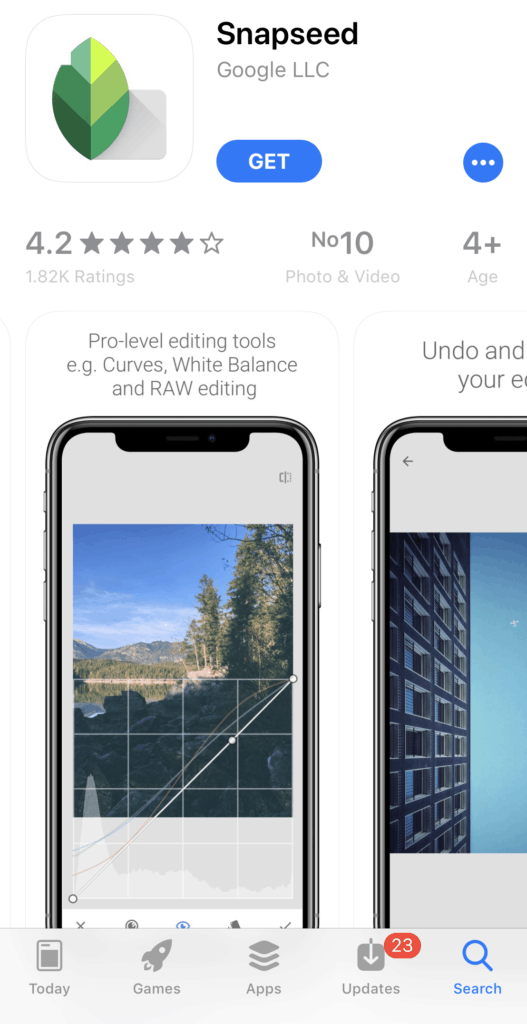
Overview of Snapseed
Snapseed combines professional editing capabilities with a user-friendly interface, making high-quality photo editing accessible to everyone. The app supports various file formats, including RAW, and provides a wide array of filters and tools, allowing for comprehensive photo enhancement and creative stylization.
Who Is Snapseed For?
Snapseed is perfect for those who want to quickly edit photos on the go without sacrificing control over the finer aspects of image editing. Its versatility makes it suitable for editing social media posts, professional photography, or enhancing personal photos.
Why We Recommend Snapseed
Snapseed strikes an excellent balance between simplicity and functionality. The app doesn’t overwhelm with unnecessary features, focusing instead on providing quality editing tools, from basic adjustments to more creative effects like double exposure or vintage filters.
Pricing
One of Snapseed’s most significant advantages is its pricing – it’s completely free. Users can access all its features without subscriptions or in-app purchases, making it a popular choice among mobile photographers.
- Full Control: Precision editing with selective adjustments and a wide array of tools.
- User-Friendly: Intuitive interface suitable for amateurs and professionals alike.
- Zero Cost: Fully accessible comprehensive features at no charge.
- Support for RAW: Edits RAW files, maintaining high image quality.
- No Cloud Sync: Lacks integrated cloud storage for syncing edits across devices.
Conclusion
Snapseed sets the standard for mobile photo editing, offering a range of professional-grade tools in a package that hobbyists can enjoy and experts can exploit to their full potential.
Its commitment to remaining free of charge, without sacrificing quality or depth of functionality, cements its position as a must-have for any photography enthusiast.
4. VSCO
VSCO is not just a photo editing app – it’s a culture. Known for its high-quality filters and effects, VSCO offers an artistic, community-driven experience. Beyond its editing tools, VSCO has cultivated a social media platform where users can share their work, creating a unique space that encourages creative expression.
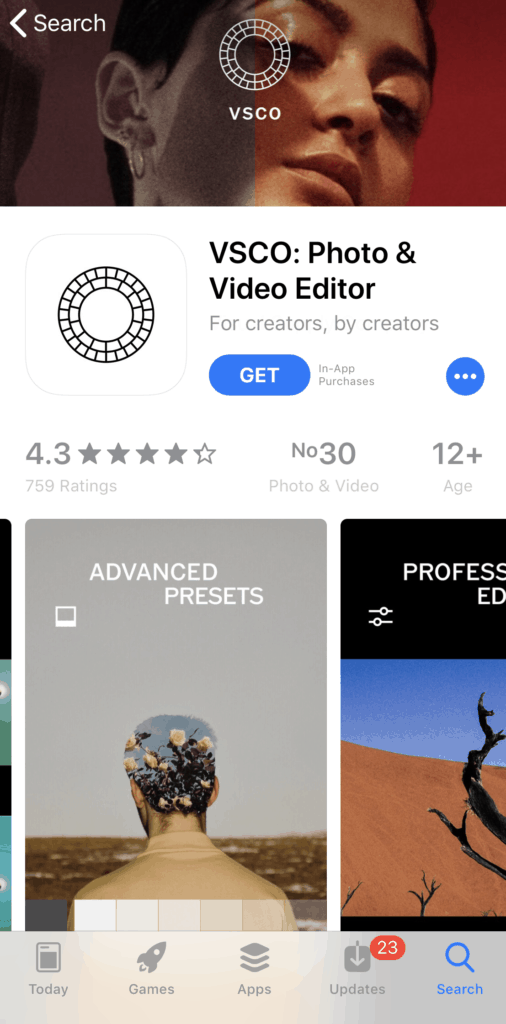
Overview of VSCO
VSCO combines a robust editing suite with a platform for artistic expression, enabling users to take their photos to the next level and share them with a community of like-minded creators. It boasts a set of stunning presets, in-depth editing tools, and a simplified workflow optimized for mobile devices.
Who Is VSCO For?
VSCO caters to creators who value artistry and expression. It’s perfect for those looking to explore photography and find inspiration, as well as seasoned professionals seeking a mobile editing solution that doesn’t compromise quality.
Why We Recommend VSCO
With its signature presets, VSCO handles color grading elegantly, making photos look professional with minimal effort. The app goes beyond basic editing, offering advanced adjustments for fine-tuning. Its community aspect also sets it apart, allowing users to share and explore creative content.
Pricing
VSCO can be downloaded for free, offering a basic set of editing tools and access to the community. For the whole VSCO experience, including exclusive presets and advanced editing features, VSCO membership is available through a subscription model.
- Artistic Touch: Signature presets that offer professional-grade color grading.
- Social Platform: Share, discover, and connect with a community of creators.
- Advanced Editing: Fine-tune images with precise control over details.
- Free Version Available: Access basic features without a subscription.
- Membership Required: Advanced features and exclusive content behind a paywall.
Conclusion
VSCO stands out as an editing tool and a cultural hub for creators. While the app offers professional-grade editing capabilities, the real magic lies in the community that inspires genuine creativity.
Whether you’re a novice photographer looking to improve your skills or a professional seeking inspiration, VSCO offers a unique blend of tools and culture worth exploring.
5. TouchRetouch
TouchRetouch is a game-changer in photo editing, allowing users to remove unwanted content from photos in a snap. This app is dedicated to removing unwanted content, providing users with a host of tools to ensure the final result looks natural and untouched.

Overview of TouchRetouch
At its core, TouchRetouch is designed to simplify removing unwanted objects from your photos. Whether an unexpected item is ruining a perfect shot or a power line disrupting a beautiful landscape, TouchRetouch offers the tools to remove those elements effortlessly.
Who Is TouchRetouch For?
TouchRetouch is ideal for photography enthusiasts and professionals who want to clean up their photos without the complexity often associated with comprehensive photo editing software. It’s perfect for quick edits and cleanups on the go.
Why We Recommend TouchRetouch
The power of TouchRetouch lies in its singular focus: removing unwanted objects. This clear focus allows for specialized tools that are more intuitive and effective, providing users with a seamless retouching experience without the need for advanced editing skills.
Pricing
TouchRetouch is available for a one-time purchase, offering its full suite of tools with no additional in-app purchases or advertisements. This pricing model reflects its straightforward, no-nonsense approach to photo editing.
- Single-Focus Efficiency: Tailored tools for quick and effective object removal.
- User-Friendly: Intuitive design makes it accessible for users of all skill levels.
- One-Time Purchase: Full functionality available without recurring fees.
- High-Quality Output: Produces results that maintain the photo’s natural look.
- Limited Scope: Lacks the comprehensive editing tools found in more extensive photo editing apps.
Conclusion
TouchRetouch revolutionizes removing unwanted elements from your photos, allowing users to create the perfect image. Its specialty lies in its dedication to retouching, setting it apart from other editing apps with broader functions.
The app’s simplicity and powerful performance make it an essential tool for anyone looking to enhance their photos effortlessly and efficiently.
6. Mextures
Mextures is a groundbreaking app that pushes the boundaries of creative photo editing by allowing users to apply various textures, grains, and light leaks to photos, creating images that tell a story beyond what meets the eye.
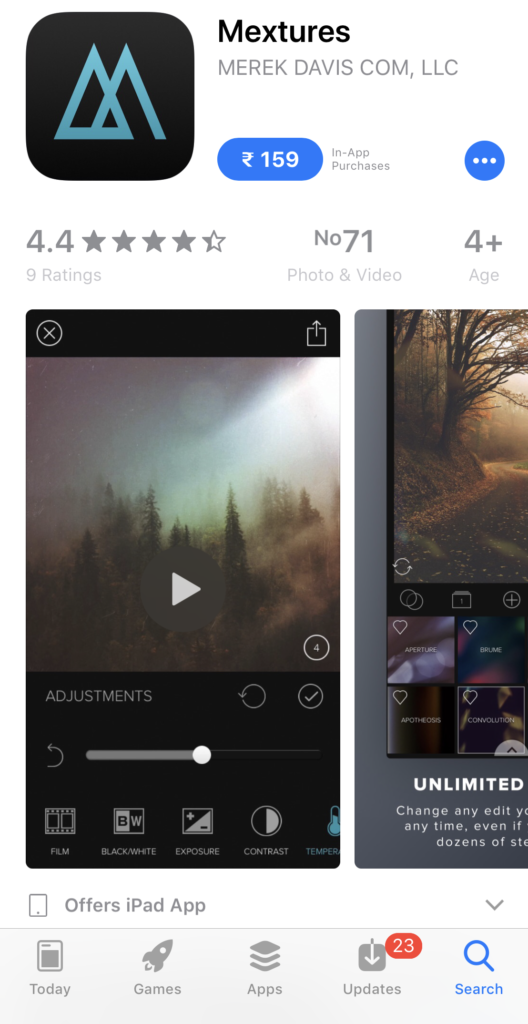
Overview of Mextures
Mextures is the first app to introduce the concept of layer-based editing on mobile devices. Users can apply presets, textures, and adjustments in unlimited layers, which can be effortlessly arranged, adjusted, and blended to achieve a wide range of photo effects.
Who Is Mextures For?
This app is designed for artists, photographers, and creative individuals who wish to add a distinctive artistic touch to their photos. Mextures caters to those who seek to express more emotion and narrative in their work, transcending conventional photo editing.
Why We Recommend Mextures
What sets Mextures apart is its dedication to preserving artistic integrity while introducing a fast, non-destructive workflow. Its unique offering of textures, grains, and light leaks, coupled with its layer-based methodology, opens up infinite creative possibilities.
Pricing
Mextures is priced for a one-time purchase. The cost includes the complete feature set, an extensive collection of presets and textures, and regular additions and updates.
- Unlimited Creative Layers: Offers endless possibilities in texture combinations.
- High-Quality Textures: Features a rich collection of high-resolution textures and overlays.
- Non-Destructive Workflow: Edits are adjustable and reversible, preserving the original photo.
- Regular Updates: Continually expands its collection with new textures and presets.
- Learning Curve: Requires time to fully explore and understand the depth of its features.
Conclusion
Mextures has revolutionized mobile photo editing by introducing the power and flexibility of layer-based texture editing. Its wide array of textures, coupled with a robust, intuitive interface, empowers artists to transform ordinary photos into works of art.
The app’s focus on creative expression and its commitment to quality and regular updates make it an essential tool for any creative toolkit.
7. Darkroom
In mobile photo editing, Darkroom makes its mark by combining the simplicity of use with a set of powerful, professional-quality features. It’s designed for amateurs who appreciate speed and efficiency and professionals seeking advanced editing capabilities on the go.
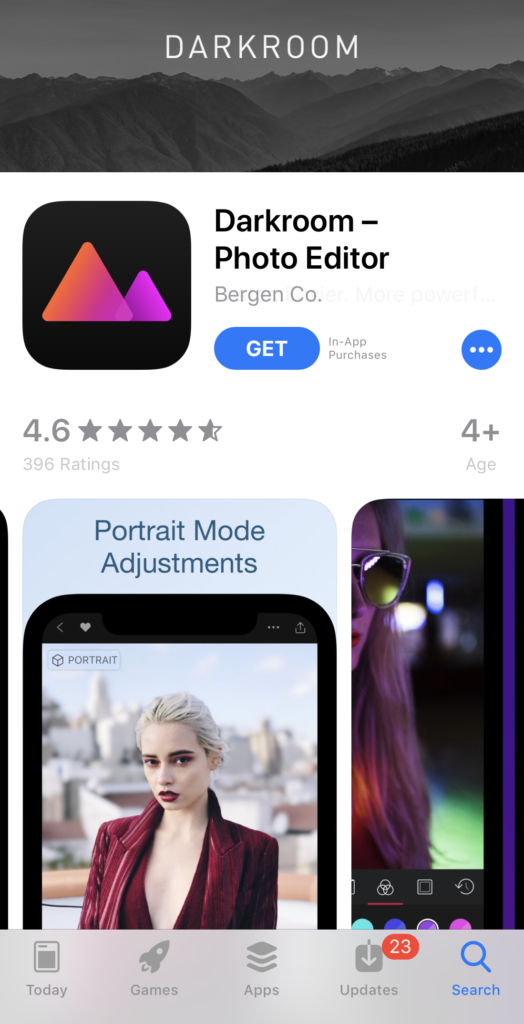
Overview of Darkroom
Darkroom is renowned for its user-friendly interface, making sophisticated editing tasks manageable and intuitive on a mobile platform. The app supports various photo formats, including RAW and large images, without compromising performance.
Who Is Darkroom For?
Whether you’re a casual photographer who desires quick edits or a professional who needs comprehensive tools, Darkroom has features catered to a spectrum of needs. Its ease of use does not deter from its capability, making it a go-to app for photographers of various calibers.
Why We Recommend Darkroom
Darkroom stands out for its seamless user experience, providing the functionality of desktop software with the convenience of a mobile app. It accommodates simple adjustments and more complex edits, offering users a degree of control typically reserved for more professional suites.
Pricing
While Darkroom can be downloaded for free, unlocking its full range of professional tools requires a one-time in-app purchase. This model allows users to experience the basic features before committing to the complete package.
- Efficient Editing: Quick editing for any format, including RAW, JPEG, and TIFF.
- Intuitive Design: User-friendly interface that simplifies the editing process.
- Advanced Tools: Curves, selective color adjustments, and split toning for nuanced edits.
- Batch Editing: Apply edits across multiple photos for consistent aesthetics.
- Premium Features Cost: Advanced tools require an in-app purchase.
Conclusion
Darkroom harnesses the essence of what mobile photo editing should be: intuitive, quick, yet powerful. It’s an all-encompassing tool for photographers who need reliable, professional editing tools in a portable form.
With Darkroom, the ability to produce high-quality, edited images is at your fingertips, transforming your smartphone into a potent asset for photography.
8. Afterlight
In the crowded space of mobile photo editing, Afterlight shines as a robust yet user-centric solution. Its blend of easy navigation and a wide array of tools makes it a preferred choice for photographers who seek versatility without complexity.
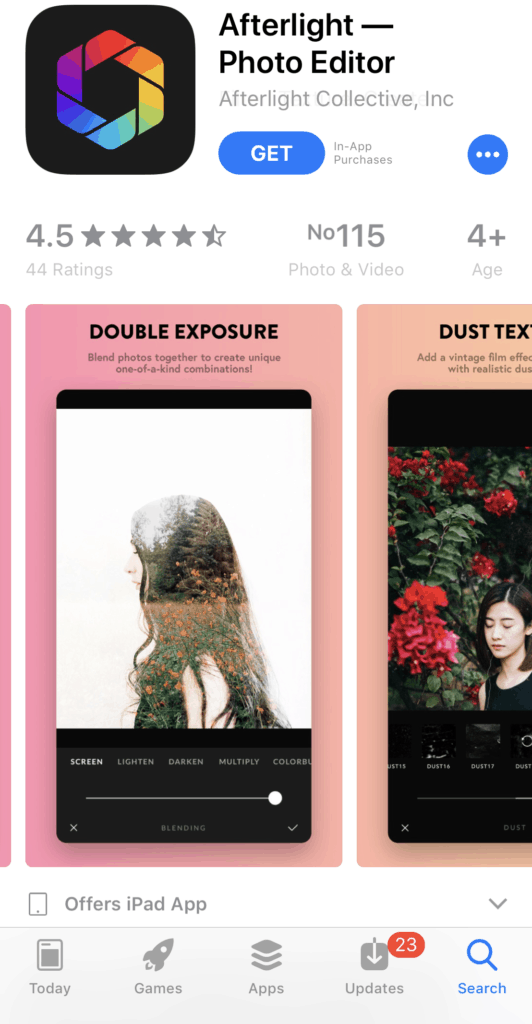
Overview of Afterlight
Afterlight’s most vital selling point is its balance between simplicity and functionality. It offers a comprehensive set of editing tools, filters, and textures, allowing users to quickly tune images to their liking without needing professional editing skills.
Who Is Afterlight For?
This app is designed for photography enthusiasts who want to give their images a professional touch, social media users looking to enhance their posts, and professionals needing a reliable, on-the-go editing tool.
Why We Recommend Afterlight
Afterlight cuts down the steep learning curve often associated with advanced photo editing. Its interface is user-friendly, presenting a suite of professional-level editing tools in a way that’s easy to navigate and utilize.
Pricing
Afterlight is available for a one-time purchase, providing all features and tools immediately. This makes it a cost-effective option compared to subscription-based services.
- Full Spectrum of Tools: Offers a wide range of editing features from basic tweaks to advanced adjustments.
- User-Friendly: Intuitive design makes it suitable for users of all expertise levels.
- No Recurring Fees: One-time payment model with no recurring subscription fees.
- High-Quality Filters and Effects: Provides a diverse collection of filters and natural textures.
- Limited Free Content: Additional filters and effects may require separate purchases.
Conclusion
Afterlight is more than just a quick-fix solution for photo editing. Its strength lies in its ability to cater to different editing needs while maintaining simplicity in design.
For individuals seeking an affordable, one-stop shop for their editing requirements, Afterlight is a robust choice, making professional photo editing accessible and convenient.
9. Facetune2
Facetune2 emerges as a frontrunner with its specialized portrait and selfie editing feature set. It’s not just a photo editor; it’s your personal selfie and portrait studio on your iPhone.
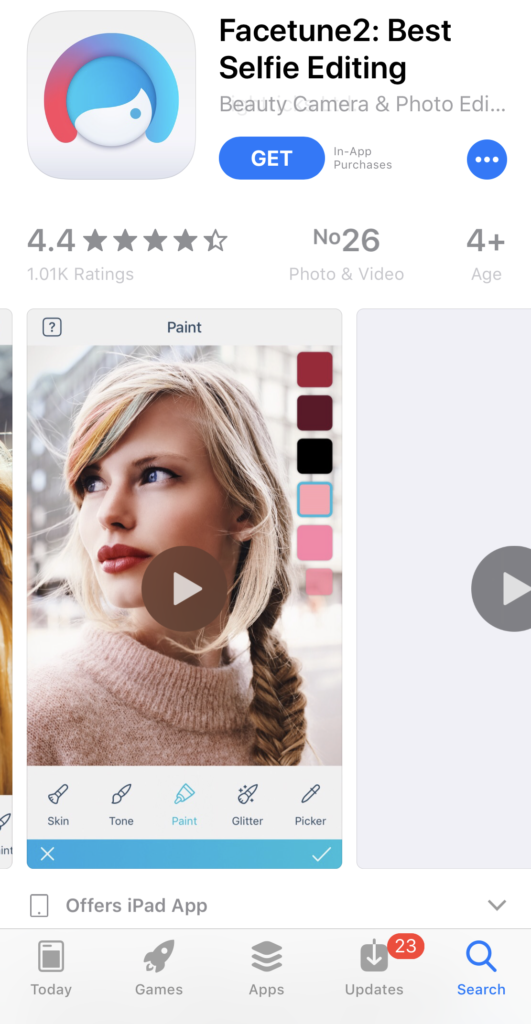
Overview of Facetune2
Facetune2, developed by Lightricks, is a sequel to the renowned Facetune, a robust portrait photo editor. This app is specifically designed to enhance selfies and portraits with studio-quality features, offering an arsenal of tools from basic retouching and natural makeup to creating dramatic artistic effects.
Who Is Facetune2 For?
Whether you’re a selfie enthusiast looking to beautify your social media photos or a professional dealing with portrait photography, Facetune2 serves all. It’s the go-to app for anyone wanting quick fixes and advanced editing.
Why We Recommend Facetune2
Facetune2 stands out with its unique offering of selfie-specific tools. It allows users to retouch and add artistic flair to their portraits, ensuring each photo is social media-worthy. The easy-to-use interface makes professional editing accessible to everyone.
Pricing
While downloading Facetune2 is free, unlocking its full features comes at a subscription price. Users can opt for monthly or annual plans or a one-time purchase for lifetime access.
- Specialized Editing: Tools specifically designed for selfies and portraits.
- Real-Time Editing: Enhancements and effects can be seen and applied in real time.
- Full Creative Control: From subtle touch-ups to dramatic transformations.
- Interactive Tutorials: Available within the app to guide users through all the features.
- Subscription Model: Continuous payment required for full feature access.
Conclusion
Facetune2 is an indispensable app for selfie lovers and portrait photographers. Its wide range of professional tools puts the power of high-end photo retouching in users’ palms.
While the subscription model might be a setback for some, the results achieved through this app justify the investment. It empowers users to present their best selves, transforming ordinary selfies into extraordinary portraits.
10. Pixelmator
Diving into mobile photo editing, Pixelmator has carved its niche as a comprehensive, user-friendly, and versatile image editor. It’s a tool and canvas for professionals and hobbyists, offering extensive creative control in image manipulation on your iPhone.
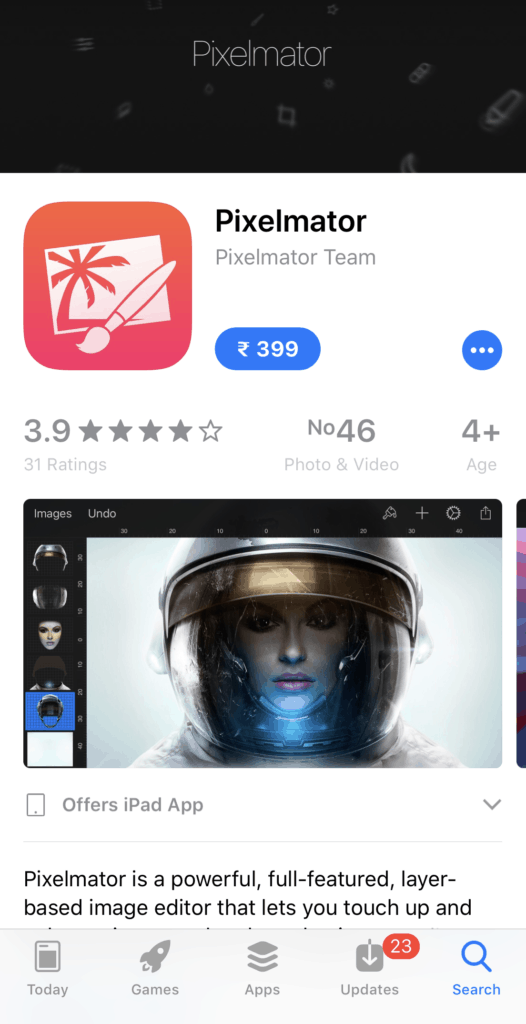
Overview of Pixelmator
Pixelmator, by Pixelmator Team, is a fully-featured image editor that brings the prowess of desktop editing to the mobile experience. It thrives on its non-destructive editing capabilities, layer-based editing, and seamless integration with iOS, making it a standout choice for on-the-go editing.
Who Is Pixelmator For?
Pixelmator caters to a broad spectrum, from graphic designers seeking advanced editing tools to casual users wanting to enhance their photos. Its intuitive interface balances simplicity for beginners and complexity for professionals.
Why We Recommend Pixelmator
The strength lies in its combination of depth and ease of use. Its wide range of editing tools, digital painting, and graphic design features make it an all-in-one solution for creative projects.
Pricing
It offers a one-time purchase model, providing full access to all features and updates. There’s no need to worry about recurring subscription fees, making it a preferred choice for many users.
- Layer-based Editing: Offers complex editing with layer styles and blending.
- Graphic Design: Comes equipped with a variety of brushes, shapes, and other design elements.
- Compatibility: Seamlessly works with PSD files, iCloud, and iOS file system.
- No Subscriptions: One-time payment for full features, making it cost-effective in the long run.
- Learning Curve: Some advanced features require a bit of learning for new users.
Conclusion
Pixelmator fills the gap between professional desktop editing and mobile convenience, embodying a one-stop solution for creative individuals. It respects users’ financial preferences with a one-time payment approach, adding incredible value.
Although newcomers might need time to adapt, the learning curve signifies growth in mastering a powerful tool for limitless creativity.
Conclusion
Concluding, the top 10 photo editors for iPhone significantly enhance the photographic prowess of users, empowering them with studio-grade tools right at their fingertips.
These applications bridge the gap between professional photography and casual snapshots, allowing for intricate edits and creative expressions on the fly. Users can tailor their digital photography experience to their unique creative visions by choosing among these elite offerings.
This curated selection marks a golden era for mobile photography, where technology meets art in everyone’s pocket.
FAQs
⭐️ What are some of the best photo editing apps available for iPhone?
There are several highly recommended photo editing apps for iPhone, including Adobe Lightroom, VSCO, Snapseed, Afterlight, and Prisma. These apps offer a range of features, from basic adjustments to advanced photo manipulation.
⭐️ Are these photo editing apps free, or must I pay for them?
Many photo editing apps offer free versions with basic features and then “premium” options for a monthly or one-time fee. These premium versions unlock more advanced features and capabilities. Apps like Snapseed are free, while others, like Adobe Lightroom, offer a wider range of features at a cost.
⭐️ Do I need prior photo editing experience to use these apps?
Not necessarily. While some apps cater to professional photographers and enthusiasts and have a steep learning curve, others are very user-friendly and designed with beginners in mind. Most apps provide tutorials or guides to help new users understand the available tools.
⭐️ Can I edit RAW images with these iPhone apps?
Yes, many editing apps now support RAW editing. Apps like Adobe Lightroom and VSCO allow you to import and edit RAW images directly, providing more detailed adjustments and higher quality outcomes than compressed JPEG files.
⭐️ Can I share my edited photos directly to social media platforms?
Absolutely. Most photo editing apps allow you to share pictures directly from the app to popular social media platforms like Instagram, Facebook, and Twitter. They provide this option within the app interface for a smooth, integrated user experience.